Fallout 4: Mixed Stories: When you Though You got the better of women
NB: I forgot to do the cover of one of my comics, sorry ![]()
NB2: I used the spoiler feature since there are two different comics with two different characters.
VIP Treatment
 [/img]
[/img]
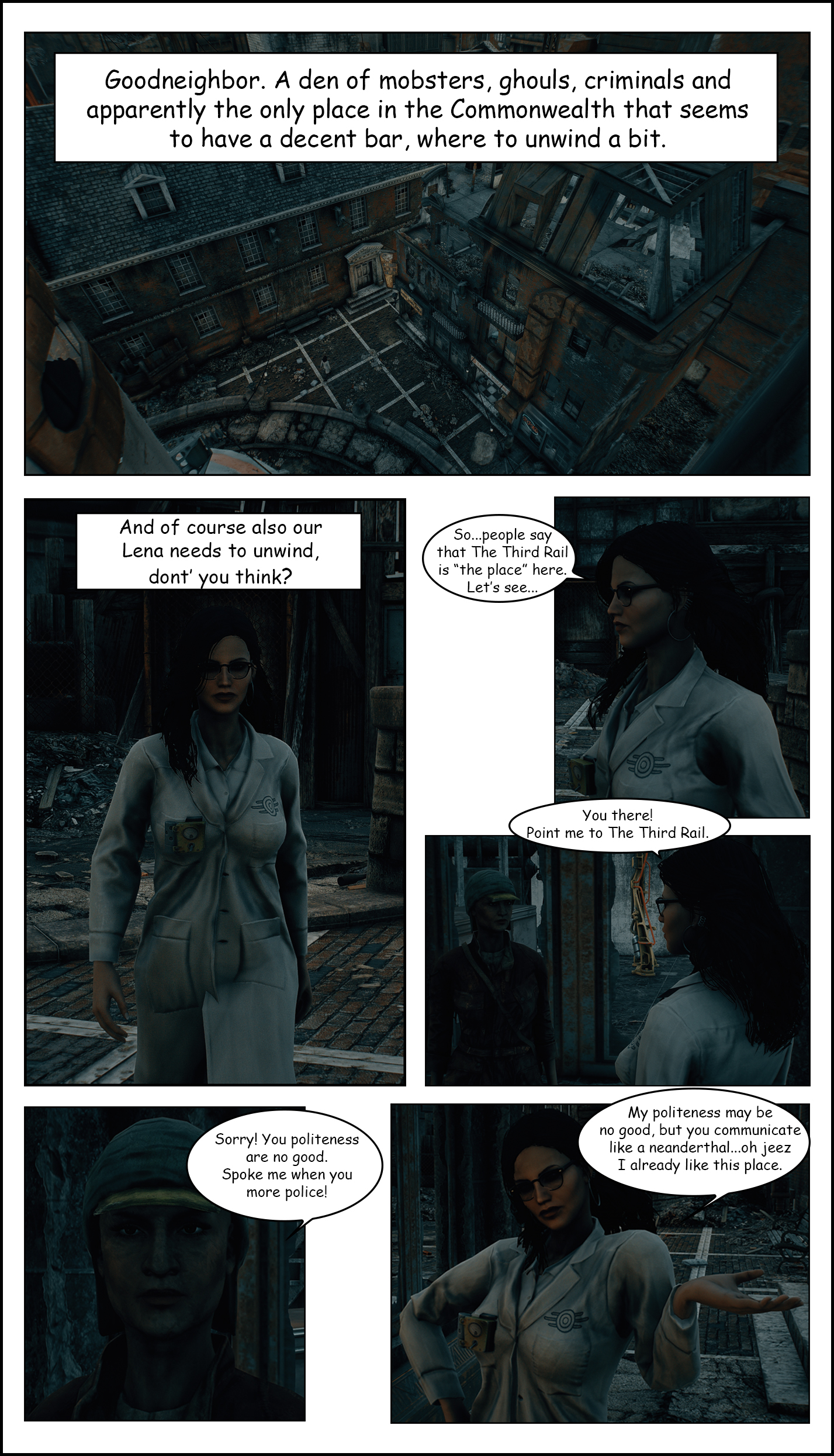 [/img]
[/img]
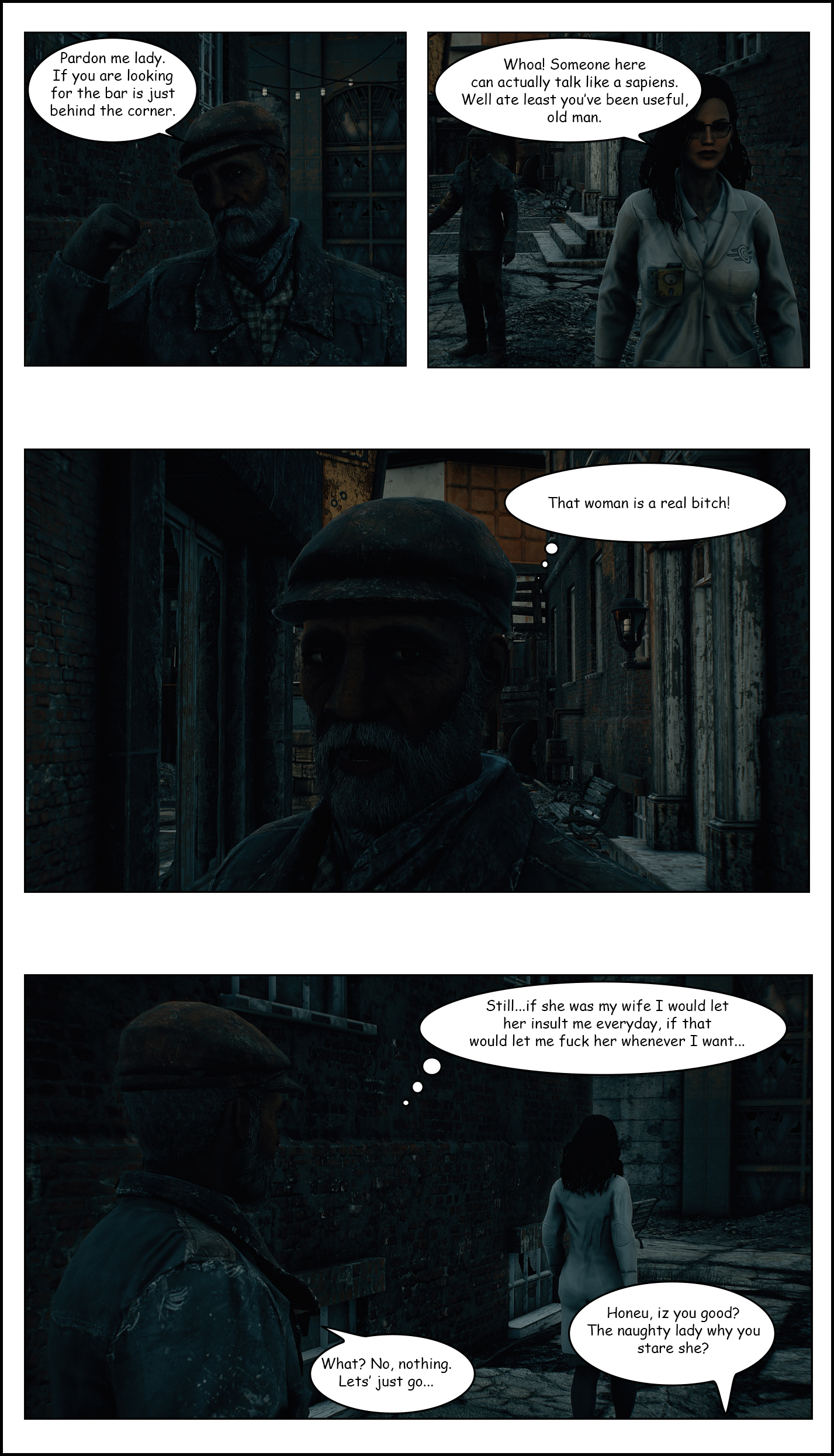 [/img]
[/img]
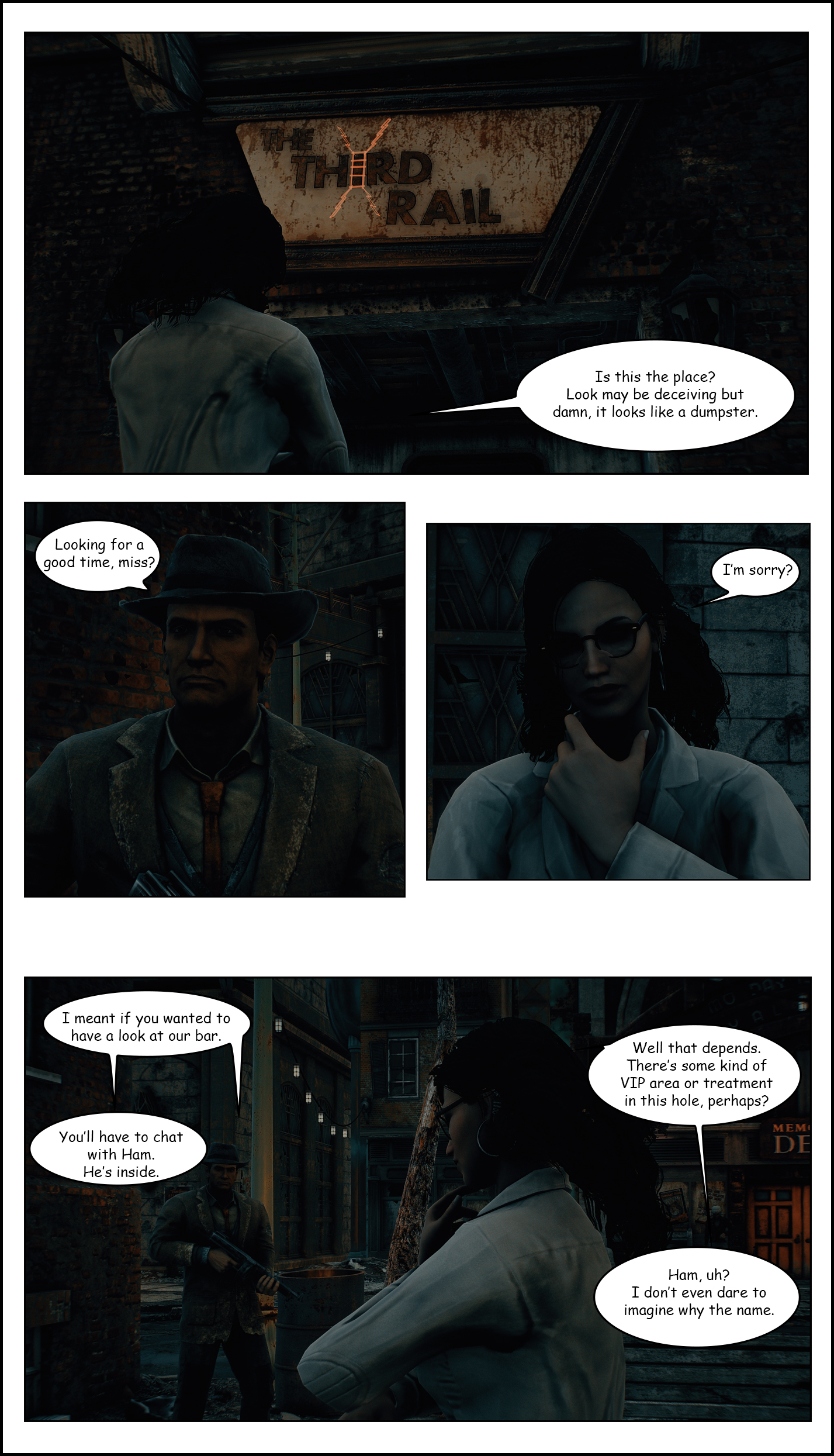 [/img]
[/img]
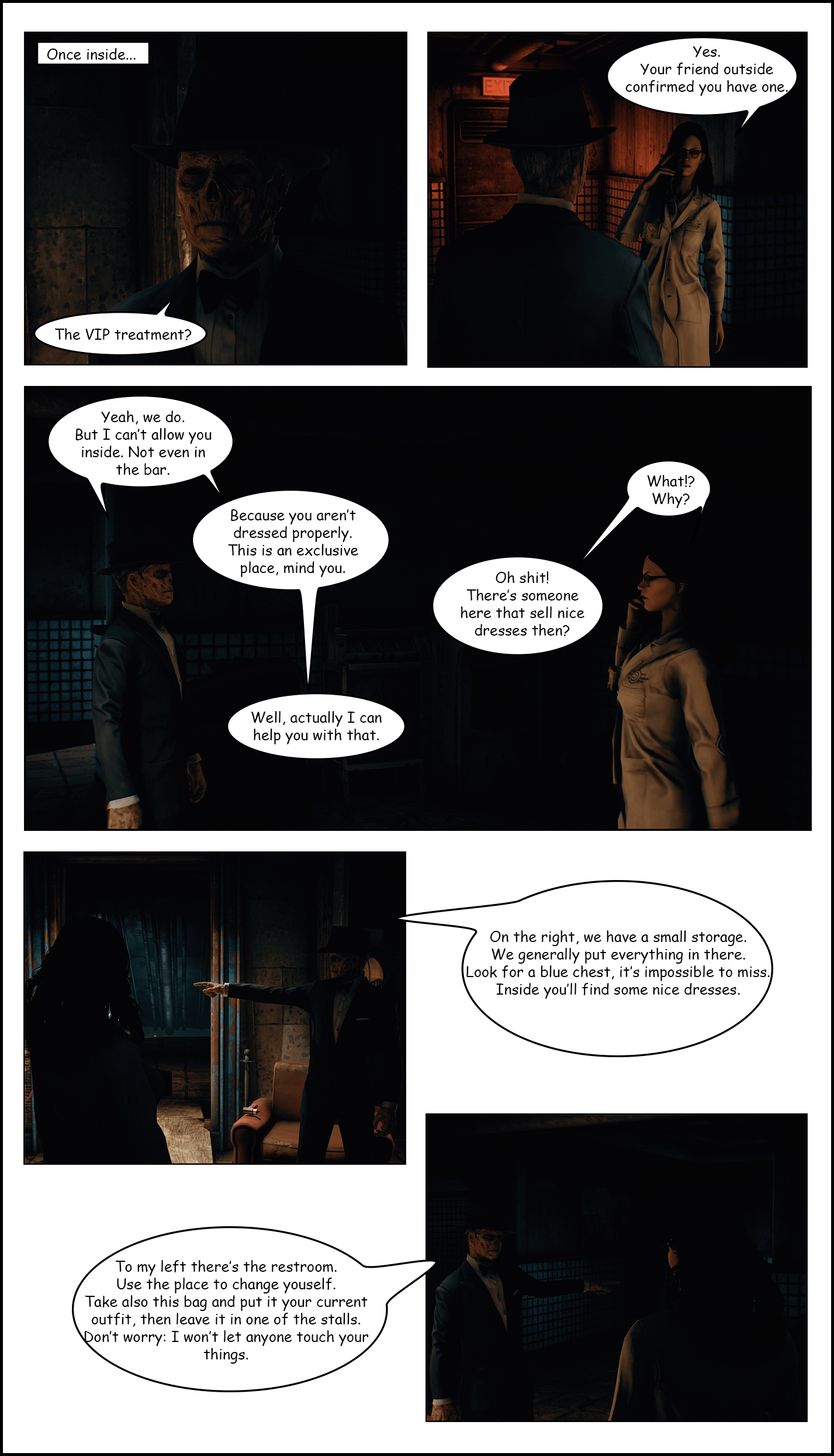 [/img]
[/img]
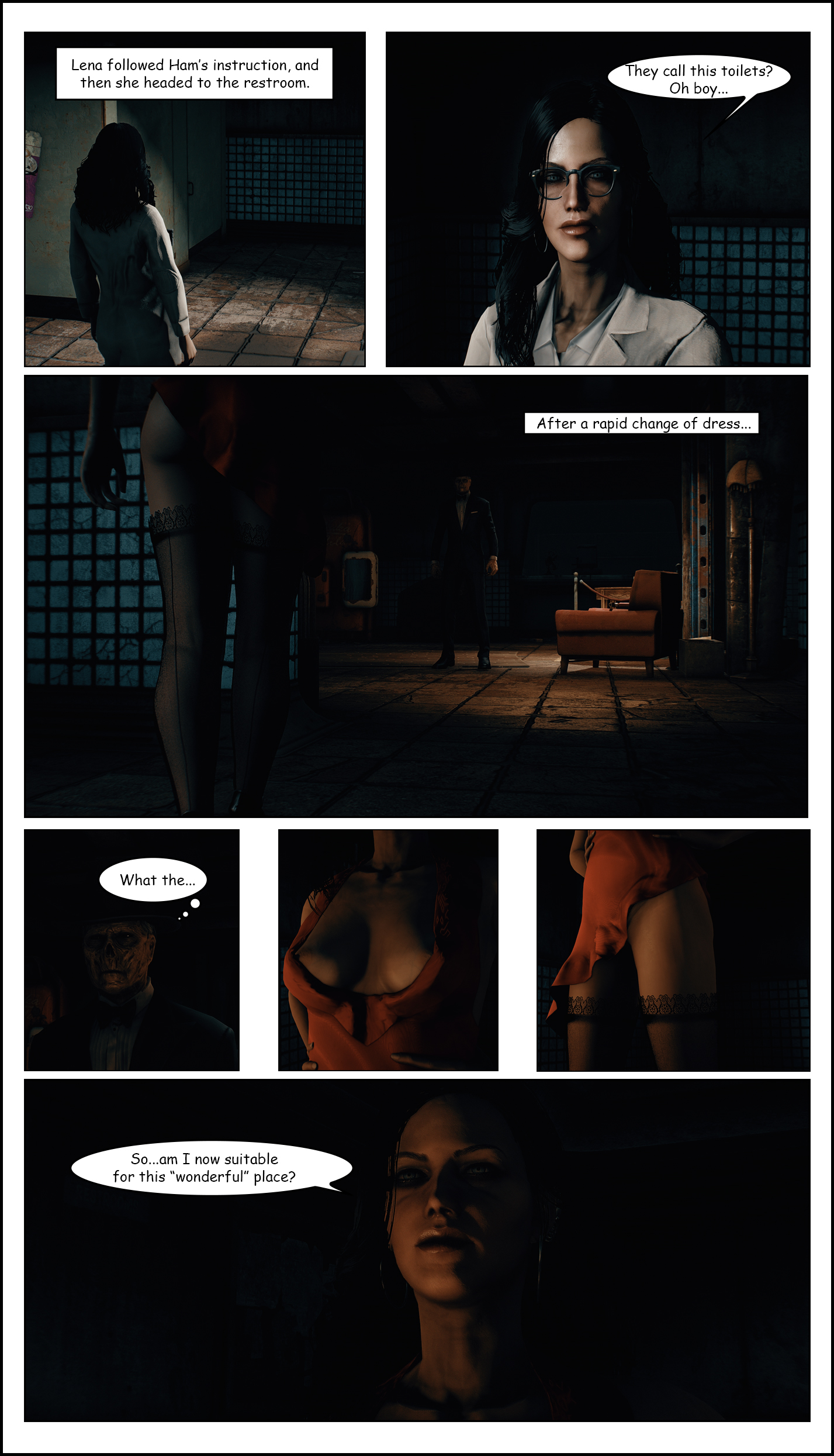 [/img]
[/img]
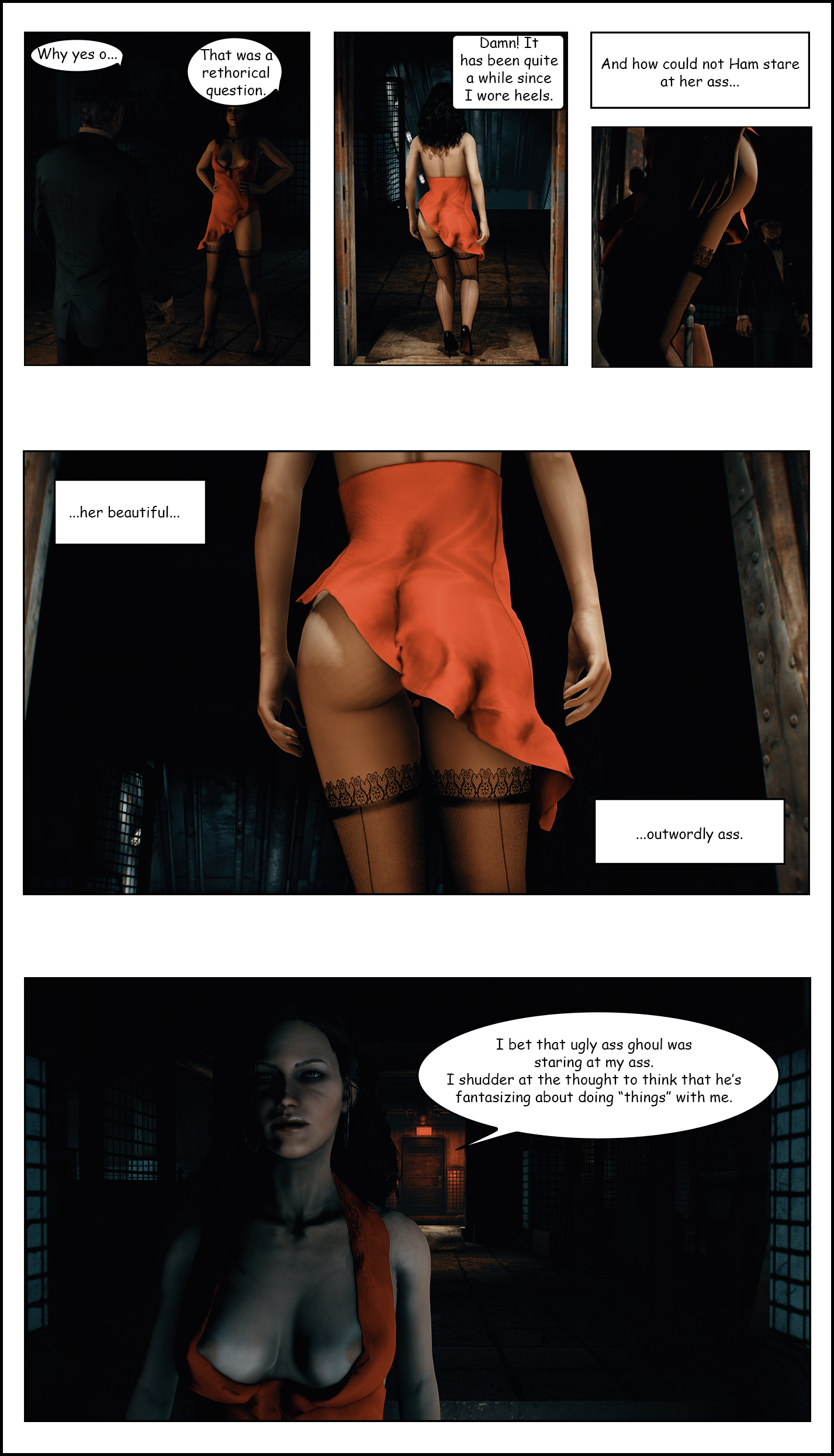 [/img]
[/img]
 [/img]
[/img]
 [/img]
[/img]
 [/img]
[/img]
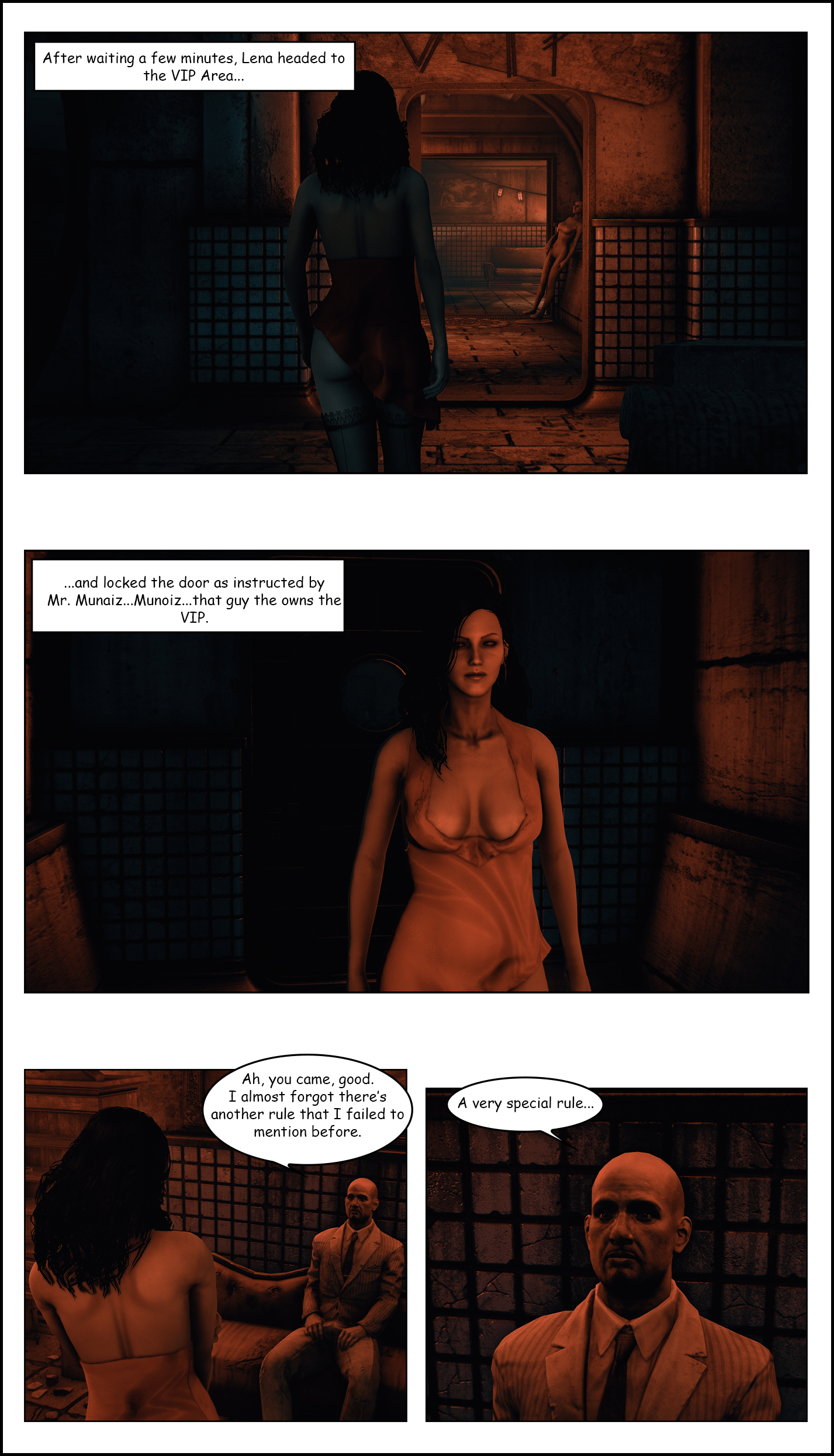 [/img]
[/img]
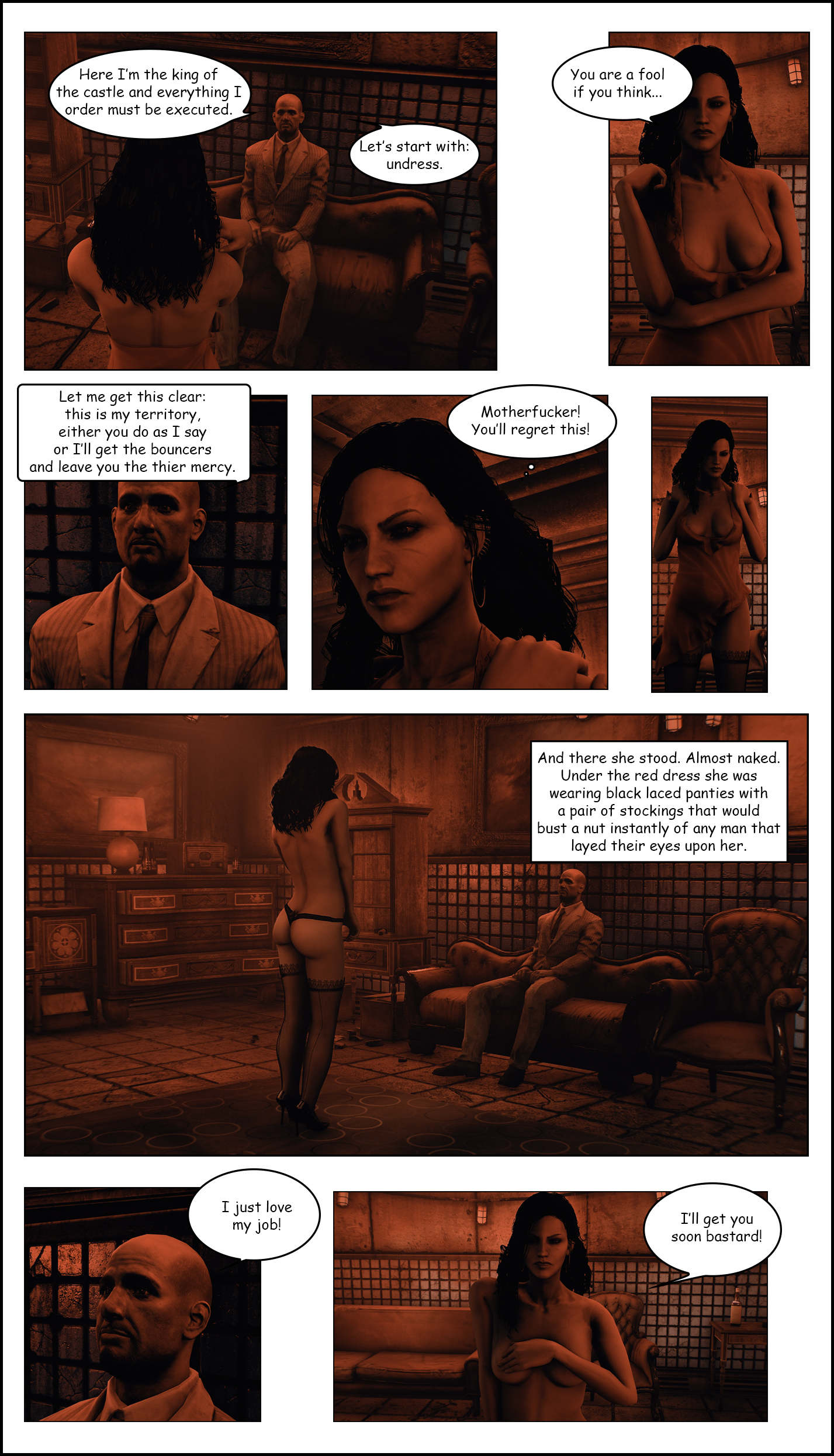 [/img]
[/img]
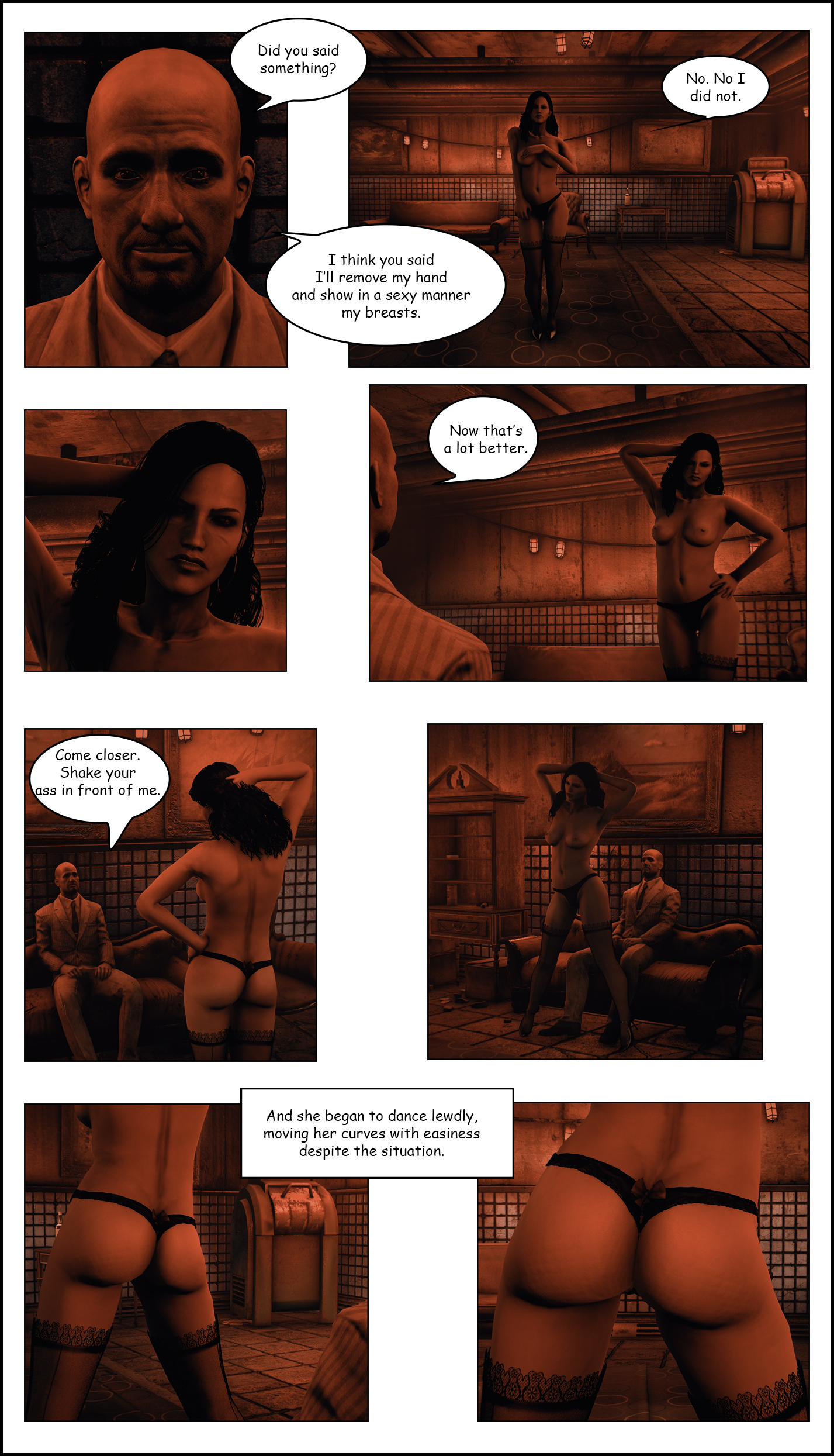 [/img]
[/img]
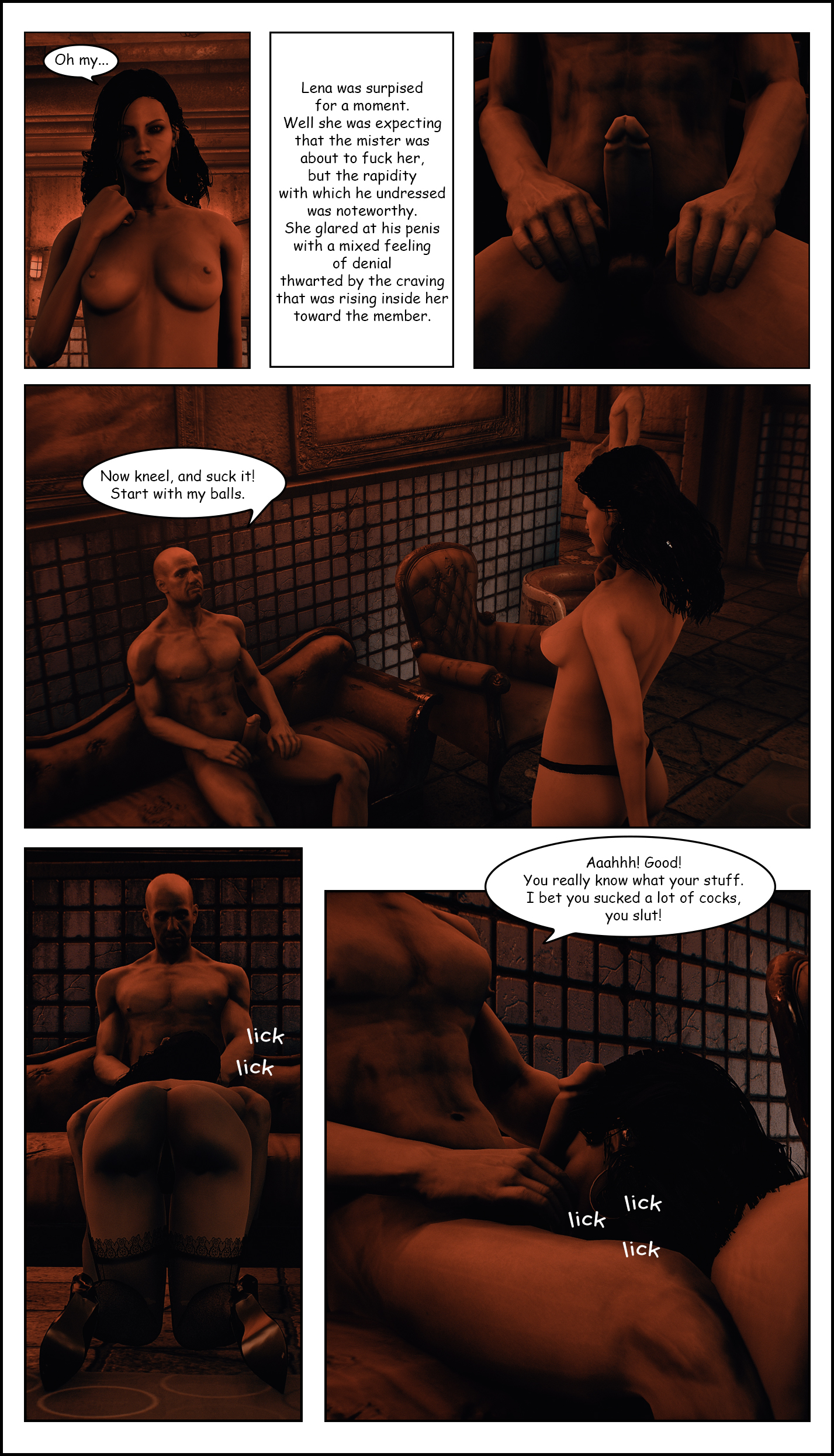 [/img]
[/img]
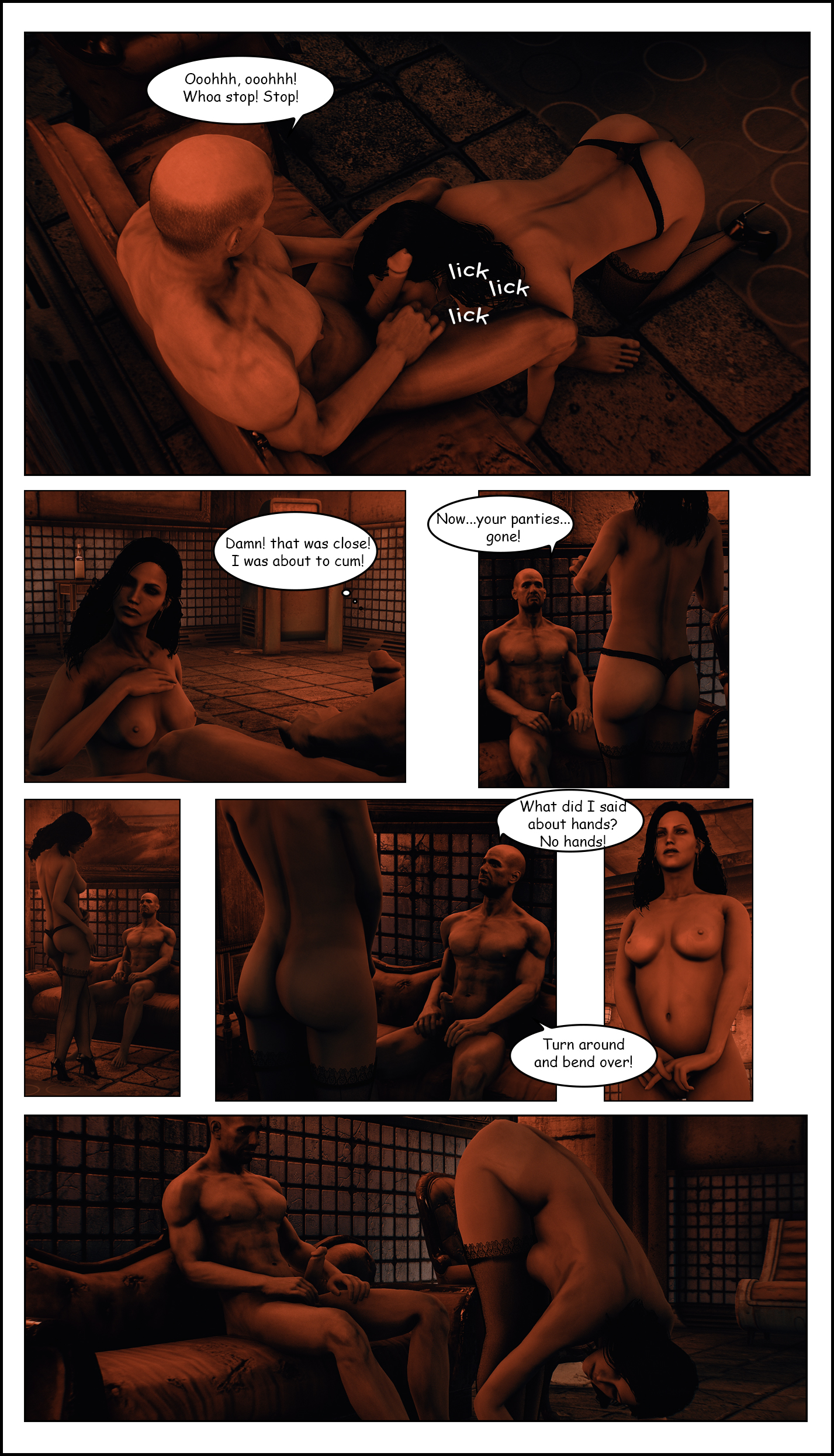 [/img]
[/img]
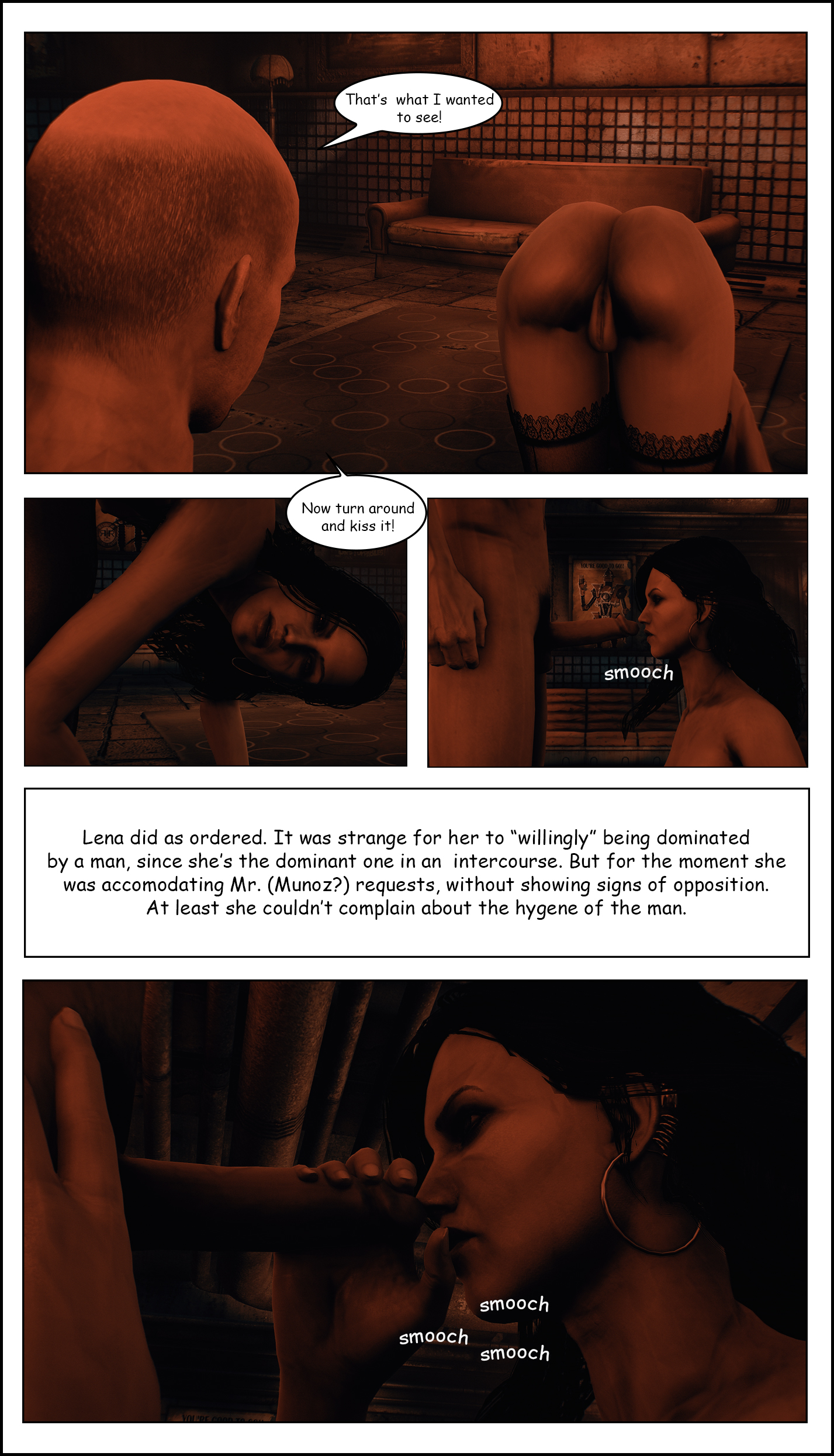 [/img]
[/img]
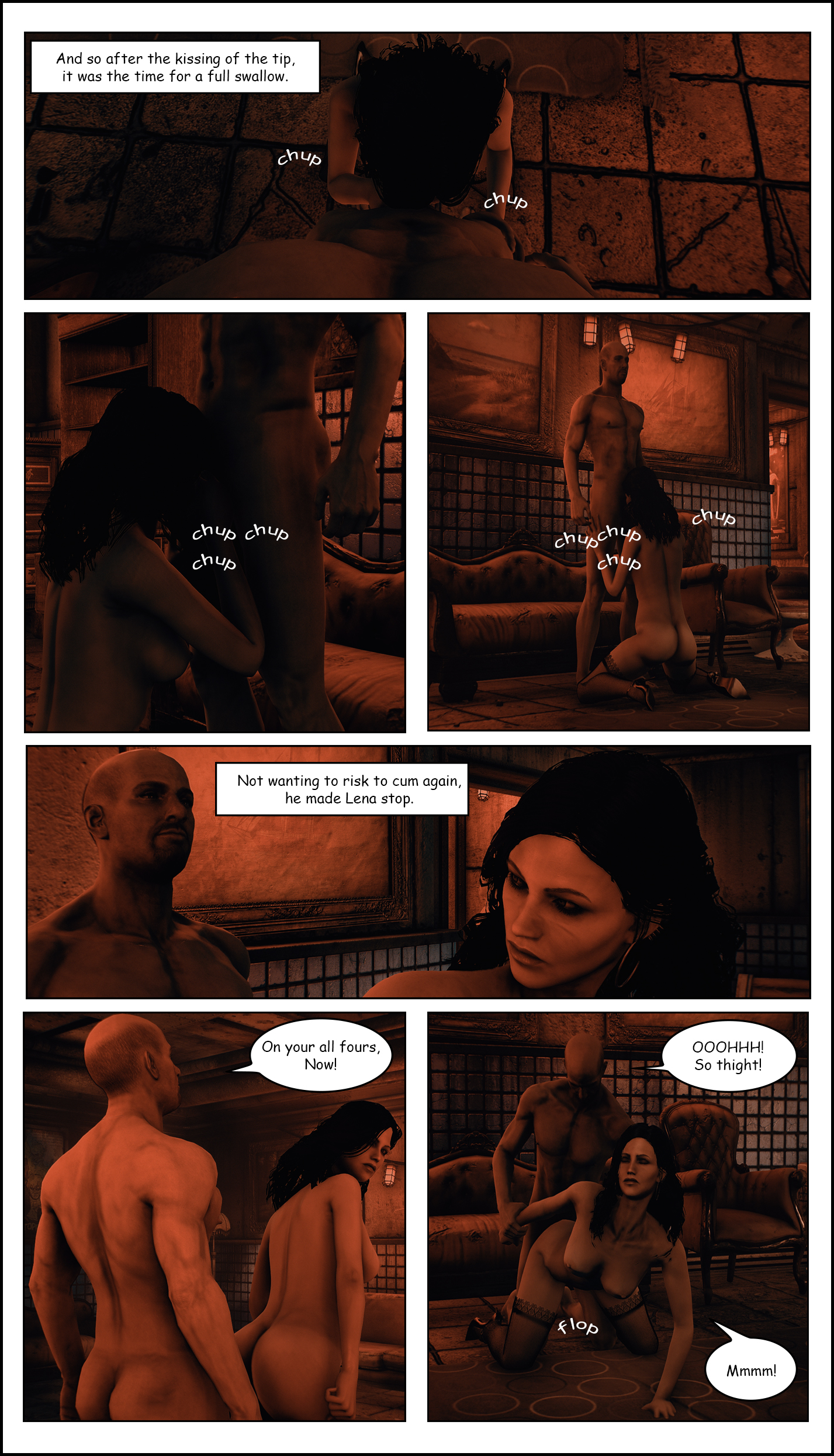 [/img]
[/img]
 [/img]
[/img]
 [/img]
[/img]
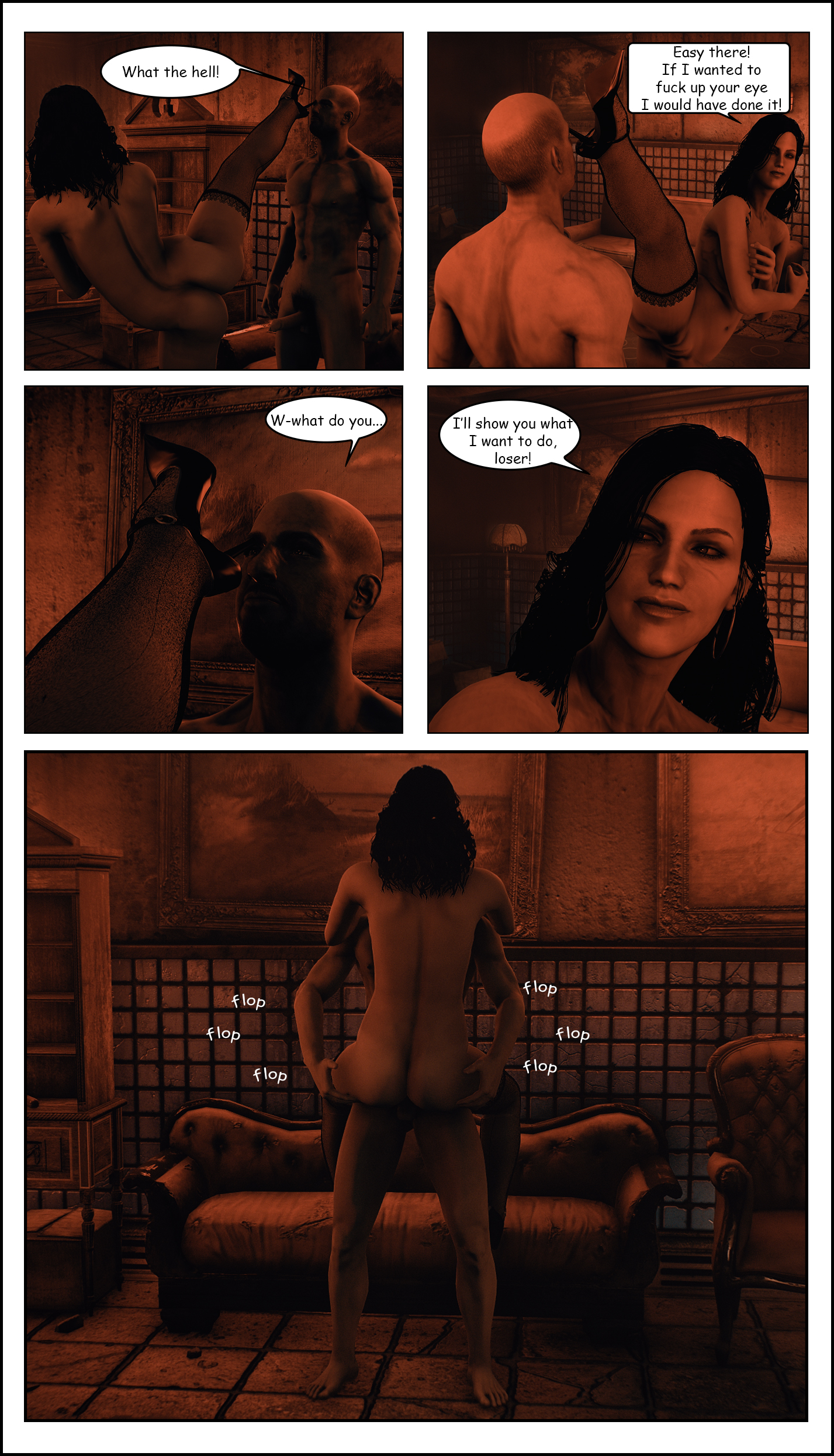 [/img]
[/img]
 [/img]
[/img]
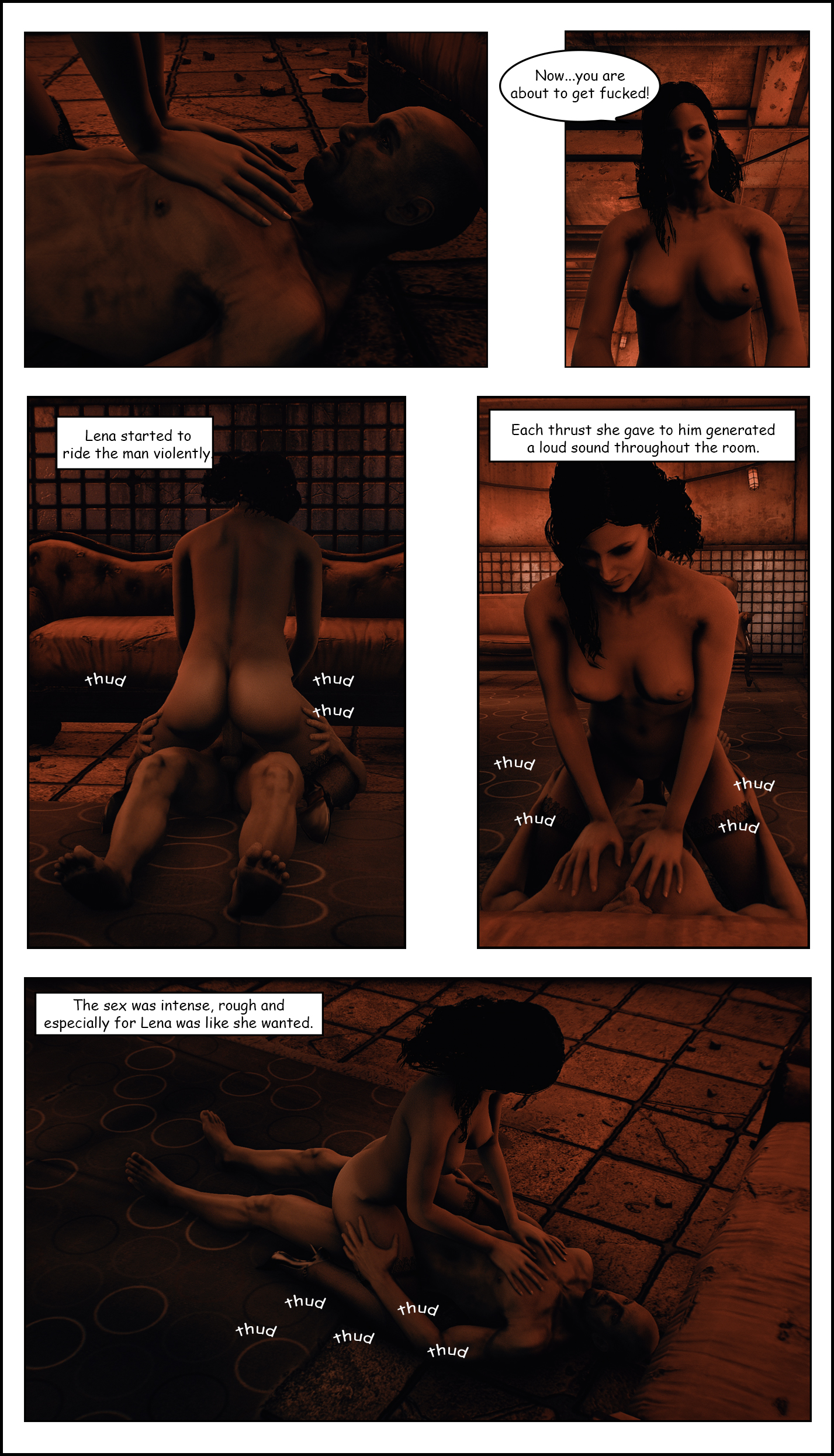 [/img]
[/img]
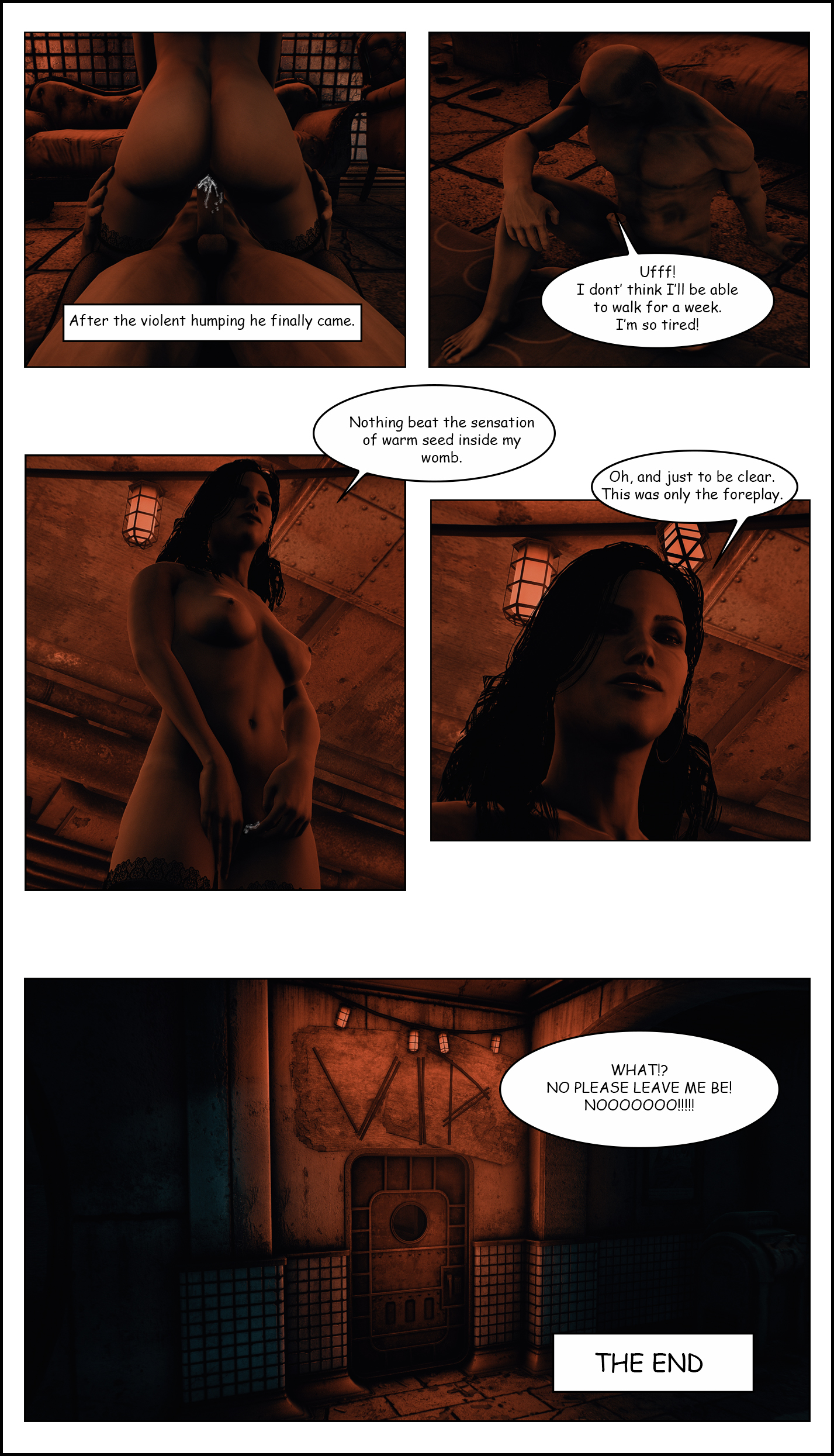 [/img]
[/img]
Helping the Homeless
 [/img]
[/img]
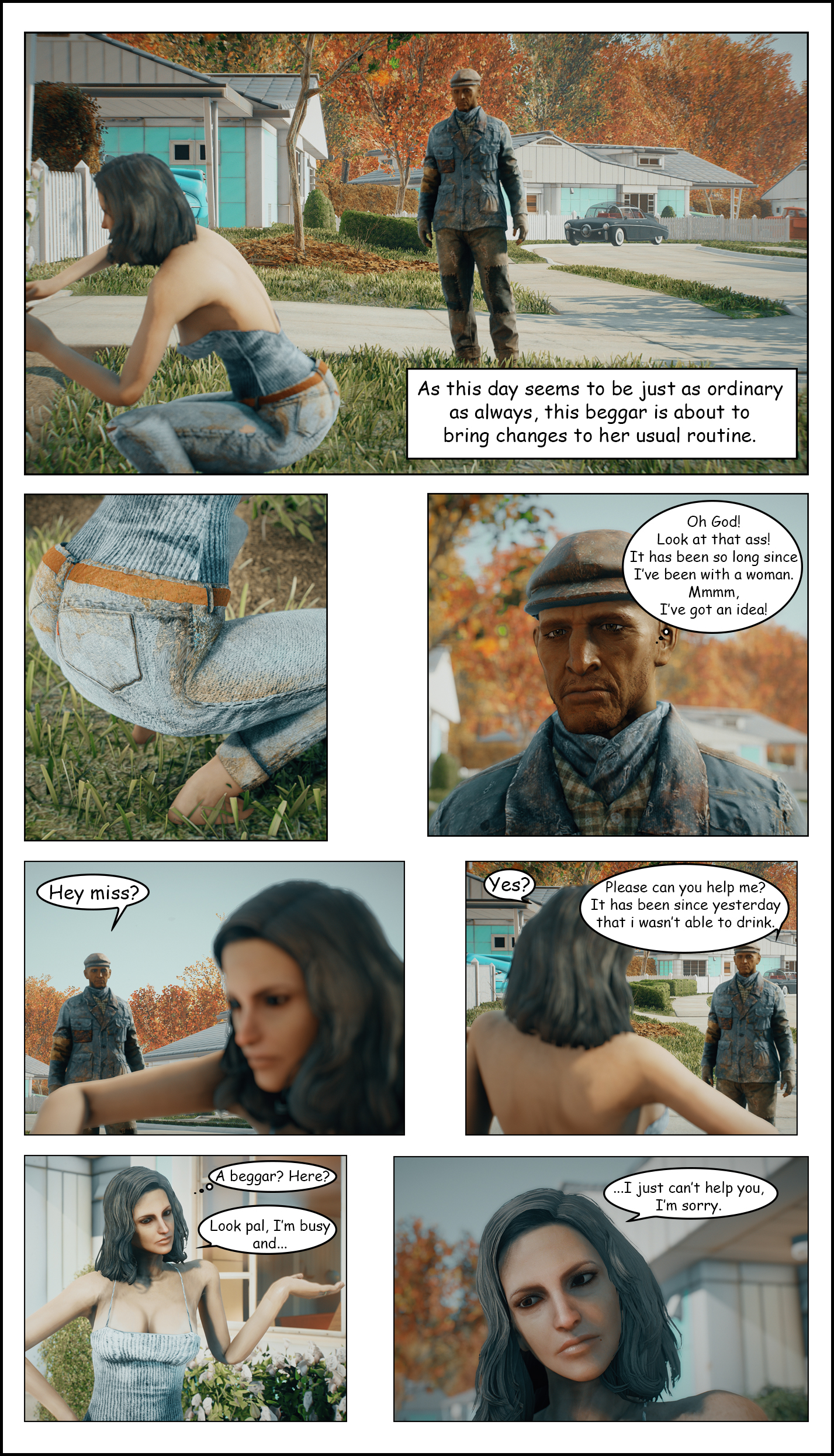 [/img]
[/img]
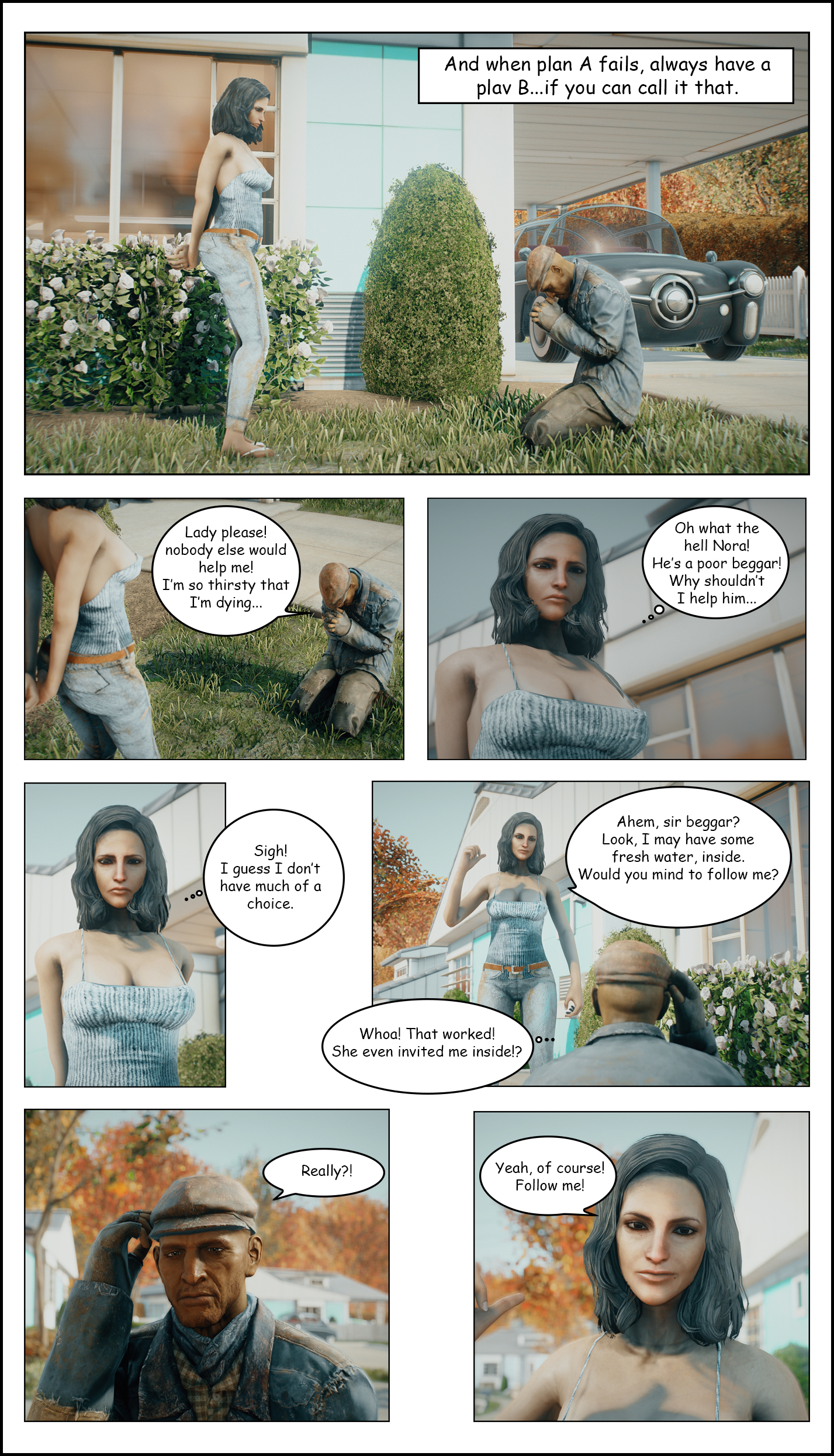 [/img]
[/img]
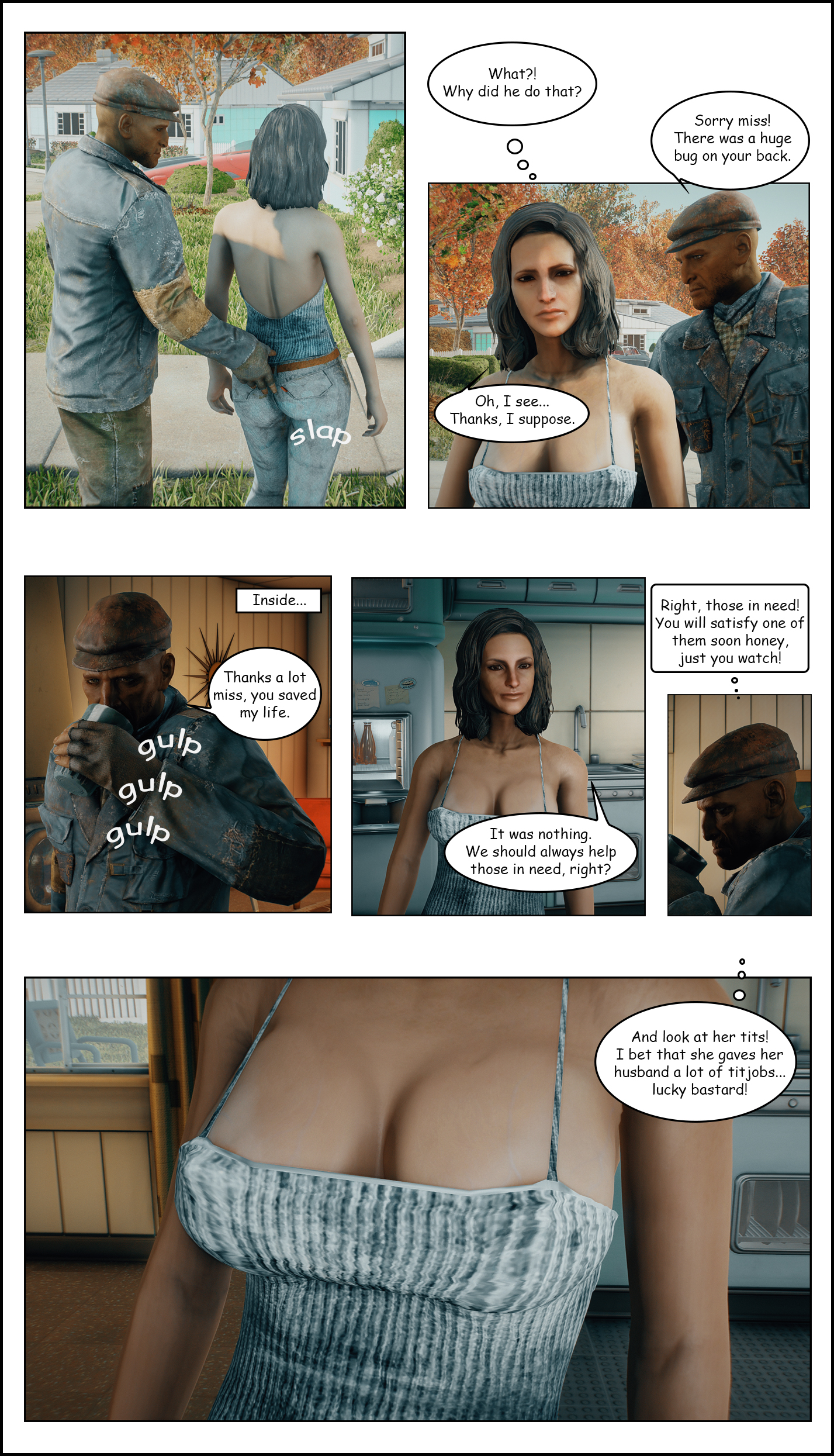 [/img]
[/img]
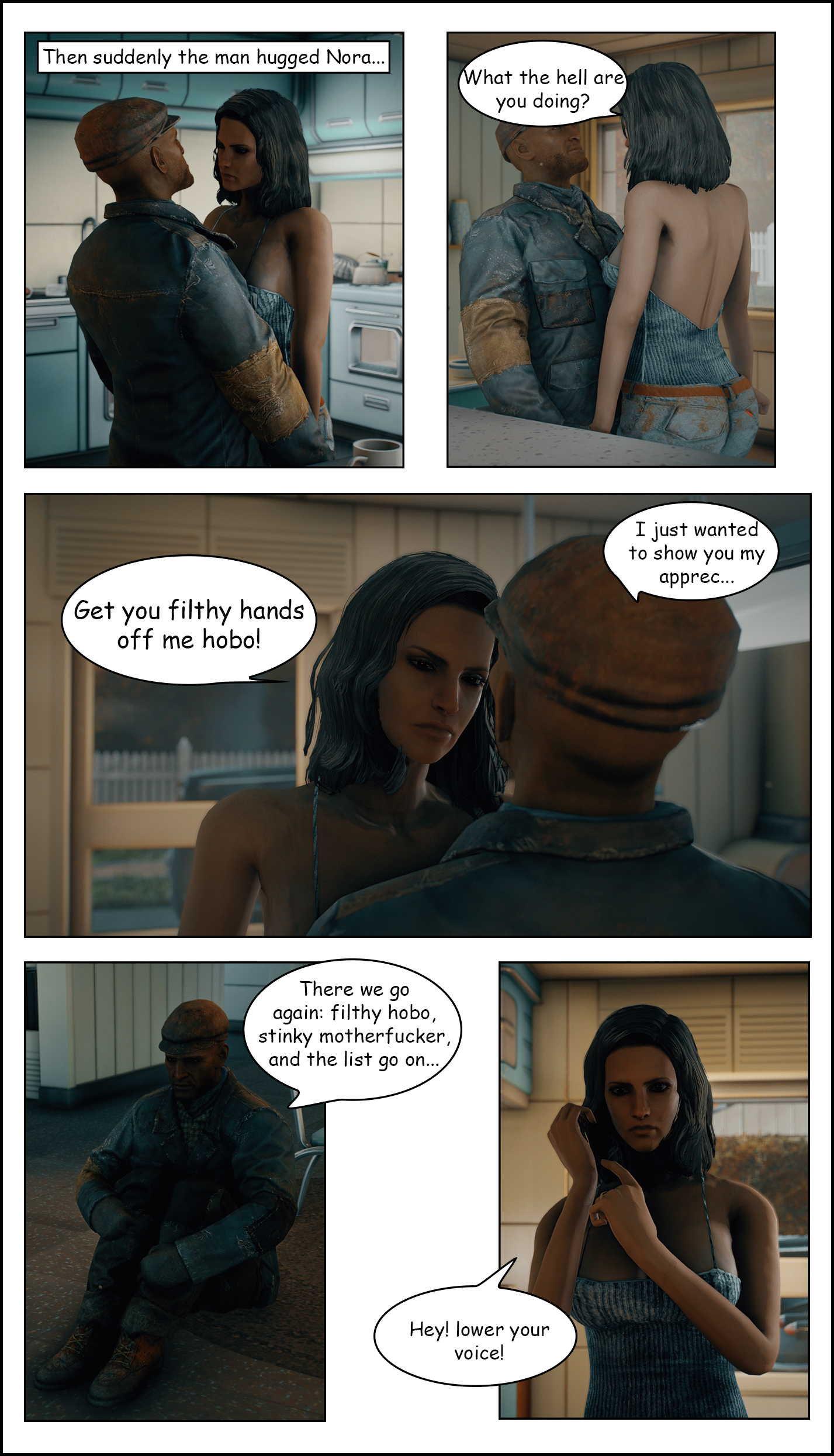 [/img]
[/img]
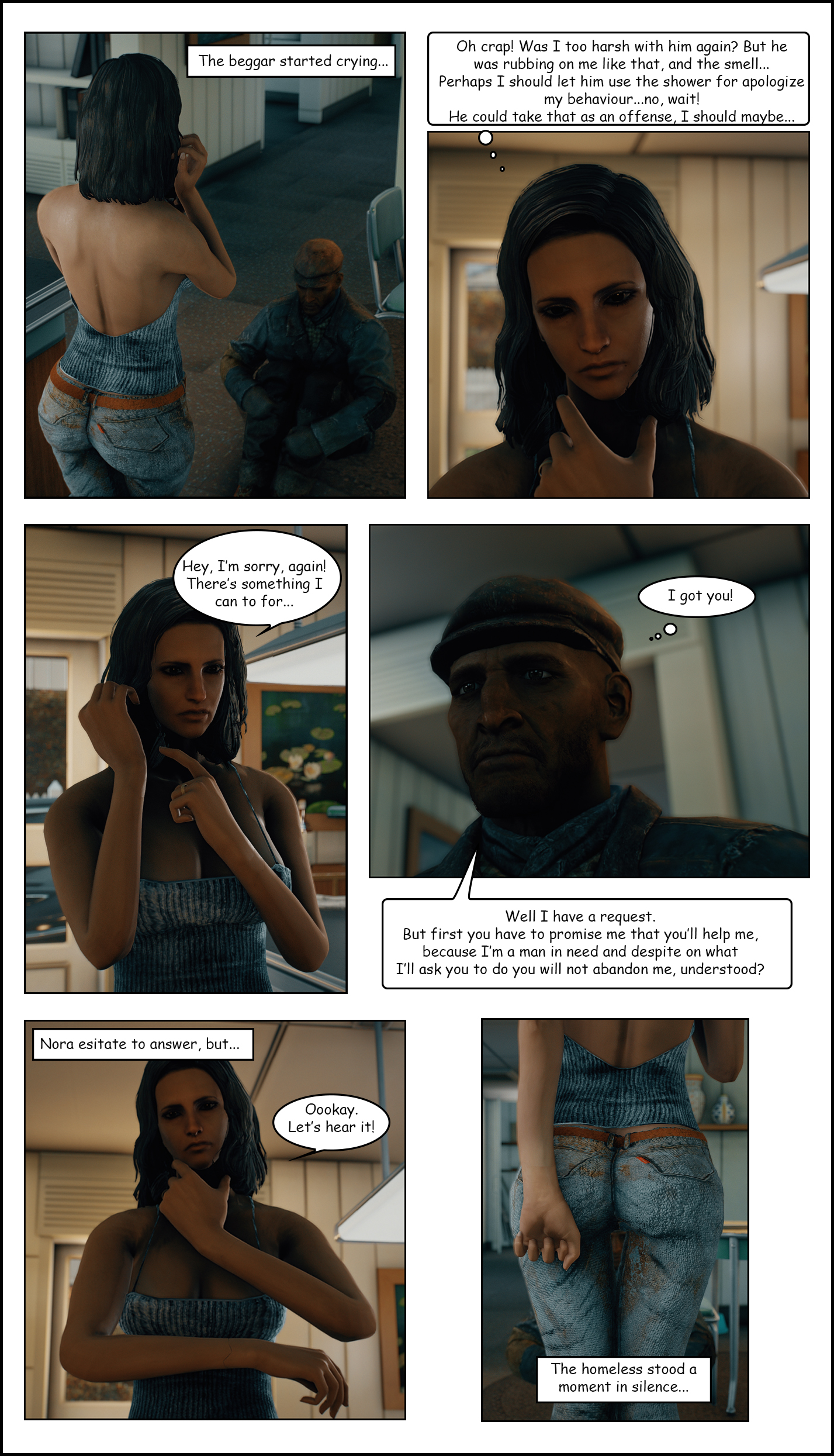 [/img]
[/img]
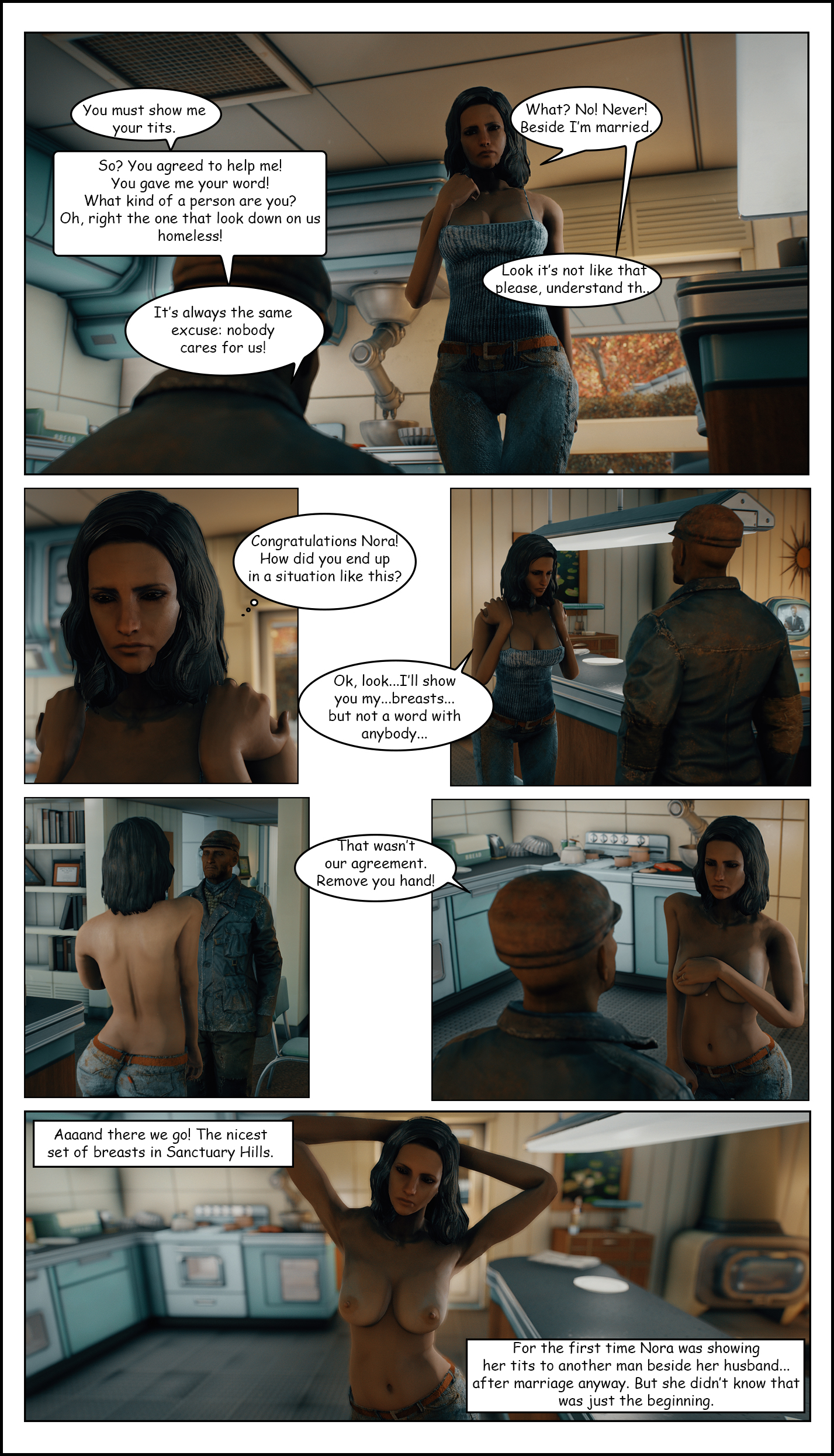 [/img]
[/img]
 [/img]
[/img]
 [/img]
[/img]
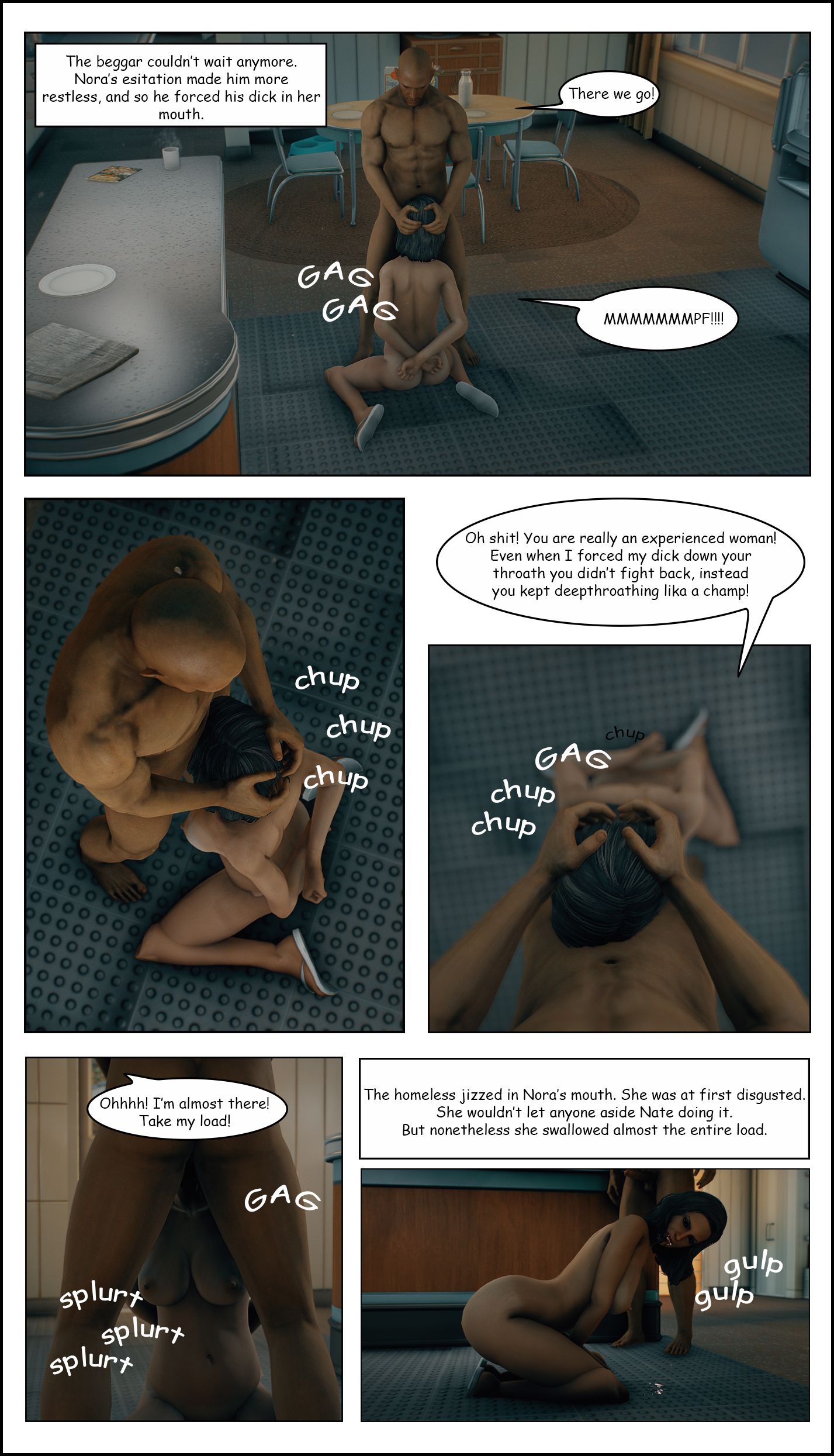 [/img]
[/img]
 [/img]
[/img]
 [/img]
[/img]
 [/img]
[/img]
 [/img]
[/img]
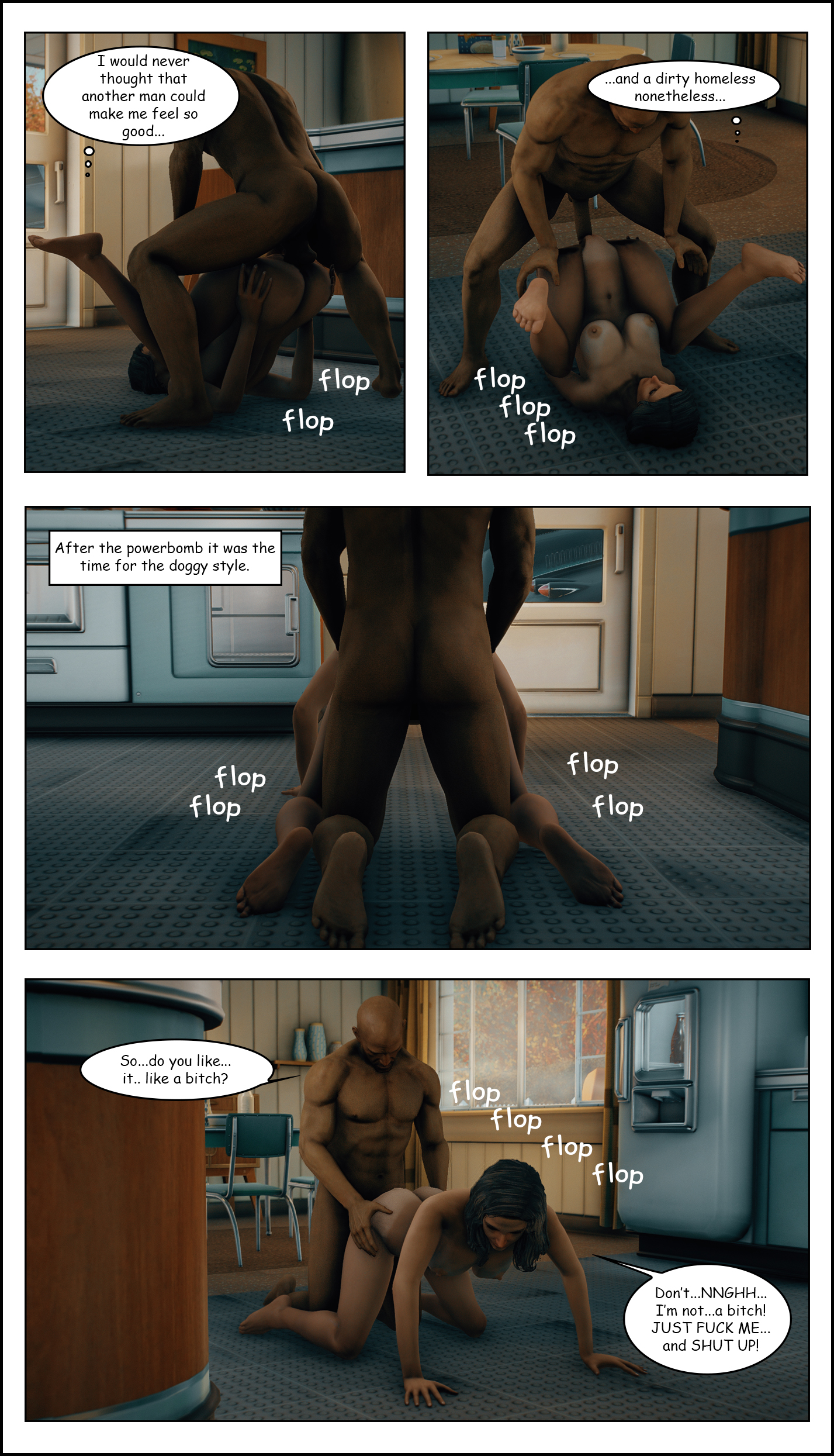 [/img]
[/img]
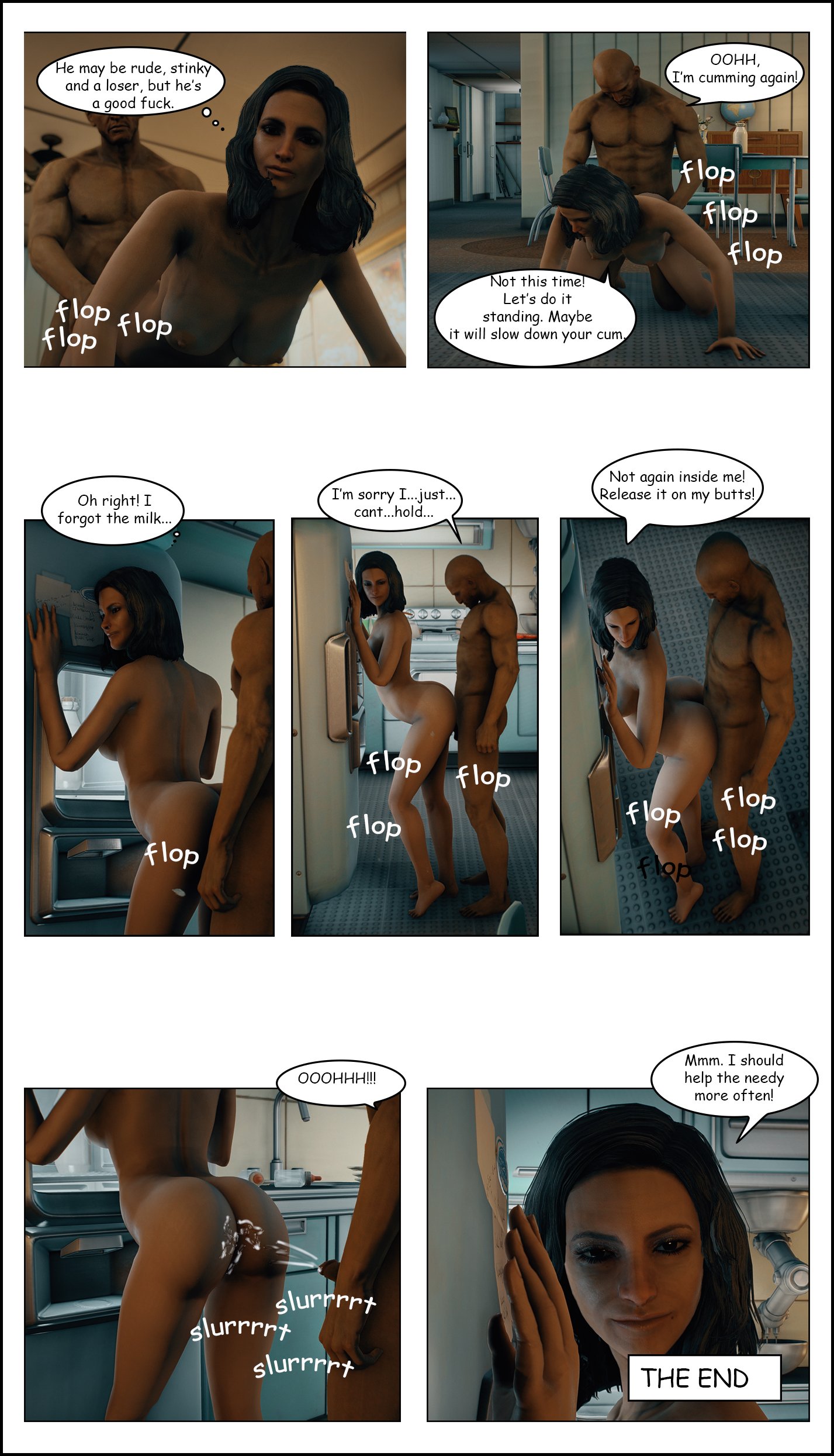 [/img]
[/img]



21 Comments
Recommended Comments