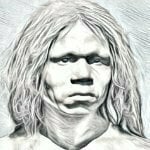-
Posts
2,233 -
Joined
-
Last visited
Profile Information
- ReferenceAlias
Recent Profile Visitors
-

SexLab Aroused Creatures SE (2024-03-29)
Sailing Rebel replied to Sailing Rebel's topic in Downloads - SexLab Framework SE
I think the idea is an option for suitors to only approach when the PC is crouched. So, the player would still need to talk to them or use direct invite to start an engagement. Otherwise, the configuration would be indistinguishable from using crouch to reduce the normal auto-engagement arousal threshold. But when getting down to this granularity, there is always a danger of duplicating functionality, or having big overlaps, or even just confusing the user with conflicting options.- 2,153 replies
-
1
-

SexLab Aroused Creatures SE (2024-03-29)
Sailing Rebel replied to Sailing Rebel's topic in Downloads - SexLab Framework SE
The invite crouch option just uses the invite arousal threshold for PC auto-engagement. This works with suitors if the suitor arousal threshold is the same or higher than the invite arousal threshold. So if a suitor approaches, the PC can just crouch to accept. I need to revisit the organisation of the invite UX, as right now we have a direct invite threshold, a dialogue invite threshold and the suitor threshold, which are all sort of linked but need the user to manually match them.- 2,153 replies
-

SexLab Aroused Creatures SE (2024-03-29)
Sailing Rebel replied to Sailing Rebel's topic in Downloads - SexLab Framework SE
That's already available in the auto settings under Armor & Clothing. If all armor classes for NPCs are disabled, then only naked NPCs can be auto-engaged.- 2,153 replies
-
1
-

SexLab Aroused Creatures SE (2024-03-29)
Sailing Rebel replied to Sailing Rebel's topic in Downloads - SexLab Framework SE
It's only current followers. A follower faction filter would be somewhat arbitrary, since common follower management mods allow any NPC to be a follower. I'll have a think about a negative auto-engagement option, i.e. the user would need to specifically permit individual NPCs for them to be automatically engaged. But I have a feeling that will be more complicated than it sounds.- 2,153 replies
-
1
-

SexLab Aroused Creatures SE (2024-03-29)
Sailing Rebel replied to Sailing Rebel's topic in Downloads - SexLab Framework SE
Auto-engagement can be restricted to followers if required under PC/NPC Auto Settings. There are no spouse options right now. If you only want specific actors to be auto-engaged, you can register a collar with SLAC under Other Settings, equip each NPC with the same type of collar, then select the Only Collared Victims option. Alternatively, there are now dialogue options available for both NPCs and creatures to direct them to start engagements (or try to). Options for these are found under Dialogue & Interactions. So you could turn off auto-engagement and just use dialogue when you want something to happen. Also, there has long been an option to block NPCs flagged as elders from auto-engagement.- 2,153 replies
-
1
-

SexLab Aroused Creatures SE (2024-03-29)
Sailing Rebel replied to Sailing Rebel's topic in Downloads - SexLab Framework SE
Honestly, I'm not sure. I've looked at the SL Aroused code, and it's not as simple as applying a random initial value, and instead involves calculations based on exposure and time, even at the very beginning of a new game. You might look at the options available in some of the various branches of Aroused, but I would not be too hopeful about that.- 2,153 replies
-

SexLab Aroused Creatures SE (2024-03-29)
Sailing Rebel replied to Sailing Rebel's topic in Downloads - SexLab Framework SE
Not in a position to test Display Model right now, but you could try enabling the Ignore Sitting/Swimming Actors option under Aroused Creatures MCM > General Settings > Global Settings. But I'm not sure if this will work with custom furniture.- 2,153 replies
-

SexLab Aroused Creatures SE (2024-03-29)
Sailing Rebel replied to Sailing Rebel's topic in Downloads - SexLab Framework SE
Never used Display Model, but I'll see if I can add a compatibility option. In the meantime, you can target an NPC or creature with N, then go to the Aroused Creatures MCM > Help and toggle the Auto Engage Permission for them.- 2,153 replies
-

SexLab Aroused Creatures SE (2024-03-29)
Sailing Rebel replied to Sailing Rebel's topic in Downloads - SexLab Framework SE
Check the Aroused Creatures MCM > Help page and see if it is indicating any issues with the setup. From the logs, this looks like an issue with the SexLab installation. Remove anything that overrides the SL files until you know you have a working installation. There are other scripts spamming the logs: [05/26/2024 - 01:31:54PM] Error: Can not call EvaluatePackage() on a None object, aborting function call stack: [SAW_Package_Alias (3263BB29)].QF_SAW_Package_Alias_0663BB29.Fragment_0() - "QF_SAW_Package_Alias_0663BB29.psc" Line 299 [...] [05/26/2024 - 01:32:02PM] Error: Cannot call getDistance() on a None object, aborting function call stack: [alias Dragon2 on quest DCOLimitBreakUltraScenesAlphaOmega (7D0C387F)].DCOCursedGuestListScript.OnUpdate() - "DCOCursedGuestListScript.psc" Line 17 You should identify the source of QF_SAW_Package_Alias_0663BB29.psc and DCOCursedGuestListScript.psc and check if there are any problems with the installations or configurations. Maybe consider removing it.- 2,153 replies
-

SexLab Aroused Creatures SE (2024-03-29)
Sailing Rebel replied to Sailing Rebel's topic in Downloads - SexLab Framework SE
Awesome! Glad you got it working. And thanks for the clarification.- 2,153 replies
-

SexLab Aroused Creatures SE (2024-03-29)
Sailing Rebel replied to Sailing Rebel's topic in Downloads - SexLab Framework SE
The failure to initialise has been reported on-and-off for quite a while across several versions of SLAC, SL, and SkyrimSE.exe, but I've never been able to reproduce it in the development environment. The primary symptom is a blank MCM, a secondary symptom will be the absence of any initialisation traces in the papyrus log. The same error has been observed with other unrelated mods, according to Reddit. The advice there is to change the load order position of the mod plugin. Since I can't reproduce this, that solution is hard to test. I'm in the process of a fresh install, so I'll be looking for this again.- 2,153 replies
-
2
-

SexLab Aroused Creatures SE (2024-03-29)
Sailing Rebel replied to Sailing Rebel's topic in Downloads - SexLab Framework SE
Sorry for not checking in on this for so long. Can you confirm that this issue is resolved for you? You mentioned the "EN version", were you using a translation patch from somewhere?- 2,153 replies
-

SexLab Aroused Creatures SE (2024-03-29)
Sailing Rebel replied to Sailing Rebel's topic in Downloads - SexLab Framework SE
There were a lot of changes in the configuration options between 04.09 and 04.13. Some of these may now be preventing engagements that were previously allowed. Check the Aroused Creatures MCM > Help page for indications of potential issues and codes for failed engagements. Highlight an option to see an explanation and possible solution at the bottom of the interface.- 2,153 replies
-

SexLab Aroused Creatures SE (2024-03-29)
Sailing Rebel replied to Sailing Rebel's topic in Downloads - SexLab Framework SE
Previous versions of Aroused Creatures, going back to 2018 (v04.0 Beta 06), are available from the second post in this thread. Though redistribution is permitted under the included GPLv3. Again, Aroused Creatures is not version-dependent. You should be using the latest version (v04.13) even if you are still on SkyrimSE.exe 1.6.640 or even 1.5.97.- 2,153 replies
-

SexLab Aroused Creatures SE (2024-03-29)
Sailing Rebel replied to Sailing Rebel's topic in Downloads - SexLab Framework SE
Aroused Creatures is not compatible with SLP+ 1.8, you'll need later builds of at least 2.5 from the Discord. Keep in mind that SLP+ is still in alpha. So if you are using it now, it is for testing, not an actual gameplay.- 2,153 replies