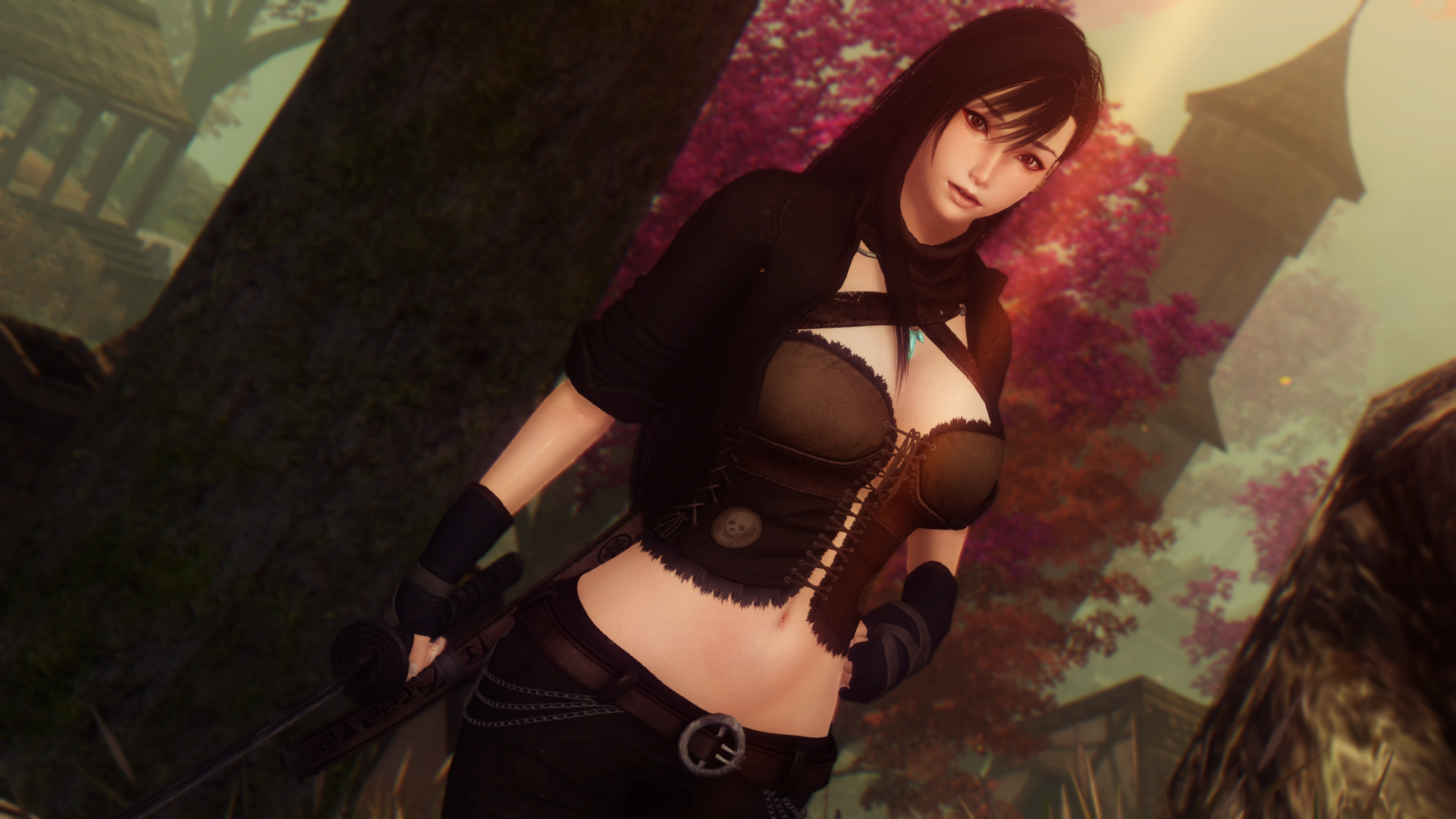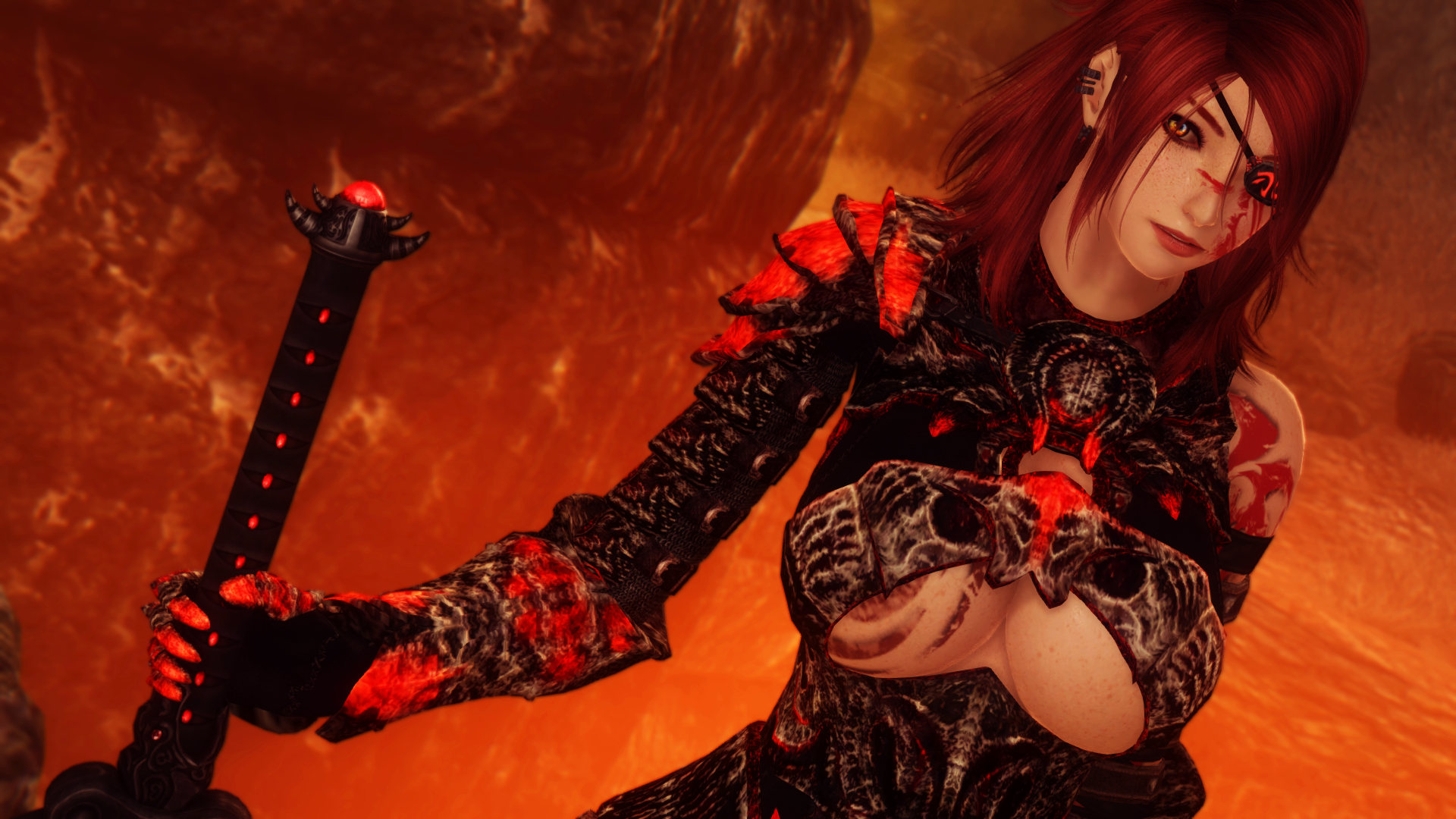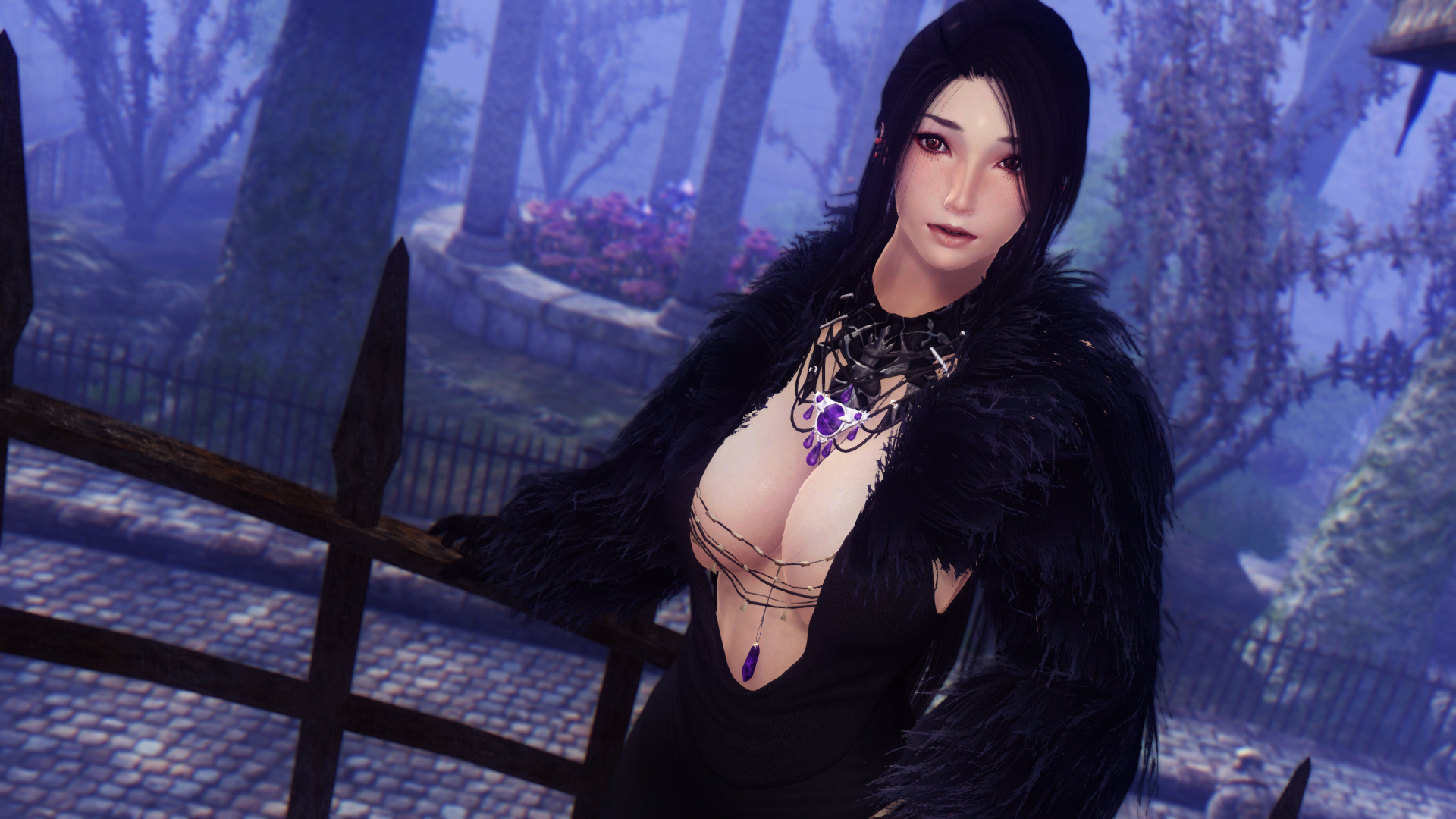-
Posts
259 -
Joined
-
Last visited
-
Days Won
2
About Risray
- Birthday 08/30/1989
Profile Information
- You're breaking the game, dude!
-
Gender
He/Him
Recent Profile Visitors
-
Retired Oblivion Boomer to the rescue... Those lines are due to the in-game Anti-Aliasing being on, switch it off and use the gpu's AA and/or ENB/OR's AA and they will be gone.
-

"What mod is this?" and Adult requests
Risray replied to Ashal's topic in Request & Find - Oblivion Adult & Sex Mods
From Tona's Store. -

What is this and Requests thread
Risray replied to Nonsense667's topic in Request & Find - Oblivion Non Adult Mods
Try the ones from here -

What is this and Requests thread
Risray replied to Nonsense667's topic in Request & Find - Oblivion Non Adult Mods
https://www.nexusmods.com/oblivion/mods/41755? -

LL Oblivion Gallery (general screenshots thread)
Risray replied to Nightwynd's topic in Oblivion General Discussion
You can't see any of them?...odd, they link to either Nexus or Deviant Art...I generally avoid uploading if it can be linked, but will keep it in mind for the next time. -

LL Oblivion Gallery (general screenshots thread)
Risray replied to Nightwynd's topic in Oblivion General Discussion
I keep forgetting this thread exists...so, big dump again, enjoy...or not xD -

LL Oblivion Gallery (general screenshots thread)
Risray replied to Nightwynd's topic in Oblivion General Discussion
Don't think I have posted anything here in a good while, so...dump: -

"What mod is this?" and Adult requests
Risray replied to Ashal's topic in Request & Find - Oblivion Adult & Sex Mods
Well that's a shame. I have re-created that armor once, was supposed to have some pics of it, but it seems they were removed from Nexus, anyways...If I find it, I will re-upload it here...or maybe even give it some touches and a bit of a fresh look. -

LL Oblivion Gallery (general screenshots thread)
Risray replied to Nightwynd's topic in Oblivion General Discussion
Image dump: -

What is this and Requests thread
Risray replied to Nonsense667's topic in Request & Find - Oblivion Non Adult Mods
Hmm...a quick look in Nifskope and testing multiple different textures on it tells me that's an edited Ren's head or from the vanilla game, any egm and tri files for one of those head sshould work with this one. -

LL Oblivion Gallery (general screenshots thread)
Risray replied to Nightwynd's topic in Oblivion General Discussion
Smiles are probably a part of Actors in Emotions or a similar mod. Girls looking at camera is just tfc console command and adjusting camera position properly. FOV # command for adjustable field of view. Smiles are indeed from Actors in Emotions, but also from other mods that add expressions to the characters, such as Oblivion Sound Sets. As sinner said, "tfc" and playing with camera angles is the trick, you canm also use "tai" on your or any other character once they are posed as you wish to freeze them, that allows you to play with the camera without worrying about where are they looking; "set timescale to 0" will stop time (remember to set it back to 30 once you are done), "fov insert numeric value here" will allow you to "zoom" in or out (default value is 70). What else... "Getpos x, y or z value" and "Setpos x, y or z value" are useful to move stuff around, including characters. It's just a matter of playing around with these console commands, and there are more, but these are the ones I generally use.