About This File
Custom UUNP Slider Mash-Ups
Here's a little christmas present for you. This is a collection of custom sliders i made with Outfit Studio for UUNP Bodyslide, and a short guide how to make your own.
Note #1: This is a modder's resource, not a mod you can install & play with. It requires a few clicks in Outfit Studio for every outfit / body you want to use it with.
Description and Preview:
7BUNPB
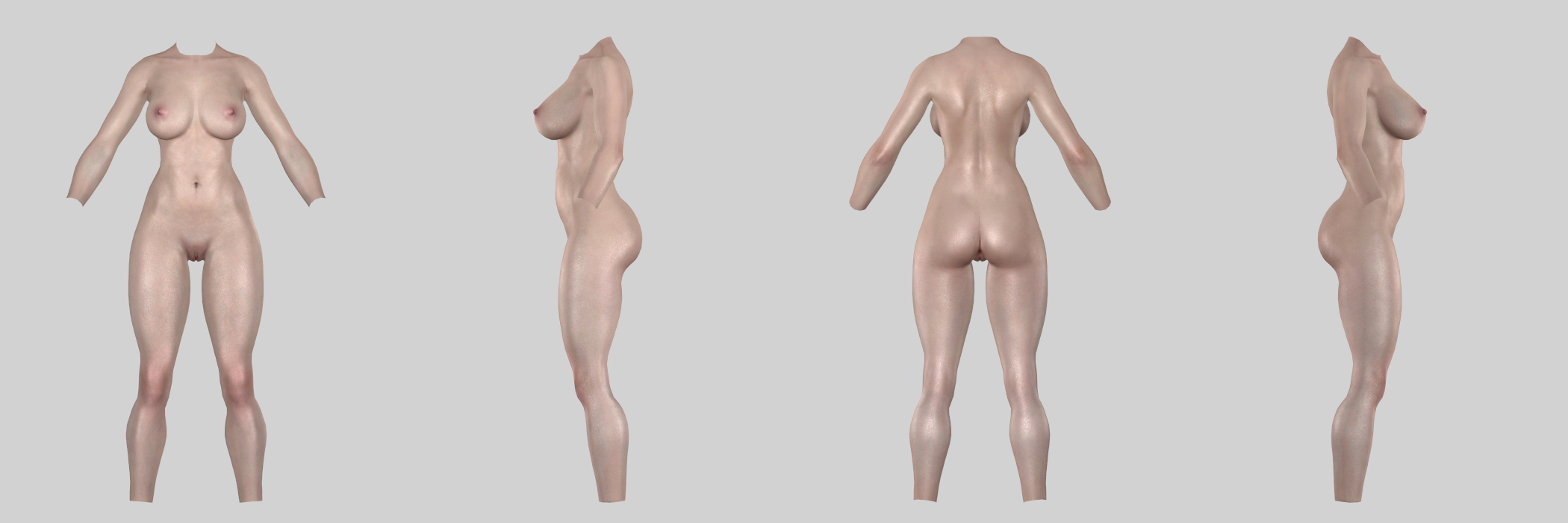
Same like the original mod by AlpineYJ, plain and simple 7B Bombshell body with UNPB breasts.
Presets to use this with: UNPB-High (hands), 7B Oppai-High (Feet)
Suggested low weight body: 7BUNP-Low (add 30% thighs and shoulder width)
____________________
7BO-UNPBO
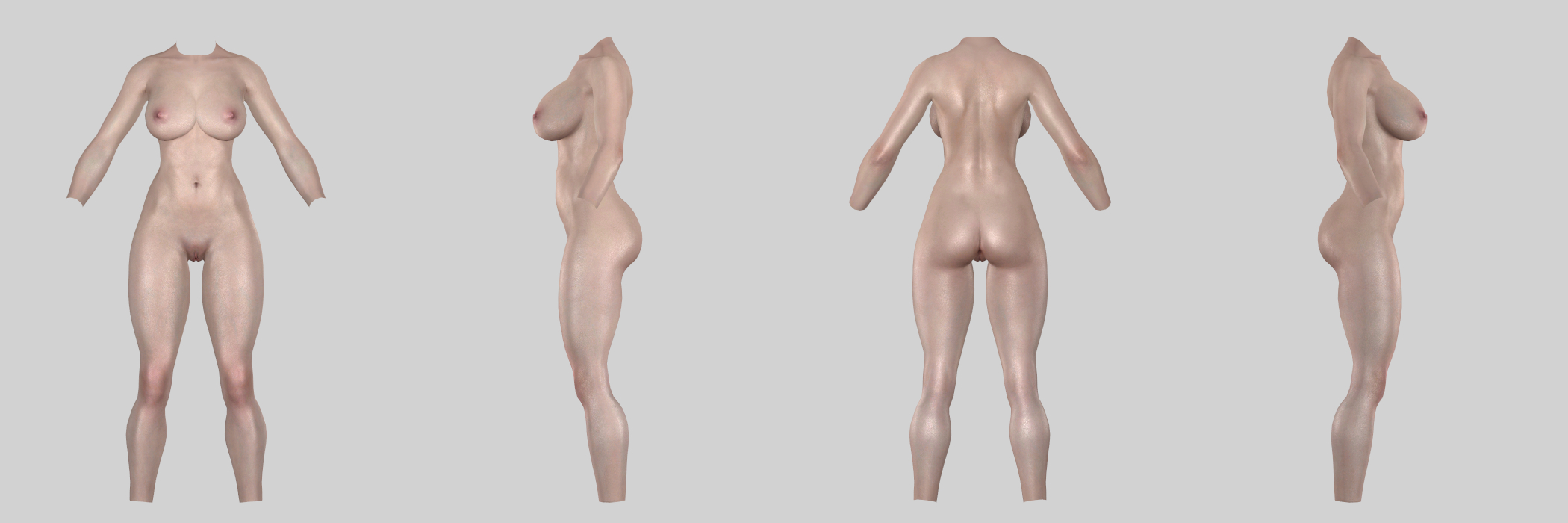
Body from 7BO, breasts from UNPBO. Might work for you as better nude body and for certain cleavage / bikini mods.
Presets to use this with: UNPBOv3.2-High (hands), 7B Oppai-High (Feet)
____________________
7MZ
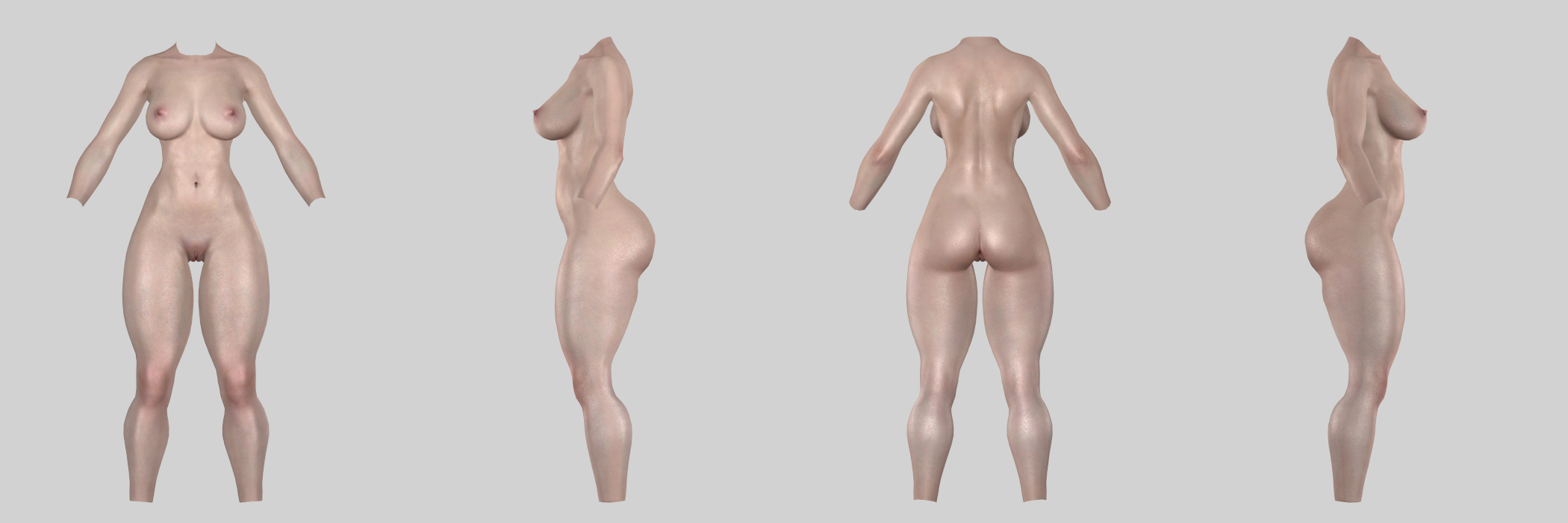
MCBM with breasts from ZGGB-R2. Awesome.
Presets to use this with: MCBM-High
Suggested low weight body: 7BUNP-Low (add 30% thighs and shoulder width)
____________________
7MO

MCBM with breasts from UNPBO. Might work as "cleavage" preset for the 7MZ body above, with some tweaks.
Presets to use this with: MCBM-High
How to use this:
Quick walkthrough how to add this for any UUNP outfit:
- Load Project
- Slider ---> New Slider
- choose a name and write it down (this has to be the same for all outfits and presets)
- Slider Tab (right side) ---> scroll to the bottom and enable Edit Mode for your new slider
- Press TAB ---> Default Values: Change "High" from 100 to 0 ---> press Enter or click "Okay"
- Slider ---> Import Slider Data ---> Import OBJ... ---> select the custom slider to import, example "7MZ.obj"
- Slider Tab ---> disable Edit Mode for your new slider ---> hit the small tickbox on top labeled "De-/Select Sliders" until NO SLIDERS are selected
- Slider Tab ---> enable the small tick box at your new slider (just right from the Edit Mode button)
- Slider ---> Conform All
Basically you are done now.
Enable Edit Mode for your new slider, then do the usual tweaks to the outfit meshes to remove any clipping.
For the nude body, you have to make a separate body which is just a copy of the default UUNP-HDT body.
To do this you only have to load UUNP-HDT as reference, add the new sliders and save it as a new project (with a new name, example "UUNP-HDT Custom").
If it doesn't work this way, try to duplicate the reference body, conform it to UUNP sliders, make this the new reference and then add the new sliders. Delete the old reference shape.
As for outfits, i just batch build everything with the compatible default preset and then the torso parts with the new custom preset. Obviously you also have to save a preset with your new slider implemented.
Optional:
I personally use this as UUNP-HDT reference body, which has the weights from 7B with some manual fixes to make the breasts behave less weird: MEGA link
Either transfer the weights from this to your new reference body, or rename this one and replace yours.
How to make your own sliders:
To be honest - i'm not even sure if this is the right way to do it, but it works. Suggestions how to improve the process (without using external programs) are always welcome.
Before starting, you should take a close look at the bodies you want to merge in Bodyslide.
Make a preset with one body at low weight, and the other at high weight. Move the weight slider in the preview window up and down, and check where exactly the differences are at the hips, arms, breasts etc.
Some bodies are obviously compatible, like 7B is identical to UNP above the hips, except for the breasts and belly.
Then decide wether you want to attempt merging the bodies. The following is an example how to merge the UNPB breasts with 7B-Oppai:
File ---> Load Reference ---> UUNP-HDT
Meshes Tab (top right) ---> right-click UUNP ---> Duplicate
Meshes Tab ---> select the new duplicate mesh and hide the original UUNP mesh
Mask Tool ---> paint a mask on the area you want to merge, in this example on the breasts
Slider ---> Conform All
Move the slider you want to use for the body (example 7B Bombshell)
Slider ---> Set Baseshape
Tool ---> Invert Mask
Slider ---> Conform All
Move the slider you want to use for the breasts
Slider ---> Set Baseshape
Tool ---> Clear Mask
Meshes Tab ---> right-click your new baseshape ---> Export ---> To OBJ...
Done. Now you can use this OBJ file for all your outfits, same as in my mod instructions above.
You can also improve the slider quality by smoothing / sculpting it with the tools in Outfit Studio. The possibilities of this are somewhat limited, there are certain combinations that just won't work (Leito upperbody with UNP Skinny for example) but i'll leave that up to you to explore.
Note #2: I currently play the game with the 7MZ body installed, the three other sliders were made with a little bit less experience. For example there was no need to make a body with UNPB hands and 7BO feet, this just makes the outfit building 50% more complicated.
Either way if you get hand/feet seams after following my instructions, i may have mixed up which bodies i used - example 7BO and 7B Bombshell should have identical seams, but their UUNP sliders might not. Just make your own sliders, takes like less than a minute to make them. Perhaps an hour to add them to all your vanilla outfits.





