About This File
I recompiled the Maya 2016 nif plugin by Alecu (full credit to him) so that it can be used to create Skyrim animations. Using Maya with this plugin is the simplest, fastest, and easiest way to create Skyrim animations (in my opinion).
(the flexible armbinder from the screenshots is also included in the maya save file below, for those curious)
--------------------
FILES INCLUDED IN THIS MOD
1) Maya Plugin + hotkeys and settings.zip
This includes not only the fixed NIF plugin, but also all of my settings and hotkeys. Unless you already have maya 2016 installed and fully customized to your liking, I would use this.
2) Maya 2016 Nif Plugin__2.3__(fixed).zip
If you have maya 2016 installed and customized, then is the fixed version of Alecu's Maya 2016 nif plugin and nothing else.
3) XPMSE 3-0 2014_____RIGGED.zip
A fully rigged Skyrim Skeleton (see screenshots) ready for Skyrim animation. As a bonus, the Skeleton is equiped with a flexible armbinder (which I am planning on releasing in a few days).
4) Some Vanilla Skyrim Animations.zip
Some Vanilla Skyrim Animations (in KF format) to play around with if you are new to animating. (these are also the animations I will be using for the flexible armbinder, if you want to make your own versions)
-------------------------------
INSTALLATION (both version of pluging above)
1) Install Maya 2016 on your computer (you're on your own for this step)
2) Copy the Maya2016 folder into your Autodesk folder (where maya installs itself).
3) Copy the maya folder into your Documents folder.
----------------------------------------------------------------------------------------------------------------------------
INSTRUCTIONS FOR IMPORTING SKYRIM ANIMATIONS
1) Open Maya 2016
2) Press F1 (my hotkey for "open scene") (if hotkeys aren't working, see troubleshooting section below)
3) Make sure file format is set to netImmerse (See Image below). (If "NetImmerse Format" doesn't appear as an option, see troubleshooting section below to make sure maya has loaded the plugin)
4) Navigate to and open "XPMSE 3-0 2014_____RIGGED.mb" (the fully rigged sceleton)
5) Press F3 (my hotkey for "import...")
6) Choose and open a Skyrim KF file (If you did not download the pluging with my hotkeys and settings, then you will need to configure the plugin now. Use the attached screenshots for reference)
[The animation is now loaded. Play around with it, do some edits, have fun. Once you are done, follow the instruction to export the animation back.]
--------------------------
INSTRUCTIONS FOR EXPORTING SKYRIM ANIMATIONS
1) Hit Alt-x (my hotkey to select all the needed bones for export)
2) Press F6 (my hotkey for "Export Selection")
3) Choose where to save the animation and press enter.
[Congratulation! You have now imported and exported a Skyrim animation.]
----------------
CREATING ANIMATIONS FROM SCRATCH USING MAYA'S BUILT IN RIG
1) Open "XPMSE 3-0 2014_____RIGGED.mb" again.
2) Press Alt-h (my hotkey for "HumanIK")
2) Press x (my hotkey for to turn off/on the rig)
[Now use the rig to create your animation and then follow the export instruction above to export it. For new animators, I will be creating a beginner tutorial for Skyrim animation later on when I have time (working on flexible armbinder now). For now, try playing around with maya (it is fairly easy to figure out on your own)]
----------------
FOR EXPERIENCED ANIMATORS
1) Make sure you use my recompiled version of HKXCMD when exporting animations back to Skyrim's HKX format. Otherwise your animations will be missing two frames and about 2% of your animation data (HKXCMD version 1.4's exportKF is bugged). My recompiled version keeps all frames and about ~99.8% of the data (the .2% is unavoidable HKX compression loss).
2) To more easily Edit existing Skyrim animations, type "hikBakeToControlRig 0" (after importing the animation) in the lower left corner (where it says "MEL"). This will "bake" the animation into the control Rig, allowing for easy editing.
------------------------
That is all I can think of for now. I will be traveling this week, but I will try answering questions when I can.
--------------------------------------------------------------------------------------
TROUBLESHOOTING
GETTING HOTKEYS TO WORK
MAKE SURE MAYA HAS LOADED PLUGIN


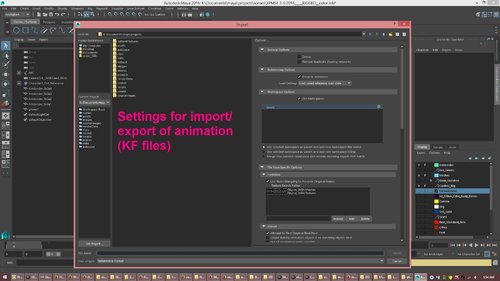

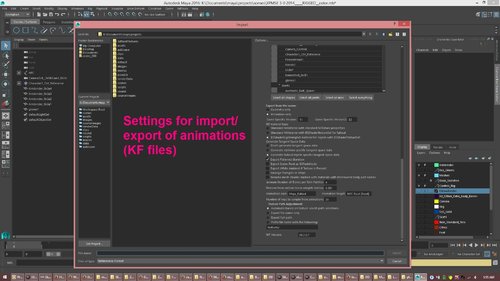


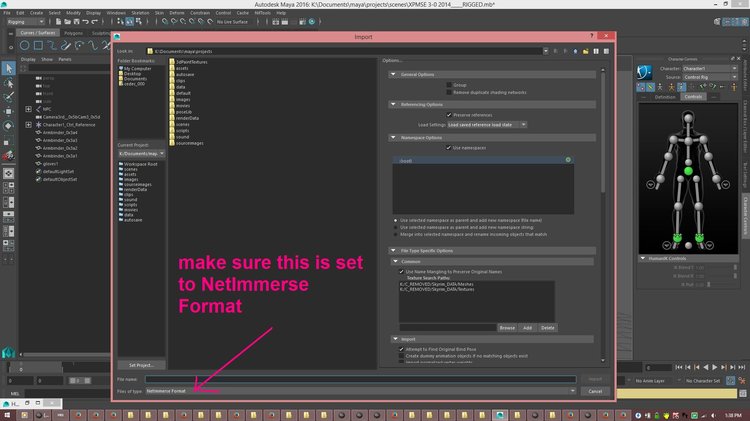



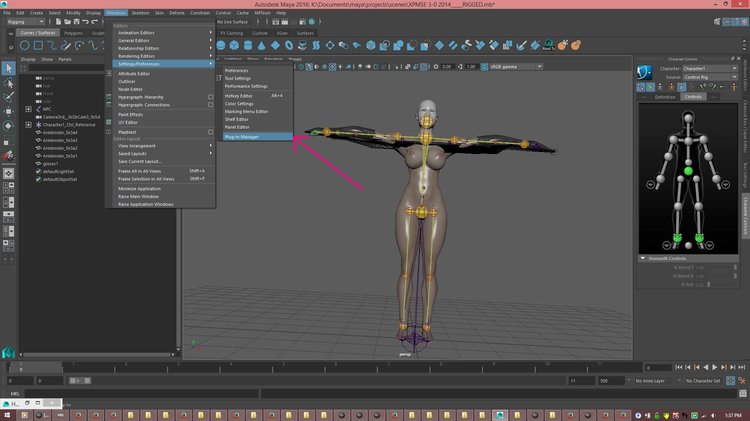
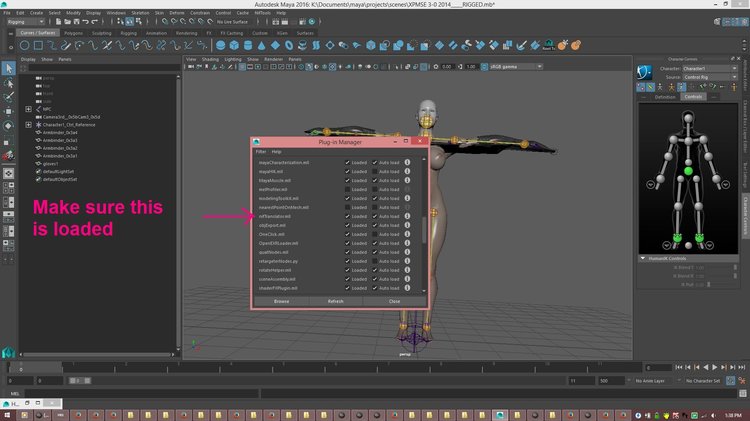







![More information about "[UUNP] Addon for Grandmaster Wolven Armor 2"](https://static.loverslab.com/screenshots/monthly_2023_09/d.thumb.png.34742315eba30b8126a5d6e3c9a19aa8.png)

![More information about "[UUNP] BDOR Oblivion and Solar Knight by Team TAL"](https://static.loverslab.com/screenshots/monthly_2023_09/TESV2023-03-0818-01-08-76.thumb.png.a01d5bed5c59fca6c7fe27c38e919c12.png)
.thumb.png.195c78baf5579f39ee0bebaaa99b85f0.png)



