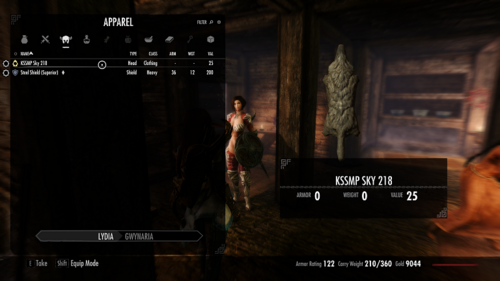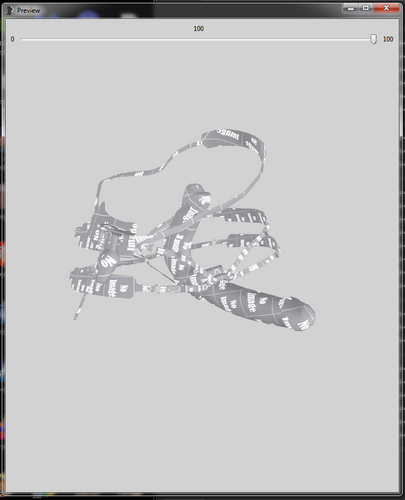About This File
I am so fucking done with trying to find a magic animation replacer that fixes this fucking problem that has turned me off of playing a mage ever since 2011!!
Time to make it stop TODAY!
Contents,
The file only contains modified folders and modified conditionals.
You Require the following file to make use of this,
Gunslicers "Sword and Destruction" animation files, https://www.patreon.com/posts/sword-and-75836766
OAR, https://www.nexusmods.com/skyrimspecialedition/mods/92109
also works with DAR if you prefer
Description and Expectations,
Stop all females from moving like Gorilla when they have a magic spell equipped.
Fixes all directional movement with spell equipped, walking, running, sprinting.
Works with 1 spell equipped
Works with 2 spells equipped
It does not care if they are different schools,
It does not care what 1 handed weapon you decided to use today.
It does not care what modded weapon you use today.
And it will not stop ever until all Gorilla movement is dead and gone from TAMRIAL!
Works well with other Gunslicer animation mods you might find or decide to use.
Only Staffs animations not fixed here, oh darn.
No more Gorilla movement, now females will move like a sexy enchantress.
Breakdown,
Folder Structure works as Follows
Meshes\Actors\character\animations\DynamicAnimationReplacer\_CustomConditions
Now inside that _CustomConditions folder you will find 7 more numbered folders
800004-800010
Inside each of those a readme file with conditions that I wrote to perform the animation magic to stop all the ugly movement.
Just missing the animation files.
How to make it work
Download my mod
Unzip the contents to a workspace such as your desktop
Explore the file folder structure,
Now go download Gunslicer "Sword and Destruction" animation pack.
Unzip GS animation pack to the desktop
Explore the file folder structure,
Find the animations files,
Copy all
Paste to each of my numbered folders.
Then you install the folder structure just like a mod, probably by zipping it and then just add mod from your downloads folder or desktop like a pro.
For Staves install this mod, Smooth Staff Animations,
https://www.nexusmods.com/skyrimspecialedition/mods/54883
Works on the following editions of Skyrim
Legendary Edition
Special Edition
Afternoon Edition
And all editions that have a functioning DAR or OAR mod available for them.
Note that, if you have some other magic animation overhaul installed,
Well you might want to consider removing it and finding something else that is suitable for male magic user, given that most animations mods you may have installed up to this point effect both male and female caster.
This mod ask "is female" in its conditions,
Actually it does not matter what Animation mod you happen to prefer using! IF you dont like the Gunslicer Destruction plus sword animations I linked, than go find some other set of Magic Animations you prefer! All that matters is that the magic animations you pick have the default vanilla naming condition and guess what most mods use those proper names meaning all you have to do is copy and paste what you want in these folders!
Ultimately the only thing this mod actually does is SEGREGATE male and female animations.
Yes it segregates, its a sexist mod, there you have it. Divides maybe that is a better word, I have divided the male from female here and now you the end user can just go find whatever animations you want.
If Segregate is too strong a word, well lets just call the mod, "Her Magic Animations"
There you go.
Happy Magic Slinging everyone!
![]()
Editted my sloppy explaination.
Edited by Gameplayer