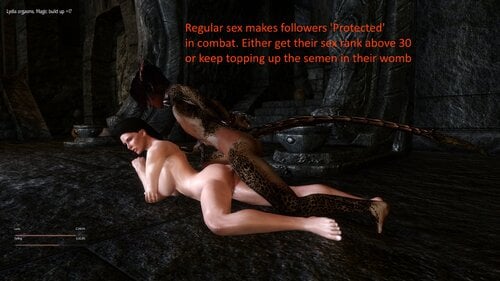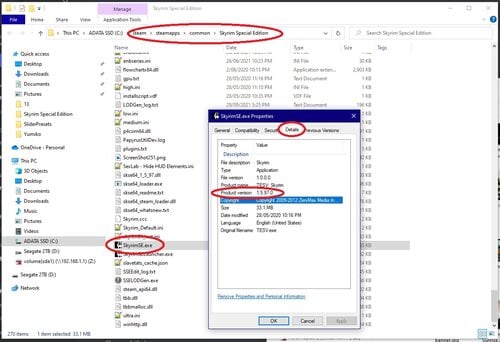About This File
Installation Notes:
1. Install the main file first, either:
Nordic Warmaiden Body Hair - 8K Res - v2.1.0.rar
or
Nordic Warmaiden Body Hair - 4K Res - v2.1.0.rar
2. Then if you are using UNP based bodies install:
Nordic Warmaiden - UUNP Nipple and Navel Patch 8K v2.1.1.rar
and if you want bumcrack hair moved to better fit UUNP then install:
Nordic Warmaiden Hair 2.0 UNP Patch 4096.rar
3. If you want the armpit hair available as SlaveTats instead of RaceMenu Body Paint then install
Nordic Warmaiden Hair v2.0 - Armpits - SlaveTats.7z
Version 2 now supports three formats - RaceMenu, TexBlend & PNG
-
Version 2.1.0 now includes all three ways to apply body hair to female textures, and has some extra styles.
- The in-game RaceMenu Body Paint tab
- Caliente's TexBlend App
-
Loose PNGs that can be applied with a paint program such as Photoshop or Paint.net
Navel and Back hair now included in the v2.1.0 download. Plus you now have the choice of 8K or 4K resolutions. (2.1.0 was 8K ). Also included a nipple / areola Body Paint so you can change them to any colour. There is also a patch for UUNP to fix the position of the navel hair and nipples, but you need to download the Main file first then the patch.




OPTIONAL DOWNLOADS:
- The v2.0.0 set has been tweaked to fit better on UNP textures, thanks to Cezul
-
The armpits have been converted to work as SlaveTats, thanks to emily1673
TexBlend Method
Use Caliente's Texblend app to apply body hair to the main female texture. This will give every NPC the same hair. If you want to give unique body hair to special NPCs that have their own textures there is instructions on how to do that on Caliente's page.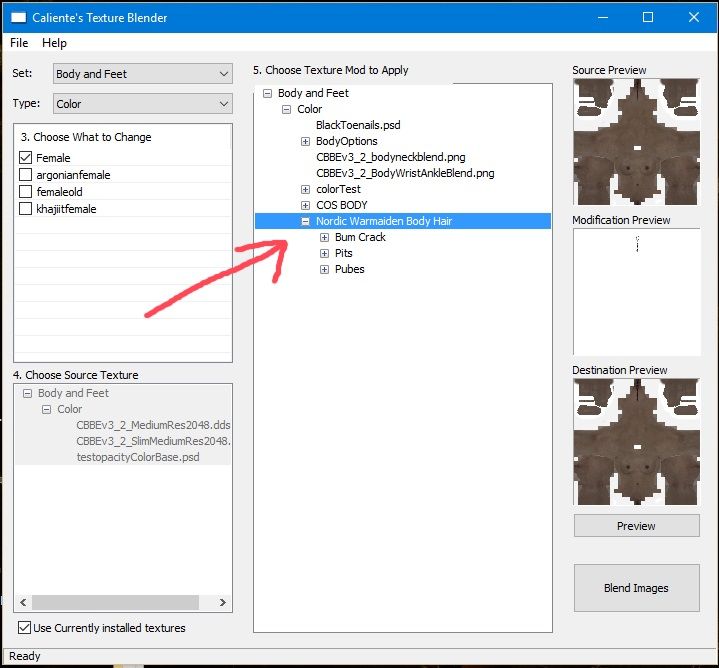
RaceMenu Method
This version allows you to add body hair separately to your female characters' pubes, armpits and bum crack. 
Using the Racemenu "Body Paint" overlay system you now have the option of
- 8x styles of armpit hair
- 8x styles of pubic hair
- 6x styles of bum crack hair
- Choose each individually so you can add hair to: just one area, or two, or all three
-
Choose any colour by using the RaceMenu sliders. So you can now easily match you head hair colour.

Installation
Download the Nordic Warmaiden Body Hair v1.1.0 file and install with NMM or MO and you are ready to go. Simple.
When you're applying the hair in game you will notice that each style is available in both Fair and Dark.
If you want darker hair that just has a hint of colour, such as auburn or dark brown, then use the Dark variants,
for example: dePog - Pits - Dark_Long_Wild
If you want brighter coloured hair, such as honey blonde or copper blonde (or fluoro green, lol), then use the Fair variants,
for example: dePog - Pits - Fair_Short_Petite
Sooo.... would you like bright pink pubes, lime green armpits, and fluorescent blue bum crack fuzz? No problem!
***************************************************************************************************************************
***************************************************************************************************************************
PNG Version
Note: If you only want to change your main character, then use the "RaceMenu" version above.
This PNG version allows you to add pubes, armpit and bum crack hair to all females in game. Also, if you have some special NPC's with their own texture folders (such as Bijin Wives, BVFE Serana, etc) then you can give each character their own individual body hair styles.
Installation of the PNG version of the Mod
Download the Nordic Warmaiden Hair PNGs file with NMM and it will put three new Folders into your Female Folder:
( Skyrim\Data\textures\actors\character\female )
The three new folders are: ... \Pits \Bum Crack \Pubes
Installing this Mod does not install the hair onto your player or NPC's bodies, it just installs the folders. If you don't know how to use PNG files to add the hair to your NPC's or character's body there is a step by step tutorial below.
NOTE: This tutorial shows how to change the standard NPC female using the main femalebody_1.dds texture. If you want to change special NPCs (such as Bijin Wives, BVFE Serana, etc) then you will have to find the folder in which their texture is located and add the PNGs to its femalebody_1.dds, for example, you would find BVFE Serana in the following folder:
Data\textures\Actors\Character\female\Serana
Tutorial - How to add body hair to any skin texture
This tutorial is based on the Paint.net graphics program. If you don't have this program you can download it FREE from here
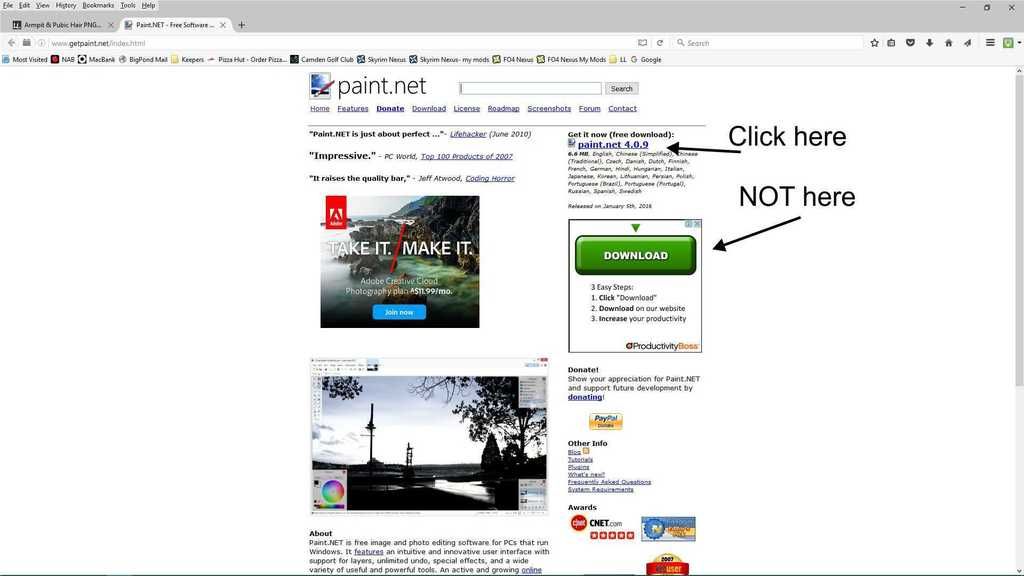
NOTE: The tutorial below was written by me for the female textures in Fallout 4, so some screenshots will show a folder called "BaseHumanFemale". In Skyrim this is the "Female" folder
Once you have downloaded and installed Paint.net, then follow the steps below:
Step 1
Go to your Skyrim data folder, then drill down till you find the Female folder
( Skyrim\Data\Textures\Actors\Character\Female )
Find the file FemaleBody_1.dds
As shown below, right-click on FemaleBody_1.dds, click on 'Open with', and choose Paint.net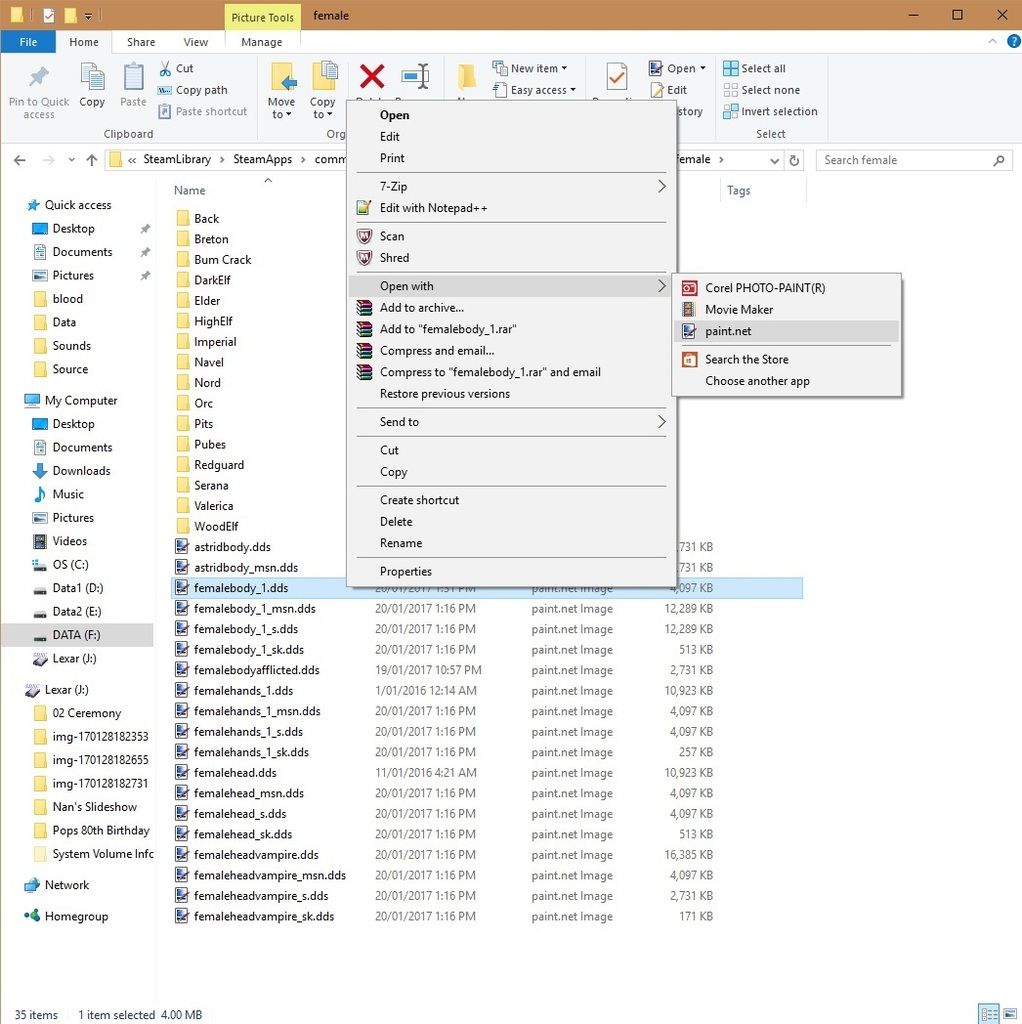
Step 2
You should now have Paint.net open with the FemaleBody_1.dds texture showing similar to the pic below. It may look slightly different depending on what skin type Mod you are using.
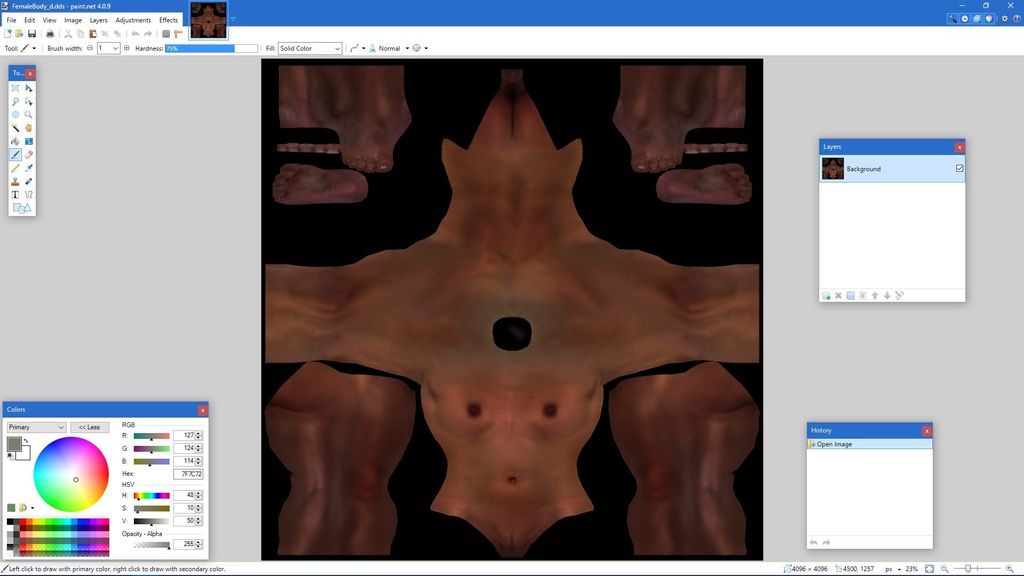
Step 3
Now click on the Layers menu and choose Import From File, as shown below
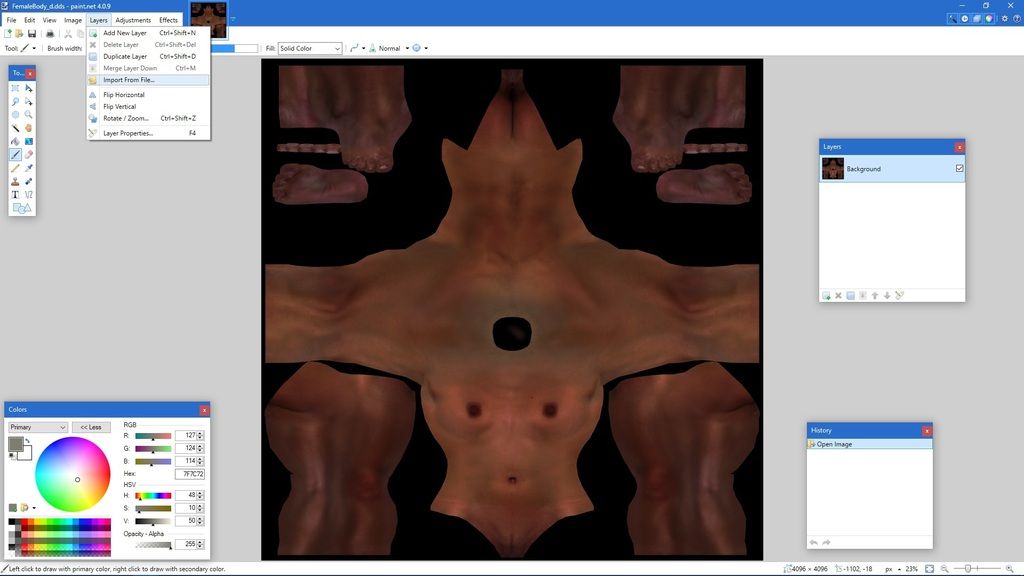
Step 4
You should now have a window open that shows the Pits, Pubes & Bum Crack folders.
Double click on the Pits folder
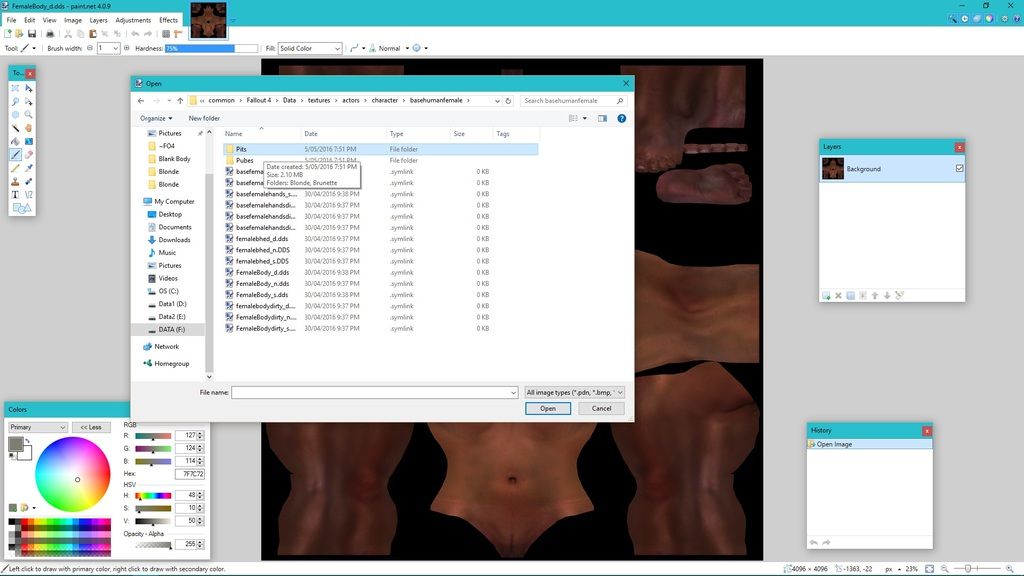
Step 5
and now you have the choice of Brunette or Blonde.
In this example we are choosing Brunette, so we double click on the Brunette folder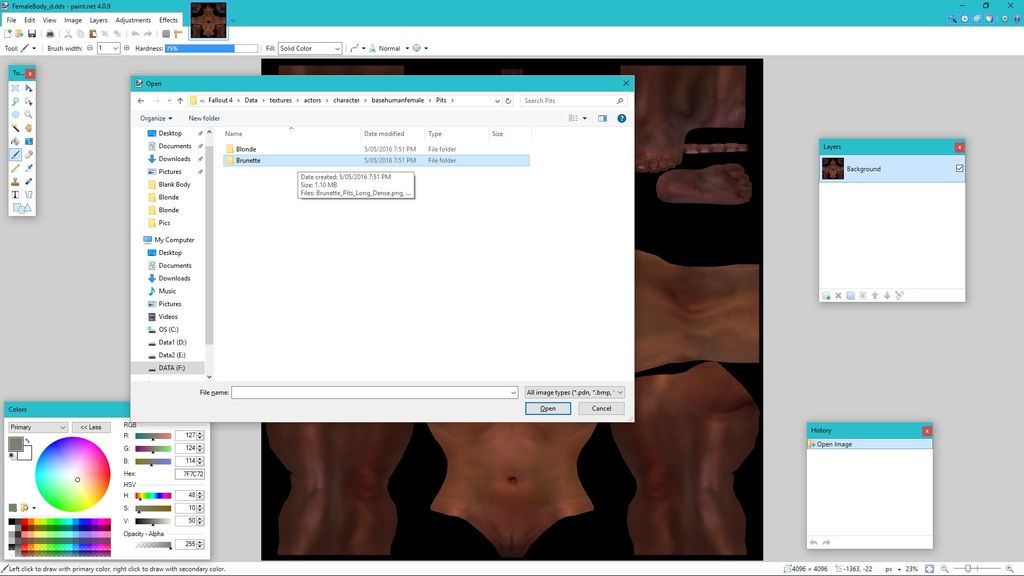
Step 6
We now have the choice of four different armpit hair styles: Long Dense; Long Sparse; Short Dense; Short Sparse
In this example I chose Long Dense
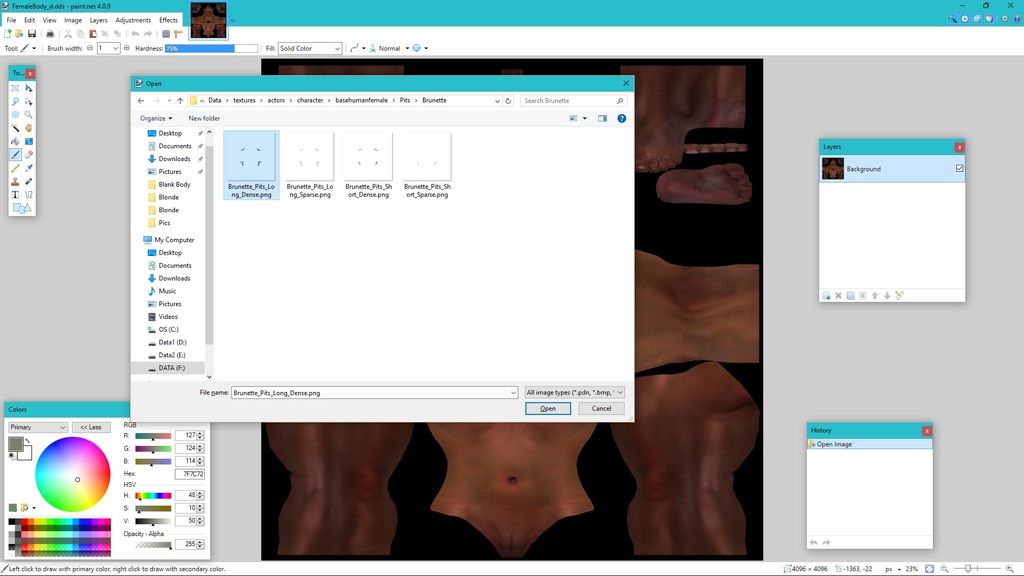
Step 7
And you should now see the armpit hair appear on your body texture, like the pic below
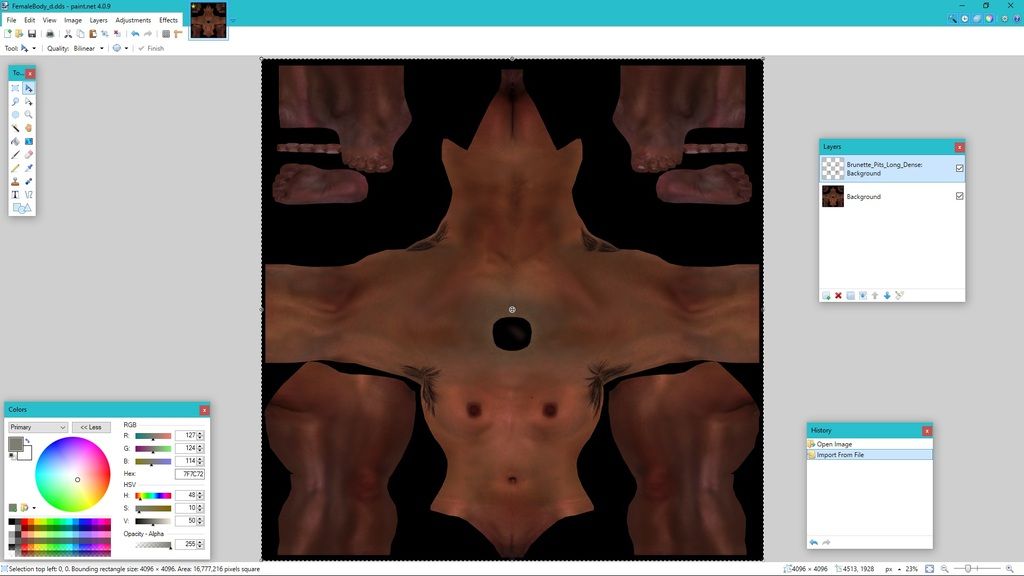
Step 8
If you go back to step 3 and repeat steps 3 to 7, but this time choose the Pubes folder instead of Pits, then you will now have a texture with both the Armpit style and Pubes style to your liking. The Pic below shows a texture with both armpit and pubic hair. ( Repeat steps 3 to 7 again if you want Bum Crack hair.)
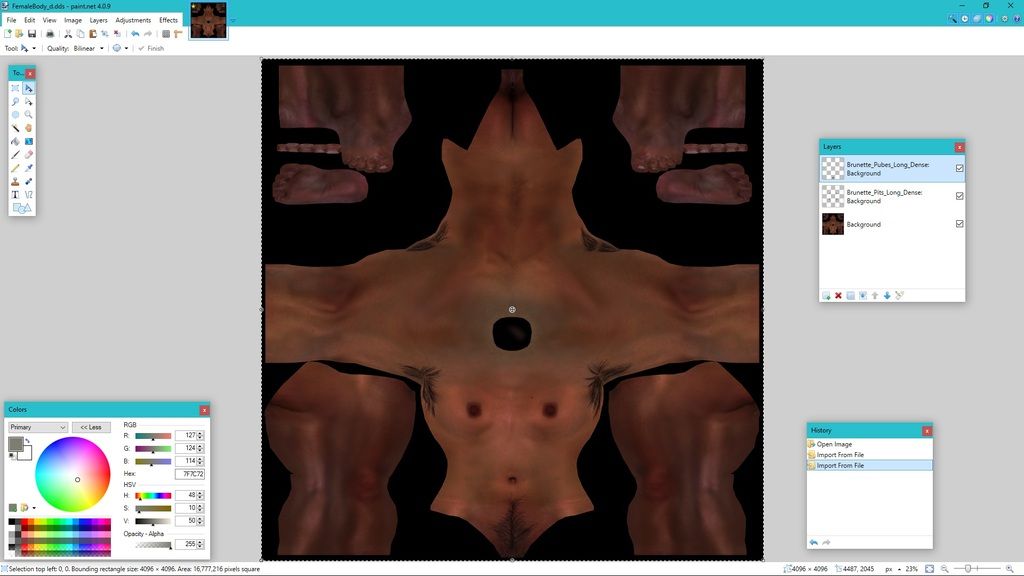
Step 9
Now we need to save your creation.
Click on File, and choose Save As from the drop down menu
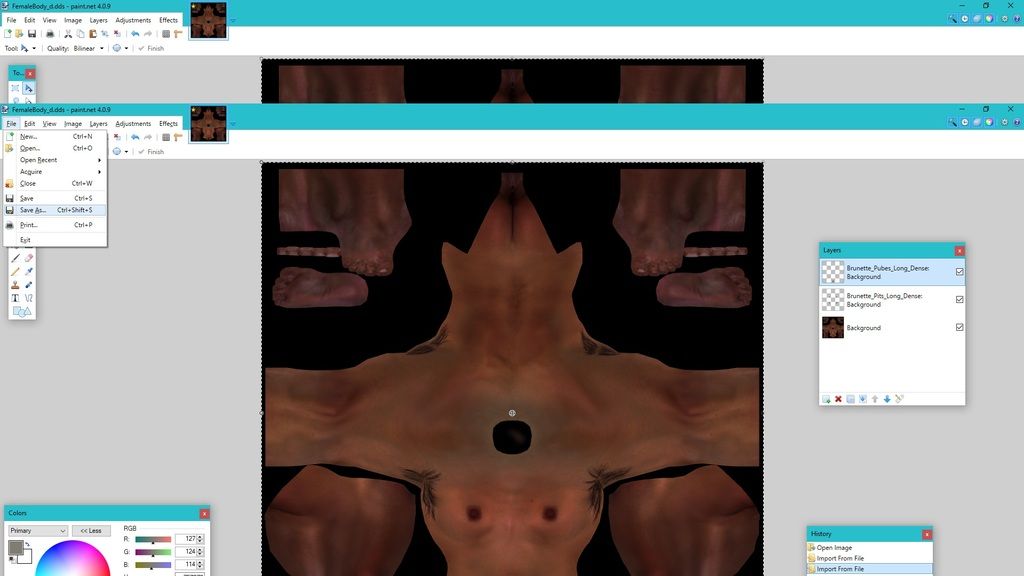
Step 10
In the window that appears change the Save as type to DirectDraw Surface (dds)
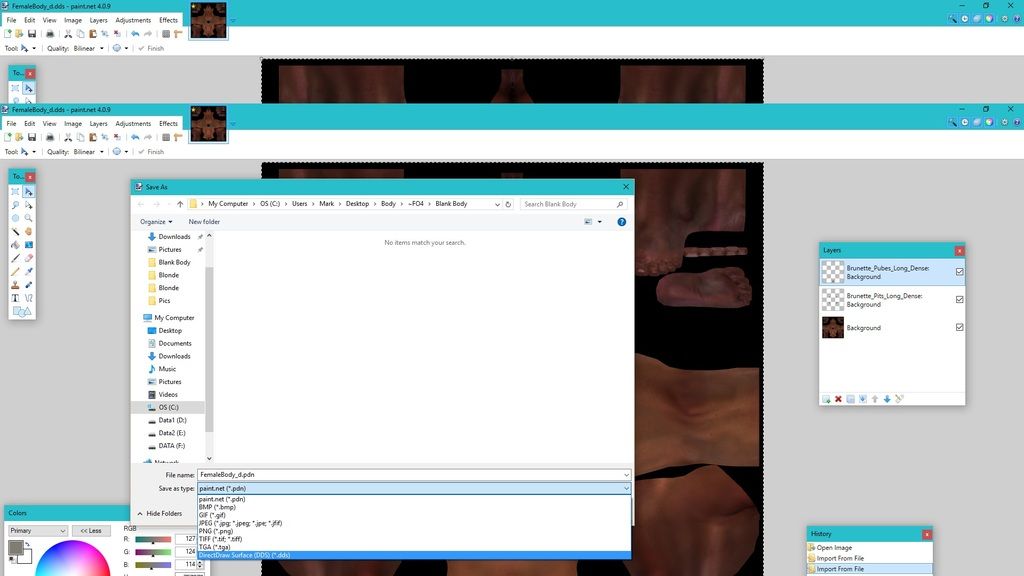
Step 11
Make sure you are still in the Female folder (unless you are doing a special NPC with their own folder) and the File name is FemaleBody_1.dds
Then click on Save
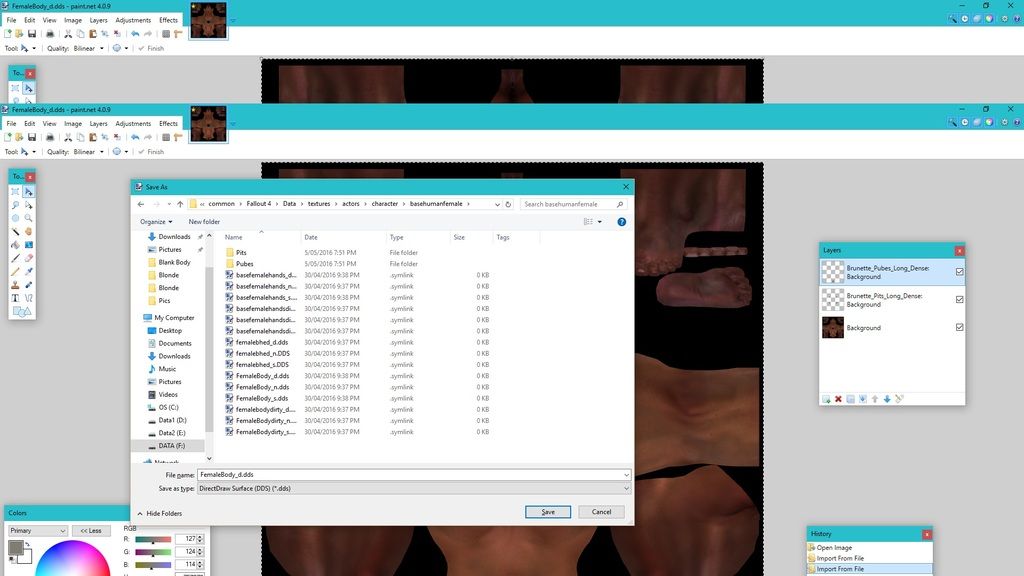
Step 12
Now click on Yes when it asks "Do you want to replace"
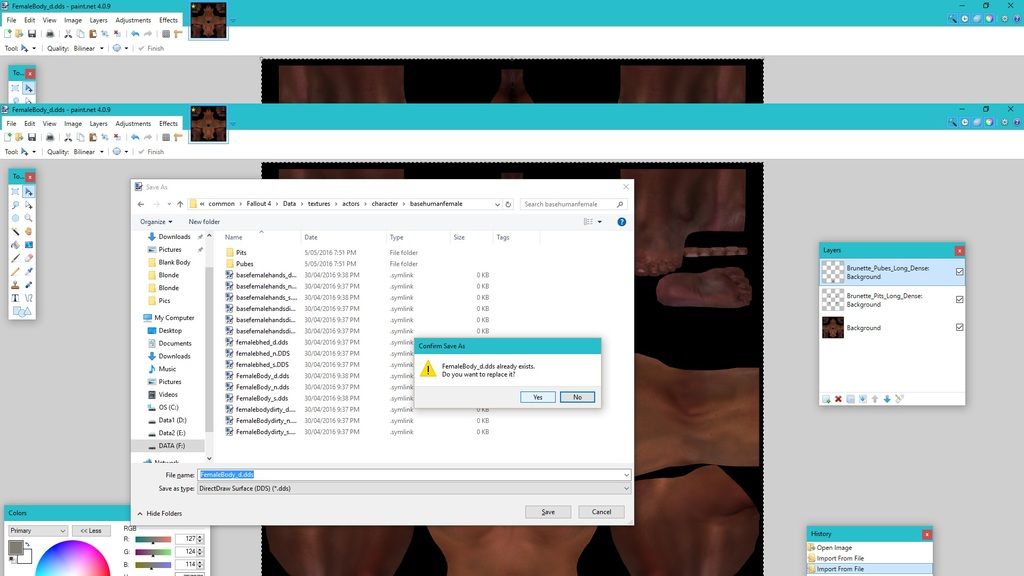
Step 13
Then when the "Save Configuration" window appears, click OK
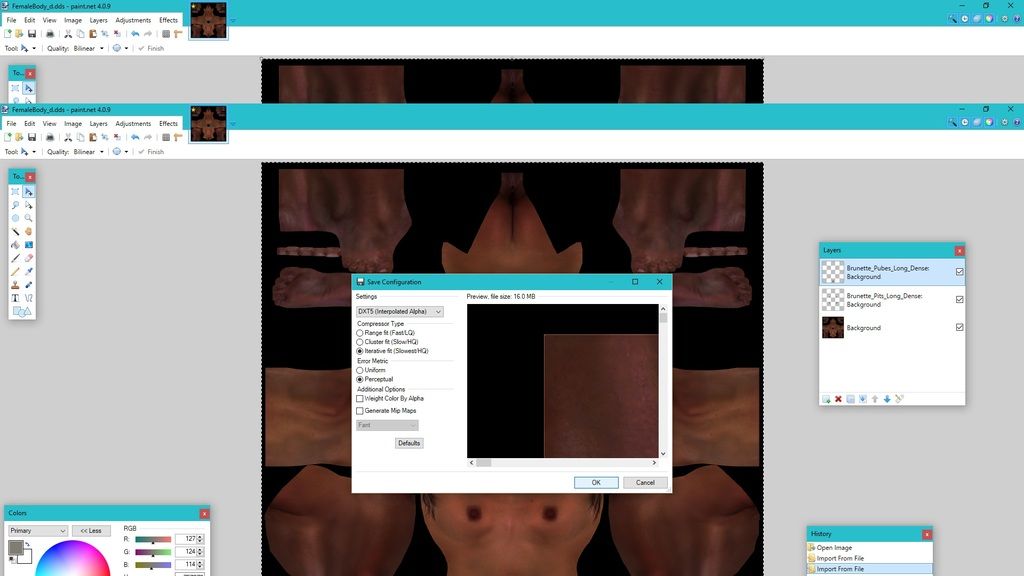
Step 14
Then click on Flatten
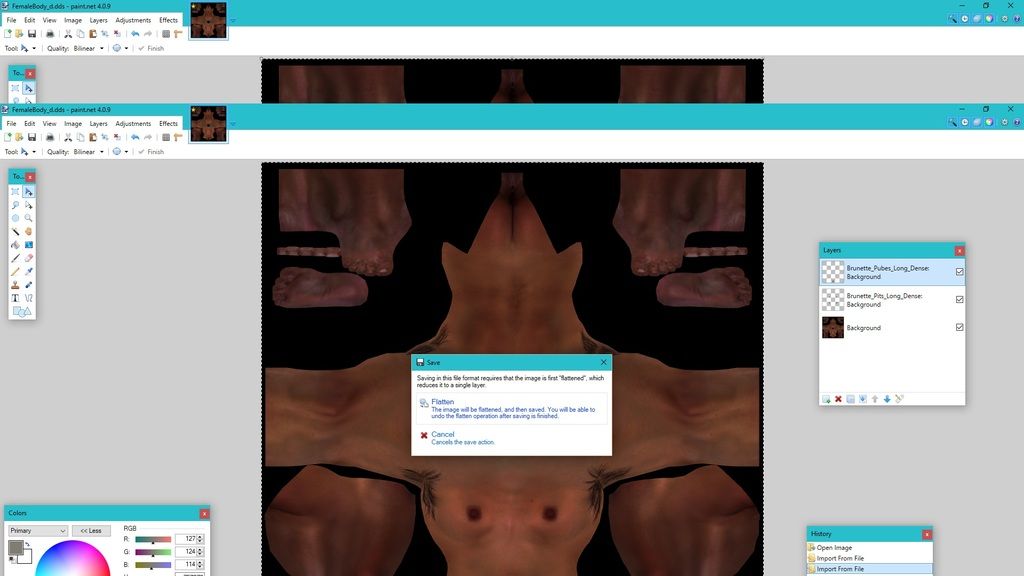
That's it! You have now given the Female texture armpit, pubic and bum crack hair. Remember, you could also do the same procedure again for characters that may have their own texture folders (such as Serana, Bijin Wives, or custom races) and perhaps give them a different combination of styles if you wish.
(If you are feeling adventurish, Paint.net will also allow you to tweak the colour tint of the pubic hair to your particular liking. You would need to do that just after Step 7 before the layers get flattened. The Adjustments menu has all the tools for adjusting colours. I won't go into detail in this tutorial as it is already quite long. Just play around and see what happens, lol.)
What's New in Version 2.0.0
Released
Created a SlaveTats version. Its not as configurable as using Racemenu, but it will allow you to add hair (Pubes, armpits, crack, back and navel) to any NPC in game, not just your main character. There are two grayscale versions of each style (Dark hair, fair hair), but Slavetats colour choices will pretty much override it. However, if you want lighter colours you are best starting with the fair option, and if you want darker hair then start with the dark styles. This is currently just CBBE, but if it seems popular then I'll make the tweaks for UNP.