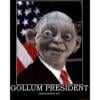About This File
DO NOT upload on NEXUS!
What this mod is
This is a mod that replaces the vanilla signage in the game with pictures captured during game play. The idea is to have people contribute their own game capture pics to the mod. The pics I chose were from fallout 4, fallout TTW, and Skyrim. I would like everyone to contribute PICS, and since you only need to make one pic to contibute to the mod, it will not be time consuming.(You can contibute more than one pic)
I did not try to make all the pics look perfect as I was trying to make it look like someone was defacing the old posters and also I just downloaded Gimp, so I do not know what I am doing editing wise. Here are some the basic themes I used.
Grognak Porn Parody using Skyrim.
Join the Minutemen using fallout 4.
The institute is kidnapping women and...
Aliens are kidnapping women and...
Nuka Cola defaced posters.
Sunny Smiles porn star.
What I would like from you
I would like game capture photos, edited however you like, in PNG format, following one of the themes, or just a pinup, or a new theme you have created. I can not say all will be used, but i will try and find a place for all contributions. All my posters are 1024X1024 the vanilla game size.
WARNING!!!
This is a X rated mod, full of horrible perversions! This Mod tries to cover every sickening perversion known to man or alien, SOOO it is sickening and perverted, SO do not download it if it will offend you OR complain if you download it and are offended. You Been Warned. These perversions are NOT condoned, this mod is only for gaming fun.
INSTALLATION
Make sure you've enabled modding http://wiki.tesnexus...od_Installation
1. unzip the file. You will see a Textures Folder
2. Copy/paste or drag and drop the textures folder into the games Data folder. The default location of the data folder is C:\Program Files (x86)\Steam\steamapps\common\Fallout 4\Data. If you changed it's location during istallation you should know where it is located.
3. OR use a mod manager that is working for fallout 4.
UNINSTALLING
Go into Data\textures\setdressing\signage and delete the signage folder OR uninstall with the mod manager you are using that works with Fallout 4. IF you have other poster mods installed you will have to reinstall them unless you are using a mod manager.
REQUIREMENTS
In your Fallout4.ini find and replace:
sResourceDataDirsFinal=STRINGS\
with
sResourceDataDirsFinal=STRINGS\, TEXTURES\
CONFLICTS
This is a simple texture replacer with no ESP, so it will only conflict with other poster mods. By conflict I mean the last one installed will overwrite the previously installed. Since this mod does not replace all the posters, you could install one that does and then overwrite part of it by installing this mod.
Future Plans
I plan on updating this whenever I learn more about GIMP, or when there are enough contributions from you. I hope to replace most of my posters with contibutions that are better edited.
Post the contributions in the support topic.
THANKS TO AND CREDIT
Thank you to every mod creator on this site as their mods were more than likely used in my games, making them part of this mod, and of course the original game creators.
Permissions
I would like you to ask permission to use contents of this mod in other mods. I also DO NOT want it uploaded or any part of it uploaded, especially the community contributions, to any other site. It should be a Loverslab Exclusive!