Figured I should probably finally put this blog to use and catalogue some of the mods & edits I've released for easier access, starting with my schlong edits:
(Texture requirements: ERF Horse Penis Redux for the base, Horny Dragons for the dragon schlongs, MoreNastyCritters for the canine ones)
.png.fb94b99f93ce8c9b21f331789b76b0f7.png)
ERF Horse Penis Redux SSE Canine Mashup 1.1.7z
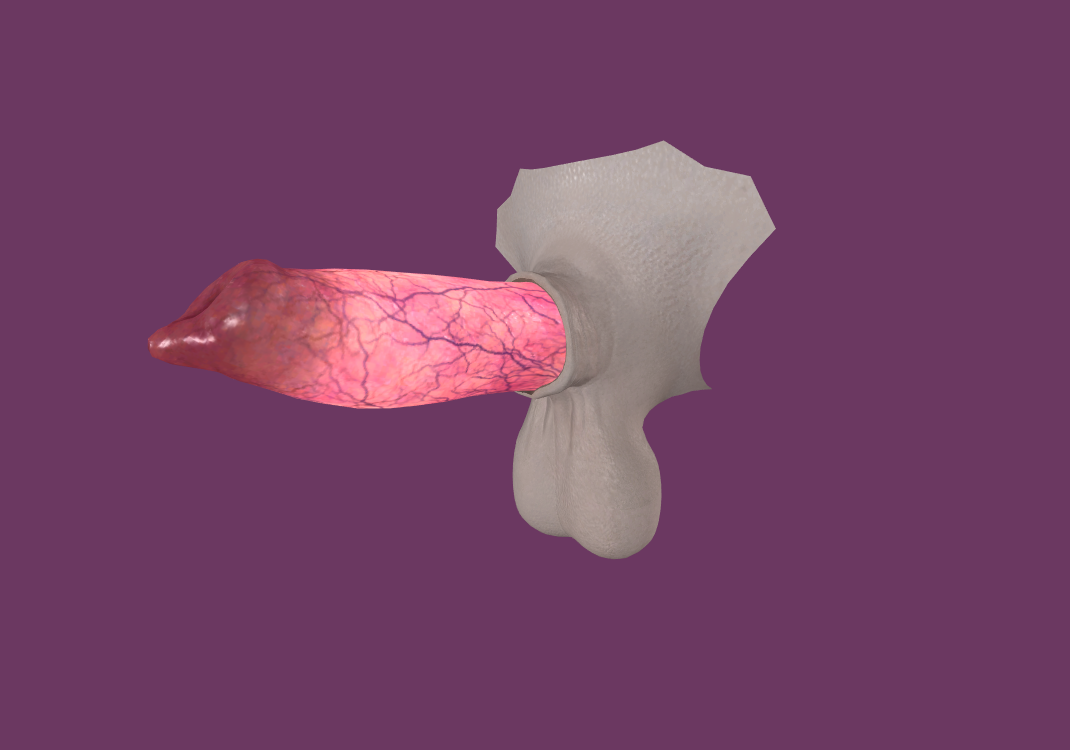
ERF Horse Penis Redux SSE Canine Mashup ANATOMICALLY ACCURATE 1.1.7z
 ERF Horse Penis Redux SSE Dragon Mashup v2.1 Double Vertical.zip
ERF Horse Penis Redux SSE Dragon Mashup v2.1 Double Vertical.zip
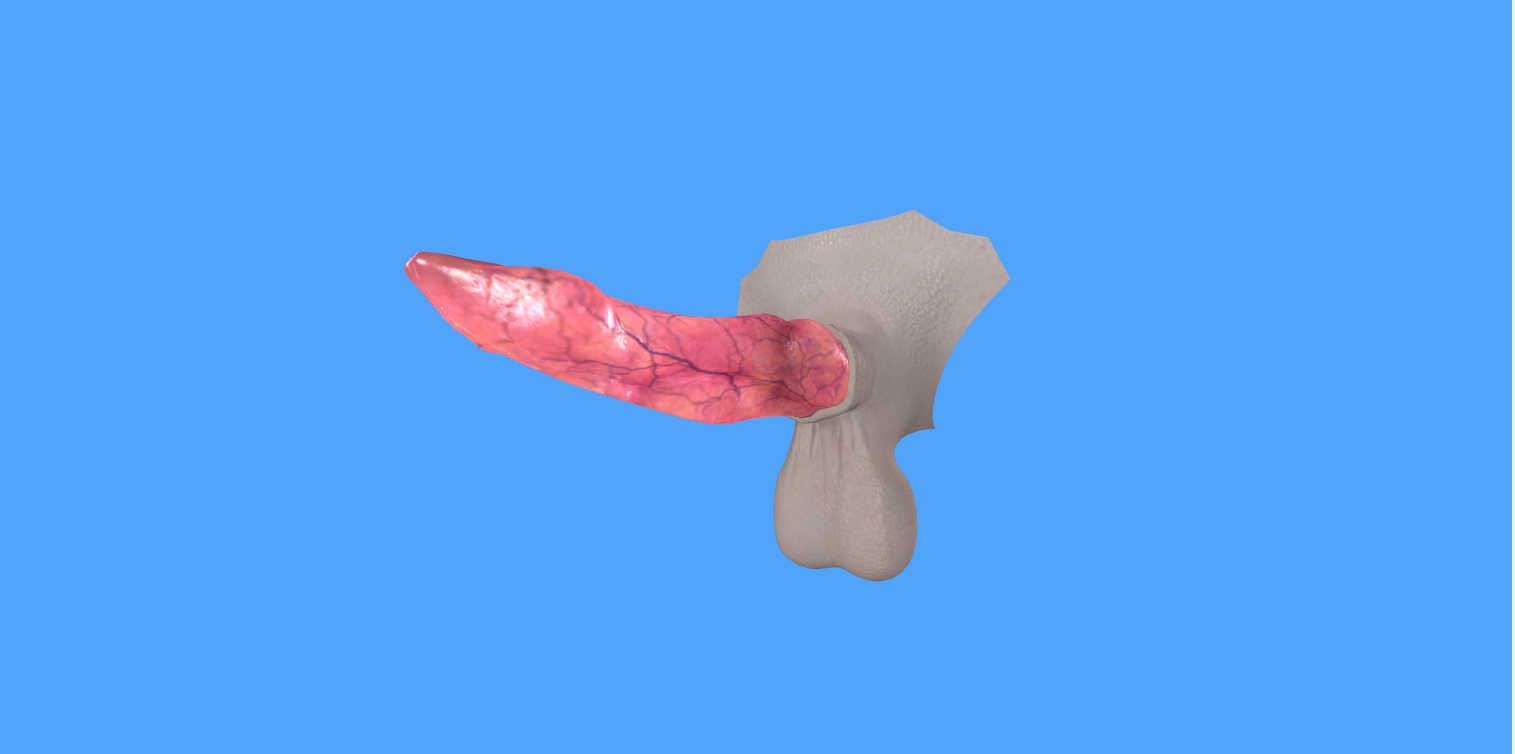
ERF Horse Penis Redux SSE Dragon Mashup v2.1 Yakub Weights.7z

ERF Horse Penis Redux SSE 1.4 w UUNP LE Sliders Double.7z
ERF Horse Penis Redux SSE 1.4 w UUNP LE Sliders.7z
Edited by donnerwetter



58 Comments
Recommended Comments