Triple Triad in Skyrim New Texture Card
Who remembers Final Fantasy VIII? And Triple Triad, the card game? Well, this mini-game arrived in Skyrim a while ago.
https://www.nexusmods.com/skyrim/mods/105547?tab=description
In this topic, I will explain how you can change the textures of the cards with the help of a photo retouching programme such as Photoshop or Gimp.
The first thing we need is the program and the DDS File plug-in. Second, the mod and program to open BSA folder.
The texture creations, will work on any version of the mod. Using the contents of the BSA file that you will find within the minigame, you can replace the cards without damaging the mod.
(under spoilers, an example of the textures)
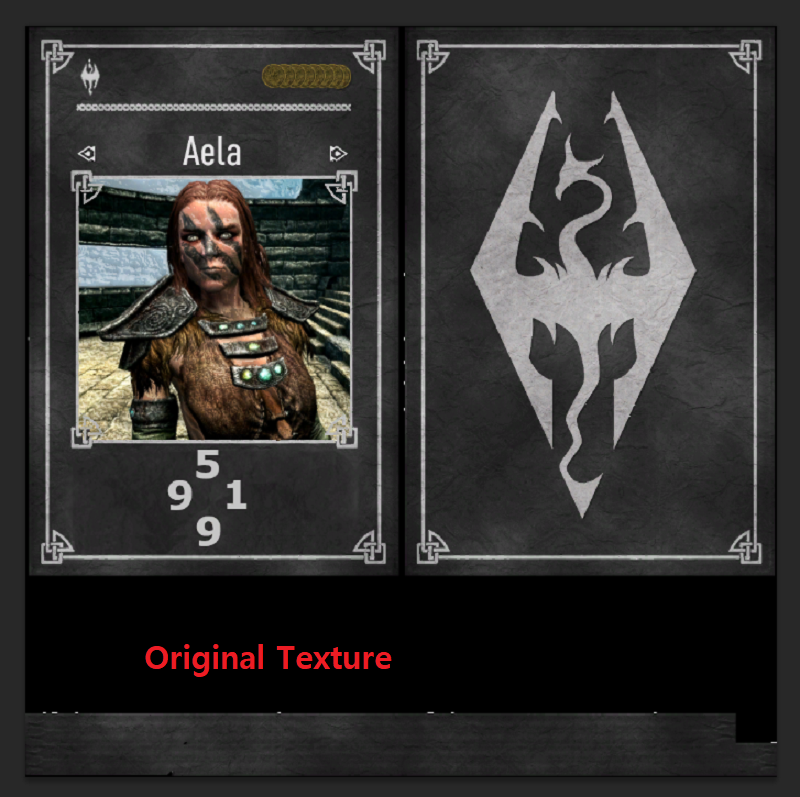
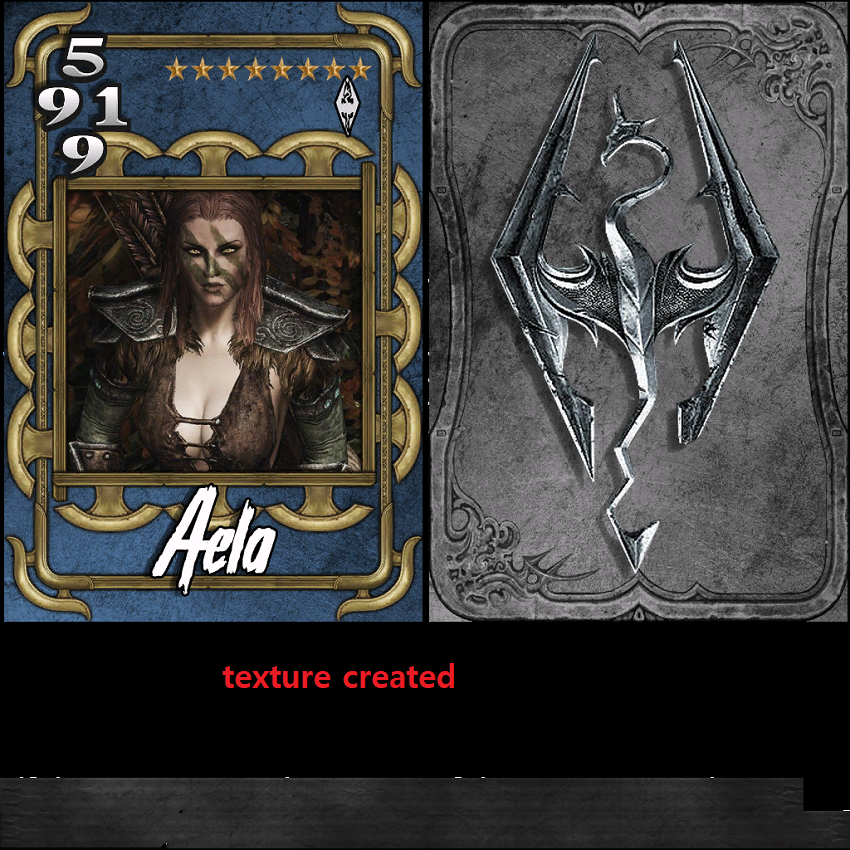
First, download the BSA Browser programme downloadable from here
https://www.nexusmods.com/skyrim/mods/1395
Once the programme has been installed, we open our BSA
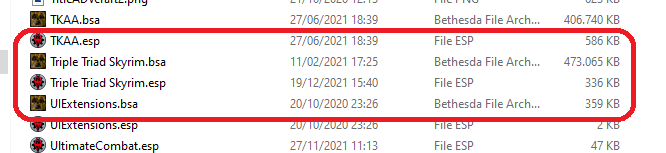
We will get this page. Select all textures (DDS) and PNG which are the textures of the minigame rule book
and we will have the folder on a path of our choice
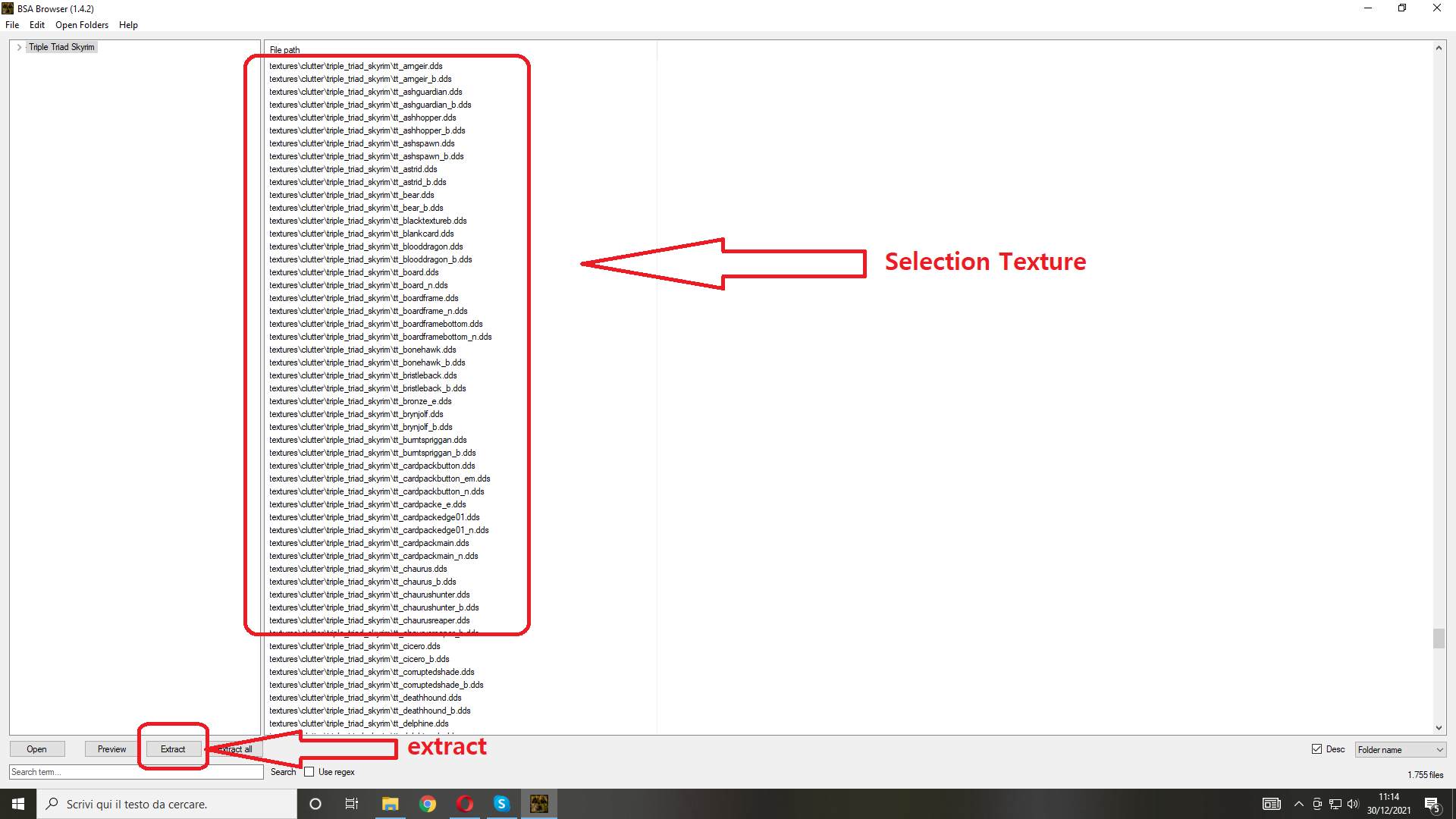
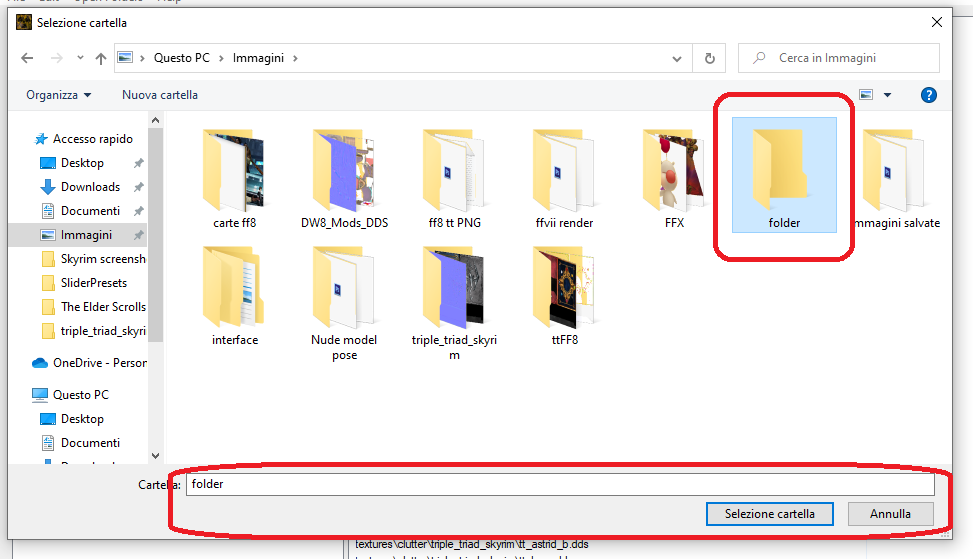
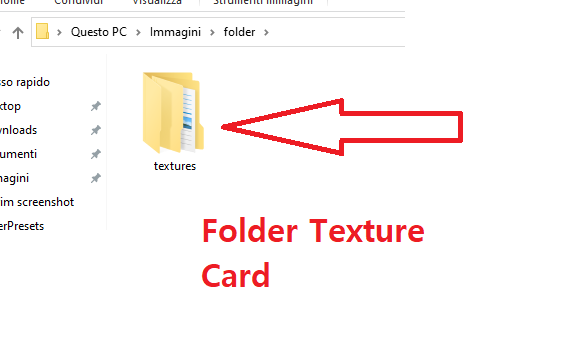
The routes we will have obtained will be as follows:
folder\texture\clutter\triple_triad_skyrim in which, we will also find the previously extracted PNG
Once the content of the textures has been extracted, close BSA Browser, open your photo editing programme (Photoshop in my case) and load a texture.
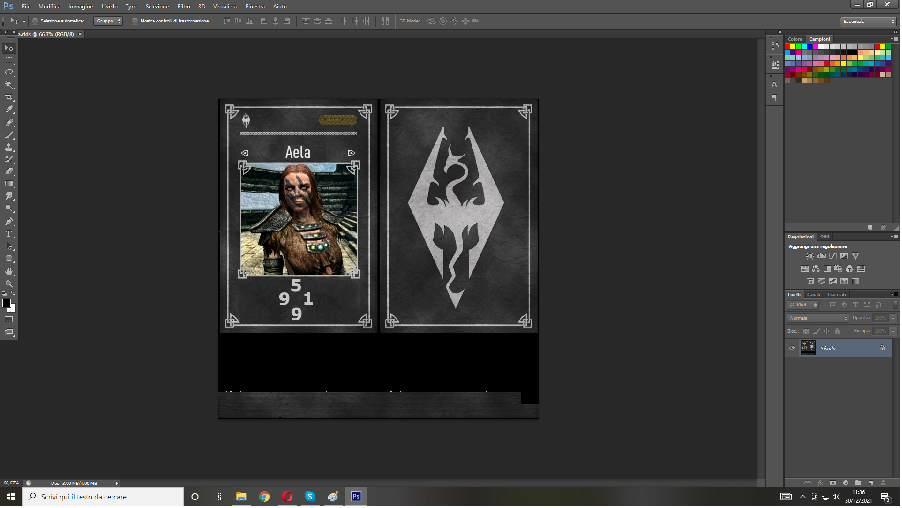
Our first card is ready for the changes we want to make.
However, there are several things to take into account.
Firstly, always duplicate the base layer, this is necessary to avoid mistakes on the original texture.
Second, DDSs should NEVER be modified in their total size (e.g. 1024x1024px). Within that, you can do what you like. Third, when you have created one, keep a copy of the PSD file that the program will ask you to save, this step is important in case you want to modify them again.
Another detail, cards should NEVER be changed to their original name, if you do this, the mod will not recognise the new textures. So create (if you want) a new folder where you will put your new cards. As for the NPCs for the book, you can make them from the DDS, just make a copy of them saved as NPCs which you will then adjust on the book.
Once all the work is done (which is quite long), the folder called triple_triad_skyrim containing the new textures will be placed in this path
Skyrim\data\textures\clutter
(If you don't have the clutter folder, create it.)
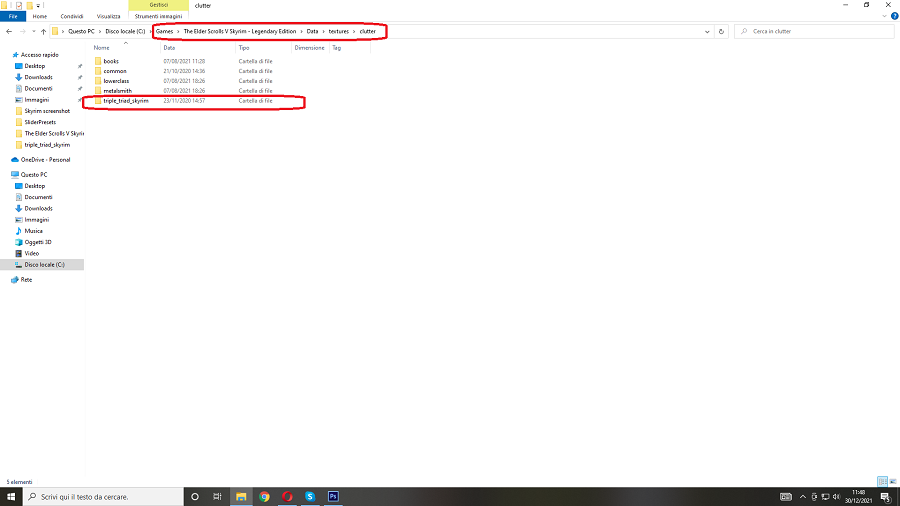
That's it as far as card textures are concerned.
But, after these, you will need to create another one, namely card_n_dds.
How do you do this?
What kind of texture is it? The one that gives depth to all your cards. Let's see how it's created
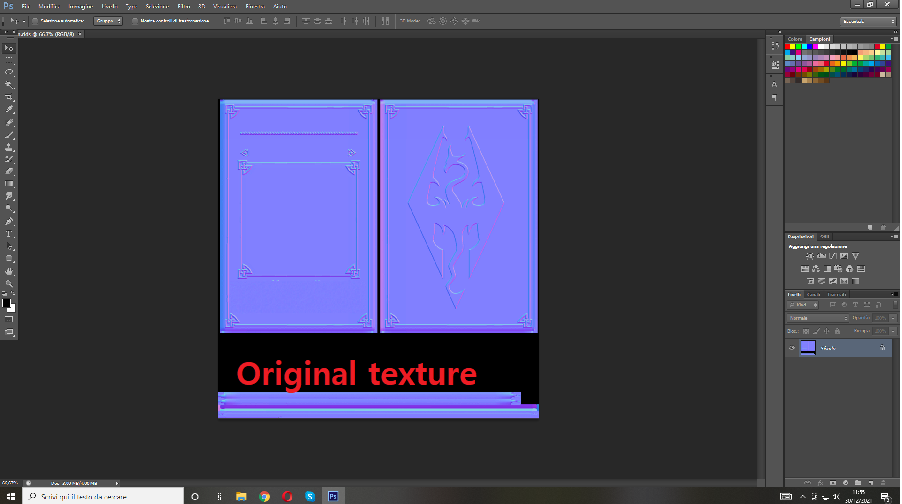
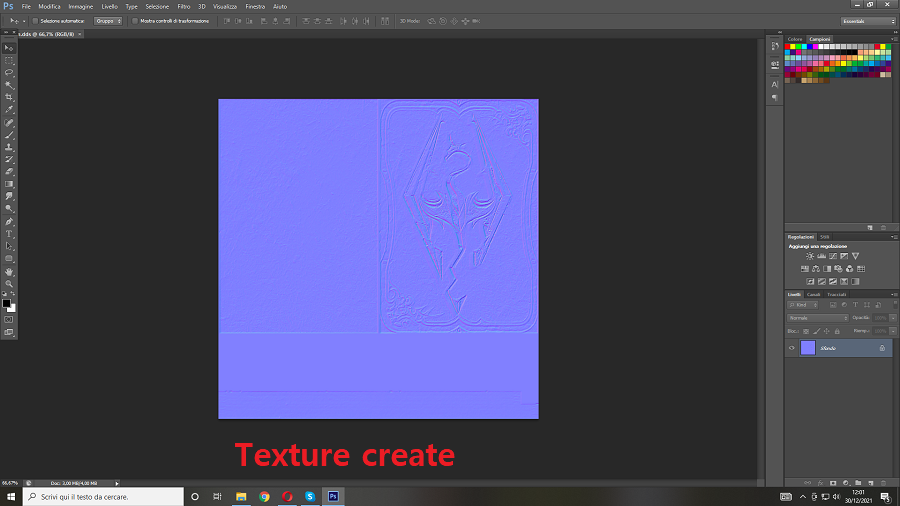
To create this texture is not complicated, all we need is the background of any DDS of our cards. Saving will be done as a D3D/DDS to which we will then make our modifications.
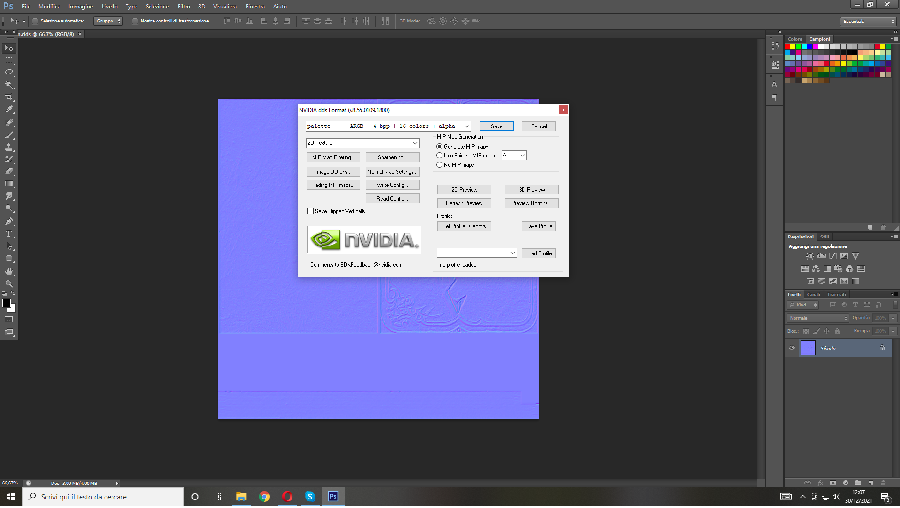
One last thing before closing, when you create your cards, it is not necessary to create a new PSD each time, you only need one in which you can insert the one you like best.
That's all, if there are any points that are unclear or that you have not understood, please write to us. Until next time
Edited by lisander68


0 Comments
Recommended Comments
There are no comments to display.