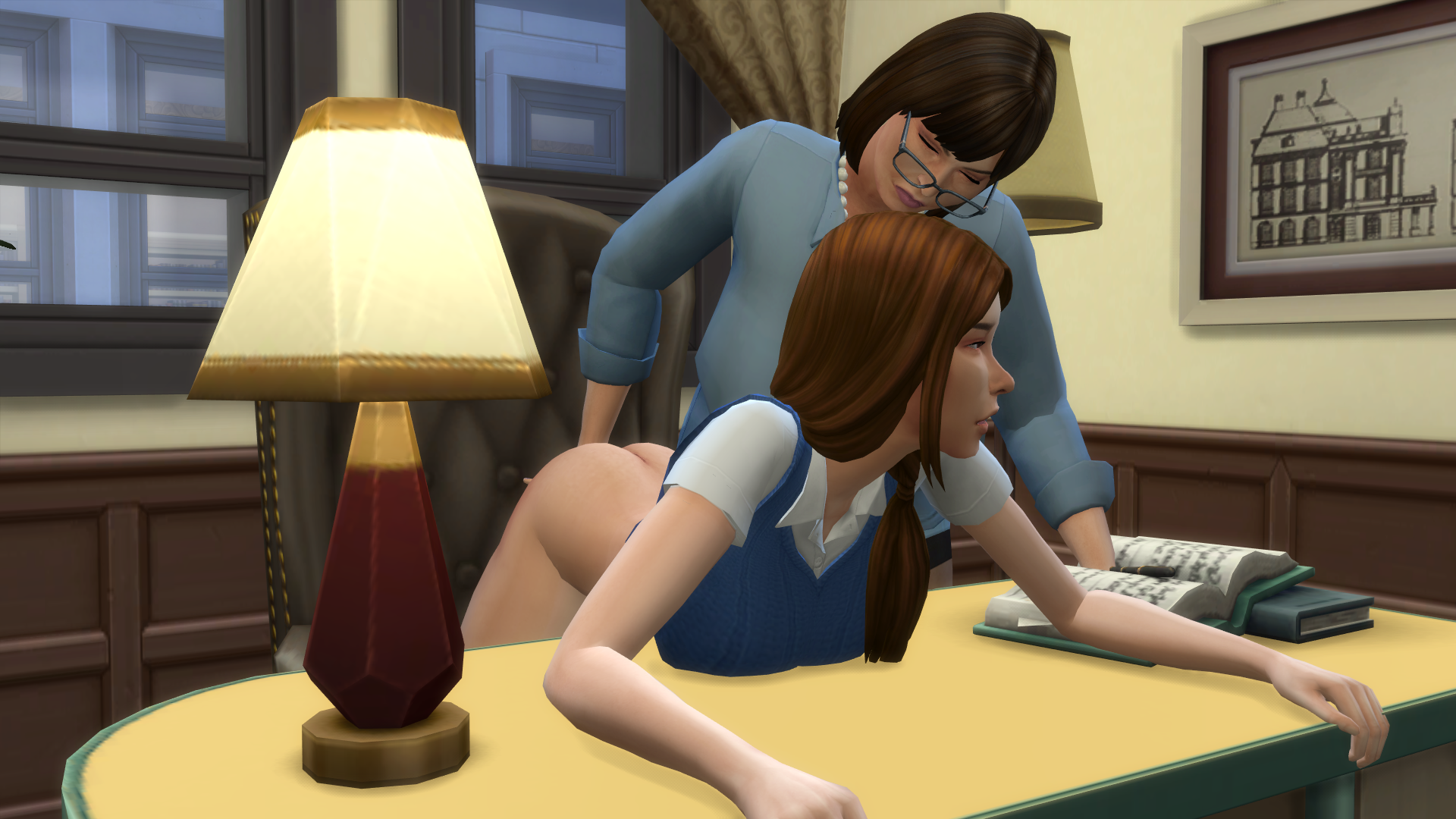Search the Community
Showing results for tags 'custom sims'.
-
Version 2.1
4,663 downloads
Hello simmers, welcome!! These are some of the creations that I will be uploading I hope you like them, if you like my sims visit my patreon page to download more have a good time and have fun playing! ❤️ Download is available only from my patreon click here to download Download is available only from my patreon click here to download Download is available only from my patreon click here to download Download is available only from my patreon click here to download Download is available only from my patreon click here to download Download is available from my patreon click here to download Download is available from my patreon click here to download Download is available from my patreon click here to download Download is available from my patreon click here to download Download is available from my patreon click here to download Download is available from my patreon click here to download-
13
-
- sims
- sims download
- (and 11 more)
-
Version 0.2
13,446 downloads
Haley Hill An amateur model with monumental beauty. She is known for always being up-to-date with the latest fashion trends, while still expressing her own personality. However, since the tragic loss of her father, Haley has grown increasingly distant from her family members. She now dreams of leaving home, but her job doesn't pay enough. Will Haley have to look for dirtier ways to fulfill her dream? Age: 25 Occupation: Amateur Model Breast Mesh: dumbaby's Female breast meshes Version 1 Laura Hill A psychologist of captivating beauty, she has dedicated her life to the care of her two daughters and the success of her career. Now, with her daughters grown and a sense of fulfillment achieved, Laura feels it is time to launch herself towards new experiences. Since the sad loss of her daughters' father, she has stopped pursuing a new passion, staying focused on her responsibilities. However, with a latent desire to experience intense emotions, Laura wonders: is it time to make room for a new fiery passion in her life or even explore a naughtier hobby? Age: 49 Occupation: Psychologist Breast Mesh: dumbaby's Female breast meshes Version 2 Victoria Hill With her teenage years in full swing, Victoria is about to finish school and embark on new adventures. She is a bookworm and loves spending her afternoons in the company of captivating stories. Her passion for the pages is matched by a love of pastel hues, which bring softness and lightness to her world. Since the loss of her father, her mother has become her best friend and confidant, being by her side at all times. However, Victoria dreams of re-establishing the special connection she once had with her older sister. What will the next chapter of Victoria's story look like? Will she find the emotional balance and family closeness she so desperately craves? Age: 18 Occupation: Student Breast Mesh: dumbaby's Female breast meshes Version 1 -
Version 0.1
5,755 downloads
Marie Esposito Dedicates her life to being a housewife and helps her husband in his pizzeria. Although her deepest desire was to be a mother, her husband's sterility made this impossible. With the menopause fast approaching, they finally agreed to seek help. Now, the big question hanging over Andrea is: who will be the person who will come into their lives to help them realize this dream? Age: 44 Occupation: None Breast Mesh: dumbaby's Female breast meshes Version 1 Ludovic Esposito Comes from a family of traditional and rigorous pizza makers, making a living from their renowned pizzeria. Although he's not completely enthusiastic about the idea, he's decided to go along with his wife's request to find someone to help them have a child. The big question is: how will [Mudar] deal with the jealousy that this situation might arouse? Age: 47 Occupation: Entrepreneur -
Version 0.2
14,198 downloads
Courtney Sanchez At the height of a seemingly ideal life, Courtney enjoys the comforts of marriage to an incredibly wealthy man, a stunning home and an affectionate relationship with her stepson. However, the plot of her life takes an unexpected turn when the grandmother who raised her during her childhood passes away, leaving Courtney confronted not only with loss, but also with a responsibility that forces her to question the image of perfection she has built up: how to fit her younger sister, a rebellious soul, into this meticulously constructed family? Age: 35 Occupation: None Breast Mesh: dumbaby's Female breast meshes Version 2 Chloe Campbell Her world is made up of distorted guitar chords and torn clothes, an escape from the conformity that surrounds her. However, fate takes an unexpected turn when Chloe is forced to leave her tumultuous life behind and move in with her older sister, living with everything she has always disliked. Age: 18 Occupation: Student Breast Mesh: dumbaby's Female breast meshes Version 1 Benjamin Sanchez A teenager with a fervent passion for the geek world, the narrative of his life seems to oscillate between the hostile corridors of school and the cozy security of his home. While he faces the constant challenge of bullying and deals with a worrying shortage of friends, there is an intriguing secret permeating his relationship with his stepmother that his father has no idea about. Age: 18 Occupation: Student John Sanchez He has an established career and a beautiful marriage. His journey in the sports world has led him to become a recognized name throughout the sports scene. Age: 40 Occupation: Sportsman -
Version 0.2
15,437 downloads
Andrea Ramos She saw her life take an unexpected turn after the tragic death of her father. Now, as well as dealing with her grief, she finds herself in the position of looking after her younger brother and taking over the running of the family ice cream parlor. How will she manage to balance all these responsibilities and keep alive the flame of the dreams she shared with her father? Age: 24 Occupation: Ice cream shop Manager Breast Mesh: dumbaby's Female breast meshes Version 2 Ethan Ramos As he faces the loneliness and emptiness left by his father's absence, he continues to isolate himself from the outside world. What will it take for Ethan to break down the barriers that separate him from others and discover the strength of friendship and support that can help him overcome this turbulent phase in his life? Age: 18 Occupation: Ice cream shop Waiter -
210 downloads
How to install? First of all, make sure " Enable Custom Content and Mods" option is turned on in your game. After activating this settings, you need to restart the game. Before restarting the game, download some of the Sims I shared. (Screenshot 1) After downloading a Sim, extract the Sim's files from the rar. You will get the following folders; Mods,Tray. Put the files in the "Mods" folder in > Documents/Electronic Arts/The Sims 4/Mods Put the files in the "Tray" folder in > Documents/Electronic Arts/The Sims 4/Tray After doing all this, when you open the game, click on the gallery icon in the upper right and check the "include custom content" box. This is how you can see your downloaded Sims. (Screenshot 2) See my other LoversLab Sims here Visit my Patreon page for exclusive 400+ Sims,new Sims every week and Supporters Special Limited Gift Sims! Hope you enjoy my work! ~ ❤️ Visit my Website to see my Sims catalog and download more Sims! For more Sims & Support me,please visit ; https://www.mervejuanasims.com/ https://www.patreon.com/MervejuanaSims I wish you a good game! ~ ❤️ 💌 April 2024 Supporters Gift Sims 💌 💌 Early-Access Sims on my Patreon 💌 -
View File Art Lover Sim Girl Cheryl How to install? First of all, make sure " Enable Custom Content and Mods" option is turned on in your game. After activating this settings, you need to restart the game. Before restarting the game, download some of the Sims I shared. (Screenshot 1) After downloading a Sim, extract the Sim's files from the rar. You will get the following folders; Mods,Tray. Put the files in the "Mods" folder in > Documents/Electronic Arts/The Sims 4/Mods Put the files in the "Tray" folder in > Documents/Electronic Arts/The Sims 4/Tray After doing all this, when you open the game, click on the gallery icon in the upper right and check the "include custom content" box. This is how you can see your downloaded Sims. (Screenshot 2) See my other LoversLab Sims here Visit my Patreon page for exclusive 400+ Sims,new Sims every week and Supporters Special Limited Gift Sims! Hope you enjoy my work! ~ ❤️ Visit my Website to see my Sims catalog and download more Sims! For more Sims & Support me,please visit ; https://www.mervejuanasims.com/ https://www.patreon.com/MervejuanaSims I wish you a good game! ~ ❤️ 💌 April 2024 Supporters Gift Sims 💌 💌 Early-Access Sims on my Patreon 💌 Submitter Mervejuana Submitted 04/23/2024 Category The Sims 4 - Sims Requires The Sims 4
-
311 downloads
How to install? First of all, make sure " Enable Custom Content and Mods" option is turned on in your game. After activating this settings, you need to restart the game. Before restarting the game, download some of the Sims I shared. (Screenshot 1) After downloading a Sim, extract the Sim's files from the rar. You will get the following folders; Mods,Tray. Put the files in the "Mods" folder in > Documents/Electronic Arts/The Sims 4/Mods Put the files in the "Tray" folder in > Documents/Electronic Arts/The Sims 4/Tray After doing all this, when you open the game, click on the gallery icon in the upper right and check the "include custom content" box. This is how you can see your downloaded Sims. (Screenshot 2) See my other LoversLab Sims here Visit my Patreon page for exclusive 400+ Sims,new Sims every week and Supporters Special Limited Gift Sims! Hope you enjoy my work! ~ ❤️ Visit my Website to see my Sims catalog and download more Sims! For more Sims & Support me,please visit ; https://www.mervejuanasims.com/ https://www.patreon.com/MervejuanaSims I wish you a good game! ~ ❤️ 💌 April 2024 Supporters Gift Sims 💌 💌 Early-Access Sims on my Patreon 💌-
2
-
- sims
- sims 4
-
(and 31 more)
Tagged with:
- sims
- sims 4
- the sims 4
- sims download
- sims downloads
- sim download
- sim downloads
- custom sim
- custom sims
- custom sim download
- cas
- created sim
- created sims
- create a sim
- sims4cas
- witches
- witch
- cute sim
- cute sims
- halloween sims
- simblreen
- spooky
- sexy sim
- sexy sims
- kawaii sim
- spellcaster
- supernatural
- realm of magic
- occult
- maxis
- cc
- sims 4 cc
- sims 4 cas
-
View File Sweet Petite Witch Sim Willow How to install? First of all, make sure " Enable Custom Content and Mods" option is turned on in your game. After activating this settings, you need to restart the game. Before restarting the game, download some of the Sims I shared. (Screenshot 1) After downloading a Sim, extract the Sim's files from the rar. You will get the following folders; Mods,Tray. Put the files in the "Mods" folder in > Documents/Electronic Arts/The Sims 4/Mods Put the files in the "Tray" folder in > Documents/Electronic Arts/The Sims 4/Tray After doing all this, when you open the game, click on the gallery icon in the upper right and check the "include custom content" box. This is how you can see your downloaded Sims. (Screenshot 2) See my other LoversLab Sims here Visit my Patreon page for exclusive 400+ Sims,new Sims every week and Supporters Special Limited Gift Sims! Hope you enjoy my work! ~ ❤️ Visit my Website to see my Sims catalog and download more Sims! For more Sims & Support me,please visit ; https://www.mervejuanasims.com/ https://www.patreon.com/MervejuanaSims I wish you a good game! ~ ❤️ 💌 April 2024 Supporters Gift Sims 💌 💌 Early-Access Sims on my Patreon 💌 Submitter Mervejuana Submitted 04/22/2024 Category The Sims 4 - Sims Requires The Sims 4
-
- sims
- sims 4
-
(and 31 more)
Tagged with:
- sims
- sims 4
- the sims 4
- sims download
- sims downloads
- sim download
- sim downloads
- custom sim
- custom sims
- custom sim download
- cas
- created sim
- created sims
- create a sim
- sims4cas
- witches
- witch
- cute sim
- cute sims
- halloween sims
- simblreen
- spooky
- sexy sim
- sexy sims
- kawaii sim
- spellcaster
- supernatural
- realm of magic
- occult
- maxis
- cc
- sims 4 cc
- sims 4 cas
-
512 downloads
How to install? First of all, make sure " Enable Custom Content and Mods" option is turned on in your game. After activating this settings, you need to restart the game. Before restarting the game, download some of the Sims I shared. (Screenshot 1) After downloading a Sim, extract the Sim's files from the rar. You will get the following folders; Mods,Tray. Put the files in the "Mods" folder in > Documents/Electronic Arts/The Sims 4/Mods Put the files in the "Tray" folder in > Documents/Electronic Arts/The Sims 4/Tray After doing all this, when you open the game, click on the gallery icon in the upper right and check the "include custom content" box. This is how you can see your downloaded Sims. (Screenshot 2) See my other LoversLab Sims here Visit my Patreon page for exclusive 400+ Sims,new Sims every week and Supporters Special Limited Gift Sims! Hope you enjoy my work! ~ ❤️ Visit my Website to see my Sims catalog and download more Sims! For more Sims & Support me,please visit ; https://www.mervejuanasims.com/ https://www.patreon.com/MervejuanaSims I wish you a good game! ~ ❤️ 💌 April 2024 Supporters Gift Sims 💌 💌 Early-Access Sims on my Patreon 💌 -
View File Gamer Girl Sim Rita How to install? First of all, make sure " Enable Custom Content and Mods" option is turned on in your game. After activating this settings, you need to restart the game. Before restarting the game, download some of the Sims I shared. (Screenshot 1) After downloading a Sim, extract the Sim's files from the rar. You will get the following folders; Mods,Tray. Put the files in the "Mods" folder in > Documents/Electronic Arts/The Sims 4/Mods Put the files in the "Tray" folder in > Documents/Electronic Arts/The Sims 4/Tray After doing all this, when you open the game, click on the gallery icon in the upper right and check the "include custom content" box. This is how you can see your downloaded Sims. (Screenshot 2) See my other LoversLab Sims here Visit my Patreon page for exclusive 400+ Sims,new Sims every week and Supporters Special Limited Gift Sims! Hope you enjoy my work! ~ ❤️ Visit my Website to see my Sims catalog and download more Sims! For more Sims & Support me,please visit ; https://www.mervejuanasims.com/ https://www.patreon.com/MervejuanaSims I wish you a good game! ~ ❤️ 💌 April 2024 Supporters Gift Sims 💌 💌 Early-Access Sims on my Patreon 💌 Submitter Mervejuana Submitted 04/20/2024 Category The Sims 4 - Sims Requires The Sims 4
-
374 downloads
How to install? First of all, make sure " Enable Custom Content and Mods" option is turned on in your game. After activating this settings, you need to restart the game. Before restarting the game, download some of the Sims I shared. (Screenshot 1) After downloading a Sim, extract the Sim's files from the rar. You will get the following folders; Mods,Tray. Put the files in the "Mods" folder in > Documents/Electronic Arts/The Sims 4/Mods Put the files in the "Tray" folder in > Documents/Electronic Arts/The Sims 4/Tray After doing all this, when you open the game, click on the gallery icon in the upper right and check the "include custom content" box. This is how you can see your downloaded Sims. (Screenshot 2) See my other LoversLab Sims here Visit my Patreon page for exclusive 400+ Sims,new Sims every week and Supporters Special Limited Gift Sims! Hope you enjoy my work! ~ ❤️ Visit my Website to see my Sims catalog and download more Sims! For more Sims & Support me,please visit ; https://www.mervejuanasims.com/ https://www.patreon.com/MervejuanaSims I wish you a good game! ~ ❤️ 💌 April 2024 Supporters Gift Sims 💌 💌 Early-Access Sims on my Patreon 💌-
4
-
- sims
- the sims 4
- (and 19 more)
-
View File Sexy Model Sim Megan How to install? First of all, make sure " Enable Custom Content and Mods" option is turned on in your game. After activating this settings, you need to restart the game. Before restarting the game, download some of the Sims I shared. (Screenshot 1) After downloading a Sim, extract the Sim's files from the rar. You will get the following folders; Mods,Tray. Put the files in the "Mods" folder in > Documents/Electronic Arts/The Sims 4/Mods Put the files in the "Tray" folder in > Documents/Electronic Arts/The Sims 4/Tray After doing all this, when you open the game, click on the gallery icon in the upper right and check the "include custom content" box. This is how you can see your downloaded Sims. (Screenshot 2) See my other LoversLab Sims here Visit my Patreon page for exclusive 400+ Sims,new Sims every week and Supporters Special Limited Gift Sims! Hope you enjoy my work! ~ ❤️ Visit my Website to see my Sims catalog and download more Sims! For more Sims & Support me,please visit ; https://www.mervejuanasims.com/ https://www.patreon.com/MervejuanaSims I wish you a good game! ~ ❤️ 💌 April 2024 Supporters Gift Sims 💌 💌 Early-Access Sims on my Patreon 💌 Submitter Mervejuana Submitted 04/18/2024 Category The Sims 4 - Sims Requires The Sims 4
-
- sims
- the sims 4
- (and 19 more)
-
479 downloads
How to install? First of all, make sure " Enable Custom Content and Mods" option is turned on in your game. After activating this settings, you need to restart the game. Before restarting the game, download some of the Sims I shared. (Screenshot 1) After downloading a Sim, extract the Sim's files from the rar. You will get the following folders; Mods,Tray. Put the files in the "Mods" folder in > Documents/Electronic Arts/The Sims 4/Mods Put the files in the "Tray" folder in > Documents/Electronic Arts/The Sims 4/Tray After doing all this, when you open the game, click on the gallery icon in the upper right and check the "include custom content" box. This is how you can see your downloaded Sims. (Screenshot 2) See my other LoversLab Sims here Visit my Patreon page for exclusive 400+ Sims,new Sims every week and Supporters Special Limited Gift Sims! Hope you enjoy my work! ~ ❤️ Visit my Website to see my Sims catalog and download more Sims! For more Sims & Support me,please visit ; https://www.mervejuanasims.com/ https://www.patreon.com/MervejuanaSims I wish you a good game! ~ ❤️ 💌 April 2024 Supporters Gift Sims 💌 💌 Early-Access Sims on my Patreon 💌 -
View File Pretty Sim Girlfriend Emily How to install? First of all, make sure " Enable Custom Content and Mods" option is turned on in your game. After activating this settings, you need to restart the game. Before restarting the game, download some of the Sims I shared. (Screenshot 1) After downloading a Sim, extract the Sim's files from the rar. You will get the following folders; Mods,Tray. Put the files in the "Mods" folder in > Documents/Electronic Arts/The Sims 4/Mods Put the files in the "Tray" folder in > Documents/Electronic Arts/The Sims 4/Tray After doing all this, when you open the game, click on the gallery icon in the upper right and check the "include custom content" box. This is how you can see your downloaded Sims. (Screenshot 2) See my other LoversLab Sims here Visit my Patreon page for exclusive 400+ Sims,new Sims every week and Supporters Special Limited Gift Sims! Hope you enjoy my work! ~ ❤️ Visit my Website to see my Sims catalog and download more Sims! For more Sims & Support me,please visit ; https://www.mervejuanasims.com/ https://www.patreon.com/MervejuanaSims I wish you a good game! ~ ❤️ 💌 April 2024 Supporters Gift Sims 💌 💌 Early-Access Sims on my Patreon 💌 Submitter Mervejuana Submitted 04/16/2024 Category The Sims 4 - Sims Requires The Sims 4
-
465 downloads
How to install? First of all, make sure " Enable Custom Content and Mods" option is turned on in your game. After activating this settings, you need to restart the game. Before restarting the game, download some of the Sims I shared. (Screenshot 1) After downloading a Sim, extract the Sim's files from the rar. You will get the following folders; Mods,Tray. Put the files in the "Mods" folder in > Documents/Electronic Arts/The Sims 4/Mods Put the files in the "Tray" folder in > Documents/Electronic Arts/The Sims 4/Tray After doing all this, when you open the game, click on the gallery icon in the upper right and check the "include custom content" box. This is how you can see your downloaded Sims. (Screenshot 2) See my other LoversLab Sims here Visit my Patreon page for exclusive 400+ Sims,new Sims every week and Supporters Special Limited Gift Sims! Hope you enjoy my work! ~ ❤️ Visit my Website to see my Sims catalog and download more Sims! For more Sims & Support me,please visit ; https://www.mervejuanasims.com/ https://www.patreon.com/MervejuanaSims I wish you a good game! ~ ❤️ 💌 April 2024 Supporters Gift Sims 💌 💌 Early-Access Sims on my Patreon 💌 -
View File Sexy Sim Brunette Babe Cara How to install? First of all, make sure " Enable Custom Content and Mods" option is turned on in your game. After activating this settings, you need to restart the game. Before restarting the game, download some of the Sims I shared. (Screenshot 1) After downloading a Sim, extract the Sim's files from the rar. You will get the following folders; Mods,Tray. Put the files in the "Mods" folder in > Documents/Electronic Arts/The Sims 4/Mods Put the files in the "Tray" folder in > Documents/Electronic Arts/The Sims 4/Tray After doing all this, when you open the game, click on the gallery icon in the upper right and check the "include custom content" box. This is how you can see your downloaded Sims. (Screenshot 2) See my other LoversLab Sims here Visit my Patreon page for exclusive 400+ Sims,new Sims every week and Supporters Special Limited Gift Sims! Hope you enjoy my work! ~ ❤️ Visit my Website to see my Sims catalog and download more Sims! For more Sims & Support me,please visit ; https://www.mervejuanasims.com/ https://www.patreon.com/MervejuanaSims I wish you a good game! ~ ❤️ 💌 April 2024 Supporters Gift Sims 💌 💌 Early-Access Sims on my Patreon 💌 Submitter Mervejuana Submitted 04/14/2024 Category The Sims 4 - Sims Requires The Sims 4
-
472 downloads
How to install? First of all, make sure " Enable Custom Content and Mods" option is turned on in your game. After activating this settings, you need to restart the game. Before restarting the game, download some of the Sims I shared. (Screenshot 1) After downloading a Sim, extract the Sim's files from the rar. You will get the following folders; Mods,Tray. Put the files in the "Mods" folder in > Documents/Electronic Arts/The Sims 4/Mods Put the files in the "Tray" folder in > Documents/Electronic Arts/The Sims 4/Tray After doing all this, when you open the game, click on the gallery icon in the upper right and check the "include custom content" box. This is how you can see your downloaded Sims. (Screenshot 2) See my other LoversLab Sims here Visit my Patreon page for exclusive 400+ Sims,new Sims every week and Supporters Special Limited Gift Sims! Hope you enjoy my work! ~ ❤️ Visit my Website to see my Sims catalog and download more Sims! For more Sims & Support me,please visit ; https://www.mervejuanasims.com/ https://www.patreon.com/MervejuanaSims I wish you a good game! ~ ❤️ 💌 April 2024 Supporters Gift Sims 💌 💌 Early-Access Sims on my Patreon 💌 -
View File Sexy Ranch Sim Babe Prairie How to install? First of all, make sure " Enable Custom Content and Mods" option is turned on in your game. After activating this settings, you need to restart the game. Before restarting the game, download some of the Sims I shared. (Screenshot 1) After downloading a Sim, extract the Sim's files from the rar. You will get the following folders; Mods,Tray. Put the files in the "Mods" folder in > Documents/Electronic Arts/The Sims 4/Mods Put the files in the "Tray" folder in > Documents/Electronic Arts/The Sims 4/Tray After doing all this, when you open the game, click on the gallery icon in the upper right and check the "include custom content" box. This is how you can see your downloaded Sims. (Screenshot 2) See my other LoversLab Sims here Visit my Patreon page for exclusive 400+ Sims,new Sims every week and Supporters Special Limited Gift Sims! Hope you enjoy my work! ~ ❤️ Visit my Website to see my Sims catalog and download more Sims! For more Sims & Support me,please visit ; https://www.mervejuanasims.com/ https://www.patreon.com/MervejuanaSims I wish you a good game! ~ ❤️ 💌 April 2024 Supporters Gift Sims 💌 💌 Early-Access Sims on my Patreon 💌 Submitter Mervejuana Submitted 04/11/2024 Category The Sims 4 - Sims Requires The Sims 4
-
View File Esposito Family - Milford City ☀️ Marie Esposito Dedicates her life to being a housewife and helps her husband in his pizzeria. Although her deepest desire was to be a mother, her husband's sterility made this impossible. With the menopause fast approaching, they finally agreed to seek help. Now, the big question hanging over Andrea is: who will be the person who will come into their lives to help them realize this dream? Age: 44 Occupation: None Breast Mesh: dumbaby's Female breast meshes Version 1 Ludovic Esposito Comes from a family of traditional and rigorous pizza makers, making a living from their renowned pizzeria. Although he's not completely enthusiastic about the idea, he's decided to go along with his wife's request to find someone to help them have a child. The big question is: how will [Mudar] deal with the jealousy that this situation might arouse? Age: 47 Occupation: Entrepreneur Submitter SocialOwl Submitted 10/10/2023 Category The Sims 4 - Sims Requires
-
View File Summertime Saga Megapack A complete mega pack with all lots and sims I have maid from Summertime Saga until now. Only Newcrest, Magnolia Promenade and Copperdale fulfilled with 80+ characters available (listed below in Spoiler). Some of them originally made by @mrrakkonn (Odette, Grace, Eve, Roxxy, Becca, Missy). Sugar Tats lot made by @TriggerBlade. Many other ones made by @Zizo225. I included them in my megapack to make it simpler but the credit goes for them for these mentioned creations. Download link available on the .txt file or on my Patreon. Have fun! In Game Preview NSFW screenshots NSFW gifs Submitter Sims Saga Submitted 02/04/2023 Category The Sims 4 - Sims Requires https://www.patreon.com/posts/77546657
- 134 replies
-
10
-
280 downloads
How to install? First of all, make sure " Enable Custom Content and Mods" option is turned on in your game. After activating this settings, you need to restart the game. Before restarting the game, download some of the Sims I shared. (Screenshot 1) After downloading a Sim, extract the Sim's files from the rar. You will get the following folders; Mods,Tray. Put the files in the "Mods" folder in > Documents/Electronic Arts/The Sims 4/Mods Put the files in the "Tray" folder in > Documents/Electronic Arts/The Sims 4/Tray After doing all this, when you open the game, click on the gallery icon in the upper right and check the "include custom content" box. This is how you can see your downloaded Sims. (Screenshot 2) See my other LoversLab Sims here Visit my Patreon page for exclusive 400+ Sims,new Sims every week and Supporters Special Limited Gift Sims! Hope you enjoy my work! ~ ❤️ Visit my Website to see my Sims catalog and download more Sims! For more Sims & Support me,please visit ; https://www.mervejuanasims.com/ https://www.patreon.com/MervejuanaSims I wish you a good game! ~ ❤️ 💌 April 2024 Supporters Gift Sims 💌 💌 Early-Access Sims on my Patreon 💌 -
View File Cyber Sim Babe Ann How to install? First of all, make sure " Enable Custom Content and Mods" option is turned on in your game. After activating this settings, you need to restart the game. Before restarting the game, download some of the Sims I shared. (Screenshot 1) After downloading a Sim, extract the Sim's files from the rar. You will get the following folders; Mods,Tray. Put the files in the "Mods" folder in > Documents/Electronic Arts/The Sims 4/Mods Put the files in the "Tray" folder in > Documents/Electronic Arts/The Sims 4/Tray After doing all this, when you open the game, click on the gallery icon in the upper right and check the "include custom content" box. This is how you can see your downloaded Sims. (Screenshot 2) See my other LoversLab Sims here Visit my Patreon page for exclusive 400+ Sims,new Sims every week and Supporters Special Limited Gift Sims! Hope you enjoy my work! ~ ❤️ Visit my Website to see my Sims catalog and download more Sims! For more Sims & Support me,please visit ; https://www.mervejuanasims.com/ https://www.patreon.com/MervejuanaSims I wish you a good game! ~ ❤️ 💌 April 2024 Supporters Gift Sims 💌 💌 Early-Access Sims on my Patreon 💌 Submitter Mervejuana Submitted 04/10/2024 Category The Sims 4 - Sims Requires The Sims 4
-
520 downloads
How to install? First of all, make sure " Enable Custom Content and Mods" option is turned on in your game. After activating this settings, you need to restart the game. Before restarting the game, download some of the Sims I shared. (Screenshot 1) After downloading a Sim, extract the Sim's files from the rar. You will get the following folders; Mods,Tray. Put the files in the "Mods" folder in > Documents/Electronic Arts/The Sims 4/Mods Put the files in the "Tray" folder in > Documents/Electronic Arts/The Sims 4/Tray After doing all this, when you open the game, click on the gallery icon in the upper right and check the "include custom content" box. This is how you can see your downloaded Sims. (Screenshot 2) See my other LoversLab Sims here Visit my Patreon page for exclusive 400+ Sims,new Sims every week and Supporters Special Limited Gift Sims! Hope you enjoy my work! ~ ❤️ Visit my Website to see my Sims catalog and download more Sims! For more Sims & Support me,please visit ; https://www.mervejuanasims.com/ https://www.patreon.com/MervejuanaSims I wish you a good game! ~ ❤️ 💌 April 2024 Supporters Gift Sims 💌 💌 Early-Access Sims on my Patreon 💌-
4
-
- cas
- created sim
- (and 19 more)
-
View File Chubby Redhead Sim Lily-Rose How to install? First of all, make sure " Enable Custom Content and Mods" option is turned on in your game. After activating this settings, you need to restart the game. Before restarting the game, download some of the Sims I shared. (Screenshot 1) After downloading a Sim, extract the Sim's files from the rar. You will get the following folders; Mods,Tray. Put the files in the "Mods" folder in > Documents/Electronic Arts/The Sims 4/Mods Put the files in the "Tray" folder in > Documents/Electronic Arts/The Sims 4/Tray After doing all this, when you open the game, click on the gallery icon in the upper right and check the "include custom content" box. This is how you can see your downloaded Sims. (Screenshot 2) See my other LoversLab Sims here Visit my Patreon page for exclusive 400+ Sims,new Sims every week and Supporters Special Limited Gift Sims! Hope you enjoy my work! ~ ❤️ Visit my Website to see my Sims catalog and download more Sims! For more Sims & Support me,please visit ; https://www.mervejuanasims.com/ https://www.patreon.com/MervejuanaSims I wish you a good game! ~ ❤️ 💌 April 2024 Supporters Gift Sims 💌 💌 Early-Access Sims on my Patreon 💌 Submitter Mervejuana Submitted 04/08/2024 Category The Sims 4 - Sims Requires The Sims 4
-
- cas
- created sim
- (and 19 more)