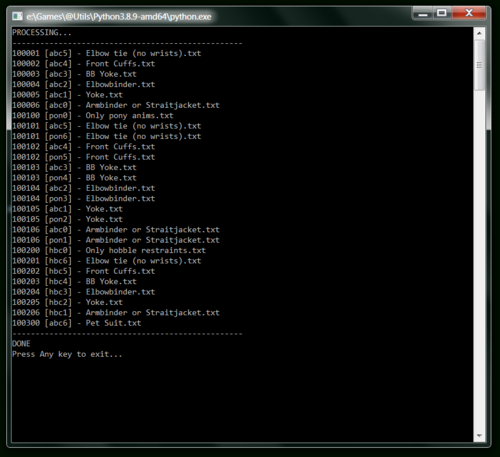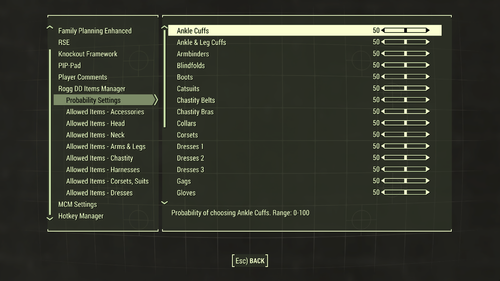About This File
THIS IS A MODDERS RESOURCE
Open Office Calc spreadsheet, listing all Skyrim SE dialog voices
With a convenient way of playing unpacked WAVs directly from the list.
It can be useful if you want to find original voice files that you can repurpose for your needs.
You can filter the list as needed - by number of words, used voice, DLC (using the TopicInfo formId), and many more.
The "data" list contains all data exported from Creation Kit using main menu "Character" -> "Export Dialogue...".
The "view" list shows the data filtered according to your needs (by default the view shows only few selected columns, but you can of course insert others from the data list).
To be able to play the WAV files...
This is done via normal hyperlink in the spreadsheet table, using a made up "PLAYWAV" protocol.
- You need to register the PLAYWAV protocol in your system.
See the "playwav.reg" file and alter it according to your needs.
NOTE: the original REG file was made for Windows 7, so if you are using some other system, it's up to you to alter the file accordin to your OS needs. - You need AutoHotkey to compile the "playwav.ahk"
I didn't wanted to upload the actual EXE, because i don't like downlading EXE files myself, sorry for the inconvenience.
Do not forget to place the compiled EXE into the path you configured in the "playwav.reg" file (or wherever else, depending on the way you performed the registration of the PLAYWAV protocol). - Unpack "Skyrim - Sounds.bsa", convert to WAV, and set path in spreadsheet
I won't explain how to convert the unpacked files to WAV, as there are plenty of tools and tutorials already.
You need to set the correct path in the CFG list in the spreadsheet, which is used by the hyperlinks to play the WAV files - this should be self-explanatory.
(btw. how the hell can i add screenshots??? ...yeah i know, picture of a spreadsheet is probably boring, but still)