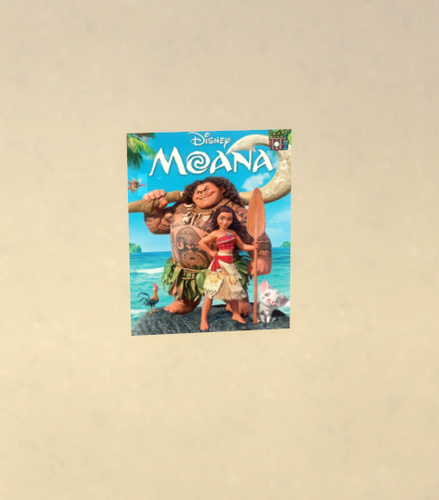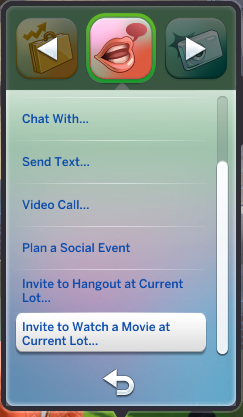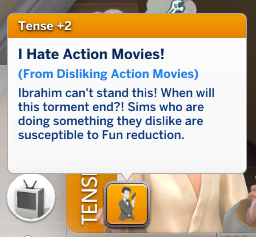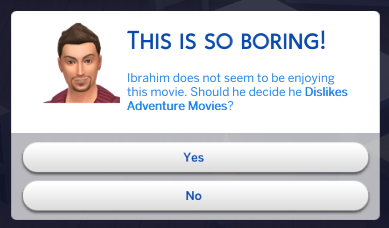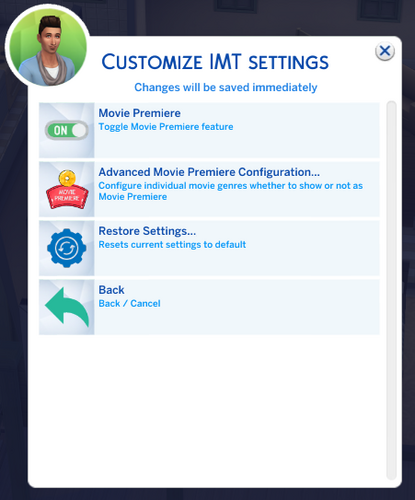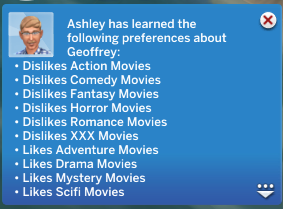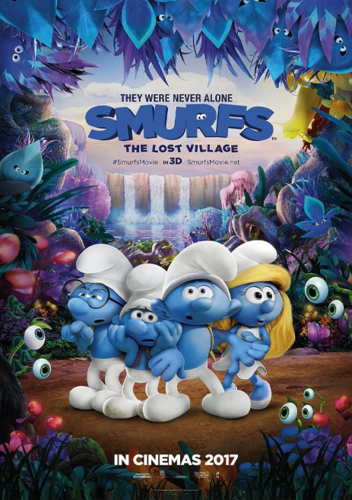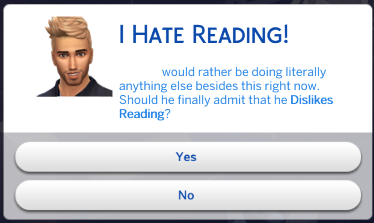About This File
Want to give your Sims some more stuff to do? Let them watch something new on a computer or the big screen. With each Movie, there comes also also a poster, which you can find in Build-Buy mode. For a better experience, click on the Sim watching the movie and press Shift+Tab to enter first-person mode. This will allow you to watch the movies through your sim's eyes.
NEW MEGA LINK for easier download of all DVDs: https://mega.nz/folder/TRVCkJwC#vV16xx8QfRAuTEBhWyZ_Mw
Once you download "It's Movie Time" mod, don't forget to download any DVDs as well, which are found in the download section (SD-Trailers), or on my Patreon or Ko-fi site
Packs will no longer be a requirement, but rather recommended. For instance, the new Movie Premiere feature, which requires SP05, will be disabled if you don't have SP05 installed.
For more features, please check with PATREON or KO-FI
-
Cinema Business: This is a functional Cinema Business that can be run by you or any NPC.
-
Sims Film Festival: This is a 12h event held in Magnolia Blossom on Mondays. During the event Sims will be able to watch premiere movies before their general release, grab some swag, make friends, meet some celebrities, grab a snack at the food stands, pick up some handy items and fan t-shirts at the merch stall! Have fun and enjoy the show!
-
Movie Lovers Club: This Club Is For Movie Lovers. Everything About Movies. Get together to watch movies and discuss the hot movies you Sim just saw.
-
Turn On TV: Using this interaction will turn on and lock the TV on the desired movie. Other sims will not be able to change channels or turn the TV off autonomously.
-
Movie Premiere Holidays (Requires EP05): This feature will scan all the installed Movies and check if any of them contains the "Premiere" tag. For each Movie found, it will create a custom Movie Premiere holiday in your Sim's calendar. During the holiday, the sim will be able to watch the premiere movie, and earn aspiration points.
-
Movie Night Event: You can create Movie Night events in your calendar and invite other sims to watch movies. The main goal is to have Sims watch a Movie, but there are also minor goals, in order to reach the Golden Reward. During the event, the sims will be able to talk about the event, like bragging, complaining, etc. Being social during the event also helps with reaching the Golden Reward. After the event ends (successfully), the sim gets a reward in their build-buy inventory.
-
Invite to Watch a Movie: Your sim will be able to invite other Sims to watch a movie with, but he/she will also get random invitations from other sims to go watch a movie at their place. After the event ends (successfully), the sim gets a reward in their build-buy inventory. You can use this feature either by using the Sim's phone or by clicking on any of the sims in your Sim Relationship Panel.
-
Movie Gender Preferences: Sims will discover whether they like a particular movie genre or not, after watching a movie. If they like or dislike that movie genre, they will also be able to discuss it with other sims who like or dislike the same genre. They will get a bad mood-let and their fun level will drop if they watch a movie genre they don't like. Each preference is configurable in Create-A-Sim mode too.
-
Settings Menu: Players will be able to disable specific features from the mod, or configure them to their needs.
- NSFW Animated Movies for Its Movie Time
- NSFW Movies for Its Movie Time
- SFW Animated Movies for Its Movie Time
- SFW Movies for Its Movie Time
- MEGA LINK (contains all of above)
INSTALLATION
Download any or all the movies in the download section and extract their content into your Sims 4 mods directory (typically C:\Documents\Electronic Arts\The Sims 4\Mods).
UPDATING
Same as installing, but when asked to override existing files, press Yes.
PS: Zipped files come with a structured folder and sub-folders, to make installation easier and to avoid creating duplicates. If you copy TanksMods from the zip file and paste it in your Sims 4 Mods directory, it will automatically create the main directory (TanksMods) and its sub-folders (DVDs) for you or overwrite your existing ItsMovieTime mod or movies for you (when updating)
Remember to delete localthumbcache.package and avatarcache.package in your Sims 4 directory after updating mods.
REQUIREMENTS
- Movies
TRANSLATIONS
Edited by _TANK_
Cleared for game version 1.106.148
What's New in Version 3.5.8 See changelog
Released
Added a new "Play A Random Movie" interaction. Instead of going through the list to pick a movie to turn on the TV on, you can select this interaction.