About This File
?
Welcome
?New sims to download:
.png.6e6e19d87503e1d540fe711b78780cf8.png)
.png.be376af1b40c0e9a57a7bb1661e7eeb5.png)
.png.a76d59d8305cec213f1887bba09fc3df.png)
.png.7c066d182720a3b355c84337b1d0bea6.png)
.png.99bd49ea191b8a8e6b670607756ffeca.png)
?Download other sims available here.
Recommend wickedwhims mod.
All dress category.
?Installation guide:
How to Install Custom Content and Mods in game:
I recommend using Winzip (which, despite the name, can be used in both Windows and Mac) to extract your files. You can download it here. Once you've finished downloading it, install it on your computer and move on to the next step!
Part 1:
Extract and copy to folders:
1-Paste Mods :
2-Documents > Electronic Arts > The Sims 4 > Mods.
3-Paste Tray :
4-Documents > Electronic Arts > The Sims 4 > Tray.
Part 2 : Screenshot guide to make mods and Sims custom work in your game:
?My Patreon HERE
?Instant access to rewards so you can support me on Patreon


.thumb.png.9dd960fa8ec7b11ba8c36b62abdcd870.png)

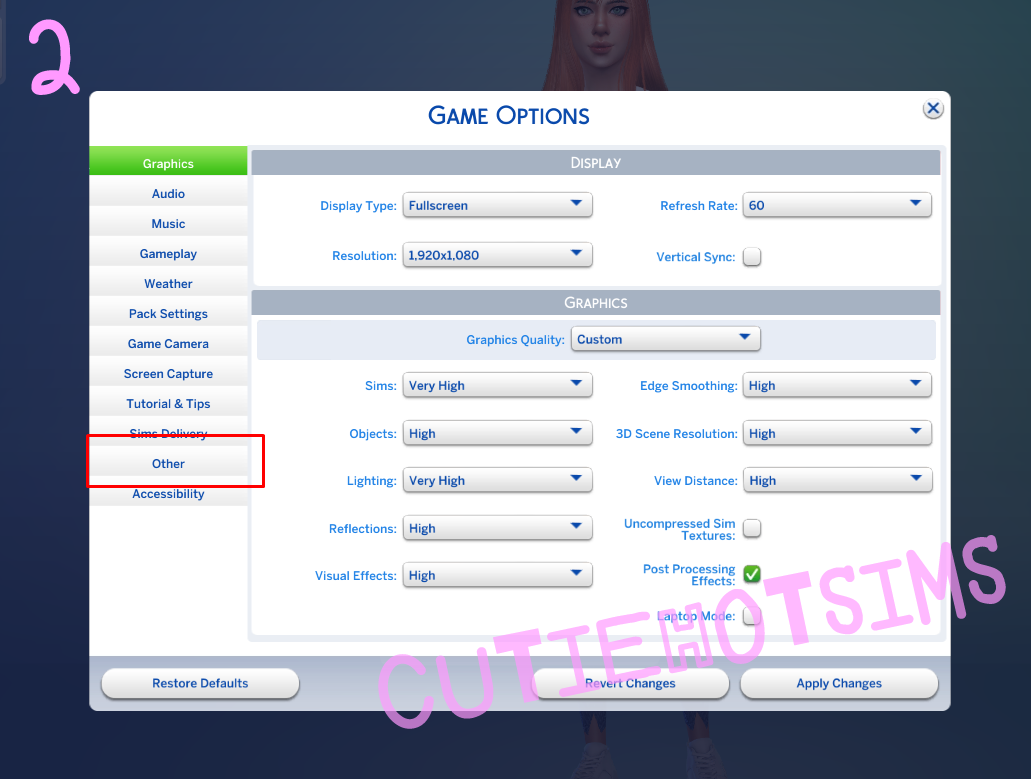
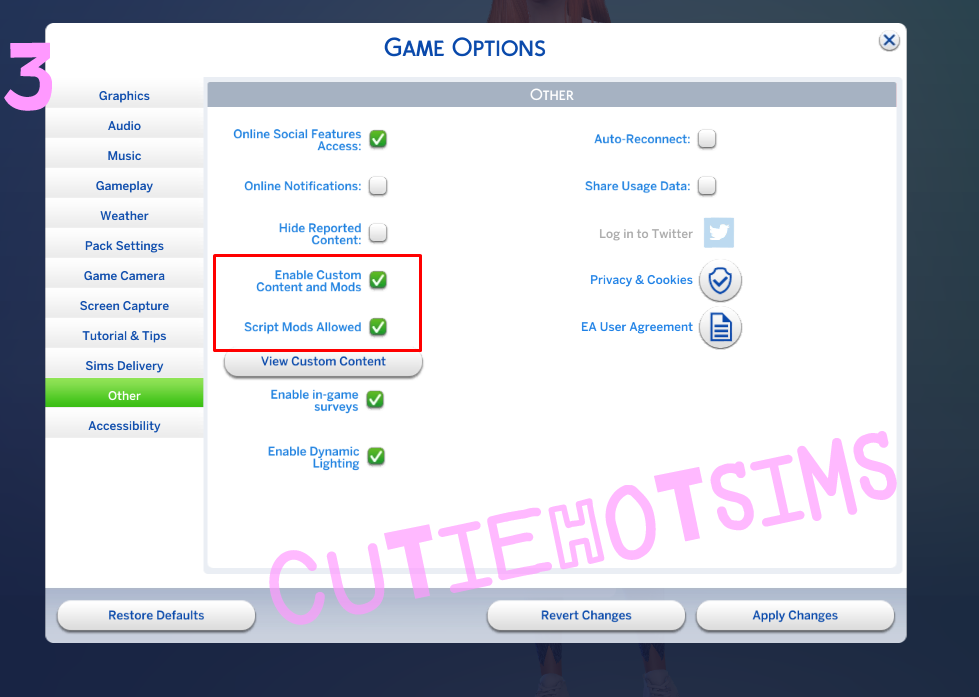

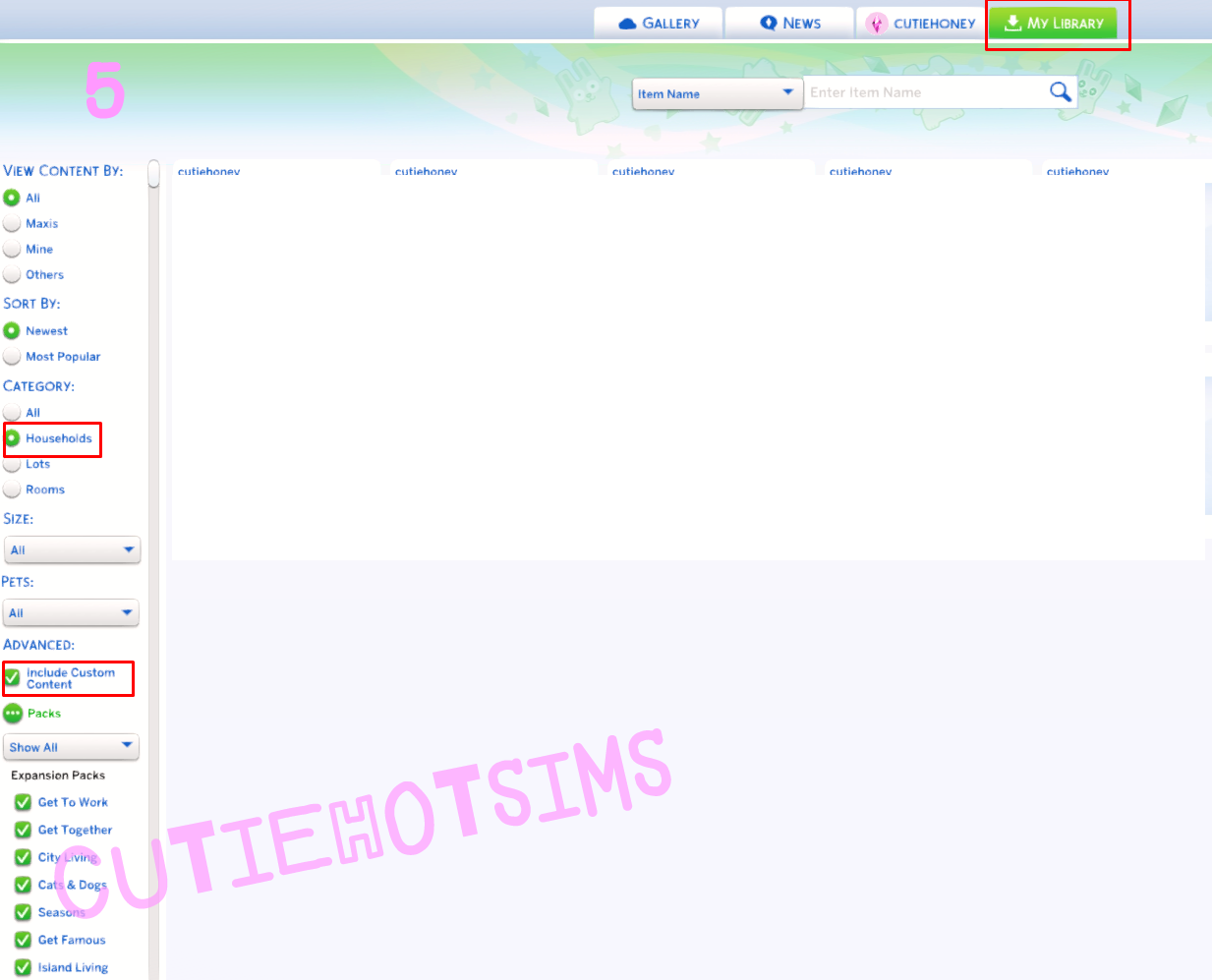
.thumb.png.2dfb3ff41d23ccb962a823ea255c5e32.png)
.thumb.png.bde67058654cba66851bf666732f71a2.png)
.thumb.png.a540fb51835465261313a55f7085e0f5.png)
