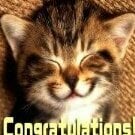About This File
EDIT 2: After commissioning art of Iris, I realized that some of my screenshots are not particularly accurate to what she actually looks like. So, for anyone interested in downloading this preset but unsure on exactly how she looks. Here's her exact physical traits.
Her skin tone is a moderate brown, and in a more real-life context she would probably be a mix race of white and black. Her makeup/eyeshadow and lipstick are dark violet in color along with some black in more of the middle and just above her eyes. Her hair and eyebrows are a deep black (some of my screenshots show her eyebrows a golden-brown color, they should definitely be a deep black, not sure why the game keeps doing that), and her eyes are close to an ice blue but slightly darker. Lastly, she has a mole on her left upper lip along with her scar. The scar is obviously noticeable, but the mole less so.
EDIT 1: I would like to quickly apologize to all the users who have downloaded thus far, as it turns out there was no need to download and install both Demoniac and Fair Skin Complexion. After further use I came to realize that I overall much prefer just using FSC and not using Demoniac at all. As I find FSC is generally of better quality, at least for my character.
Anyway, I have now uploaded new presets for Expressive Facegen Morphs! https://www.nexusmods.com/skyrimspecialedition/mods/35785 IMO Iris looks better than ever now with the head changes after I made a proper preset for it. If you are installing the new preset that requires both Expressive and HPH. You will need to reinstall HPH! Otherwise, it will look slightly off!
If you like what you see and feel inclined check out my 3BBB Body Preset https://www.loverslab.com/files/file/15276-the-just-right-custom-body-preset-for-cbbe-3bbb-body/ to get the complete and full Iris look!
All screenshots have the High Poly Head being used as when I took shots without it the difference was not noticeable enough to the point I thought it would redundant.
Hello fellow LoversLab mod users! This is Iris, my lovingly crafted Redguard character preset for Racemenu with a little bit of Dark Elf added in. It has taken a stupidly long time but I finally refined her to a character that I personally find to be extraordinarily attractive.
Clothing, accessories, and armor from screenshots are Kardia of Rhodes https://www.nexusmods.com/skyrimspecialedition/mods/48502 with a 3BA conversion https://www.loverslab.com/files/file/15240-kardia-of-rhodes-armor-3ba-conversion/. DX Dark Knight Armor https://www.nexusmods.com/skyrimspecialedition/mods/40775. Nereid Pirate Outfit https://www.nexusmods.com/skyrimspecialedition/mods/44878. And lastly but not least MiniBikini https://www.loverslab.com/files/file/5316-mini-bikini-cbbe-tbd-se/. Thanks to the respective mod authors for their lovely works. Screenshot taking is fun! ?
For clarification since you can't title screenshots Iris V1 is Iris with the lighter makeup with NO War tattoo. Iris V2 is her WITH the darker makeup and War tattoo.
Iris Expressive requires both High Poly Head and Expressive Facegen Morphs.
Iris ExpressiveNHPH does NOT require High Poly Head.
Iris High Poly Head V3 changes made to look more in line of Iris with Expressive Facegen Morphs.
Iris V3 preset changes to be more in line of how Iris looks with Expressive Facegen Morphs.
The MeltAway hairstyle featured in new screenshots are apart of KS Hairdos regular. NOT HDT!
Installation
First off like with most if not all Racemenu https://www.nexusmods.com/skyrimspecialedition/mods/19080?tab=description presets you need the exact body and face textures otherwise you won't get the exact look.
1.Install CBBE https://www.nexusmods.com/skyrimspecialedition/mods/198, I personally use 3BA https://www.nexusmods.com/skyrimspecialedition/mods/30174 but SMP https://www.nexusmods.com/skyrimspecialedition/mods/29023 is also a great choice.
2.Download Fair Skin Complexion https://www.nexusmods.com/skyrimspecialedition/mods/798 along with the makeup overhaul. https://www.nexusmods.com/skyrimspecialedition/mods/29114.
3.Install Fair Skin Complexion.
4.Choose one of the Normal Maps. Subsurface scattering choose want you want and for optional files DO NOT INSTALL Makeup Tweaks IF you have installed the makeup overhaul from the Fair Skin Complexion file page. I recommend NOT using mouth tints if you want to use Expressive animations as it comes with it's own mouth meshes. And if you want to use The Eyes of Beauty DO NOT select the eye textures. The rest of the options are up to you.
5. If you want a more detailed character head that overall looks better but not by a huge degree and that you probably won't notice during normal gameplay install High Poly Head https://vectorplexus.com/files/file/283-high-poly-head/. You will need an account on the mods website however. I would recommend NOT installing Expressive FacegenMorphs as that changes the general shape of the head, unless you are downloading the specific preset. If you are installing the new preset that requires both Expressive and HPH. You will need to reinstall HPH! Otherwise it will look slightly off! The Expressive animations are completely fine.
6. Install Female Makeup Suite https://www.nexusmods.com/skyrimspecialedition/mods/24495?tab=description.
7. Install The Eyes of Beauty https://www.nexusmods.com/skyrimspecialedition/mods/16185.
8. And finally install either or both KS Hairdos SSE https://www.nexusmods.com/skyrimspecialedition/mods/6817/ and KS Hairdos-HDT SMP https://www.nexusmods.com/skyrimspecialedition/mods/31300. The MeltAway hairstyle however is only in the regular KS Hairdos. I use HDT-SMP but the hairstyles I used for the screenshots I'm pretty sure are in both. HDT-SMP is nice due to the added hair physics.
Usage
1. If starting a new game select Redguard as your race then go to the top right corner to 4 tabs.
2. Click on the Preset tab and then go to the bottom left and either click on Load Preset or press the Delete key.
3. Assuming the preset is there click on it and it should load.
If you are in the middle of a game do these steps.
1. Press the Tilde key on your keyboard for me it's right below Esc, just to the left of the 1 key and just above Tab. Or just Google it.
2. Now with the console command box open type the key word showracemenu and press enter. To unpause the game press the Tilde key again.
3. Do steps one through three above.
Now obviously if you don't care to have Iris's exact look you can mix or match any combination of body's, textures or makeup. So long as they are overall compatible with one another. And if you would like to share any screenshots you might take your fully free to share in the support forum as I'm curious to see what looks and crazy adventures you might get her into.
Whew, well hopefully I've remembered everything and it works as it should.
Thank You very much for checking out my preset and happy modding!
Just in case you want to see or download from Nexus here's the link: https://www.nexusmods.com/skyrimspecialedition/mods/48502
Edited by Sgt27
What's New in Version 1.2
Released
Iris Expressive requires both High Poly Head and Expressive Facegen Morphs.
Iris ExpressiveNHPH does NOT require High Poly Head.
Iris High Poly Head V3 changes made to look more in line of Iris with Expressive Facegen Morphs.
Iris V3 preset changes to be more in line of how Iris looks with Expressive Facegen Morphs.
The MeltAway hairstyle featured in new screenshots are apart of KS Hairdos regular. NOT HDT!