About This File
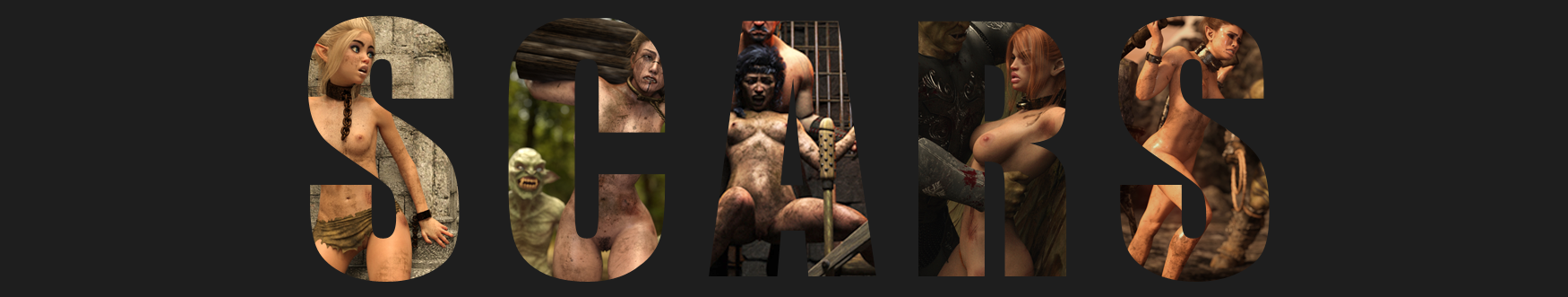
SCARS VR Loading Screens
Survival - Creatures - Abuse - Rape - Slavery
As a nubile yet strong adventuress I want a very dark and brutal Skyrim. I wanted to create a set of loading screens to reflect this gritty world.
I think of them as dreams, fears, or tavern stories that serve as a cautionary tale for overstepping my ability or under preparing for a dungeon dive.
This is a loading screen mod meant for SkyrimVR. I will work on adapting it to SSE toward the end of development.
In VR there will be sets of 2D panels that wrap around the player. These panels will tell "stories" of life in this oppressive Skyrim.
Current Status:
Working Alpha V.4.2 (see proposed versioning below)
No tool tips
141 loading screens - stories are triptych panel configuration - containing multiple images for each panel - new rare five panel stories
Next update:
I NEED A HERO! I have the 16X9 nif in the download section called HELP.nif - I have several 2 panel stories that I want to release be need the modified mesh.
Hopefully someone can help with the mesh work
(I need a curved mesh for the diptych panels. The aspect ratio needs to be 16:9. There will be two 16:9 curved panels to give a 180 degree around the camera effect. It could look like a panel with four 20 degree bends equally spaced. I have never used blender and I assume someone can do this way faster than me.) DM for the flat mesh I need modified.
I would also love if someone could help with the main menu logo page. I need the letters S, C, A, R, S, cut out of square meshes. They will be back and the images will be offset and behind the hollowed out letter meshes. This will create a cool 3D effect for the main menu screen.
Installation:
Download the .txt file. It will show the DL link for Mega where the mod is hosted. (This gets around the 200mb limit for LL) Download the mod and install as usual.
HOWEVER YOU MUST CHANGE you skyrimVR.ini or your loading screens will be miniature. Skyrim has a max size for the loading screen Nif meshes. These will need to be increased to allow large images that surround the camera.
Change these skyrimvr.ini settings (use ctrl + F to quickly find the fUIMistMenu_MaxModelSize & fUIMistMenu_CameraFOV_G)
fUIMistMenu_MaxModelSize=655.0000
fUIMistMenu_CameraFOV_G=30.0000
Note for skyrimvr.ini
This file is usually located in ...\Documents\My Games\Skyrim VR\
However
If you are using MO2 you need to adjust the ini within MO2 as seen here:
https://www.youtube.com/watch?v=8Ov9b1Gr6Ho&t=196s
If you do not like the mist get this mist remover.
Screenshots:
See the file previews. There are two examples of the panels and their layouts. The loading screens are to be viewed left to right and the panels from top left to bottom right These are scaled down in resolution and size. Note these images don't capture the true size in VR. In VR they are towering images that wrap around the camera. The screen shots of multiple panels are from 15ft back to give an example of how the panels curve around the player camera.
Design Philosophy:
All the images are high quality 3D renders. The images in this mod are mostly lore plausible (granted devious devices and a whole slew of other LoversLab mods are no where near canonical). The locations, clothing, accessories, etc. should all be mostly believable within a (heavily) modded Skyrim.
The loading screens thematically follow these major mods from my LO: Defeat, Simple Slavery, Creature Framework, Devious Devices, Sexlab Survival, Parasites, Bathing, Fertility, Fill Her Up, & Various Added Creature Mods
I have adjusted the image properties to be best viewed for my setup (Index). Images have reduced lightness/brightness to deal with unwanted god rays. I also prefer slightly darker images. I have increased contrast to combat SkyrimVR blurriness, but I also use CAS sharpener. I often ever so slightly desaturate the images as they approach the end of the story if it is non-consentual. This matches the mod Better warnings fading to black and white as stamina is depleted which is great in a no UI VR.
Examples of content you will find:
This is from the possible images for this pack, but not representative of what is currently in the .esp
Mostly: Creatures, Non-Con, Creampie, Slavery, Bondage
Plenty: Animals, Consensual, Solo, Group
Some: F/F, Tentacles, Parasites, Gore, Excessive Bulging
Few: Pinup, Bathing, Famous Video Game Characters, Futa (maybe cropped to be unnoticeable)
None: M/M
Compatibility:
This should be compatible with anything as it only changes the loading screens and main menu logo. I have switched other loading screens out with this mid play through without problem (sextreme & iluvloading).
It is set to 100% replace all other loading screens. If you have another loading screen replacer, I think whichever is lower on the load order will appear in game. Future versions may have a FOMOD for frequency to allow other mods to show as well.
I believe some mods like UltraWide will make other adjustments that could conflict.
The tool tips will start with this mod (when added) and then cycle from this mod to Skyrim defaults or other mods' tool tips. I believe this is inevitable but I am interested in any input here.
If you want this for SSE now, just rename the SCARS .dds texture files to another loading screen replacer's filenames. Replace the other loading screen's .dds with the renamed version. They are in 16X9 ratio. Relevant SSE compatibility post.
Upgrading:
Simply download, install the newest version, replace, and remove the older version.
How you can help:
If you see anything that looks like a problem (story out of order, wrong panel in story, texture pathing missing, etc) let me know in the support page.
I need text to describe the stories. Anyone who wants to write copy can. With the text, I need the mesh number for the loading screen. The story has to be short (no longer than 225 characters long).
I need a curved mesh for the diptych panels. The aspect ratio needs to be 16:9. There will be two 16:9 curved panels to give a 180 degree around the camera effect. It could look like a panel with four 20 degree bends equally spaced. I have never used blender and I assume someone can do this way faster than me.
If you have suggestions for content, please direct message me instead of putting it in the support section.
I would also love if someone could help with the main menu logo page. I need the letters S, C, A, R, S, cut out of square meshes. They will be back and the images will be offset and behind the hollowed out letter meshes. This will create a cool 3D effect for the main menu screen.
Image Credits:
I have found these images from all corners of the internet. I am not the originator of their content. I am only an editor. If you have questions about any individual artist I will try to remember the source. Kindly send me a message on LL instead of a post on the support page. If you appreciate their artwork, you should support them in any way you can. If you are the artist and want me to remove any sets please message me details.
I used Photoshop for the image adjustments and layout. The .dds files were complied by the script found here. I have done mesh editing and texture paths in Nifscope.
Proposed Versioning:
.1 (alpha) - DONE
- create triptych panels
- harvest images for mod
- test altering image properties (balance, brightness, contrast, saturation, etc)
- properly sequence meshes with textures for story order (view left to right)
.2 (alpha) - DONE
- have triptych panels ready as templates (fix shadow issue, alignment, position)
- release first set of triptych stories (smaller set for feedback)
.3 (alpha) - DONE
- release larger set of triptych stories
- work on getting a convex option for diptych panels (180 degree with two 90 degree curved panels)
.4 (alpha) - Current
- finish diptych/Varied panel templates
- release first set of diptych 5 panel stories (smaller set for feedback)
.5 (beta)
- create title screen for SCARS (cut out letters with image in background)
- more experimental panel types/quantity/layout
- work on story descriptions (tool tips) (hopefully outsource to some mod users)
.6 (beta)
- release more varied stories (shooting for less than 2Gb files size to fit in BSA restrictions)
- continue work on story descriptions
- work on different panel layouts
.7 (beta)
- finish crafting full set of harvested images into touched up stories (ungodly amount of image candidates)
.8 (full release candidate)
- finish story descriptions
(full release)
.9 (alpha for sse)
- first pass at SSE version
- SCARS title screen compact into one image for SSE Main Menu
1.0 (beta for sse)
- fix any sse issues
(full release for SSE)
v1.1+
- possible different aspect ratios
- more stories
- more panel layouts
- possible video into for SCARS
Edited by JayDrizzle








