About This File
-The mod is now Stable! Feel Free to download now!-
This is a simple mod that makes Both The Dark Elf and Redguard use a Darker texture, since the ones i use and others before tend to be a bit pale, it does fit nice for the Other races but, for the redguards they always end being kinda pale and as far as i know Dark elfs are suppoused to be Dark...? right? is like making a race and calling it Pale ones and they're Dark green... It just doesn't make sense you know...?
-INSTALLATION-
Just grab the Data folder from the .rar file and drop it in your Skyrim directory, or use your mod manager.
If it asks you to replace something it means that is going to replace the FaceData from the Vanilla Dark elfs and Redguards,
if you have mods that change NPC's from both races it might restore them to Vanilla, check NEWS to see what i have to say about NPC from mods or mods that edit NPC's Looks.
-NEWS-
The mod is Now Stable, after hours of Fixing and Testing, i encounter no further issues,
The mod is currently compatible with Vanilla NPC's, im currently working on the other DLC's,
I won't be doing Npc from other mods, but in the next update i will add a tutorial to show ya how to make
Redguards and Dark Elfs from mods compatible with my mod, even mods that replace/edit NPC's faces..
-For the love of god read this Cause you're gonna have to do more than just installing the .ESP-
Read carefully, this mod is not done by itself, you need to do something too, if there was only one Female Texture i would upload the textures with this mod, but this is about you using a darker version of the texture of your choice, so you're going to make the textures, which is pretty simple.
1- You'll need GIMP or Software that can open and manipulate .dds files-
2- Go to "Skyrim\Data\textures\actors\character\female" and open the Diffuse textures of the female that you use (Face, Hands, And Body)-
3- Change the brightness to whatever you like, don't go to far or they will become a black void! If you use GIMP I recommend to going to "Colors > Hue-Saturation" And set the "Lightness" to -80 But since not all textures are the same "Brightness" you should test it and set it how you want it!-
4- After you're done, Export the texture and name them it like this: "Dark_femalebody_1.dds" , "Dark_femalehands_1.dds" and "Dark_femalehead.dds", without the quotes of course, and save them in the same File path you took the original Textures from-
5- Play the game and check if the textures are to your liking!-
If you encounter any issues during the making of the textures let me know and i'll see if i can help.
Of course, This (As far as i know) is compatible with any body, Vanilla, UUNP, CBBE, etc!
and i won't share any textures here, but if you made one for a specific body texture and want to share it in the comments, feel free to do so, but please, if you do i beg you to leave a link to the original Body texture with your new Darker version of the texture.
If you find any issues let me know!
What's New in Version 1.0.5
Released
1.0.5 BETA
This is a public test, after a few hours of fixing and some more of testing i manage to fix (i belive) the followed bugs.
- Grey Face Bug for vanilla NPC's
- Red ForeHead Bug for Vanilla NPC's
- Disappearing body parts for the Redguard NPC's
- Pale Feet and Hands for the Redguard Race
This has worked for me, but i want to be sure it also works for other people, so please...
IF YOU ENCOUNTER ANY ISSUES BE SURE TO LET ME KNOW!!
If you guys want other Dark Elfs and Redguards from other mods or DLC's to work with this mod, let me know! I'll be doing DragonBorn next, since its the one with the more characters of the race this mod works with, Dark Elfs.
I will make a tutorial for the next update to show ya how to make this mod compatible with other Redguards and Dark Elfs from other mods.




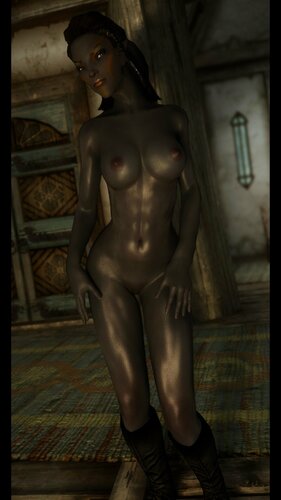



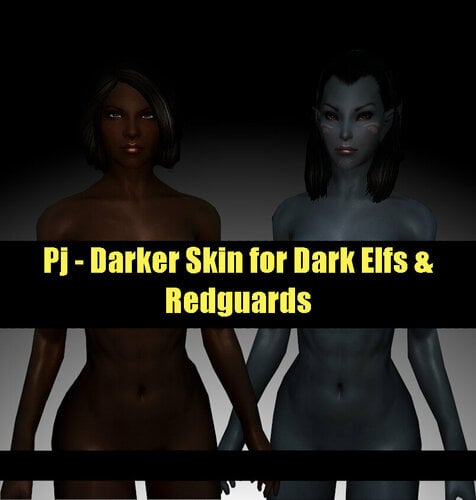







![More information about "[AAF] Patch for Vulpine Race + A simple CBBE Retexture and VulpineGear"](https://static.loverslab.com/screenshots/monthly_2018_12/1-Intro.thumb.jpg.35d91fea10734dfca613058553a919ae.jpg)