NPC behaviour Framework (NBF) V 0.2 for Skyrim LE
A simple mod, that allows you to turn followers (both vanilla and modded) into bandits, vampires or city guards. This mod will spawn a copy of your follower and assign them a custom behavior: patrolling the city for guards, hanging out in bandits camps for bandits. The goal is to let you meet followers from other mods in the open world doing something other than standing still at the inn.
LRG NPC behaviour Framework 0.2.zip
Changes in 0.2:
1) When NBF spawns a NPC it will try to disable the original one. Meaning, if your follower spawns as a Bandit, the original follower (the one hanging out in an inn) will disappear. The original follower will reappear later when the "Bandit follower" de-spawns or gets killed. This should prevent weird behavior of original followers while a spawned copy exists.
Requirements:
1) SKSE (latest version)
2) PapyrusUtil for LE (https://www.loverslab.com/files/file/484-papyrusutil-leseae/
3) (Optional) Some follower mods, obviously.
How to start:
1) NBF comes with several vanilla followers pre-registered. Click on 'Register NPCs' in 'General' page.
2) Select their Behavior and Package in 'npcs' page. Some guards have two packages: "External" and "Internal Guards". Internal guards will patrol inside the city, while external will guard the gates or patrol the roads near the city. Evil factions (bandits, vampires, etc.) have only one package "Wander" that will make them walk around near their spawn point.
3) NBF can spawn new NPCs when player changes cells, so it might take a while for them to show up.
Important:
'Imperial Solder', 'Stromcloac Solder' and 'Cidhna Mine Guard' Behaviors are currently disabled and won't spawn anybody.
How to add new followers or NPCs:
To spawn followers from other mods we need to add their data to NBF. This process consists of saving followers information (name, ID and mod name) to a .json file located in Data/SKSE/Plugins/NBF/NPC folder. How to:
1) Press 'Actor Selecting Key' from 'MCM / Register NPC' page. while looking at the follower. Selected actor information will be displayed in 'MCM / Register NPC' page.
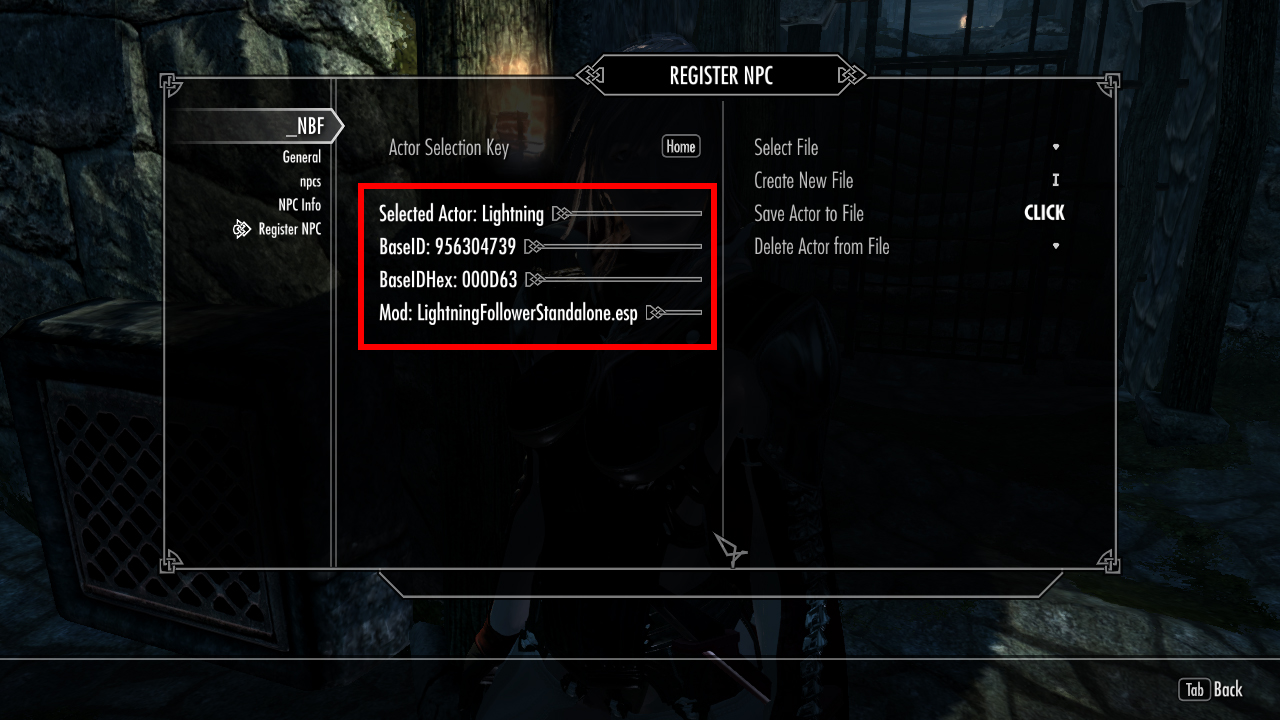
2) Press 'Select File' and choose a file in which actors data will be saved. Alternatively, you can create a new file using 'Create new file' button. Type in new file name without '.json'. For example, "My Followers" or "34365768", but not "My Follower.json". Select your newly created file using 'Select File' button.
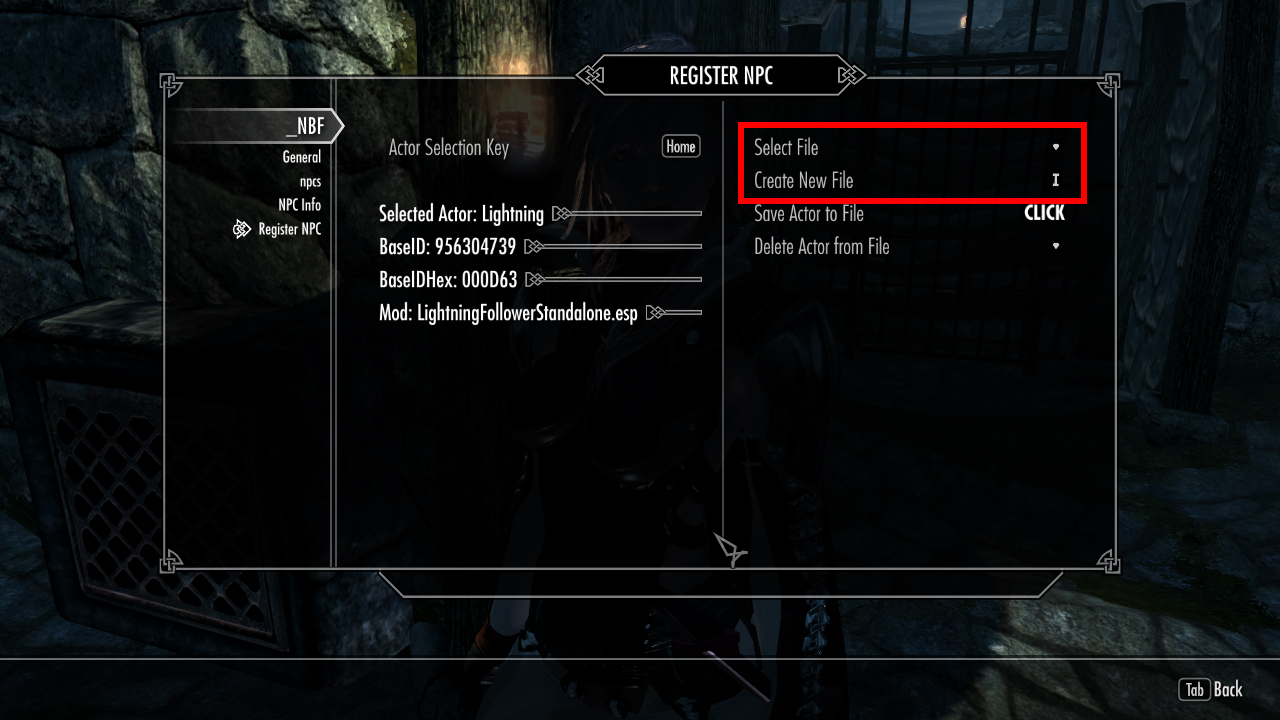
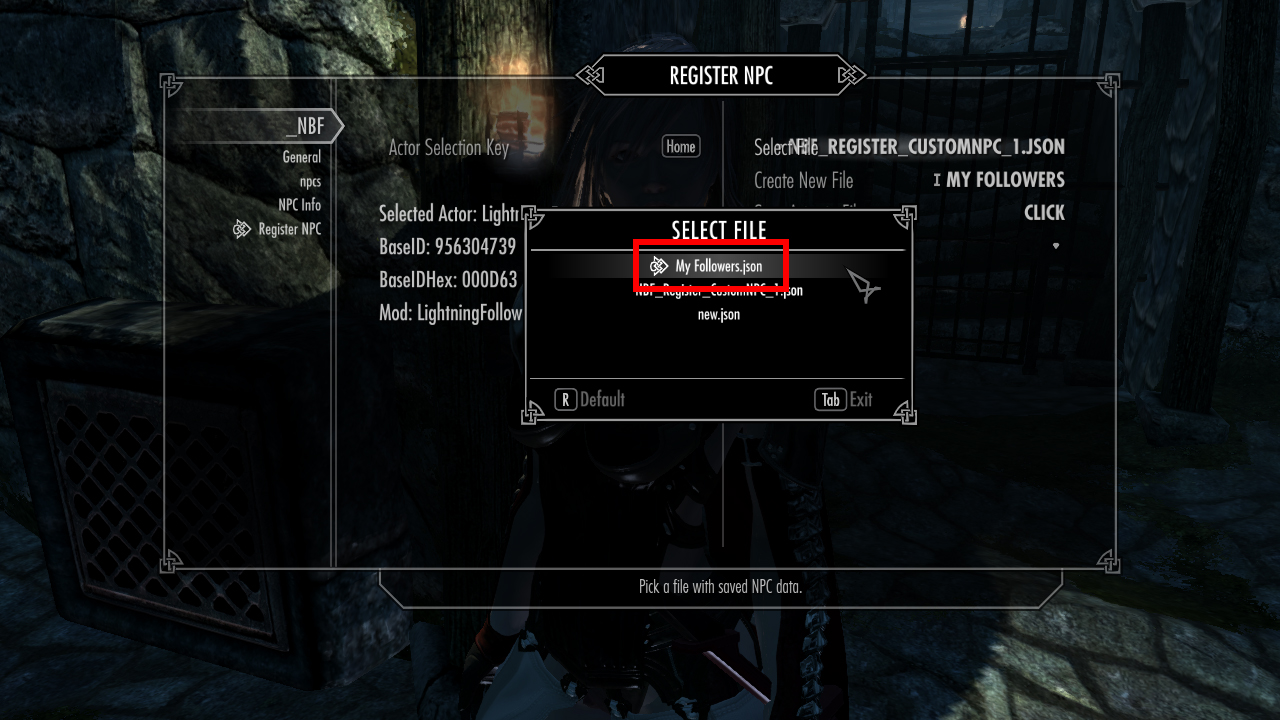
3) Press 'Save Actor to file' to save your selected follower to selected file.
4) Click on 'Register NPCs' in 'MCM / General' Page.
5) Your follower was registered and should show up in 'Npcs' and 'NPC Info' pages.
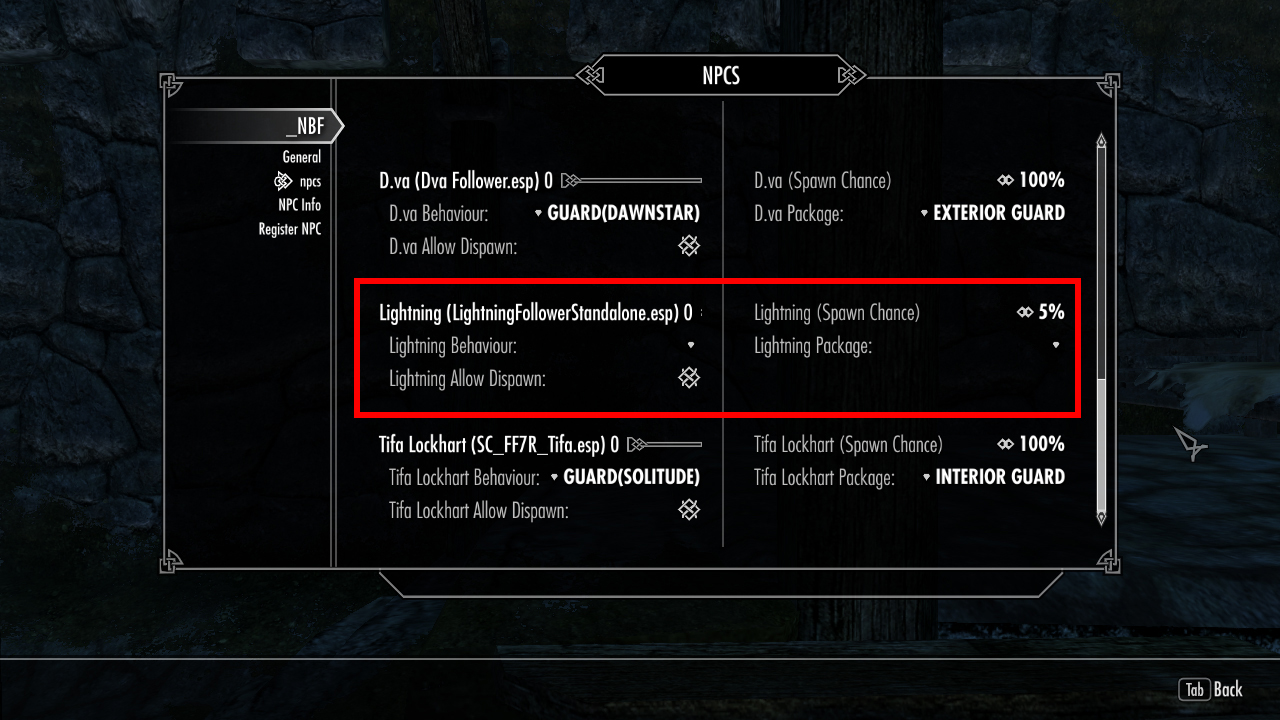
If you are familiar with the .json file structure you can add your followers data directly in the file. You will need the exact name of the NPC, the exact name of mod that adds this NPC and the last six digits of NPCs ActorBase FormID.
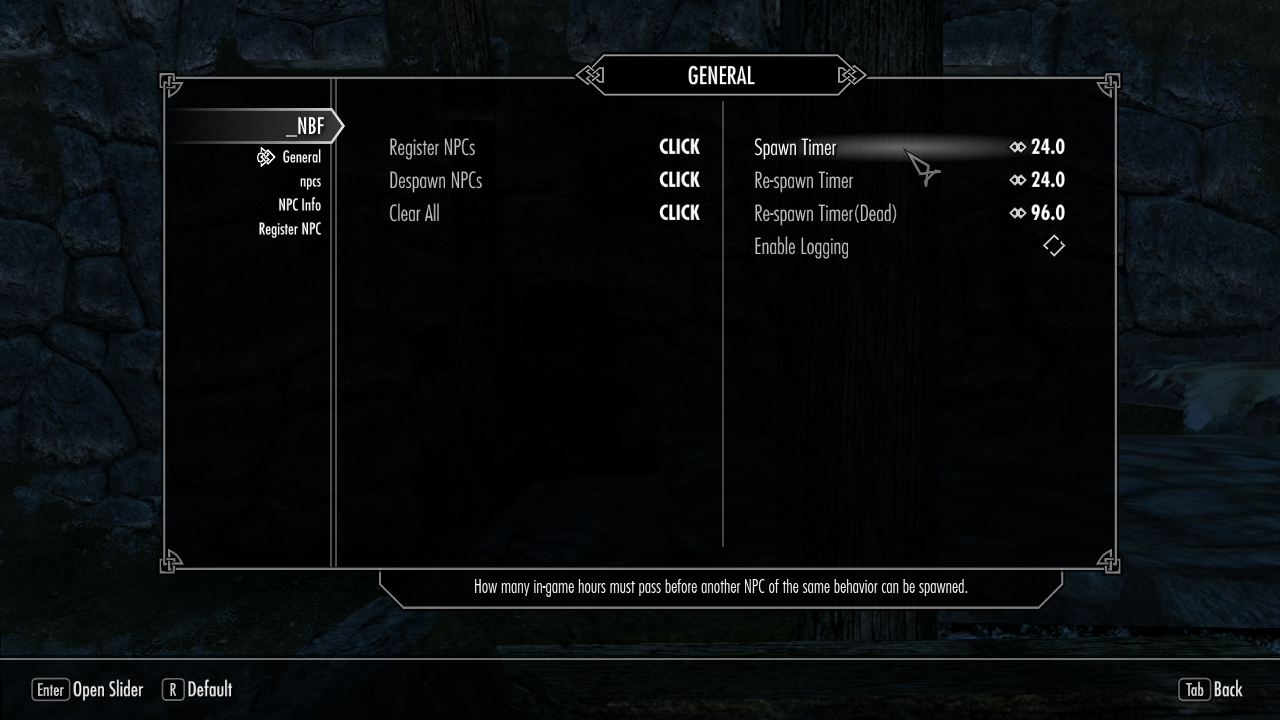
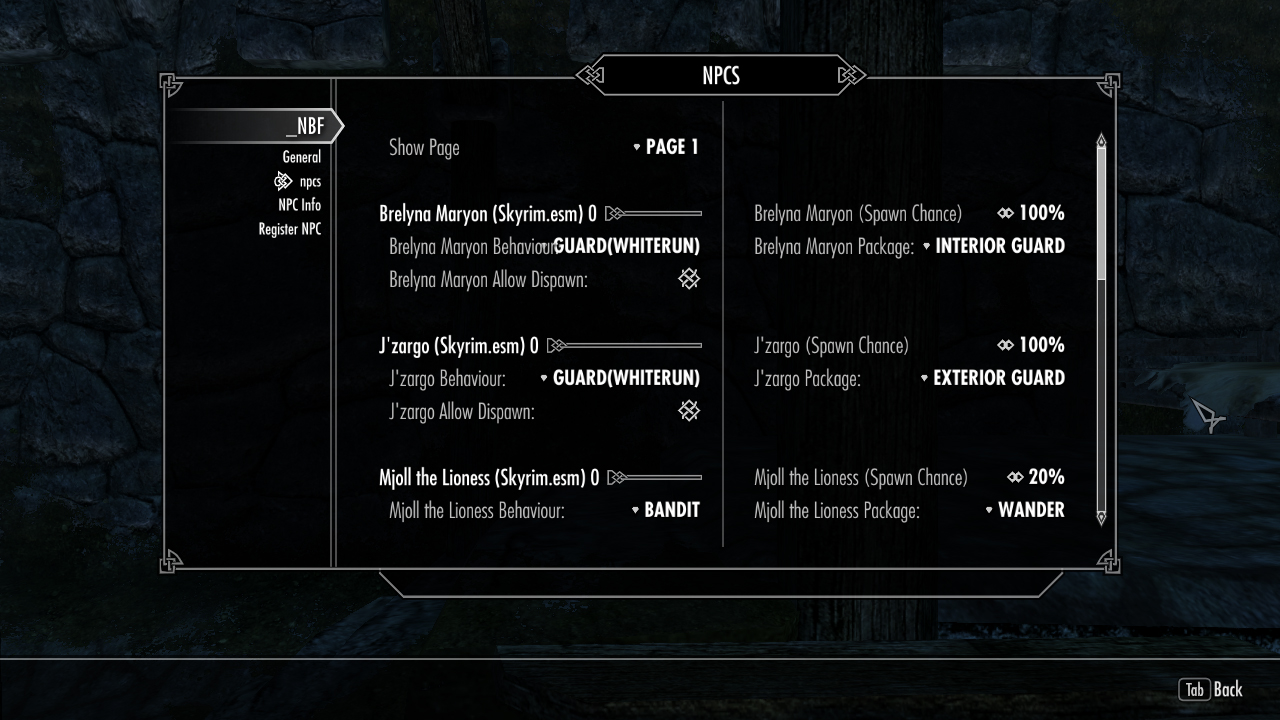
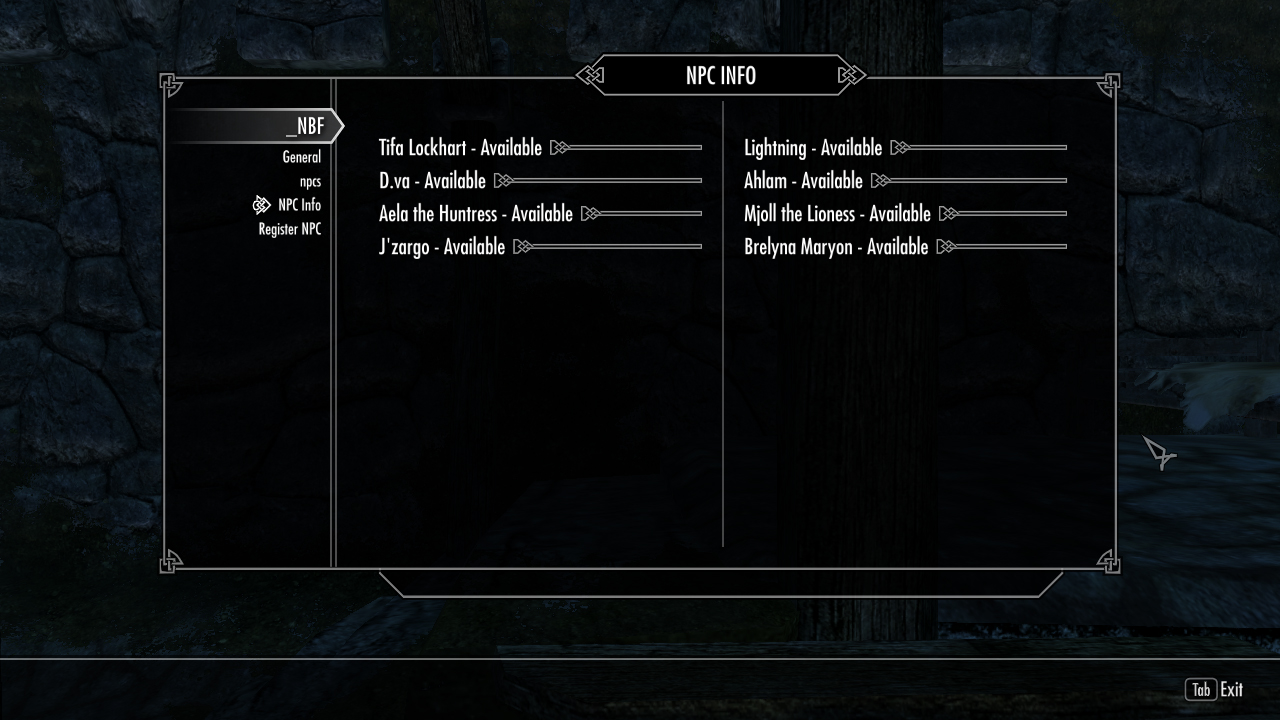
Older versions:
Edited by AndrewLRG
Update to 0.2


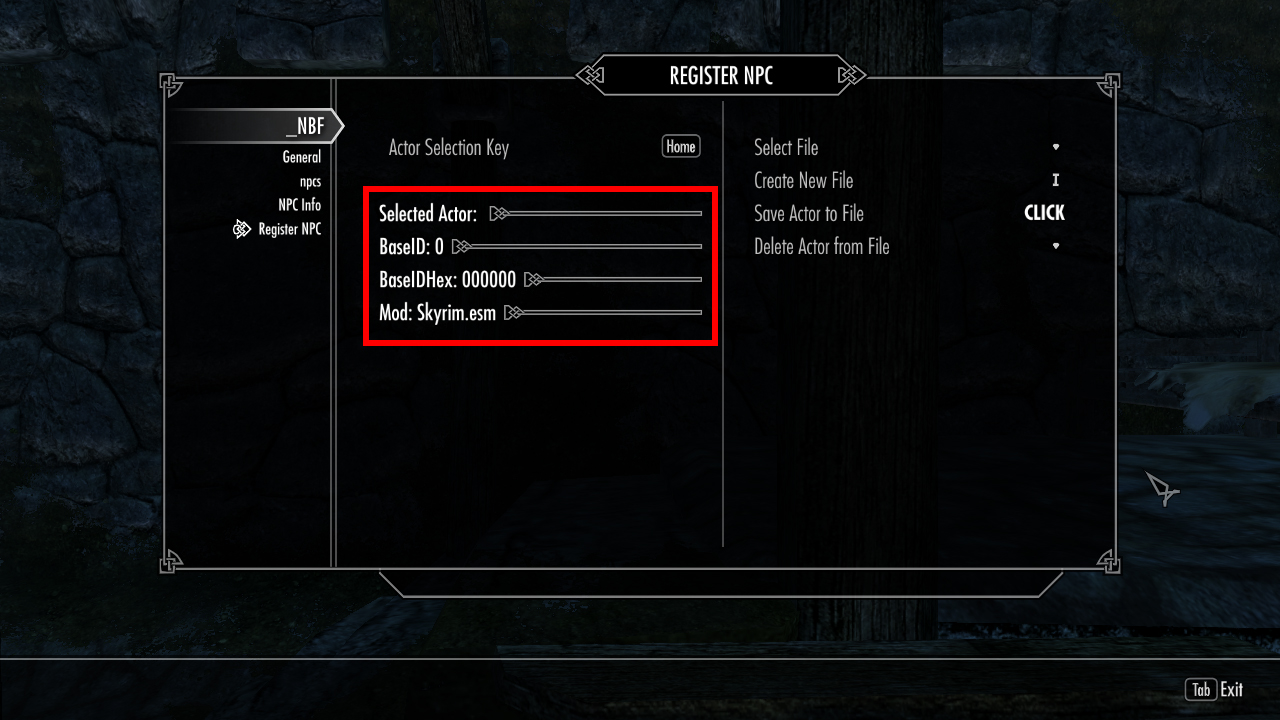
14 Comments
Recommended Comments