Furniture vs AnimObjects
AnimObjects are great. You set an idle on an actor, and the furniture and/or armor auto-equips and if the actor isn't exactly where they should be, the AnimObjects are still right. Plus you can target the actor with something like Jaxonz Positioner and move them around.
The disadvantage however is that, if you're shrinking the actor like I am, the actor's collision remains full size, so you can't put them on shelves or too close to one another, or anywhere the actor couldn't normally go. Which is a right pain considering that I'm making this for the potential uses in home decoration and general screen archery.
On the other hand, furniture doesn't have the collision problem. So you can stack 'em as close as you like.
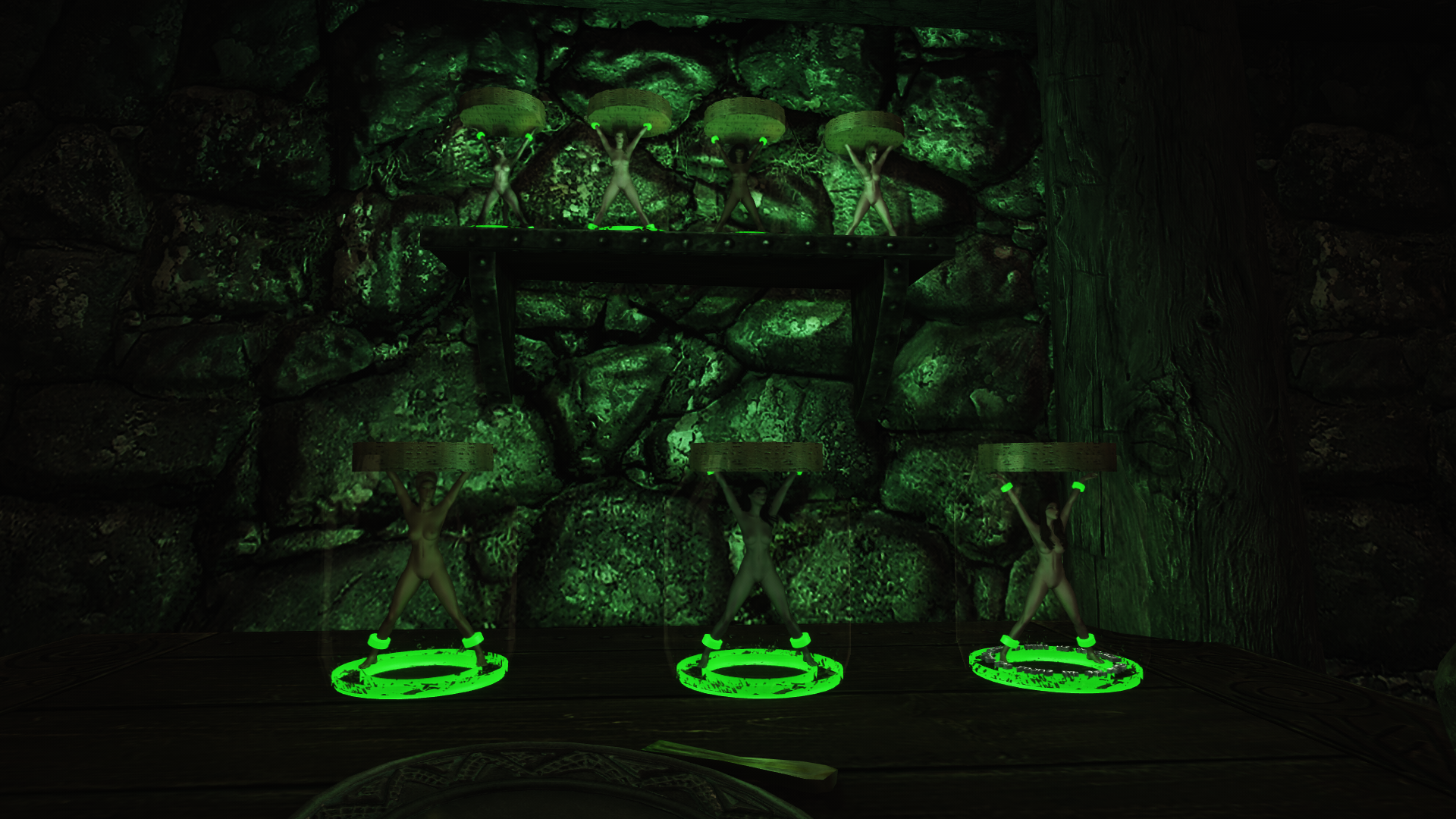
This all started because I'm starting on the actual quest, and one of the first things I found I needed was a way to put one of the seven daughters on a marker in a dungeon. And to do it reliably so she didn't wander off or get displaced by collision. So: these are the seven girls, all positioned by a script linked to a button in my test cell. No cheating involved. Well, not for getting them into the jars, anyway. I did fudge the cuffs (I never could get them to work as AnimObjects anyway)
I also fudged the words on this jar:
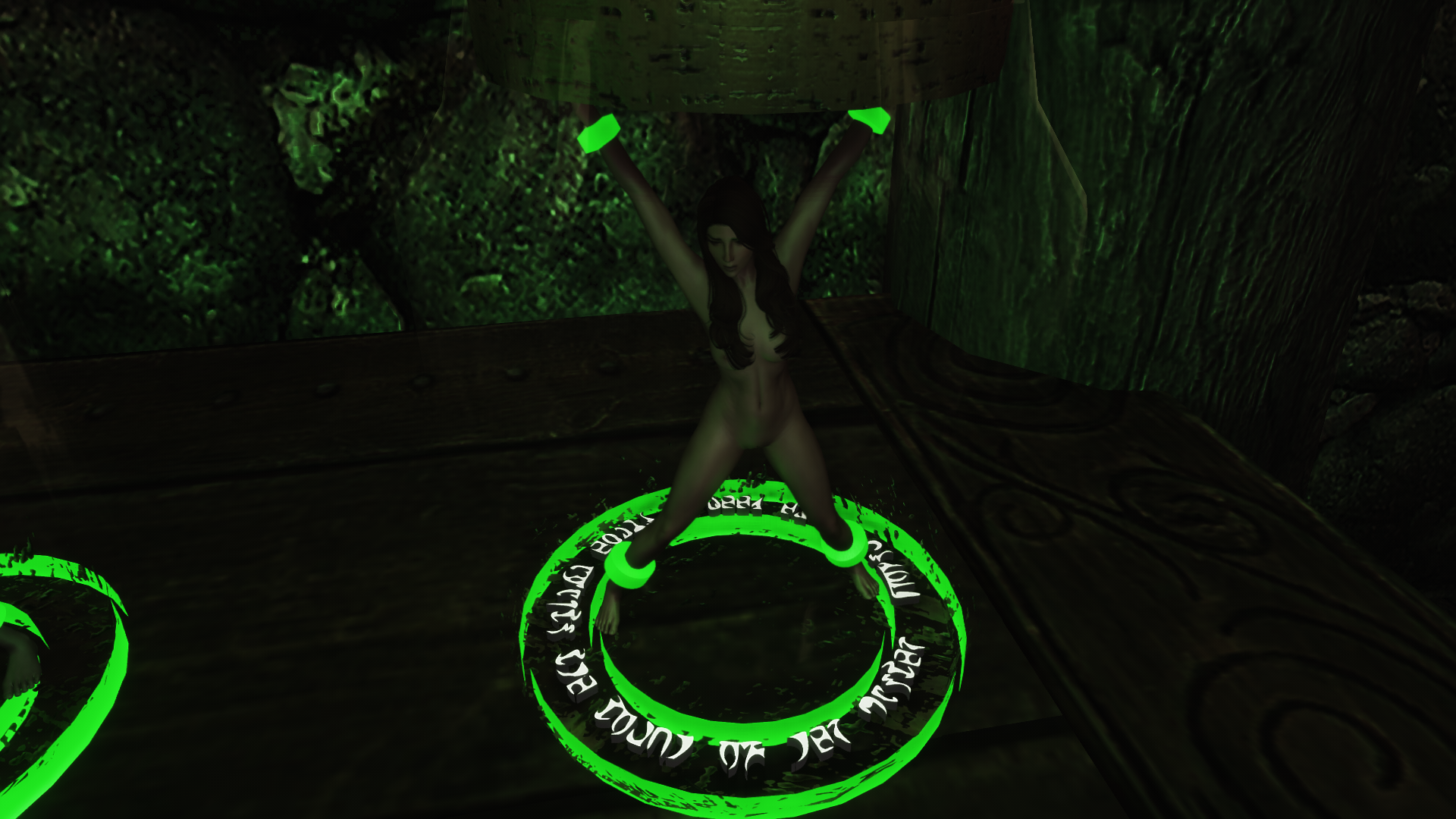
The old version was basically two dimensional, and tended to vanish from view unless you were looking at if from a certain angle. These are a 3d mesh, using rather more vertices than I'm entirely happy with, but nothing too excessive as these things go. I placed this one here by hand, just to get an idea of how I need to scale the mesh. Although I might be better off making a pre-scaled version in nifscope.
This version doesn't revolve yet, either, but it will. I need to add the cuff words again, too.
And I've just realized that the normals on those rings are inside out, which is why they have that odd gap as you look at them. I better fix that.
Speaking of stacking them, I thought I'd try a quick experiment:

Yep, that seems to work ![]()

12 Comments
Recommended Comments