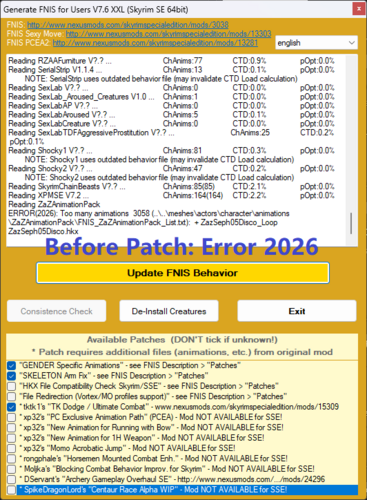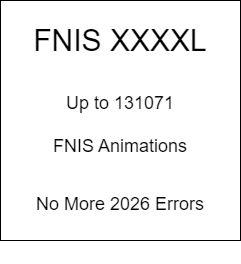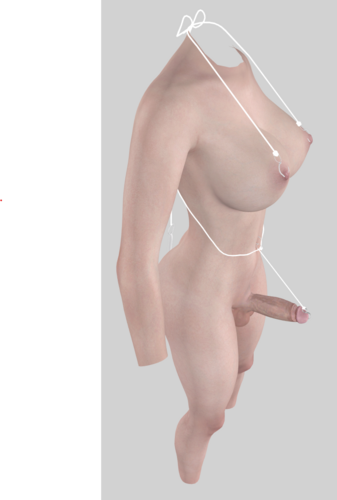About This File
Hello everyone, have you ever reach the animation limit after installing lots of SexLab animations? Even FNIS XXL with support of 32000 animations cannot satisfy you? Always hit the Error 2026: Too many animations when running FNIS? Here is a solution.
What does this patch do:
- Increases the animation count limit of FNIS to 131071. I think the limit should be enough for all the users? If you just need more, post me and maybe I will create another even larger patch.
- Remove the FNIS 2000 limit on animations from single mod. @numen13 mentioned that this may makes FNIS work with other Nemesis mods like Animated Eating Redux SE / MCO. (You will still need Nemesis, just overwrite FNIS output with Nemesis output, but FNIS will no longer crash)
Hard Requirement: FNIS 7.6 XXL SE
Soft Requirement:
This patch only increases the limit of FNIS itself, you may need other patches to increase the animation count limit of Skyrim and SexLab.
- For Skyrim: The existing patches include SSE Engine Fixes and Animation Limit Crash Fix SSE. For Skyrim LE users, even more patches are needed. Read this article to understand what patches you will need.
- For SexLab: SexLab Utility Plus increses the SexLab animation limit from 1000 to 1250, while SexLab sslAnimationSlots 2000 provides even more capacity.
Usage:
Since I cannot redistribute the modified FNIS as Fore has announced, so the provided file is only a binary patch. You will need a bsdiff/bspatch tool to apply the patch file on GenerateFNISForUsers.exe from FNIS 7.6 XXL SE. If you don't know what I'm talking about, just google bsdiff/bspatch. These bsdiff/bspatch tools should be easy to install under any Linux systems, as for Windows, some prebuilt binary can also be found on the Internet.
(bsdiff/bspatch tools no longer needed)
Install Guide:
- Make sure you have installed and enabled FNIS 7.6 XXL SE via MO2 first.
- Download the latest patcher from this page, install it and enable it as a normal mod via MO2. This patcher should not conflict with anything else, so the load order is not important.
- Add the executable to MO2 just like FNIS/BS/... ( you should be familiar with this, right? ), the executable is located at tools/FNIS XXXXL Patcher.exe.
- Run the executable via MO2, wait until the popup window say you are success.
- (Optional) Disable the patcher in MO2. There is no actual influence if you skip this step, just to be tidy.
- Run FNIS as usual.
Uninstall Guide:
- Repeat the install steps, the patcher tool should auto-detect it's dealing with a patched FNIS XXXXL and recover the origin version.
Update Guide:
- Run the uninstall steps first to recover the origin version FNIS. Or you may get some patcher error.
- Download the updated patcher and install and overwrite the old version.
- Repeat the install steps.
How to tell if you are success:
- Check the MD5 checksum: The MD5 checksum of the patched exe should be 6292e3f8e7f2da87773f8de3325bbdda, just provided here for checking. If you meet any unexpected behavior, check the checksum first!
- Check the FNIS title, see the screenshots comparison.
As for LE support: This patch should also work for FNIS XXL LE, but you may need more patches and find replacement of patches mentioned. Again, read this article to understand what patches you will need.
Some recommended methods to reduce FNIS animations:
It is said that more FNIS animations lead to less stability. So before using this patch, try to reduce the FNIS animations first. These methods include:
- Remove some SexLab animations, which is obvious but hard for people like me. ?
- Remove vanilla animations come with SexLab, which is hardly used. The mod SL Default Animation Remover already do this for you.
- Using replacement animations mod not depending on FNIS. I usually prefer to DAR mods instead of FNIS mods, which is faster and more stable. This topic provide a method to convert some of Devious Devices animations to DAR animations, which reduces FNIS animations a lot.
Some distinguishments:
- FNIS animations is not simply equal to SexLab animations. In fact, FNIS animations usually > SexLab animations + combat animations (such as PCA) + Poses + ...
- SexLab animations usually consists of multiple stages and multiple actors, every actor in every stage is a FNIS animation. So 1000 SexLab animations reaching SexLab limit is usually far beyond the FNIS limit.
Credit: All the amazing FNIS tools are created by Fore, and only the patch file is created by myself. It's free to make any non-commercial use of the patch file without my permissions. As for the FNIS tools, you will need the permissions from Fore.
Edited by Ricardo-Evans
What's New in Version 1.2.0
Released
- Single-click patcher now, bsdiff/bspatch tools no longer needed
- Ability to unpatch