About This File

VC Series - Freightliner Classic v.1.0
The Freightliner Classic is part of the Vice City (VC) series, recreating the gritty feel of a city that is big, dirty and smelly, but ultimately, home to the many citizens who live there. At the heart of the city lies the haulage firms whose trucks criss-cross the city, a living, breathing embodiment of the commerce that is the life-blood of the city.
Nothing embodies this better than the Freightliner Classic, an older model of Truck that is nevertheless used as the workhorse of the haulage industry.
Special Features
* Compatiable with v.7.5 & VX
* ControlBall Compliant
* Hook 5 Objects
* Freightliner Classic Light Combinations
* Road Speed Effect
How It Works
Use the Hook 5 'Includes' menu to activate or deactivate the various options. The Freightliner Classic is available in four different colours;
* White Lighting
* Midnight Express
* Red Triumph
* Blue Thunder
In addition, there are several different options to truly customise your Freightliner Classic. Please note though that only one type of Light Combination should be activated at any one time. Customisation includes:
* Cabin Extra options for the Cabin
* Front Lights An extra set of Headlights
* Rear Lights Four different light combinations available
* Sleeper Lights Two different light combinations available
Requirements
- Paid Hook 5.
- Everything else you need is contained in the file.
Object Parenting & ControlBalls
Simply put, Object Parenting is the ability to move multiple Objects at the same time, and ControlBalls is the system put into place to do it. There's a lot more to it than that, but basically put, that's what it's all about.
The room is designed to be moved using the Tier3 ControlBall. In the same way, the Freightliner Classic is designed to be moved with a Tier1 ControlBall. Please note though that if an option is not selected when you move the ControlBall, it will stay right where it is! Also note that if you activate or deactivate anything, then you will need to 'save and reload' using the Hook 5 menu. It sounds complicated, but after a bit of trial and error I'm sure you'll get the hang of it.
Acknowledgements
All those formerly on ModsGarden who all contributed to the porting of objects which formed such a fundamental basis of my creations. You know who you are, and you have my thanks.
That's All Folks!
Any other details are in the Readme in the file. Well, I hope you have as much fun using the Freightliner Classic as I did in creating it. Enjoy!
- Number251137







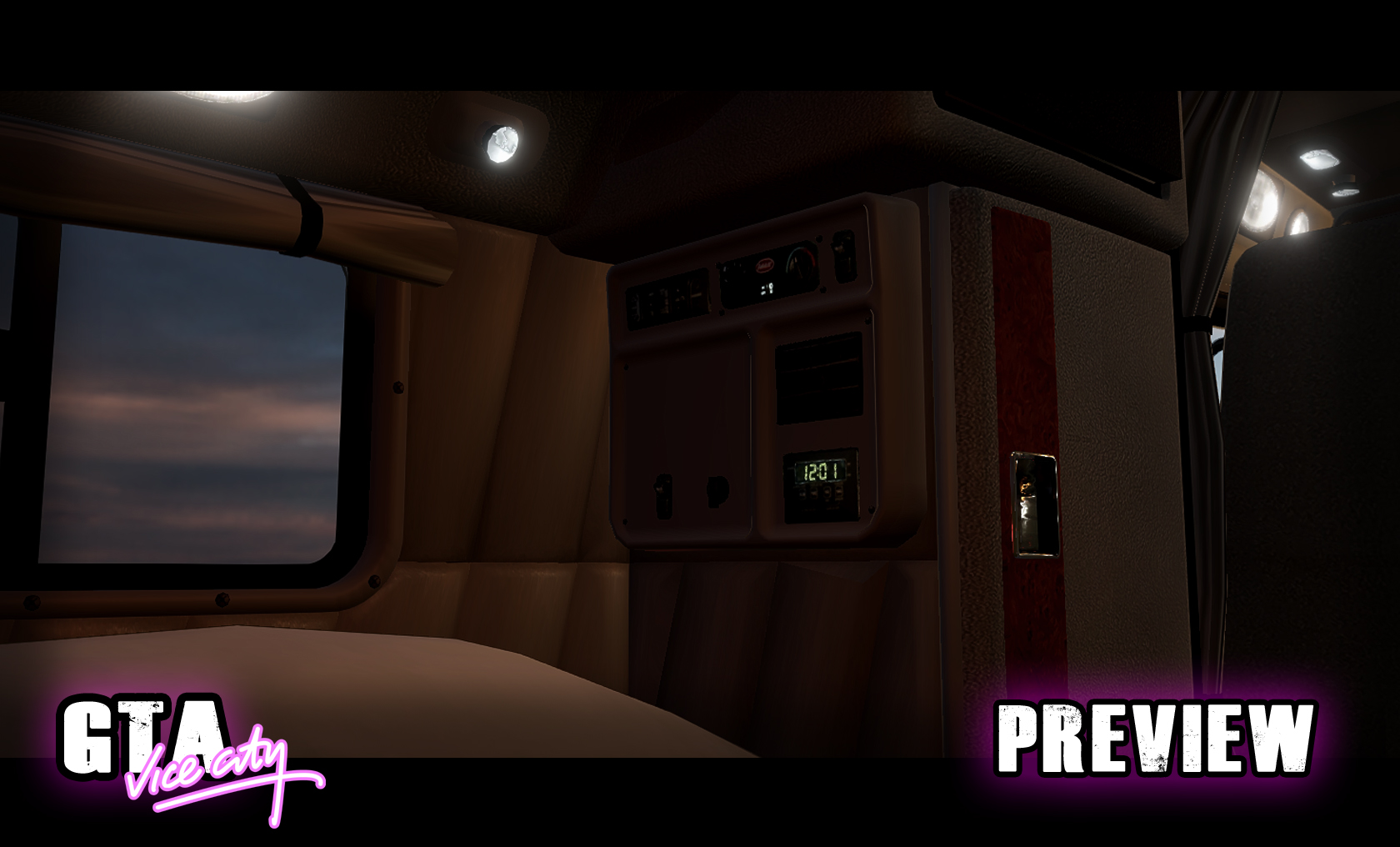








Recommended Comments