The Basics of Body Slots for Skyrim
I see a lot of questions in tech support asking about how to manage body slots, items disappearing when other items are equipped, etc. This document assumes a working knowledge of basic Skyrim file manipulation and expects the reader to have either xEdit (TESVEdit, TESSEdit, etc) or the Creation Kit installed and usable. You will also need to have Nifskope installed.
If you run into a term you don't understand, Google it.
1. General Information
A Body Slot Mask is a number that tells the game engine how to manage equipping an object (clothing/armor within this document) and how to display this object visually in the game. Every piece of gear that your character equips that is visible* in the game must have a body slot mask. This number is found in three places:
- ARMO -- The "armor" record (ARMO is xEdit), which represents the item in your inventory. There only needs to be one slot assigned to an ARMO. Except in rare cases, ARMO records with multiple slots assigned are just limiting your options with no attendant benefit. Note that Skyrim considers everything from a G-string to a full set of armor to be "armor". The ARMO record points to...
- ARMA -- The "armor addon/armature" record (ARMA in xEdit) which is the handler record for the 3D object you see in the world when equipped on your character. The ARMA must share the same base body slot as the ARMO record, but can potentially have many more as well (detailed later). The ARMA record points to...
- NIF -- The 3D mesh object that the character will actually equip. This object's body slot mask must not be in disagreement with the slots selected in the ARMA/ARMO records. Note that in many cases of non-standard clothing objects, there is no need to assign a mask at all. (See Dismemberment Data below for more info on this.)
* Using armor addon priorities means items can be equipped but remain invisible (such as underwear under pants) More on this below.
A few terms are used interchangeably here:
- "Body slot mask", "slot mask", "body slot" and "slot" are to be treated as identical terms in this document.
- "ARMA", "Armor Addon", "Armature" all refer to the same type of record in the plugin. I use ARMA preferentially.
- "ARMO" and "Armor" refer to the same type of record. I use ARMO preferentially.
- "Nif" and "mesh" refer to the same thing.
A few things to clarify:
An ARMO can be equipped without a slot mask. If this is done, it won't appear on the body. This could represent a magical coin, or something small and easily tucked away that wouldn't need to be visible. There is no technical limit to how many such items a character can equip at once. The only limit is how many are actually displayed on the character (using body slots).
An ARMA can have as many slot masks as you want in order to hide things underneath. It uses a priority number to determine what should be displayed. If you have multiple armor pieces equipped, and all share the same slot masks, the one with the highest priority should be the one that is displayed. (See Layering Slots Using Priorities below for more.)
2. Slot Masks
While there are some conventions for how to use/apply body slots, not all outfit authors use them the same way.
Slots strictly defined by Bethesda:
30 -- HEAD
31 -- HAIR
32 -- BODY
33 -- HANDS (also gloves)
34 -- FOREARMS
35 -- AMULET
36 -- RING
37 -- FEET
38 -- CALVES
39 -- SHIELD (note that you can use this for clothing as well, but the game will let you "block" with it)
40 -- TAIL
41 -- LONGHAIR (that would be hidden by a helmet)
42 -- CIRCLET
43 -- EARS (that might be hidden or modified by a helmet)
50 -- DECAPITATEHEAD (literally your head if it comes flying off)
51 -- DECAPITATE (the bloody neck stump)
61 -- FX01 (used for certain magic effects that need to be equipped, like the Dragon Aspect shout)
There are also a series of slots that add 100 or 200 to some of these numbers (131, 141, 241, etc.) that represent different ways for the system to handle complex interactions of the head parts. This is typically seen with head parts (long hair, for instance).
The remaining numbers between 44-61 are also valid for outfit use, and should roughly follow this pattern:
44 -- Face covering over the mouth (Bethesda used this for the gag Ulfric wears in the opening cart scene, and this slot will stay with the head during decapitation)
45 -- Neck covering (collar, for instance)
46 -- Cloak or other upper body covering (many authors also use this for bras if they are separate from slot 32)
47 -- Backpack or wings
48 -- magic FX (used by Bethesda in a few places, a generic slot for clothing that could be anything) Note that many mod authors place animated effects on this slot (like cumshots)
49 -- Skirt or other lower body cover (some authors use this for underwear)
50 -- DANGEROUS TO USE -- this is sometimes used with devious devices. Note that if a character with an item on this slot is decapitated, the game usually CTDs.
51 -- DANGEROUS TO USE -- see above, same reason. Typically used for nipple piercings or pasties
52 -- Genitals or underwear. SOS established this as the slot for male genitals and underwear.
53 -- Pants or right leg
54 -- Stockings or left leg
55 -- Face covering, usually upper face (blindfold, glasses, etc.)
56 -- Torso (usually corset, sash or girdle)
57 -- Shoulders (pauldrons)
58 -- Shirt or left arm (I typically use this for tight-fitting shirts)
59 -- Loose shirt or right arm (I usually use this for sweaters, dustcloaks, anything that should visibly drape over other clothing)
60 -- Miscellaneous (like 48)
61 -- Miscellaneous (like 48 and 60, but note that the game will sometimes unequip things form this slot)
All this would be fine if mod authors/outfit creators only ever wanted to place a single object in the specified area, but the moment you want things to overlap and coexist in a single space, you have to find a way to display that, and a mod author will usually just grab something at random and use that.
Want to make 5 different bracelets that can all be worn together on the same arm? That's 5 body slots and you really only have 3 defined ones to use, so you'll have to borrow two others from elsewhere. This can create strange equip/unequip events with other clothing, but there are no easy ways around this.
If you like mashup outfits, the closer you can stick to the list above, the easier life will be, but odd objects on outfits will always require special consideration.
3. Layering Slots Using Priorities
Armor Addons/ARMA records have a value called Priority which tells the game how to resolve conflicts when multiple ARMA records are found to share a body slot.
Bethesda establishes the following priority values:
0 -- Naked/Skin
5 -- Light clothing (usually slot 32)
10 -- Shoes or gloves (which will display over the forearm/calf areas of any clothing)
15 -- Some instances of heavy armor
Though these are all divisible by 5, any number can work. Higher priorities block out lower priorities. Bethesda's standard left us some wiggle room to work with.
A simple example of this is the Necromancer Robes as modified by the Unofficial patch. USLEEP/USSEP adds the amulet (35) slot to this outfit so that an amulet would be hidden if worn (to prevent clipping with some amulets). Using this same logic, you could easily add a large number of slots to the ARMA records for full-body robes to hide anything they should cover. This could include 35, 52, 53, 54, and 56 (amulet, underwear, pants, stockings and corsets).
Using the priority numbers in the ARMA record, you can make it so that some items will hide others when they are equipped. A sample set I regularly use is:
- Slot 52 for underwear, priority set to 1
- Slot 53 for pants, priority set to 4
- Slot 54 for stockings, priority set to 1
Equipping all of these at once will display them at once, but in the case of long pants, the stockings and underwear should be completely covered up. We can get this effect by adding slot 52 and 54 to the pants' slot masks in the Armor Addon/ARMA record. Because there are multiple ARMAs sharing slot masks, the one with the highest priority will be the one that is displayed and the rest are not shown**. In this way, all of these items are equipped, but only the pants display on the character.
** Note there is a bug in the engine in regards to quicksave/quickload that can "forget" to apply priorities. If this happens, quicksave and reload and everything will remember its priorities.
4. Dismemberment Data
To start with, note that Nifs do not need to have body slots at all. The choice whether or not to apply one depends on two factors:
- Should the object fly off during a decapitation?
- Is the object going to try to share space with (or might clip with) gloves, boots, or hair?
If the answer to both is no, then the mesh doesn't need a body slot to function perfectly in the game and can instead be listed as a NiSkinInstance.
Looking at a mesh (.nif file) in nifskope, each "part" of the mesh will have a NiTriShape.
Within each NiTriShape will be a few blocks, but the ones we are concerned about now are either:
- BSDismemberSkinInstance, which uses a partitioning system that can subdivide each triangle in the mesh with a different body slot. This lets the system know how to handle the object in the case of a dismemberment event.
- NiSkinInstance, which is a non-specific "skin" item that should be ignored by dismemberment.
In the Fallout games, this data is critically important for knowing how to deform the body during any number of dismemberment events. Skyrim only has a single case of dismemberment, and that is beheading. Accordingly, the only slots that need to be properly defined in a Skyrim armor mesh are those related to beheading: slots 30, 31, 41, 42, 43, 44, 50, and 51. Anything else can safely use the less intrusive NiSkinInstance.
An advantage of using NiSkinInstance is that it removes the need to further adjust the object.
For instance, you might use the same mesh for items on slots 35 and 45 (both neck covering/collars), using NiSkinInstance, two different slot ARMO/ARMA records can look at the same nif and still display correctly.
Note that BSDismemberSkinInstance partitions can be manipulated with Outfit Studio and allow for single objects to selectively turn on/off some parts when interacting with other objects. Vanilla armors use this with slots 34 and 38, reducing or eliminating clipping with boots and bracers/gloves. This system only works when the boots/gloves are fitted to all be calf-high for instance (as all vanilla armor/gear is), and that system generally fails when mixed with modded outfits that don't follow those standards.
5. SOS and Slot 52
Schlongs of Skyrim (SOS) defined the genitals as body slot 52. As parts of SOS's mechanics, it will use a script to "schlongify" items on slot 32 that do not have the "SOS_Revealing" keyword.
When SOS does this, an item in the inventory on slot 32 might also have slot 52 listed. Personally, I don't care for this since it will automatically unequip any underwear or other item on slot 52.
To avoid this effect, you could do the following:
- On the ARMO record for the armor, add the SOS_Revealing keyword. This tells SOS to leave the armor alone.
- On the ARMA record for the armor, add slot 52 to the slots and make sure the priority is at least 1 (for normal clothing, this should probably be a priority of 5).
After this, the armor will no longer be affected by SOS's schlongification script.
(Of course, you can always just delete the script. I personally use this to let SOS show me which armors I haven't fully "reconditioned" since I add Frostfall data and other keywords/slots as well.)
6. General Examples
Some examples of things you can do that make sense (but may have game considerations):
- The vanilla Novice Hood has both slot 31 and 42 on the ARMO record, so it auto-unequips a circlet if worn. I usually patch this to remove slot 42 from the ARMO record, but then you get clipping if both are worn, so you also want to change the ARMA record for the hood to mask slot 42. The vanilla hood has a priority of 10 while vanilla circlets have a priority of 8, so this should work without issue. This potentially allows for an extra enchantment to be available to a character, so there are potential game balance changes with this.
- Vanilla Steel Plate armor could have its ARMA records adjusted to include slots 35, 52, 53, 54 and 56. Possibly also slot 49 (usually skirts, though some authors use this for underwear). Since slot 52 is blocked now, there's no need for SOS to ever touch it, so you can patch the ARMO to include the SOS_Revealing keyword, so SOS leaves it be.
- If you hate yourself and want a forever project to drive you nuts, you can separate the vanilla slot 33 & 34 objects so that bracers can be worn along with gloves. That will require tweaks to the ARMA, ARMO and all related NIFs, potentially adding/removing hands to some items. Some pieces of the game engine don't recognize this correctly (such as armor recommendations), but nothing game-breaking. Only do this if you have way too much time on your hands.
- Pencil skirts and hobble skirts can mask out slot 52 in the ARMA record since the knees can't part enough to see anything there anyway.
- If you are concerned about super-enchantment game balance issues, it is probably a good idea to add the "MagicDisallowEnchanting" keyword to non-standard item ARMO records. Keep in mind that many of these oddball items can't be enchanted anyway, but this just keeps them off the list of enchantable objects in the Enchanting Table menu.
Edited by Seijin8


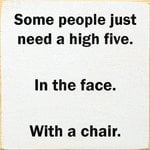
8 Comments
Recommended Comments