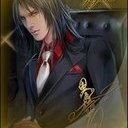-
Posts
105 -
Joined
-
Last visited
About Wasps
- Birthday 06/10/1990
Profile Information
- Some guy.
-
Gender
He/Him
-
Interests
Penis
Recent Profile Visitors
-
Hi AmicusMyWolf, thanks for bringing up that old thing. It's reminded me to update the description in case anyone else stumbles across it. The compatibility patches are hopelessly out of date so I would not recommend using them. Seeing as you sound interested, I do actually have a more up to date compatibility patch for Cursed Loot that I made last year for personal use which I shall privately message you with (I don't wish to release it publicly). The sound effects should still work but do be warned that I was too much of a dumbass to know how to compress them so they do take up a much larger file size than they reasonably should, so I wouldn't consider them to be in a polished condition.
-

Devious Devices For Him 18th July 2017
Wasps replied to Wasps's topic in Downloads - SexLab Framework LE
Hi, no but this mod is now heavily out of date and would likely require an older version of Devious Devices to work properly. I can't remember off the top of my head what version of DD my mod works best with I'm afraid as it's been so long since I've looked at Skyrim modding.- 303 replies
-
1
-
- devious devices
- male
-
(and 1 more)
Tagged with:
-

Devious Devices For Him 18th July 2017
Wasps replied to Wasps's topic in Downloads - SexLab Framework LE
Sure no problem, let's say you're adding a mesh to the restrictive corset. (Link to images) Load up TES5Edit with the relevant mods checked. (You can get the same result with Creation Kit, but the method is very different). Items that are not currently supported by DDfH will not have an Armor Addon (I'll abbreviate to AA from now on) entry, so the first step is to get the AA for the item you want to add support for added to DDfH. You do this by navigating to the relevant Armor Addon in DDa or DDx (for the restrictive corset this would be DDa, and then DDx for the dyed versions), right click it, go "Copy as override into..." and check DDfH (Image 1 and 2). Side note: if multiple mods already alter the AA, copy which version you want to have priority. So if DDa and DDe both have different versions of a single AA (which I don't think they do for any), navigate to DDe and copy the entry from that mod. You will now see a duplicate column appear for the AA with "Devious Devices for Him.esp" at the top of it (Image 3). The main line of interest is "Male World Model" which will be blank, this is where the .nif assigned to the AA for male characters is set. Right click that box under the DDfH column and go Add (image 4). This will add a new line below it called "MOD2 - Model Filename", you right click that box and select Edit. This is now the slightly trickier part (but not too tricky, more just a faff really) as in the resulting box you need to enter the directory. Do not put the "C:\Program Files (x86)\Steam\SteamApps\common\Skyrim\Data" part of the directory, just what comes after Data. Let's say your directory for the item is C:\Program Files (x86)\Steam\SteamApps\common\Skyrim\Data\Devious\MaleDevices\MaleRestrictiveCorset_1.nif you would put Devious\MaleDevices\MaleRestrictiveCorset_1.nif (image 5). Side note: When making my mod I put my meshes in the same folder as the rest of the devious devices, if I were to start over again (or even just update the mod) I'd give them their own folder, but it doesn't make a huge amount of difference. Most items will need the weight slider enabling. To do this, ensure you add the _1 mesh as the model filename, then go up to the row "Weight slider - Male", edit and check enable (image 6). Or you can click and drag the "enabled" entry that there might be for the "Weight slider - Female" into the row for male, which will copy and paste the entry - copy and pasting entries this way can save a lot of time (image 7). Sometimes the Male Priority row will have been left set to 0, just copy and paste the Female Priority for that into Male Priority (by clicking and dragging). That's the main part done. For items with different textures (such as ebonite, white and red items), under the World Model row, you will also have Alternate Textures, copy and paste the alternate textures from the Female World Model. For items that need cocks hiding: Okay, the way I was doing this was setting there to be "52" under "Biped Body Template" (image 8 and 9). This sets the item to occupy slot 52 which is the penis slot. I think this needs to be done in both the AA and also the "Armor" (not addon) entry, the latter of which you may need to copy as a new override into DDfH. But this was causing issues with NPCs and there is something that I think might do the job and fix that issue but I haven't tried yet. I think you will have to end up with SOS core.esm as a master file to do this, you'll want to load SOS core.esm into your TES5Edit. Go to the "Armor" entry for the item (inventory entry, not script instance), find the row "KWDA - Keywords", right click add, then right click what it add and go edit and change it to SOS_Concealing [KYWD:0A0012DC] Whether this would need to be done instead of or in addition to adding slot 52 to the item, I have no idea, hopefully instead of. See images 10 to 12. If you end up trying this, please let me know how it goes! While changing "Armor" entries you can do stuff like, alter the item's inventory description (for example the restrictive corsets mentions "breasts"); I tried to make inventory descriptions non-gender specific rather than male specific as I know some people do use this mod while playing a female character. You can also add a male world model if there is not already one; I'd just copy the female world model for this. Changing the "Armor" entry will be the main source of incompatibility with others mod, it's simple enough to make a compatibility patch though by copying the override into a new .esp (that is your patch) and then copy and pasting the relevant values (such as keywords) from the mods you're making the patch for, such that changes made by both DDfH and the other mod (say cursed loot or whatever) are both combined into one entry. That's everything that comes to mind but I'll let you know if I think of anything else. Let me know how it goes! What can also be useful is looking at other entries for things and see how they're done.- 303 replies
-
- devious devices
- male
-
(and 1 more)
Tagged with:
-

Devious Devices For Him 18th July 2017
Wasps replied to Wasps's topic in Downloads - SexLab Framework LE
Hi, to get meshes to show on males you need to add them in the "Armor Addon" that the item uses. It's actually one of the easier parts of the modding. You can either do this on the Creation Kit (you may find easier at first as it will provide you with a file browser to select the .nif file), or TES5Edit (you would have to paste in the file directory for the .nif file). TES5Edit is also the easiest way to make patches for enhanced compatibility with mods like Cursed Loot and Captured Dreams. If you have good quality meshes, you could send them my way and I can insert them into the mod for you.- 303 replies
-
1
-
- devious devices
- male
-
(and 1 more)
Tagged with:
-

Devious Devices For Him 18th July 2017
Wasps replied to Wasps's topic in Downloads - SexLab Framework LE
Yes it does, although the main changes with the latest updates look to be a heap load more female centred items (i.e. dresses). The current version of this mod should be fairly usable as beyond a good handful of bugs, it will mainly be newer items that are unsupported. But a lot of DD supporting mods don't yet utilise many newer items. The main bugs I know about are chastity belts on NPCs not working right, high heeled footwear not working right and I think the shock nipple piercings still have the wrong mesh assigned. Otherwise it's just the missing meshes, some meshes that need improvements and some script stuff that needs work.- 303 replies
-
- devious devices
- male
-
(and 1 more)
Tagged with:
-

Devious Devices For Him 18th July 2017
Wasps replied to Wasps's topic in Downloads - SexLab Framework LE
Hmm, you might be able to go into the SOS files and delete the underwear texture/mesh. I mean, who needs underwear right?- 303 replies
-
- devious devices
- male
-
(and 1 more)
Tagged with:
-

Devious Devices For Him 18th July 2017
Wasps replied to Wasps's topic in Downloads - SexLab Framework LE
Have you tried removing the schlong from the NPC using the SoS MCM menu? If that works it may be a better fix (still inconvenient but at least usable). On a side note, male audio is out! Check the main post for the download. I haven't tested it in game so I'm eager to hear what you folks think of it. It should be in the right file directory for easy overwriting of the sounds in DDi. If you think any of the sounds aren't up to spec for no matter how small a reason, please do let me know and I will revisit them. As I wasn't testing in game, I don't know the exact situation for which each sound occurs, I was mainly going off the female sound, so some sounds may be unsuitable for that reason (again, let me know). I hope 2 minutes 38 of me grunting, panting and moaning won't put people off men. Also, I don't actually sound quite so manly, I slowed the audio down by about 5% to mask my accent and make it sound a bit more fitting for the Dragonborn. Feel free to send any other requests for audio my way, it was actually kinda fun making them.- 303 replies
-
- devious devices
- male
-
(and 1 more)
Tagged with:
-

Devious Devices For Him 18th July 2017
Wasps replied to Wasps's topic in Downloads - SexLab Framework LE
Oh yeah, NPCs are a problem. To be honest I haven't the foggiest how to fix that.- 303 replies
-
- devious devices
- male
-
(and 1 more)
Tagged with:
-

Devious Devices For Him 18th July 2017
Wasps replied to Wasps's topic in Downloads - SexLab Framework LE
Great, thanks. Looks simple enough.- 303 replies
-
- devious devices
- male
-
(and 1 more)
Tagged with:
-

Devious Devices For Him 18th July 2017
Wasps replied to Wasps's topic in Downloads - SexLab Framework LE
Hi Aurawhisperer. I have been unable to replicate that problem in my own testing. Can you ensure that you're using SoS rather than SoS Light and that you have DD for him after all other DD mods in your load order? If the problem still persists, if you can share your load order I'll take a look. Still working on sound effects (sorry, I'm being slow). More generally if anyone could tell me anything about the NiOverride stuff for getting the high-heeled stuff working again that'd be a big help if I were to work on an update.- 303 replies
-
- devious devices
- male
-
(and 1 more)
Tagged with:
-

Devious Devices For Him 18th July 2017
Wasps replied to Wasps's topic in Downloads - SexLab Framework LE
Hey, about that... I've actually just been working on recording some sound effects after discovering it was pretty easy to make decent quality ones and I'm pleased with the result of the few I've made so far. It's pretty slow going as I have to find the time to do it when there's not much traffic going past my flat (or church bells ringing, or drunk people crawling down the street). I hope to be able to release them soon though to allow for people to use them to replace existing DDI sound effects if they so desire. As for updating the mod more generally and adding these sound effects properly, well, we'll see. Also, no promises about magic buttplug transgendered horse cock support, sorry.- 303 replies
-
- devious devices
- male
-
(and 1 more)
Tagged with:
-

Devious Devices For Him 18th July 2017
Wasps replied to Wasps's topic in Downloads - SexLab Framework LE
Just a heads up, the harness was already set to slot 58 (at least in the .esp I have? Maybe I changed it and didn't hand it out), but I kept slot 49 still set on the harness in this mod to keep the slots consistent with harnesses provided by DD expansion which have both slot 49 and 58 assigned to them. There are also separate armour add-on for leather collars for elves as I provided a separate mesh for them (male elves have thinner necks than male humans), hence why elves were not set on the main armour add-on; this was working fine when I last tested but if they're no longer working for some reason that's fair enough. (I hope I'm not sounding like a dick, your changes may well be necessary as I haven't tested in-game for a long time! It just comes as a bit of a surprise to me that they are. Either way, good to know someone is taking a close look!)- 303 replies
-
- devious devices
- male
-
(and 1 more)
Tagged with:
-
I've been reading your DD for him support thread and saw that you lost a message due to a miss click. I get that a lot, but not anymore all thanks to "Textarea Cache", addon for firefox: https://addons.mozilla.org/en-US/firefox/addon/textarea-cache/
-

Devious Devices For Him 18th July 2017
Wasps replied to Wasps's topic in Downloads - SexLab Framework LE
Happy to help! For anyone curious, I've updated the main post to advertise the fact that this mod is up for adoption, feel free to contact me for more details but don't feel that you have to.- 303 replies
-
- devious devices
- male
-
(and 1 more)
Tagged with:
-

Devious Devices For Him 18th July 2017
Wasps replied to Wasps's topic in Downloads - SexLab Framework LE
Seriously, this is starting to really annoy me, I have all of the latest versions of DD installed and I've used Loot to check my load order. Is there something I'm missing? Is there a fix that's already been posted that I just can't find? I'm going crazy here! Had a longer reply discussing the likely causes but I accidentally hit the back button on my mouse and it got erased Can you send me a copy of your load order? I'll take a look and see if I can get a solution for you that way rather than retyping it. The short version of the likely problem is either a load order problem (loot isn't always perfect, try putting my mod last manually) or mod conflict, or both. Unless everyone is having this problem, then it'll be a case of newer version of core DD mods breaking stuff. Here's my load order. And thanks in advance. I took a quick glance and I think the problem might be DD Male Addon, try disabling that or putting it before my mod in the load order (the only benefit to that mod if you have mine is the cock ring which has to be spawned in via console anyway). If that isn't it, try putting my mod to the end of the load order and see if the problem persists, if it does, let me know and I'll look in more detail.- 303 replies
-
- devious devices
- male
-
(and 1 more)
Tagged with: