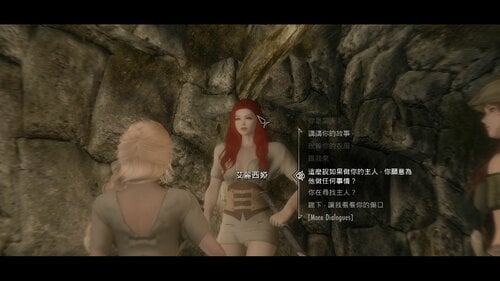About This File
This is my first attempt at editing animation annotations to create a patch for MCO & Precision. I referenced other people's Kick Animation Precision Patch to create it, and I'm trying to find suitable consecutive animations and movement distances.
It includes 3 MCO combo attacks, right-click (left foot attack), power attack, weapon art, and NickaNak's Jumping Attack.
Due to real-life obligations and other tasks, I have currently only created animations for the Armbinder.
Requires:
Devious Devices 5.2
The tools used to create this patch are as follows:
# numOriginalFrames: 36 # duration: 1.166667 # numAnnotationTracks: 242 # numAnnotations: 15 0.000000 Collision_AttackStart 0.613087 Collision_Add.node(NPC R Calf [RClf])|Scale(1)|ID(1)| 0.613087 Collision_Add.node(NPC R Foot [Rft ])|Scale(2)|ID(1)| 0.715182 Collision_AttackEnd 0.575182 preHitFrame 0.635182 HitFrame 0.715182 MCO_WinOpen 1.076655 MCO_WinClose 0.803325 MCO_PowerWinOpen 1.076655 MCO_PowerWinClose 1.132167 MCO_Recovery 0.060000 PIE.@SGVI|MCO_nextpowerattack|1 0.060000 PIE.@SGVI|MCO_nextattack|2 0.060000 PIE.@SGVF|MCO_AttackSpeed|1 0.635182 animmotion -10 12 0
Here is a rough outline of the process:
- Perform the attacking animation in the game.
- At the crucial moment of the attack, open the command console.
- Select the player character and enter "sa" command.
- Check the current timestamp and take note of it.
- Add the recorded timestamp to the animation annotation and include the following:
- Collision_Add.node(NPC R Calf [RClf])|Scale(1)|ID(1)|
- Collision_Add.node(NPC R Foot [Rft ])|Scale(2)|ID(1)|
- Note: "R" in "NPC R Calf" represents the right calf, and "L" represents the left calf, depending on which foot is used for the attack.
- Specify the HitFrame and related settings for combo attacks.
You can refer to my animation annotations for guidance.
Edited by longsky









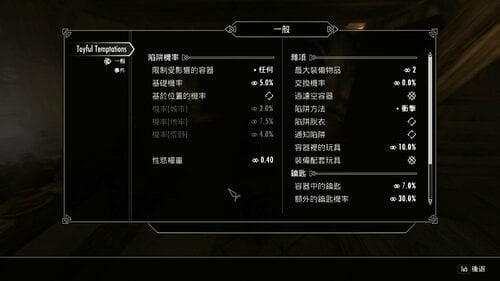
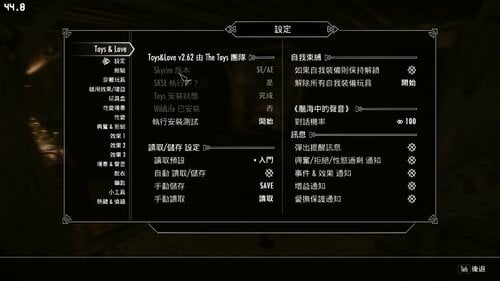



![More information about "[NINI] Asylum - DD Patch"](https://static.loverslab.com/screenshots/monthly_2023_08/SkyrimSE2023-08-0617-46-35_compressed.thumb.jpg.66ba88d01da8acdfd08cdebb4afc3f6d.jpg)
![More information about "[Predator] Horny Restraint - DD Patch"](https://static.loverslab.com/screenshots/monthly_2023_08/SkyrimSE2023-08-0800-19-29_compressed.thumb.jpg.022bd17e65a87b80fe8f86ef53cf9ceb.jpg)