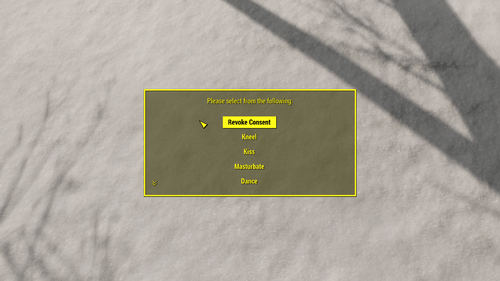About This File
I've been working on this mod for a while, and I think it is ready for some other people to give it a go, if they like what it has to offer.
Originally it was intended as a tribute to one of my favourite FNV adult mods, Msex Veronica, but the changes to the FO4 dialogue system, and my own scripting incompetence resulted in changes. I also believe that a similar (and better) mod has been created to that end - Boston Devious Helper.
If you are interested please have a go and let me know how you get on, what you like, what you don't etc, and especially if you encounter any bugs.
As mentioned below, use at your own risk on a save you can afford to lose, and install with a mod manager.
N/A
-
A simple Message Box control system
- A simple 'Consent' system to easily manage mod activity
- A simple 'Safe Word' system to easily remove restrictions
-
An Event System with 30+ events
- AAF events
- Devious Device Events
- Dialogue Interactions
- Interactive commands to obey/disobey
- RP suggestions
-
A basic mood/affinity system that tracks the Domme's mood
- Pretty basic so far, but has some interaction with certain events
- Silent, Lip-synced Dialogue you can click to skip!
The mod is controlled via an in-game Message Box menu that is bound to the 'numpad -' key (minus symbol).
To start the mod you must do the following:
- Install the mod.
- Load game.
- Open the mod menu (MCM Hotkey).
- Use the 'MoveToPlayer' option to move Mistress Atomica to your location.
- Talk to her, and acquire her services.
- Open the mod menu (MCM Hotkey).
- Use the 'Give Consent' option to start interactions.
- If you want to pause the mod activity open the menu again and use the 'Revoke Consent' option.
Once activated the mod will continue to select events for you to play out until you revoke consent.
Once you have Acquired Mistress Atomica's services she will only speak to you when she wants, or when you are kneeling, which can be done via the Main Mod Menu (numpad -).
There are two main types of events:
- Mistress Atomica will simply do something to/with the player, dialogue, AAF, Bondage etc.
-
Mistress Atomica will ask the player do something, and she will wait to see if you comply.
- These commands are pretty obvious, and are mostly resolved by moving to Mistress Atomica and using the appropriate option from the Main Mod Menu (numpad -).
- You will please or displease Mistress Atomica based on compliance and submission.
If you end up in Devious Devices that you need to remove for any reason, you can use the Main Mod Menu to 'Use Safeword'. This will remove any and ALL non quest related Devious Devices from that character.
If an event is started you will see a message "GDX: Makes sure Mistress is not waiting for something". If you see this message and nothing happens, the mod might have gotten confused.
To rectify the problem:
- Speak to Mistress Atomica and as her if she needs something. OR
- open the menu and choose 'Revoke Consent', then open the menu and choose 'Give Consent'. This will soft reset the mod.
If you go too far away from Mistress Atomica you will see the message: "GDX: Player Out Of Range - Pause GDX?". This is a reminder to use the 'Revoke Consent' option in the Main Mod Menu to pause the mod while you are elsewhere.
If you are: in conversation; an AAF scene; using a workbench; etc. You will see the message "GDX: Player Busy" instead of getting interrupted and causing conflicts. The event timer will simply restart.
- AAF (and ALL of its requirements)
- Devious Devices RC8 (and ALL of its requirements
- Animations/Themes that support varied F/F and M/F animations, dancing, etc.
- Written with a female/woman PC in mind, but will work with male in most cases
Edited by gammons123
Update for 0.1.4
What's New in Version 0.1.4
Released
-
Now Requires Devious Devices RC8
- and everything it requires
- AWKCR no longer Required
-
Incorporated MCM Hotkey Script
- Courtesy of Snapdragon_