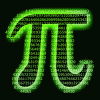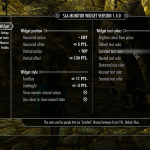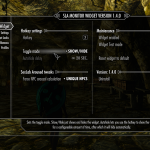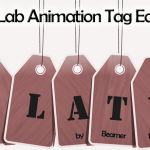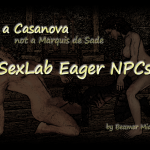About This File
SexLab Aroused Monitor Widget
Note: if you'd like to translate this mod to your language, you can download the "For_translators.7z" file which contains all the languages files that are not translated yet. Please let me know before you start this so I can make sure nobody else starts working on the same language.
SexLab Aroused Monitor Widget (or SLAM for short) is a HUD widget that shows the arousal of your character and the 7 nearest NPCs. The widget displays the names of the NPCs and indicates their arousal (as governed by SexLab Aroused [Redux]) through either the numeric value, or a signal color, or both. The widget position, style and behaviour are highly configureable through a MCM option menu. A German language translation is included.
My motivation to create this widget was that I got tired of checking my followers' arousal with the N key (I have several mods that cause them to do bad things when not kept 'satisfied' ![]() ). When using the N key, the report comes back through the notification window at the left top of the screen, which is terribly slow and unreliable. If you're someone who uses the N key frequently and doesn't mind a small addition to their HUD, you're going to love this mod.
). When using the N key, the report comes back through the notification window at the left top of the screen, which is terribly slow and unreliable. If you're someone who uses the N key frequently and doesn't mind a small addition to their HUD, you're going to love this mod.
SLAM Widget offers the following features:
- Options to only show females, males, humanoids, or creatures.
- Adjustable scanner range and refresh rate.
- Possibility to store settings in Local and Global profiles. Local profiles are specific to the savegame, while Global profiles are shared between all your characters.
- Option to force SLA to immediately assign an arousal value to certain types of NPCs when first encountered.
- Hotkey toggle support with auto-hide function.
- Docking to Left/Center/Right and Top/Center/Bottom of the screen with automatic text justification.
- Adjustable margin to the docking edge.
- Adjustable Font size and line spacing.
- Colors for all different arousal states can be configured.
- Turn display of the numeric arousal values on/off.
- Turn the usage of colors to indicate the arousal state on/off.
- Descriptive hover-tips for all MCM configuration options.
- Test mode that displays a full list of (fake) NPC names and arousal values for easy configuration of style and color options.
- Option to disable the SLAM Widget when you don't need it to save on papyrus script time.
- Jetzt mit deutscher Übersetzung!
Requirements:
-
SexLab Aroused Redux (or SexLab Aroused) and its requirements.
-
SkyUI and its requirements.
Upgrade instructions v1.3 or higher to v1.5.1:
- Install the new version, choose to overwrite the old files.
- All done, no need to reset anything!
Upgrade instructions v1.2 or lower to v1.5.1:
- Install the new version, choose to overwrite the old files.
- Load your game and go to the SLA Monitor Widget configuration menu.
- Choose 'Reset widget to default' on the Miscellaneous page and confirm.
- Take a minute to reconfigure your old settings, and configure the new features.
- Exit menu and save your game.
- All done, go be a perv!
Installation instructions:
- Install the requirements first.
- Drop the 2 files ('SLA Monitor Widget.esp' and 'SLA Monitor Widget.bsa') from the archive into your Skyrim Data folder or use a mod manager to do it for you.
- Activate the .esp in your load order.
- When you start Skyrim for the first time after installing this mod it will take 15 seconds or so for the widget to initialize. It may also take several minutes for the MCM configuration menu to appear. This is inherent to SkyUI/MCM, use your personal favourite placebo method to speed this up.
Uninstallation instructions:
- (Optional) Go to the 'Profiles' page and delete all your Global profiles, unless you want to keep them so they are still available when you re-install SLA Monitor Widget.
- Select the 'Uninstall' option on the 'Miscellaneous' tab of the MCM menu, confirm your action. This will stop all SLAM Widget related quests and delete all Local profiles which might save some clutter in your savegames.
- Close the MCM menu and wait a few seconds to allow the scripts to finish their cleanup.
- Save your game.
- Remove 'SLA Monitor Widget.esp' from your load order (delete the file or use your favourite load order manager). If uninstalling manually, don't forget to delete the 'SLA Monitor Widget.bsa' file too.
- Start Skyrim and load your savegame, SLAM Widget is now uninstalled. Note that it may take several minutes for the SLA Monitor Widget MCM page to disappear.
- Optionally use your favourite save game cleaner to clean old scripts from your game. There are 5 scripts to SLA Monitor Widget, all starting with 'slam_', after uninstalling you can safely remove these from your savegame.
Honors:
- Without SexLab and SexLab Aroused Redux / SexLab Aroused, this mod would obviously not exists, so a lot of credit to them. Of course, you already knew that or you wouldn't be here!
- The SkyUI framework is an amazing piece of work. Most of the great mods you use probably wouldn't have been possible without it (or wouldn't have been as great).
- The SkyUI Widget framework is awesome, but entirely undocumented. I have downloaded and scoured through pretty much every widget mod I could find that included its source code to figure out how it works. There really are too many to mention them all here, so I thank the modding community at large. The one that I should mention is Mofakin's Widget Mod as it was the mod that originally gave me the idea that something like this would be possible at all.
- Many thanks to CGi for providing the German translation and doing the tedious work of preparing the MCM script to properly use translation files!
Permissions:
- Please keep this mod LoversLab exclusive, that means no uploading to any other sites.
- You are free to use parts of the scripts & CK objects from this mod in your own projects, credits would be nice.
- You are NOT permitted to create variations on this mod that are essentially copies with some minor changes or additions, unless you get prior consent from me.
- If at any time I decide to stop actively modding Skyrim, I will make this (and any other mods I have created) free for all to do with as they please. Until that time please respect the above restrictions.
What's New in Version 1.5.1
Released
- v1.5.1
- Disabled hotkey while menu is open.
- v1.5
- Added German translation.
- Added font selection for the widget font.
- Cleaned up the hotkey toggle code and added 2 new toggle modes.
- Refactored the widget manager code for better maintainability.
- v1.4
- Added the possibility to save your settings to profiles and restore to them.
- Local profiles are added to the savegame and can only be accessed from the character on which they were created.
- Global profiles can be accessed from any savegame and character.