About This File
Gay Vintage Posters for The Sims 4
Hey everyone,
I've created a couple more gay posters for The Sims 4.
Enjoy!
Installation:
1. Download the "GayVintage.package" file.
2. Open the folder for The Sims 4 Mods. It's located at: Documents/Electronic Arts/The Sims 4/Mods.
3. Drag the file directly to the opened The Sims 4 Mods folder.
What's New in Version 1.0.0 See changelog
Released
No changelog available for this version.


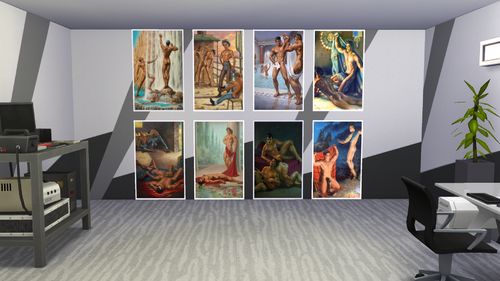
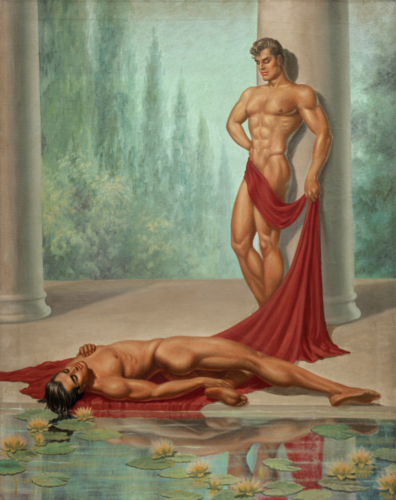
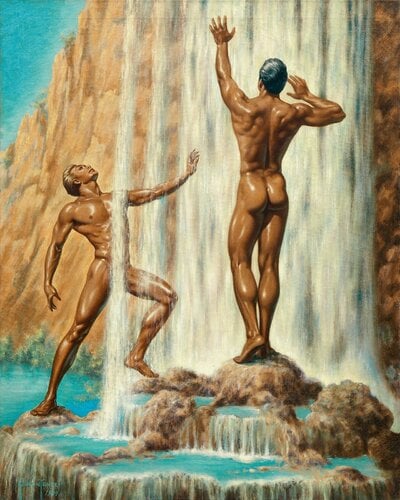
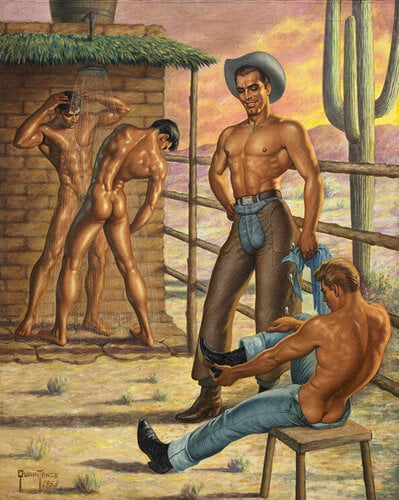
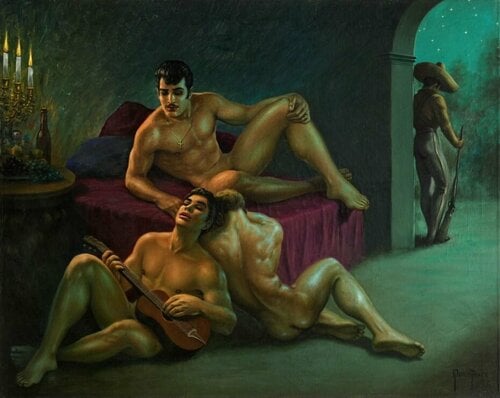
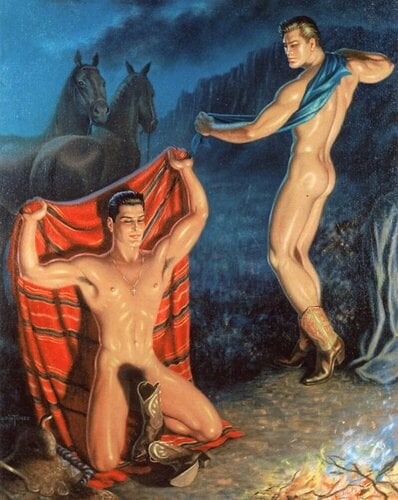
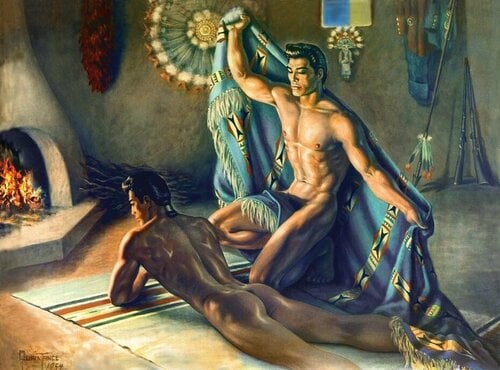
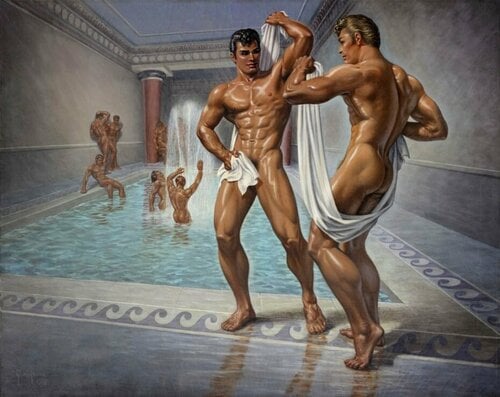
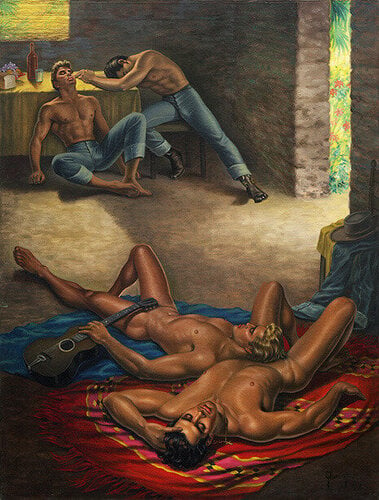
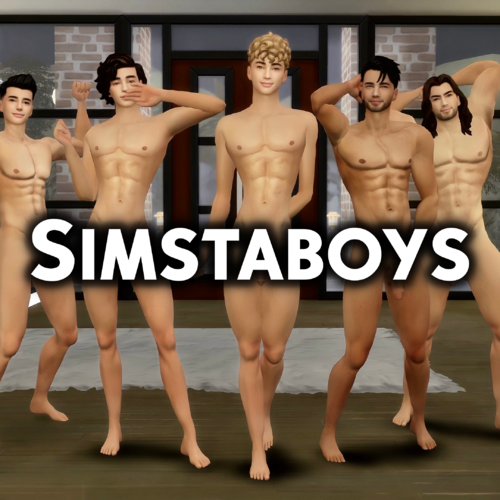




.thumb.png.8d47a876cba369e5c334e55672f0ceb7.png)