Life on the Ground
It's a bit important, to me at least, to get the ground models working decently in this project. With the Cyborg bodies my main concern as far as the grounds went was for the inventory model aspect, using them to show which limbs were in use by which body, so I was willing to ignore stuff like how wonky the collisions were when dropped out of inventory. But here, with each piece of 'armor' being a full and discrete part, I found myself enamored with the idea of being able to drop that full part into the world. It gives that much more life to the mod's whole concept.
Unfortunately actually making ground models is kind of a pain in the ass.
Some of that pain comes from my own haphazard and self-taught methods. Some of it comes from Skyrim just being chock full of what-the-fuck. For instance, I'd found during my previous work building grounds that leaving the dismemberment data on the armor meshes when converting them into ground models could cause instant CTDs when viewing the models in the inventory. So part of my process for building them has been to go through a copy of each of the models and unchecking the 'Skinned' tag in Outfit Studio from every component mesh before using that to build the ground. And with this project, there are a lot of component meshes. It's tedious work, and after doing it on all of the body parts I outright balked at doing it with all of the faces. I did one, and then stared at the next 149 while saying that there had to be a better way. Then while poking around in the flag listing for the root node on the models in NifSkope I saw one that said 'No Dismember', which sounded like more or less what I was aiming for, and so I tried it out using one of the face models. And it seemed to work! The brass face below had all of the 'Skinned' tags removed manually, the stone face had the 'No Dismember' flag added. Both work the same and cause no issues.

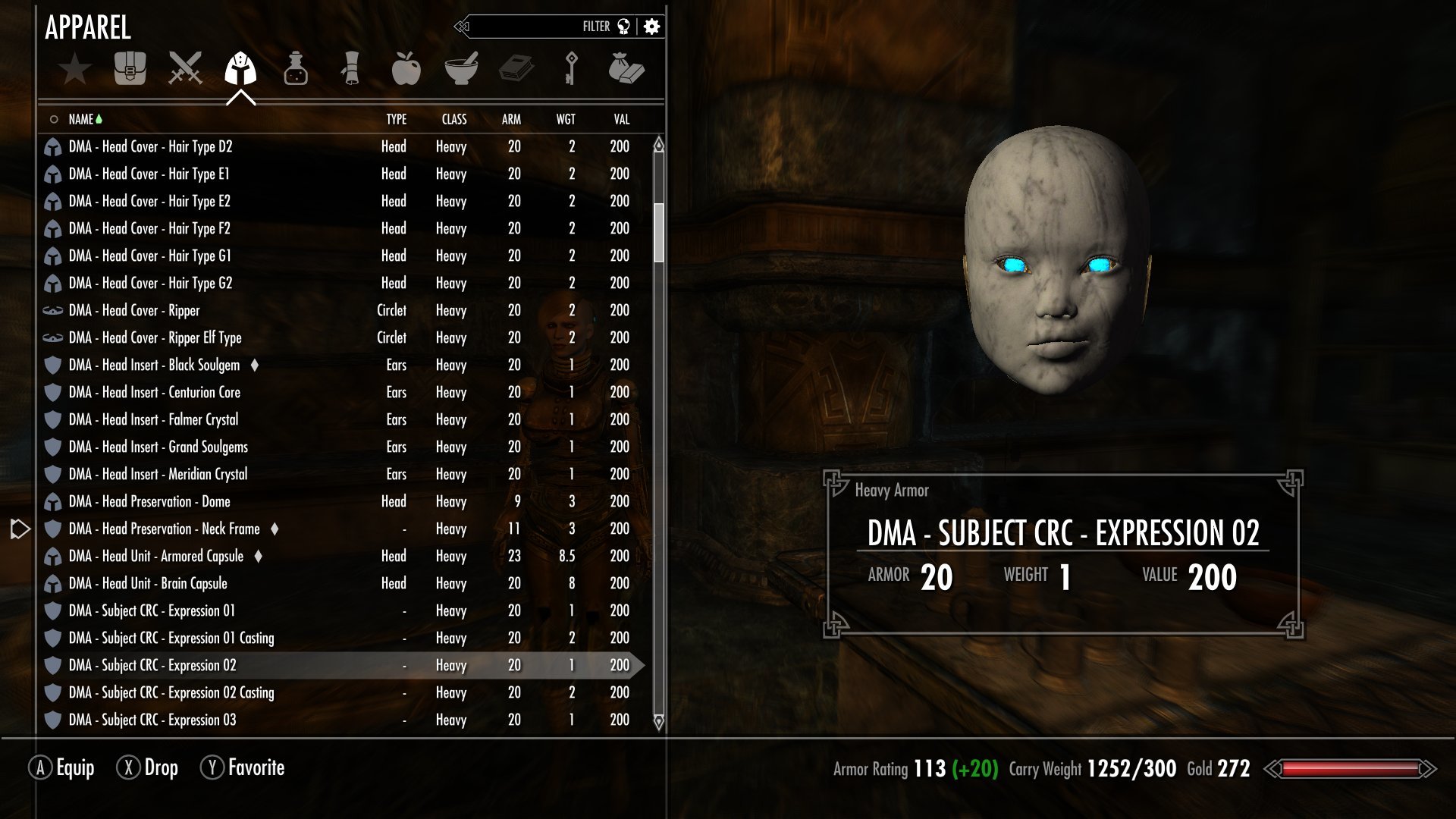
My initial thought was 'give me back all my fucking effort', but I quickly popped the 'No Dismember' flag onto all of the face models and proceeded to build grounds for them in a fraction of the time I expected it to take. Which is great! But in retrospect I'm honestly not sure if that's actually what made them work. On inspecting the finished models that flag is unchecked somehow, all the dismemberment data is still present, and the meshes still read as 'skinned' in OS, but they all still work fine in-game. I never tried to build a ground for one of these using an un-treated mesh. Would it have still worked fine even if I hadn't done anything? I'm not sure I actually want to know.
Regardless, that has no effect on the rest of the pain, which comes entirely from my limitations as far as the actual collision meshes go. I'm basically limited to 'stealing' collisions from other objects. this is less than ideal for a number of reasons, the biggest one of which is the chore of finding a collision that fits each type of part. I have dug up some guides on building collision meshes out of regular meshes, but pretty much everything involved in attaching the actual physics data to the mesh makes my eyes cross. And it also only seems to apply to one mesh, so I'd be limited in the number of parts I could use it on, given that most of them are built of multiple meshes. The ideal would be to make an all-new collision shape fitted to each part, but that just combines the previous problem of attaching the physics with my basic inability to work a 3D modeling program aside from Outfit Studio. And OS is no real help here since it doesn't even see the collision model. It just silently tacks it on as part of the root data if you open the model you're stealing it from first, and then import in the parts you want to convert. It doesn't let you view or manipulate it in any way. So I have to keep a copy of the source mesh open in NifSkope with the collision view on when positioning the new parts to figure out where they need to be, and I have no way to re-scale a collision to fit them. That last factor in particular makes finding donors difficult, and then there's also things like gravity effects and inventory position data to consider.
So this has all been a bit of a chore, but I did at least get indescribably lucky as far as the faces were concerned. Y'see, I thought to myself, 'Hey, I bet the bent scrap metal's collision would work great for these.'
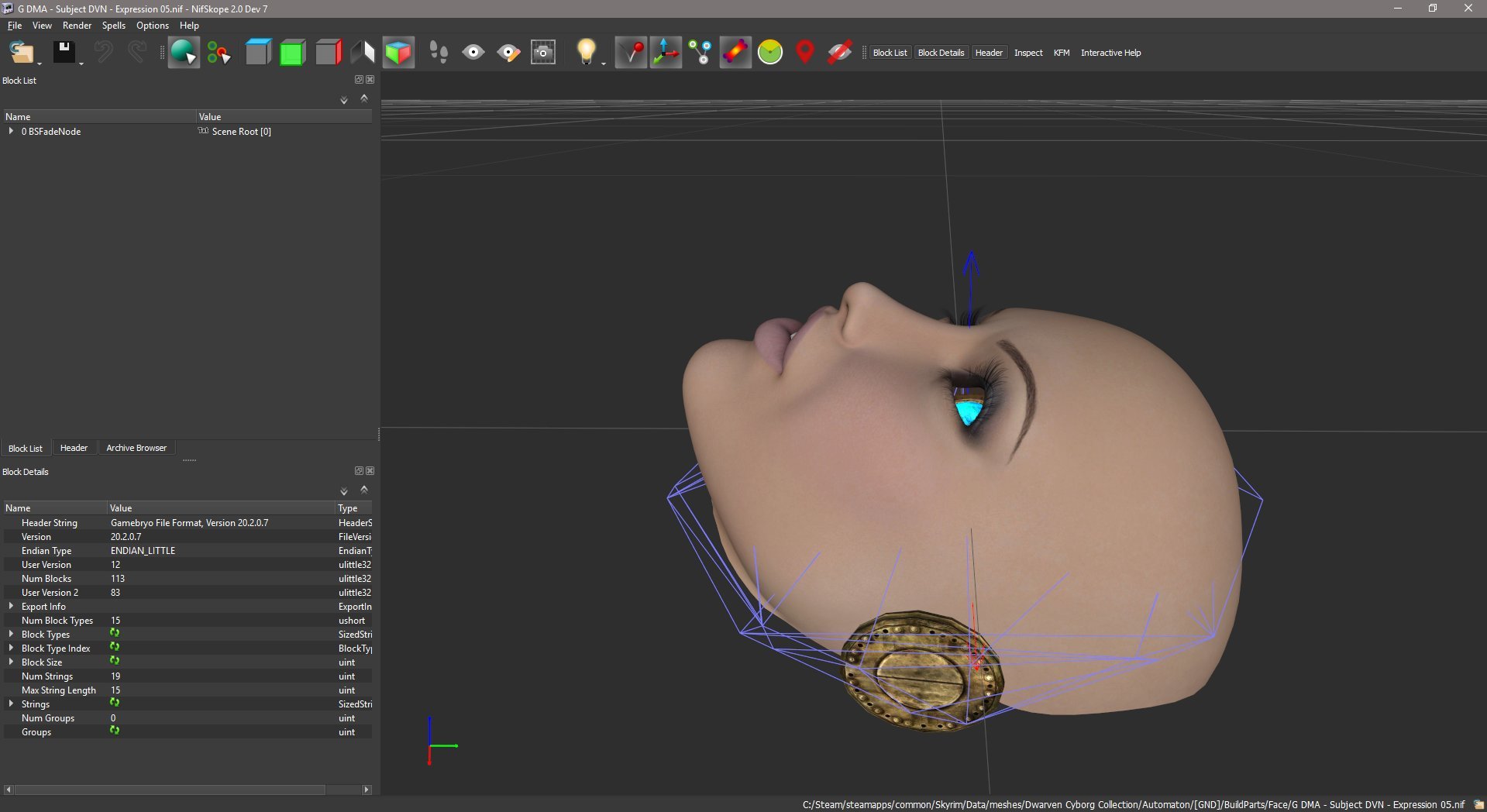
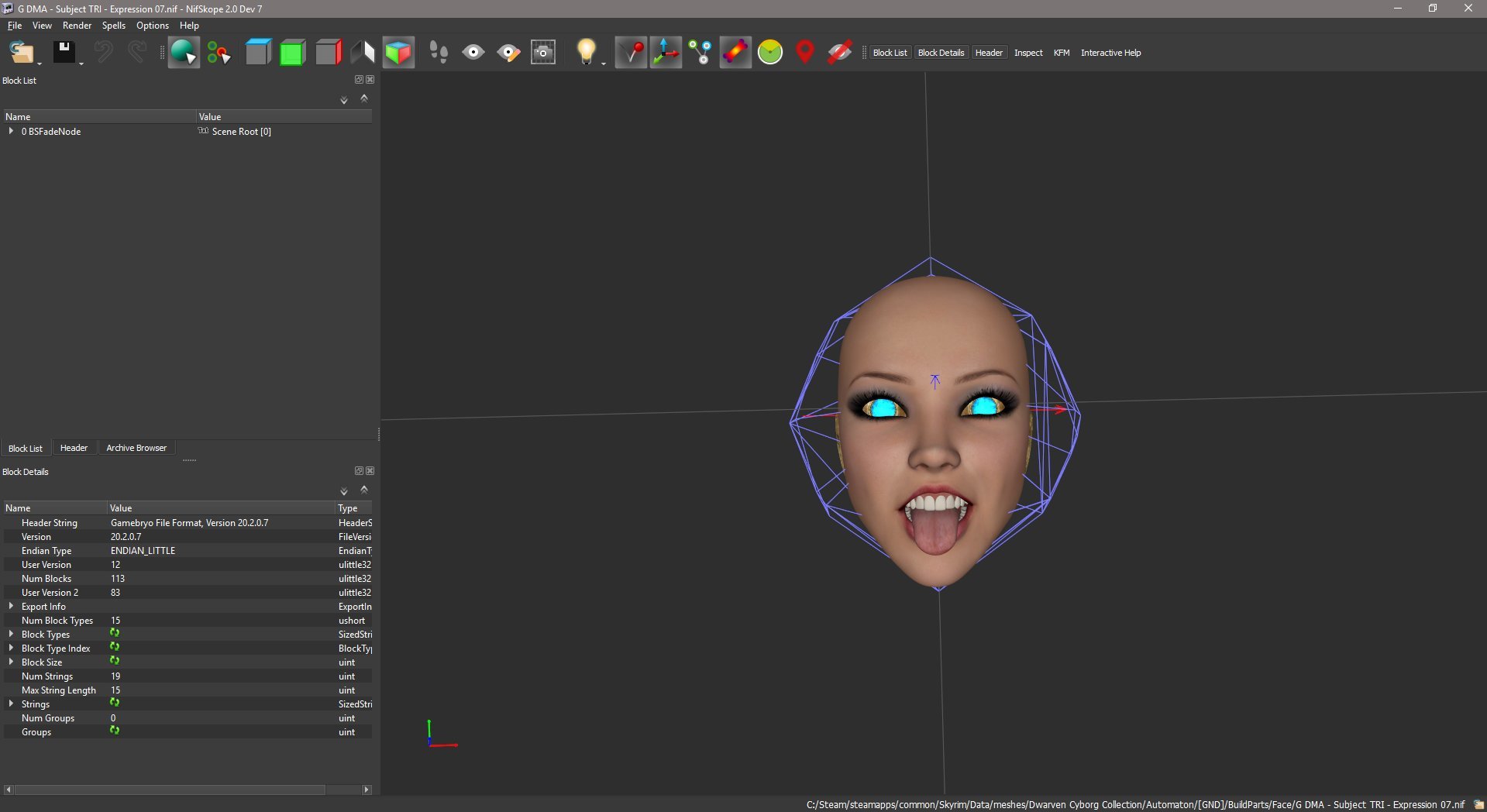
And hot damn, did it ever.




These basically work perfectly. The collision's gravity settings have them default to face-up, and its bounds very nearly encompass it properly. It's a bit too wide, but that's about it. And it was a very pointed reminder for me that the in-game collision effect was usually a fair bit larger than where the collision mesh's lines were, which has made finding a workable one a bit more of a pain on some of the parts. My success in finding other donors has been a bit more restrained.

As far as the rest of the head stuff goes, I've been almost successful. The dome happened to fit right into the Dwarven Gyro's collision and works great as a drop, but it took three tries to get it to line up right with the inventory position data. Its neck part uses the Puzzlebox's collision and works fine, aside from the top of the spinal elements clipping through things if it ends up upside-down. The head replacers are problematic, though. They use the collision from the Golden Urn, which I had previously used on ground models I made for the Dwarven Devious set, and which fits them almost perfectly. The only problem is that the gravity settings have them flipping completely upside-down when picked up, which annoys the heck out of me, and I have no damn idea how to go about changing them. So I need to either manage that, or find a new collision that doesn't flip over like that, which might be a problem since entirely too much stuff in Skyrim does flip over like that. Irritating.
I also may need to give up on finding the perfect collision for the beast faces. The Horse I've got something kind of workable with using one of the spider arm scraps, but damned if I can think of anything that'll work on the Sabercat to keep it's jaw out of the floor.

The pelvises currently use the Dwarven Armor's collision, but after testing I'm a bit concerned that it's too large for them. I'm also thinking that I shouldn't try to squeeze all of them onto the same collision, even if it does save time, as the main problem I've seen is that it's far too long for most of them, but also a bit too short for the two with the full legs.


That said, it is workable it its current state. It just fights with its neighbors more than I'd like to see.

Also, another one of the reasons I really wanted ground models for these? The inspection view:


For the chests the best thing I've found thus far is actually the Dwarven Boots collision. It's a simple box which pretty much fits around the average bounds of the chest, aside from being much too tall. I am kind of questioning if it's the best approach, though, since having a collision that assumes the parts will be displayed upright does leave them somewhat floaty.


The donor's gravity and physics are a bit of a concern here as well, as it doesn't much like to leave the parts upright but does like to scatter them at the drop of a hat.

But it does at least give a nice, straight-forward inventory view.

For the arms I wedged them into the space from the Centurion arm scrap, which works reasonably well. Although I do feel that there's something in the settings that's making them 'feel' heavier than they ought to be.


The inherited inventory view settings are a bit unfavorable as well, as they leave them in a slightly dull straight up and down position. I do at least know where to go in NifSkope to adjust these, but the results I've gotten have been very erratic. It's difficult to figure out what exactly you're doing when you change the values to begin with, as NifSkope doesn't display the results, and on some meshes I've found that adjusting those values causes the model to not show up in the inventory view unless you pop in and out of inspection view, which is just weird. So I'm disinclined to mess with them if I can at all avoid it.


For the legs I'm currently using the Dwarven Armor's collision again, but I'm even less sure of its sustainability here. The main problem, well, it should be obvious.
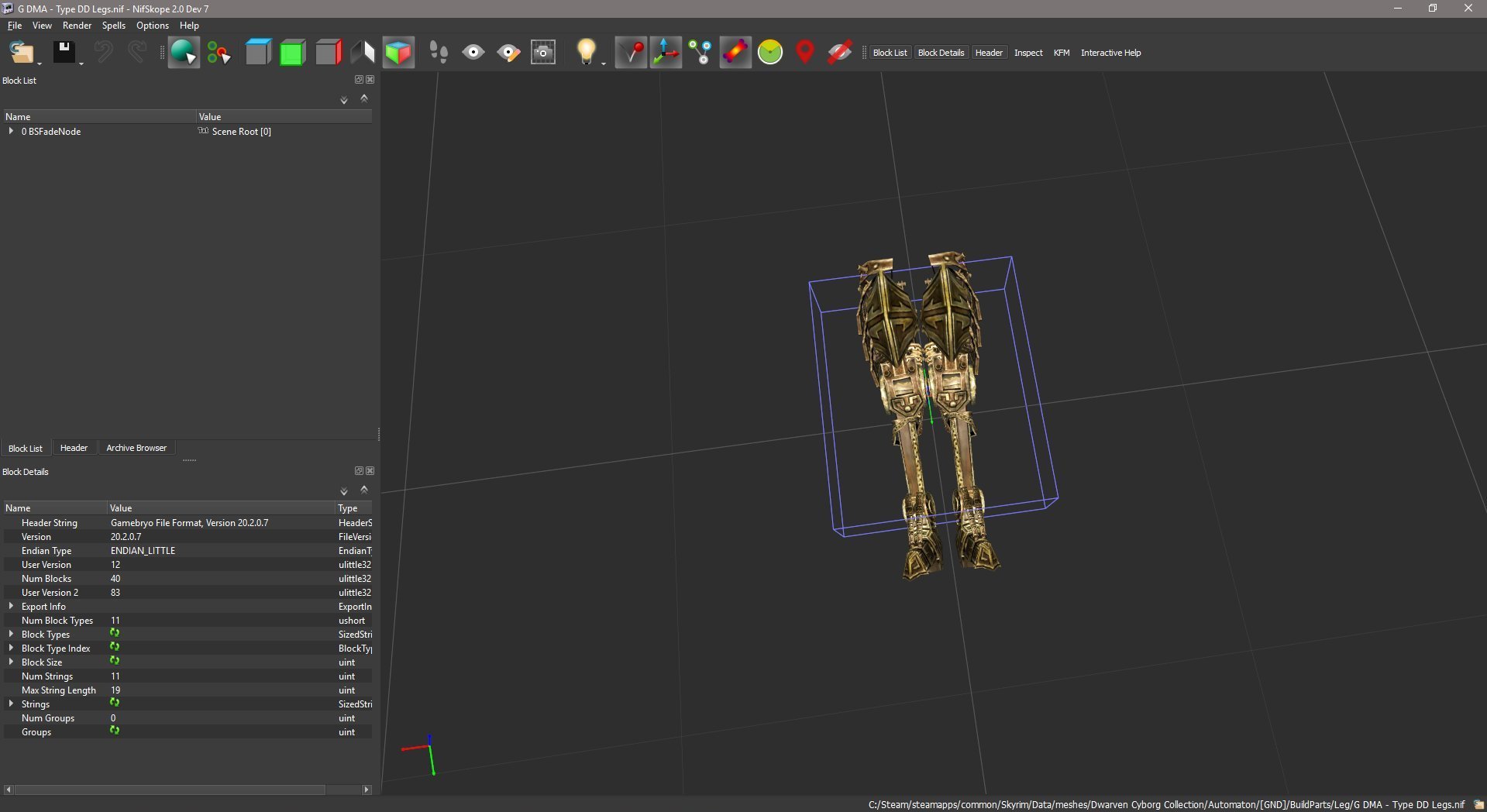
I need to do some more digging around to see if I can find something with the right sort of dimensions, but I can't really think of anything off the top of my head. Mining the .bsa files is yet another time-consuming facet of this part of the project.
I did figure out how to avoid something that popped up in both my very first pass on these and also my initial work on the ground models for the UNP Bikini project, though. I build these by importing the armor meshes on top of the collision donor's model, as I mentioned above, and re-positioning them to fit into the collision. I'll usually load up a bunch of similar meshes, like, say, all of the Bikini Cyborg legs, onto the same donor and reposition them at once for some consistency in the end results. But apparently if you then immediately export those individual parts to their own models from the mesh listing pane in OS, the lighting gets turned... Backwards.

It's inexplicable and idiotic, and I don't pretend to know why it's doing it. But if you save the 'pile' model, re-open it again in OS, and then do the same process of exporting the individual parts from the mesh listing pane, it works fine.

What the actual fuck.
So I've still got some (many) refinements to make, but I've at least got functional drafts for all of the major parts in-game. Still have to get to the helmets and boots and such, but there's enough now for a decent pile of clutter or three.

Speaking of boots, I remembered that I needed to add high-heeled versions of the new Edhildil legs. I'm still not entirely happy about how the split between these and the full legs worked out, but the other solutions I've come up with weren't any more graceful.

I also decided that since I'd already cut it up to get the arms and legs out, I really ought to add in a chest using the Dwarven Devious parts as well.
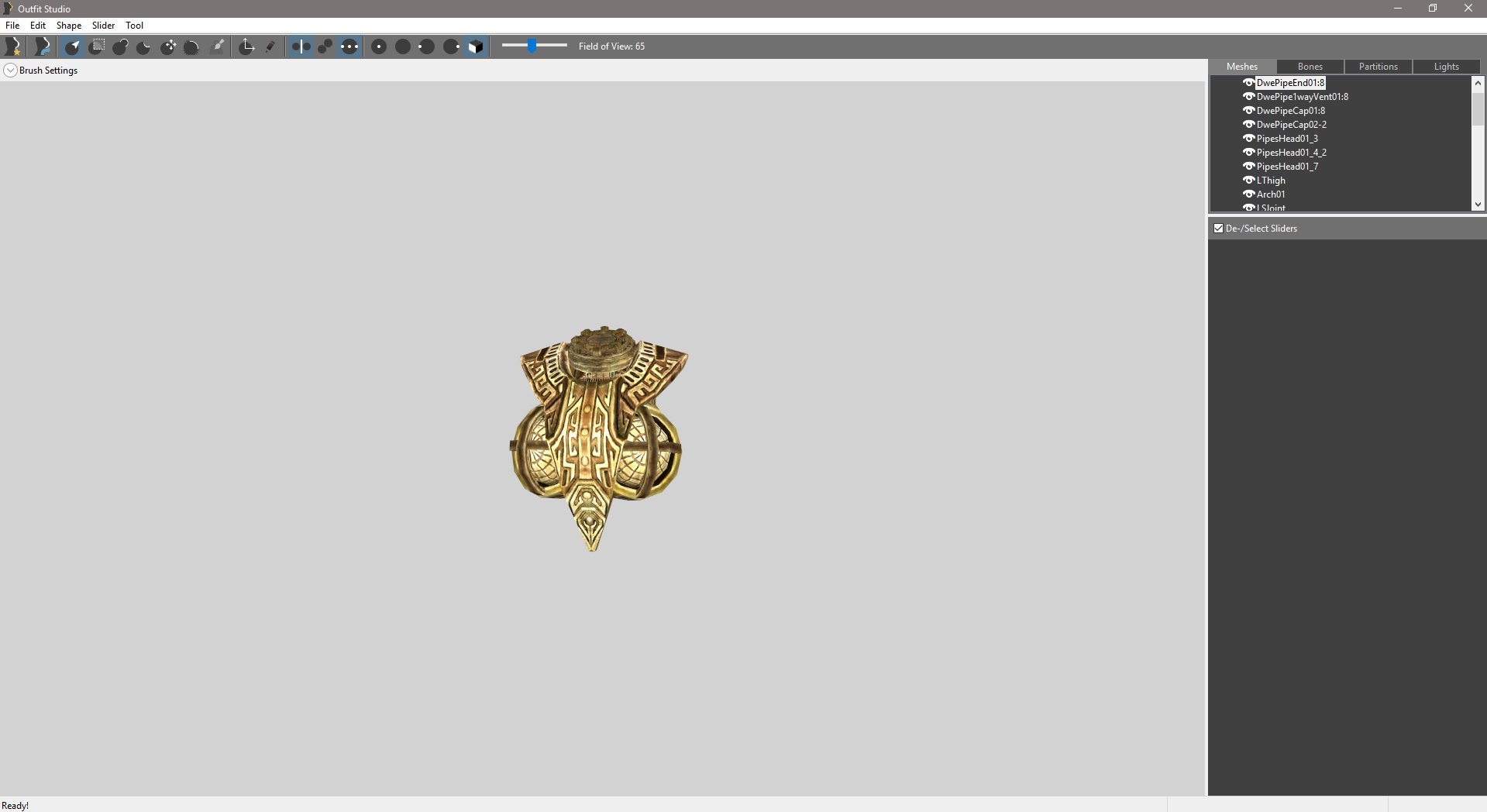
This one's still a bit preliminary. I mostly like how it's going, but it has a few caveats to it. For one thing, I couldn't make it a solid, single-weighted piece like I did with the other chests as its shoulders and belly-point thing are far outside the bounds those chests use. So it's still got the original body weighting and deforms at those points in motion, but the end effect seems to be fine as it keeps them from clipping through things, especially at the belly.
The shape of the shoulders, however, doesn't play well with all of the arms. The sphere-shouldered ones, the DD arms (one would hope) and the ones based on the Bikini arm caps, work reasonably well. They pretty much fit into the shape and only clip through on extended-forward poses, such as continuous casting.




The more elaborate shoulder assemblies on the Gynoid and Edhildil arms, however, clip right through that shit whenever they want to.


They also simply don't look as good with the flared out shoulderpads from the chest, to be honest. The visual weight's all wrong. That doesn't completely disincline me from including this, but it does add an asterix to its modularity. But, I mean, how can you pass up that bosom?
I do, however, still have to figure out how to fill in the back of that bosom. It... wasn't really meant to be exposed to the air like this.

...Hm. Y'know, looking at it again, maybe I do want to go back and knock down the glow on the grounded faces' eyes. I felt like keeping it on there for the inventory view (and to save time), but it is kinda weird to have 'live' faces all over the floor like that. Add that to the list of revisions, I guess...


2 Comments
Recommended Comments