Revival Sideline
So things have been a bit derailed for the last couple of weeks due to a death in my extended family and dealing with the events of its aftermath. Dead people are fucking exhausting, man.
That doesn't have anything to do with the post title up there. This is pretty much just a straight rebuild of the post I was going to make the day all that stuff happened, about a side project I dug up and restarted.
I've mentioned before how I've got a pretty big pile of unfinished or abandoned concepts. Things where either what I wanted to do won't work, or I couldn't quite figure out how to get it to work. One of the biggest things in that pile was an attempt to get the old UNP-SFW/Armored Bikini/Bikini Trouble meshes to work with the cyborg bodies. The sets were something that I used quite a lot in the Before Times prior to getting lost in the Dwarven rabbit hole when playing smutty dress-up dolls putting together character outfits, thanks to their straightforward cut and a lack of the embellishments common in other bikini sets that just served to clip through over-layers. The same qualities felt like they'd be useful for making cyborg outfits, so I gave them a go last winter.
The problem kinda ended up being scope and quality. There's existing UUNP conversions for both AB and BT, and it would've been easy as spit to just change the tops to slot 48 and use them as-is. But the first problem with that plan is that those two sets don't encompass all of the retextures that're floating around out there. There's three more 'skimpy' versions that were never added into the AB pack, for instance, and a couple of interesting textures that were only ever released as singles, as far as I can tell.
The second problem is that straight UUNP conversions of the mesh... Don't really work that great, honestly. The original mesh is old, and doesn't really line up well with the UUNP shape when you do the standard conversion process, much less play well with bodymorphs. You can compensate for that by having the pieces fit kinda loosely, or...

You can laboriously re-position and re-shape the entire mesh until it's as near as possible to skin-tight on the base body. Which is what I did.
For the top it pretty much worked wonderfully. The original mesh is decently high-poly, but the straight conversion ends up with the breast cone and nipple apex misaligned on the body. Once things were moved so those were lined back up, it was just a matter of re-sizing the straps, really. With things lined up and tight to the skin the super-skimpy top, in particular, works quite nicely. The gap with the skin isn't eliminated- one of the weaknesses with the UUNP setup is that it's basically impossible to do that and still have any decent morphability- but it's reduced to the point where you pretty much have to be staring right down at it to really notice it.
Like so:


I did end up getting hung up on one of those morphs during last winter's work, though. The Nipple Size slider is kind of a pain in the ass; BodySlide itself seems to consider its default use to be shrinking the nipples out of the way of outfits, but bodymorph mods use it to enlarge the nipples for various reasons. Reconciling the two on an actual outfit is a headache. I had thought I'd figured out a way to do it on this, but testing it in-game just resulted in the bikini top sinking into the body as the nipples enlarged. So I set this aside for a while, and working on other stuff showed me that the only real way to account for the nipple size was to just leave enough room around the nipples on the base body and hope for the best.

Which ain't a great solution, but it seems to be working. I've tested the current reworked mesh in quite a few different configurations without getting any glaring errors, anyway. I can't guarantee for every single crazy morph setting someone might use, but they allow for a decent range.
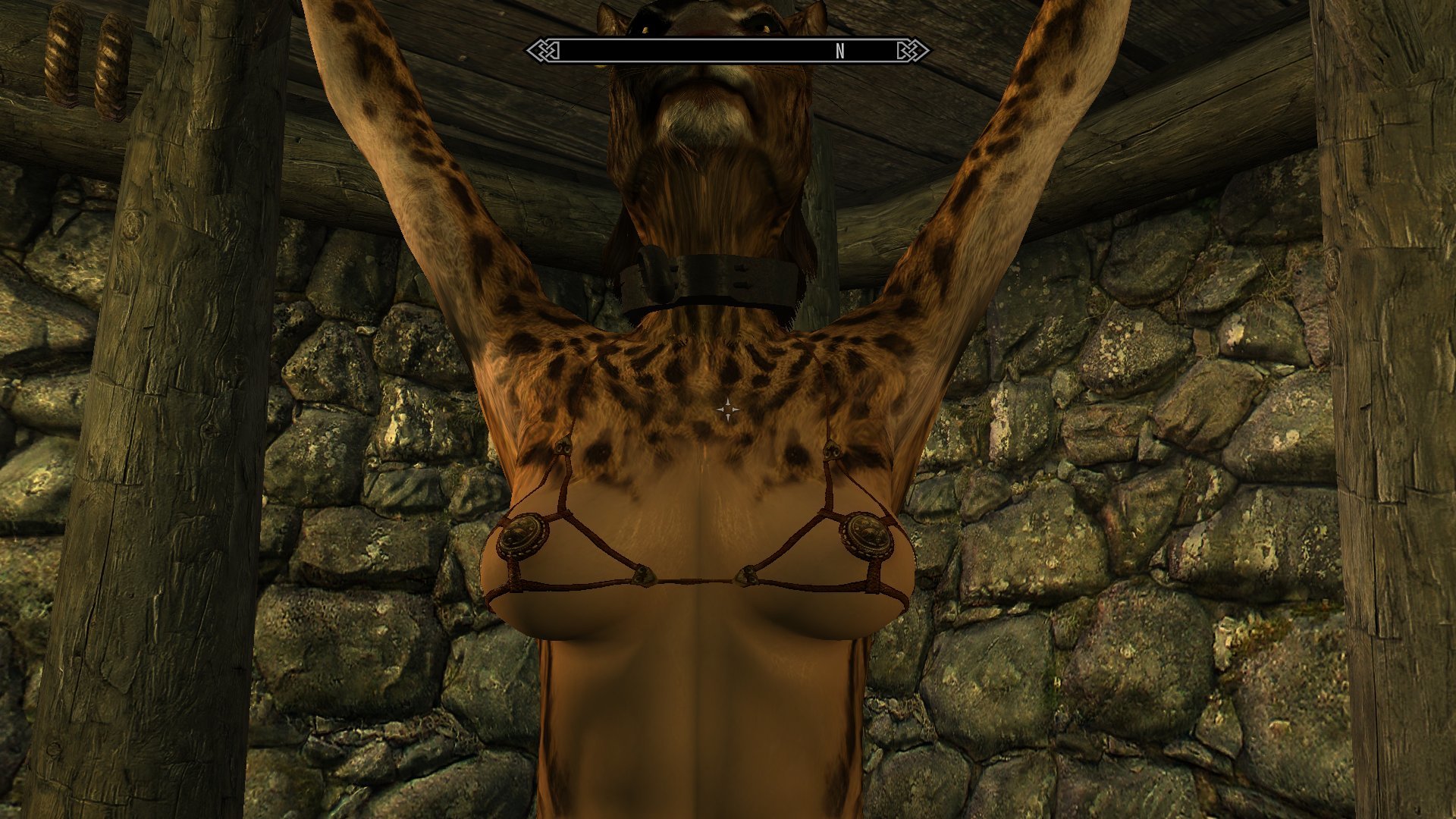

For the bottoms, the main issue was the weighting. In particular, this ass:

The original mesh's weighting had to be discarded, since using the old TBBP weighting with the HDT body just results in clip city. But doing a straight copy of the HDT weights onto the mesh does... That. Last winter I didn't understand weight painting well enough to even make a dent on fixing that.
Now, I do.

It still gets a bit of a raise in the middle, but that god-awful hink is gone, and the tendency for it to develop holes in the crack while moving seems to be pretty well eliminated. Those issues were the biggest things keeping me from mentioning this project last year, but now I've got something presentable.
While I was at it, I also figured out what the issue with the damned straps was. I can't test these for every possible pose, and the straps are low-poly enough that they're difficult to allow for at the best of times, but I was getting particularly annoyed by how they'd get sucked into the skin in the vanilla sneak pose:

Turns out that it's a direct result of them just hitting the edges of the thigh weight zones. Raising the legs like that pulls those bits of the mesh in and results in the clipping. Removing the thigh weights from the straps immediately got rid of that, although it did also result in them actually floating off the hips a bit instead. But I think that's a much preferable result.
The third roadblock I hit last winter was the textures. Not the existing textures, those were easy enough to play with and even more so once I figured out how texture sets worked in the CK. Importing those 'lost' textures or even making simple color edits of the existing ones is no problem at all.


What I really wanted to do was make some new Dwarven-themed textures specifically for use with the cyborg sets. But my early attempts at understanding how to do that in GIMP did not go well.
I've had much better luck this time around.
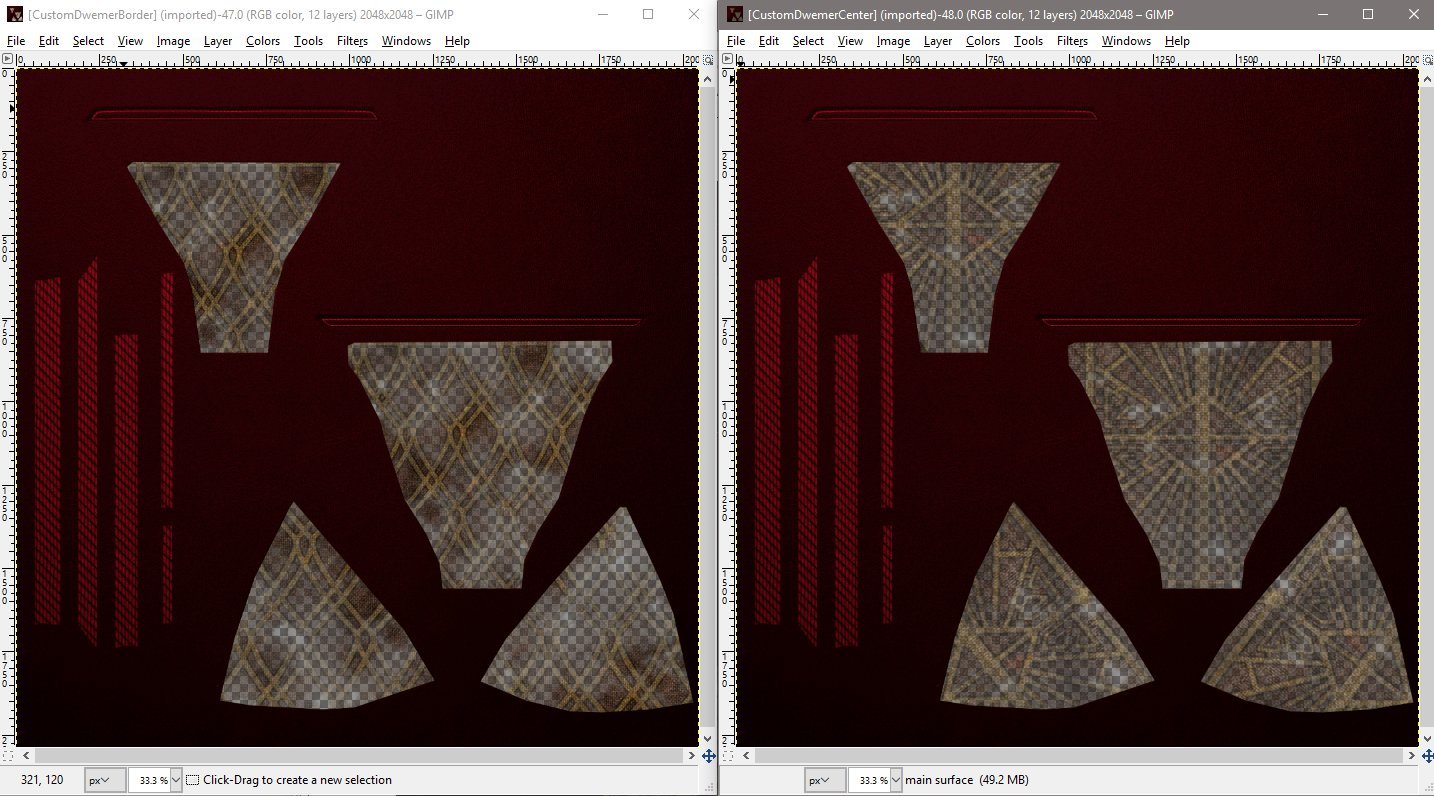
After making a template by cutting the relevant fields out of a basic texture, it's pretty easy to copy and insert elements from other textures as layers underneath it, then merge them for a completed new texture. The results can turn out pretty well:





Using the vanilla Dwarven banner texture, unaltered, gives this entertainingly ragged result, but positioning is key. I lucked out on these two versions in that I ended up with something with exposure but that still had some substance. On the third version, though... I think I need to try again.


Sourcing an un-rotted version of this texture is pretty high on my to-do list, as well, but in the meantime a version with the texture cut from the Dwarven armor's skirt will suffice to offer full coverage:


I also tried making versions based on the leather and scale mail textures from the armor's arms, but frankly taking a tiny snippet from the vanilla texture and blowing it up to fit the bikini's 2k parameters Doesn't Work. I ain't even gonna show the leather one. The scale almost works, but it direly needs some clean-up. And probably an environment mask. I'd probably be better off just finding a hi-res source instead.

Oh, and those extra bottoms in the list, there? Allow me to explain.
I like playing with SoS set to generate random futa characters. But there's not a whole lot of clothing options for them, and it's got to be a pain to stay tucked all the time. So I took inspiration from Darkconsole's old cow outfit and made a version of the bottom that's packin'.


It's a bit blocky due to the poly limits of the mesh, but I kinda like how it turned out. It's also one of the main reasons I picked this back up, as for the last year the only real version of I had of this to use in-game was a tester in brown leather with the hinky ass. I wanted to give some of the futas I've been picking up in my current playthrough a few more options.




Of course, this only works on the textures that don't use transparencies. There's nothing actually under there, so anything that's not a full solid texture completely breaks the effect. But that still gives quite a few options among the textures I have available for this...


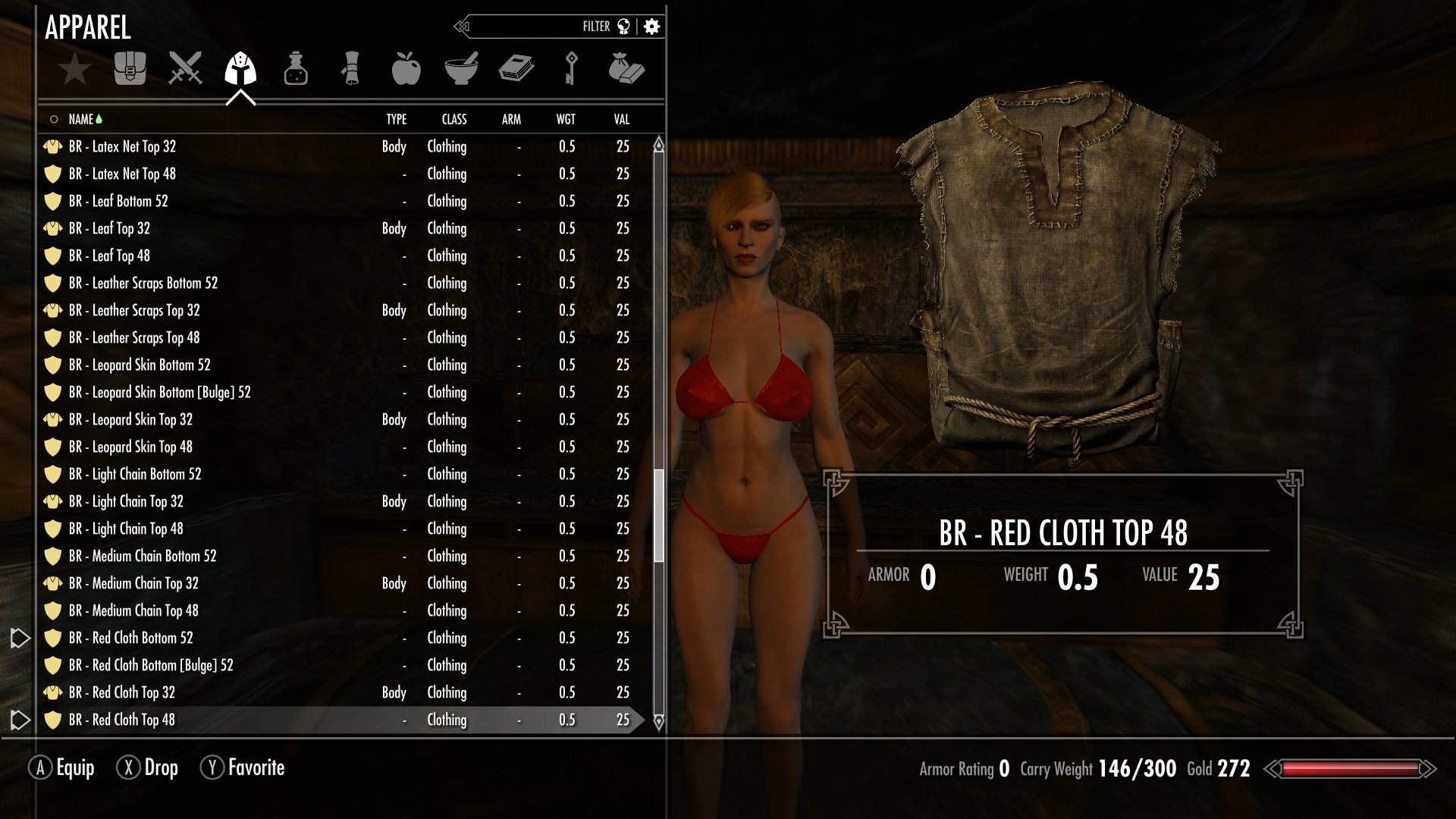
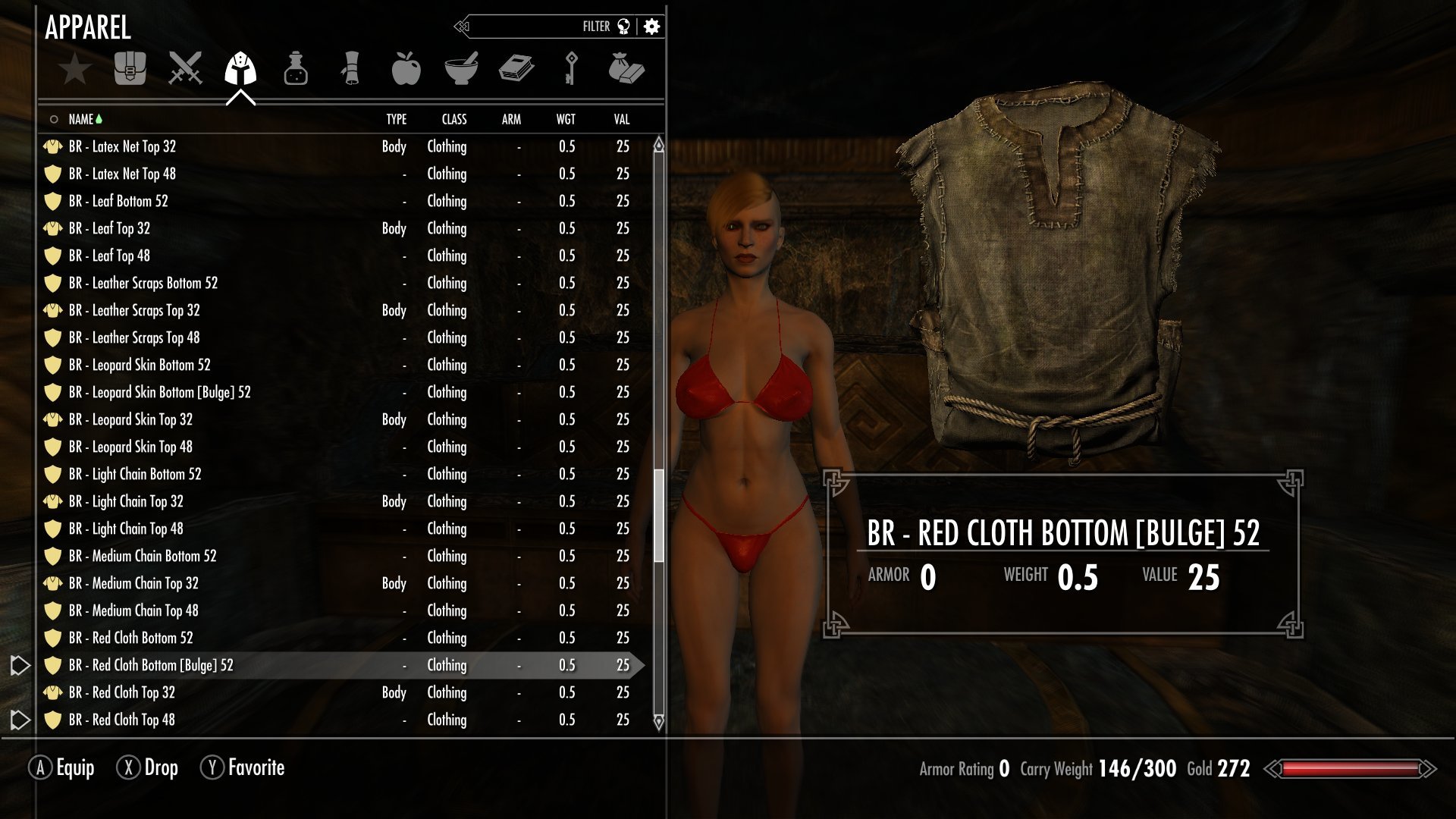
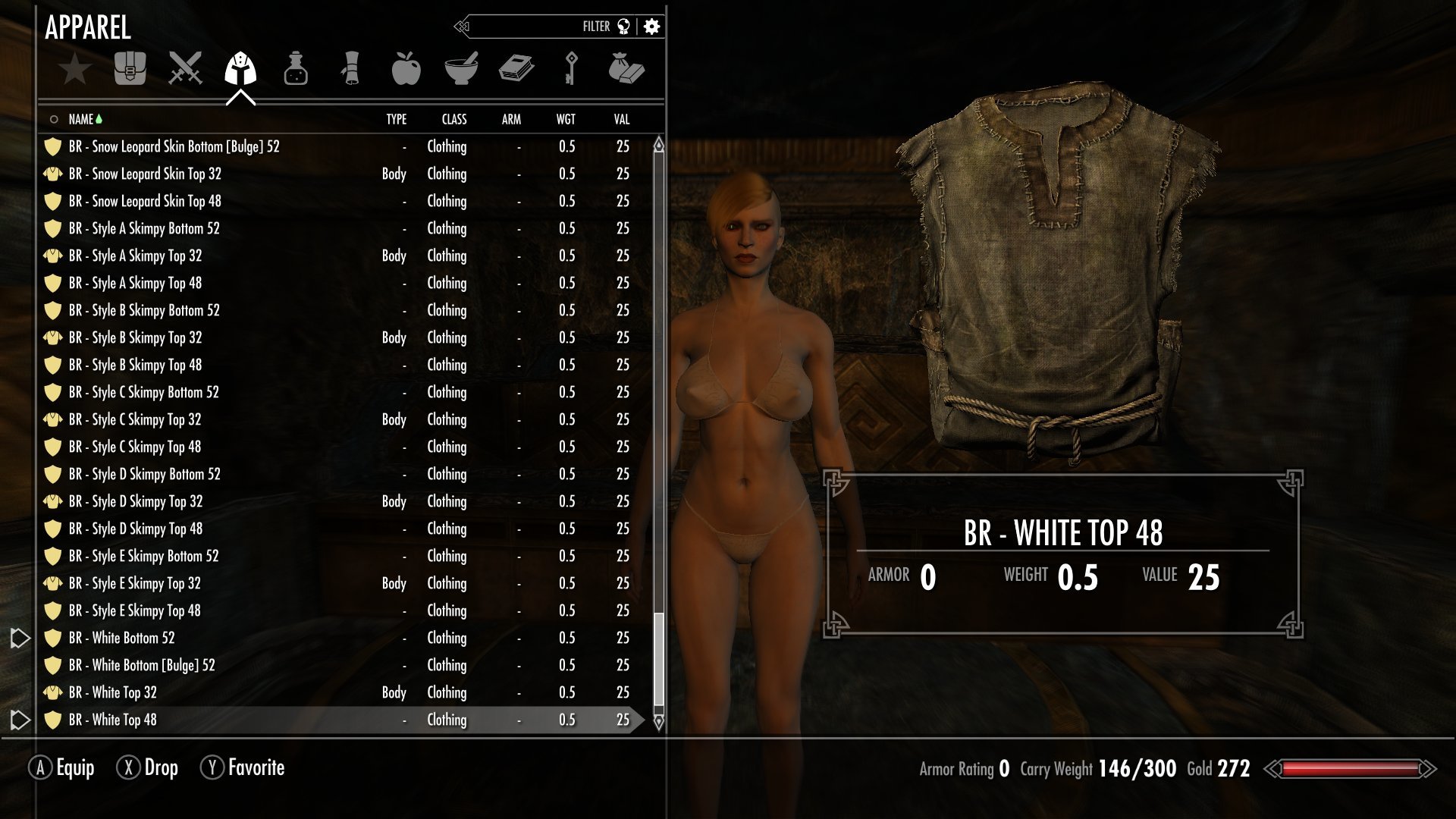
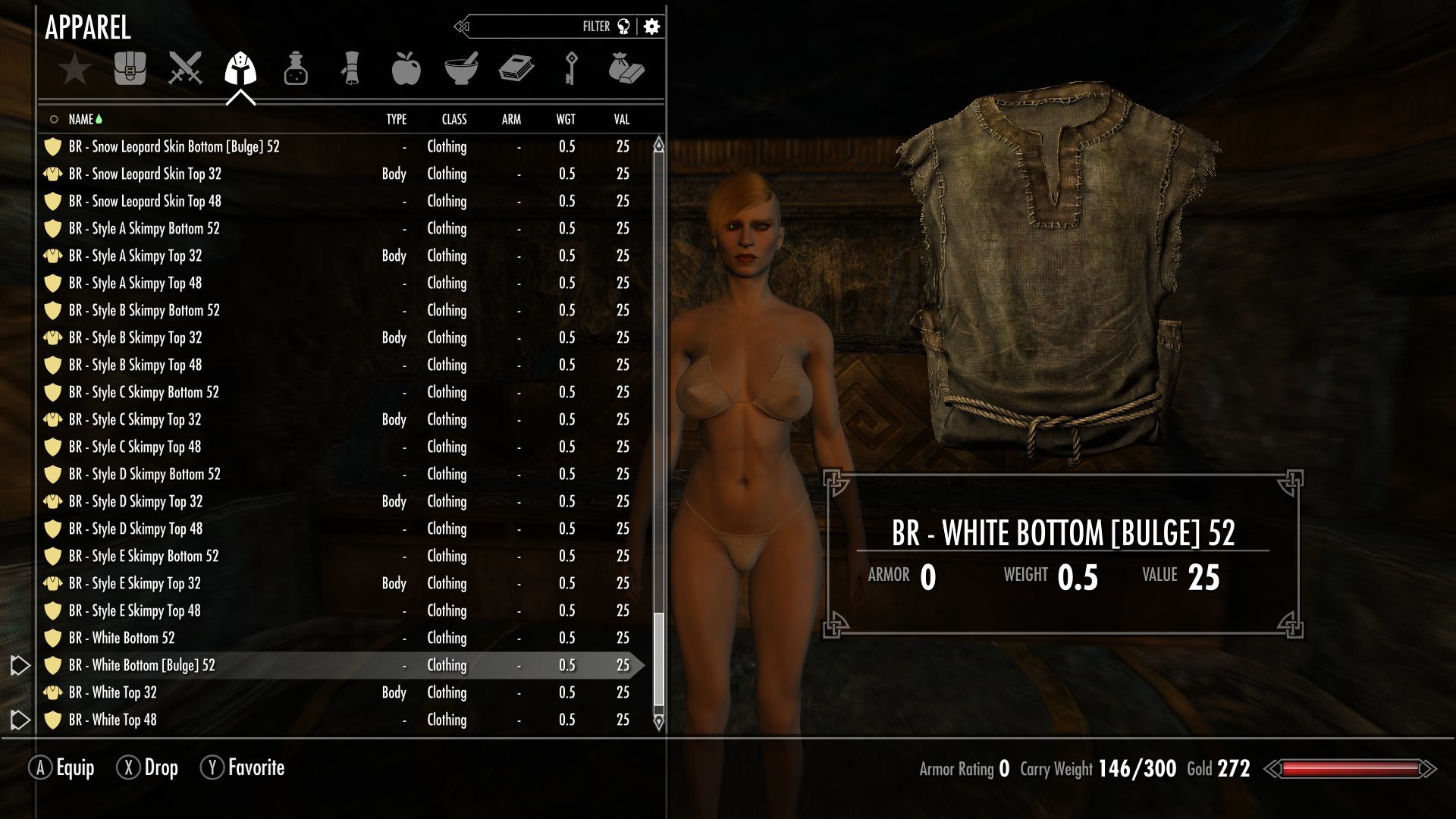

And of course, even if I can't get double duty out of it, the skimpy stuff works just fine on its own...



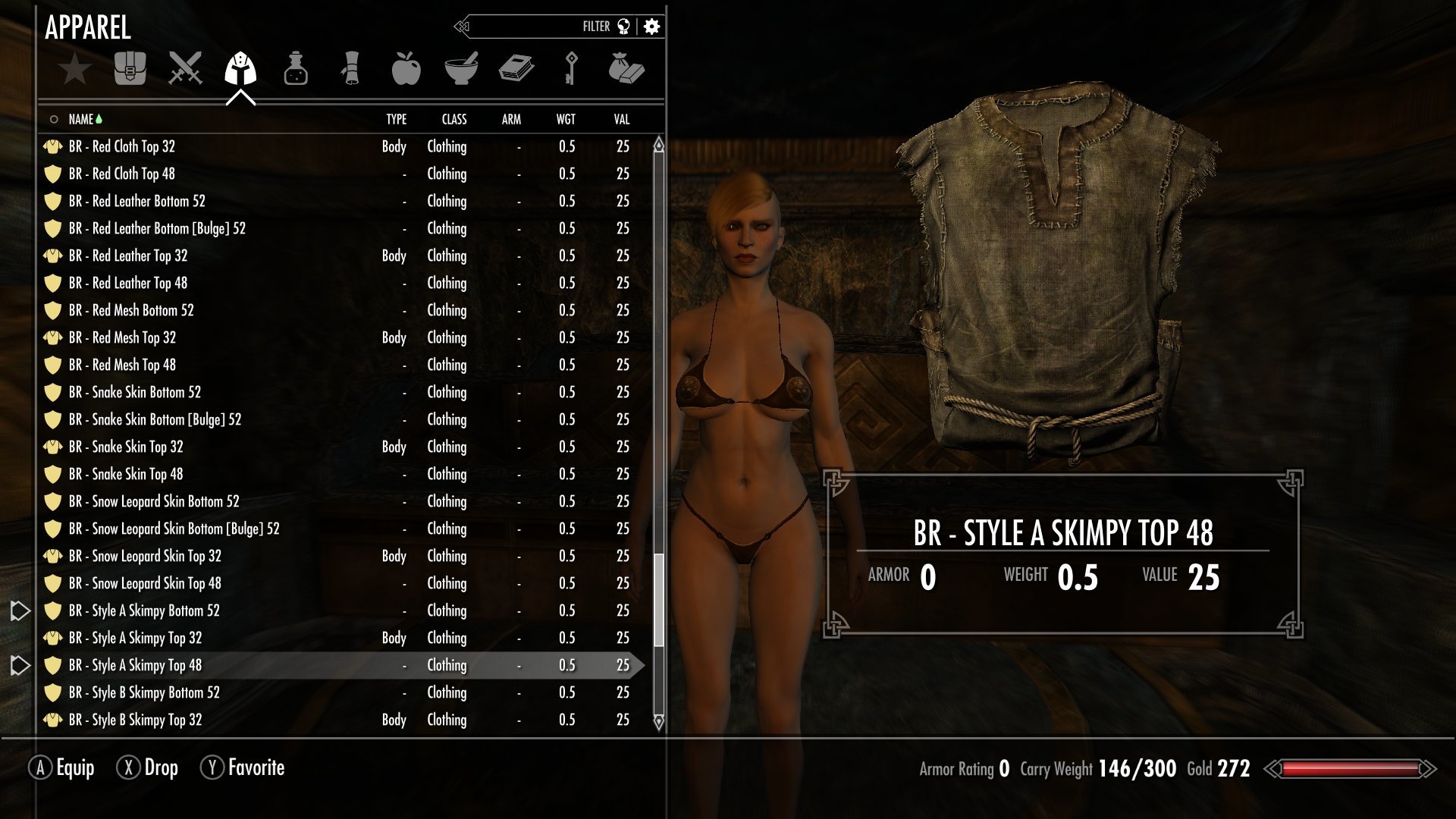




As you can also see from the lists, while I've done the tops in both a slot 32 'body' version and a slot 48 'overlay' version, I haven't done versions with both the top and bottom of a set as a one-piece body, as these outfits have traditionally been laid out. I honestly don't see much point in that, especially with how fast the mod's entry list grew already without them and given the alternate bottoms. Makes much more sense to keep this pared down to just the mix-and-matchables.
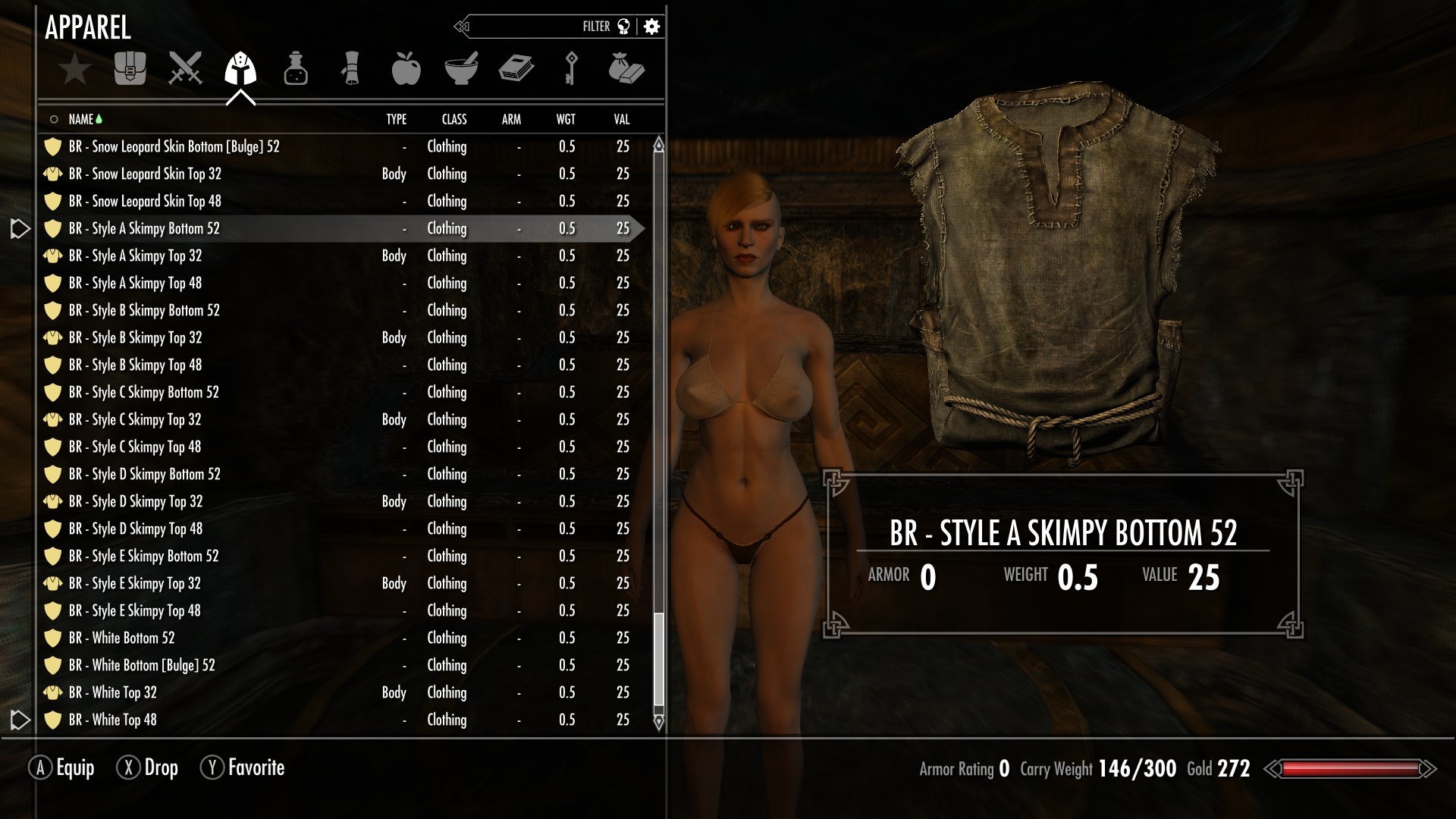
But while I've got this Bikini Revival pretty much up and running, there's still the looming problem of exactly how much of this I'm going to actually release. At this point this is entirely just something that I've been making for my own amusement. Getting solid permissions for all of these textures could be a pain, if it's even possible given how old most of this stuff is. I've got one really easy and on-point retexture for a couple of things in the Extras pack, which you might've noticed in some of my older screenshots, that I've been sitting on for months because the originator managed to get himself banned from Nexus ages ago and left behind no other apparent contact info. I'm honestly inclined to just say 'fuckit' and put the stuff out anyway.
I'm also not sure how many of the existing textures I'm actually inclined to use. There's a bunch of 'modern' textures in the pack that 'Leaf' set came from that I have no interest in, and stuff like those marbled-esque color sets from the Armored Bikini pack are, frankly, pretty ugly. Putting this stuff together using the CK's texture sets is a nice and clean method, but making all those entries is still pretty tedious. On top of dealing with the CK's normal issues.
I absolutely want to get some of this out, though, even if it's just my Dwarven stuff and whatever else has clear permissions- which does seem to be a decent chunk of them, thankfully. A classic like this deserves some love.



2 Comments
Recommended Comments