Fix a problem with a mistake
Woke up early and had some time to kill, so I decided to try out an idea I've had kicking around for fixing the problems I've been having splitting the Edhildil set's feet into individual meshes. And it worked perfectly.
Back when I first started on this project, just working on the heads, I had a hell of a time getting things to work because I had no idea how to convert the clutter meshes I wanted to use to parts that would actually show up in an armor mesh. After failing to get Blender to work at all I stumbled upon the method of exporting the mesh to .obj format in OS, then exporting the .obj back to a .nif and manually adding back in all the texture data that it had lost in the process. Which worked, mostly, but it was a hell of a chore and probably would've limited this whole project to just the first release if tanookitamatachi hadn't kindly pointed out that I had completely overlooked the function of the 'skinned' checkbox in OS's 'geometry' tab.
Using the proper method for converting the meshes for use in armors made the whole project vastly simpler, and I never really looked back on that .obj conversion method again. But I have had some problems. I haven't been able to use a lot of parts from the Static Mesh Improvement set, for instance, because many of them inexplicably fade in and out with the camera distance when actually in-game. The Centurion Core parts are the only ones from there that I converted using the checkbox method that I haven't had problems with, IIRC. The Gyro model that I'm using for the heads is a leftover from the earlier method, and an attempt to sub in the whole SMIM core for it for that head, before I decided on the insert method, was the first time I saw the fade-out effect as its gyro frame kept flickering out. And then there's the crash-when-cut meshes, which I first hit upon with the Dwarven Trooper. But none of that posed an insurmountable problem. I've just used vanilla meshes instead of the SMIM parts, and found work-arounds for the uncuttables. But finding a way around these feet being a problematic mesh was going to be a bear.
So I figured, the problem is that there's something screwy with the original .nif, right? So why not try making a new one? Recreating them from the vanilla Centurion feet would be annoying, so that was out. Exporting them straight to a .nif in OS changed nothing. But going back to that old, clunky mistake of a .nif to .obj to .nif method? That, that worked perfectly. Split right in two, no fuss, no fatal errors. So the variable Edhildil set is back on track.
And I think I've got a pretty good idea of how to get all those other SMIM parts working now, too.



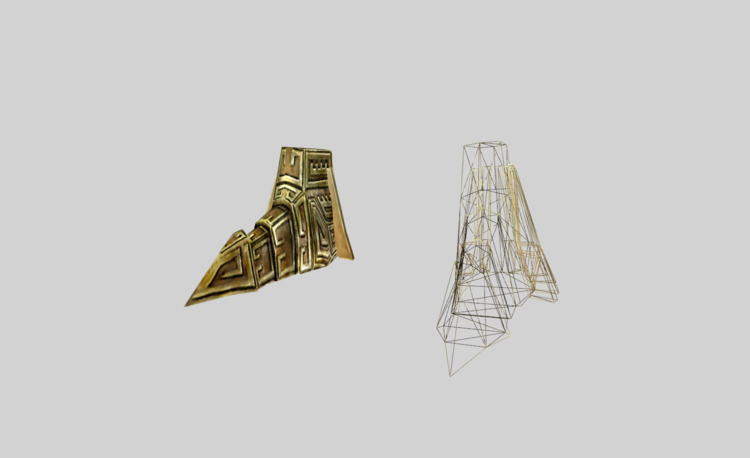
0 Comments
Recommended Comments
There are no comments to display.