How to edit existing animations from Skyrim in Blender
I'm using Blender 3.6.something.
1. Install Havok Content Tools (google HavokPcXsContentTools_X64_2010-2-0_20101115, it's fairly easy to to find it) & grab the archive i've attached:
Blender_to_skyrim_in_39_easy_steps.7z
2. In Blender, Edit -> Preferences -> Add-Ons -> Install button, install blender_niftools_addon, and tick the box so it's active.
3. If you've installed Havok Content tools in a non-default folder, edit the _convertSEtoLEtoKF.bat and set the correct path there.
4. Put the .hkx animation into the _SEtoLE_KF folder, click the convert bat file, this will get you a .kf file (and an LE version of the same animation, btw).
5. Open the SAE.blend with Blender, after opening File -> Import -> NetImmerse/Gamebryo (.kf) and pick the kf file that you've got earlier.
6. Apply the scripts (select each one and click the play button next to them) at the bottom of the window, in this order:
2 DeleteScaleKeys, 01 EditingViaScript, 02 Framerange
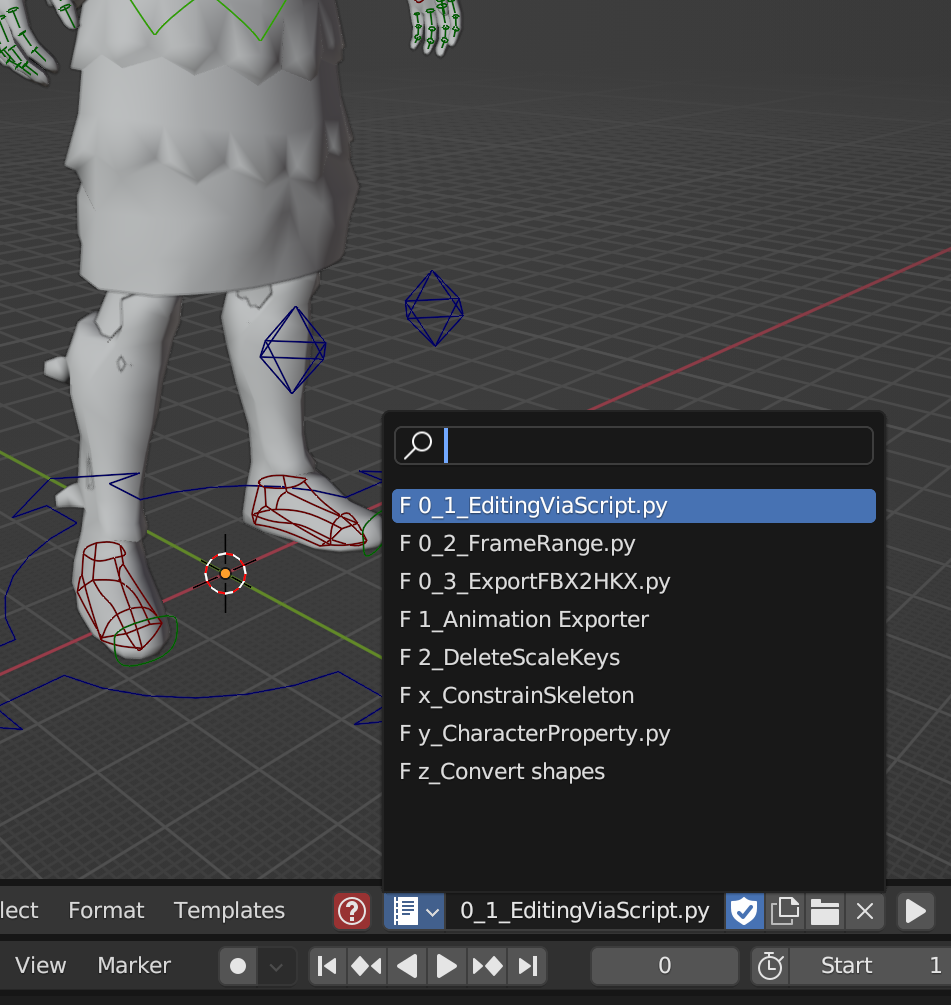
If your animation has an animation object and you wish to see it for reference or something, import it from the Import menu -> NetImmerse/Gamebryo (nif)
... draw the rest of fucking owl ...
7. When finished, File -> Export -> FBX, save it in the FBXImporter folder
8. Run Export.bat in that folder, collect your animation from the HKX sub-folder.
Iirc, it creates them in 64-bit SE format, should you need an LE version, re-visit part 4.
There's even a video on YouTube utilizing this workflow (although I usually skip the notepad+ python part, as it deals with quivers and weapons):
Credits for the tools I've packaged -
Skyrim Animators Guild discord for the rig,
@OpheliaComplex's thread from which I've grabbed it.
Have fun.


0 Comments
Recommended Comments
There are no comments to display.