Rise, Our Queen Eleanora - ROADBLOCK END
So, for whatever reason Skyrim decided to update AGAIN and by doing so, it outdated some mods that I have got installed. But by doing that, it literally threw off masterfiles and what not from AE/SE versions.
So... My Skyrim no longer runs. I have run into a wall and unfortunately I need to reinstall Skyrim. With that being said, I unfortunately Couldn't finish this series but I DO intend to start a new series once I get my mods back up and running.
I apologize once again for this random Roadblock in the series, but I'll try to put out a new Blog ASAP.
Here was the "to be" for the 4th chapter that I had ALREADY started working on when Skyrim got royally anally probed....
I'm going to use what I learned here to make a new Novel ASAP guys, I'll be back after Christmas.



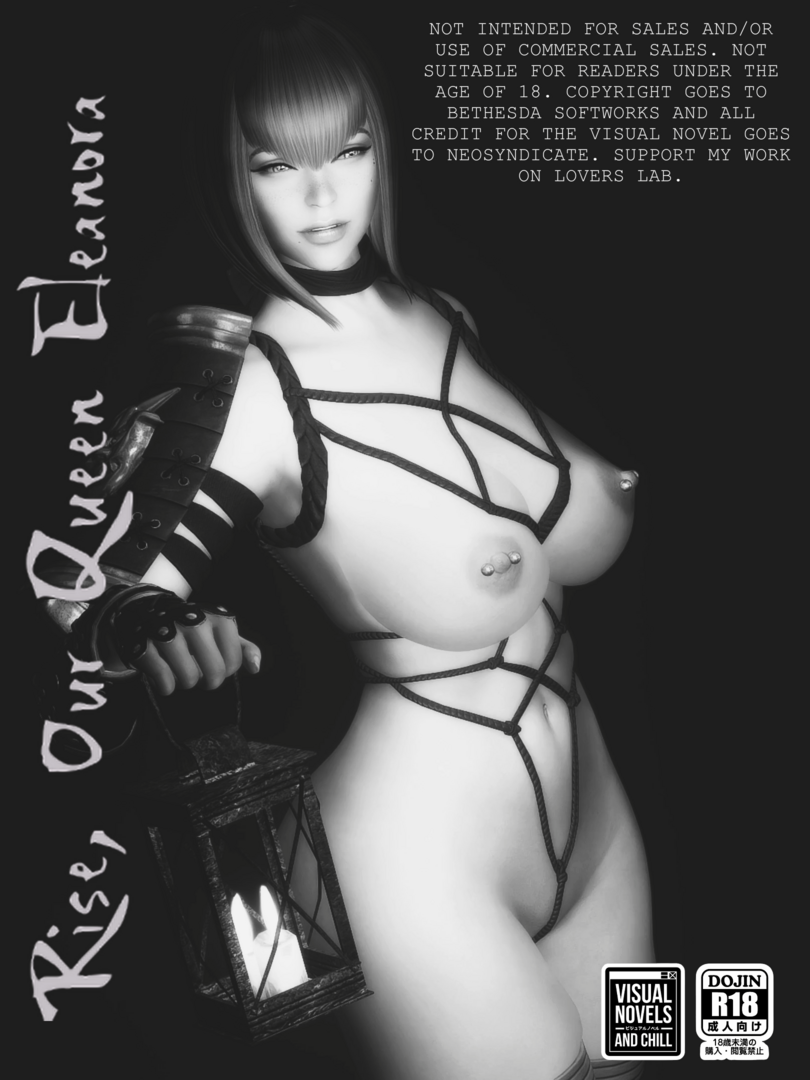
12 Comments
Recommended Comments