Change NPCs Outfits (CNO) (LE) V 0.8
Not compatible with previous CNO versions. Requires a new game if updating from 0.7.
Whats new in 0.8:
1) Added import/export settings options.
2) Now you can assign separate outfits for different bandit classes (Tanks, Rangers, Blademasters, etc.). Requires Deadly Wenches.
3) Done minor tweaks in outfit registration. File structure for external registrations was changed.
4) Added an experimental function - assigning tags to armor. Works only on supported armor (armor registered in CNO). Requires SexLab to be installed. Details below.
Description:
Change NPCs Outfits - CNO- allows actors to use armor from other mods. Once installed CNO will scan your modlist. If CNO finds a supported armor NPC's will be able to equip it. CNO searches for specific (Pre-registered) armors only. You can find a list of currently supported outfits below. CNO does not add any armor, meshes or textures by itself. You will need to download and install the actual armor mods you want to use. You will also need at least one CNO addon to be installed - CNO_Residents.esp recommended. Technically, CNO will edit NPCs outfit leveled lists and make them spawn wearing outfit you selected. Post-spawned option allows to swap outfits of already spawned NPC.
Requirements:
1) SKSE (latest version)
2) PapyrusUtil - https://www.loverslab.com/files/file/484-papyrusutil-leseae/
3) (Optional) Immersive Wenches - https://www.nexusmods.com/skyrim/mods/51189
4) (Optional) Deadly Wenches - https://www.nexusmods.com/skyrim/mods/60625?tab=description
5) (Optional) Hateful Wenches - https://www.nexusmods.com/skyrim/mods/68090
6) Some supported armor mods
7) CNO_Residents.esp and/or other plugins.
Addons:
CNO_Residents.esp - Allows to change outfits of Blacksmiths, Farmers, Court wizards, Merchants, Miners and Priestesses.
CNO_Immersive_Wenches.esp - Allows to change outfits of tavern wenches, bodyguards and most other female characters added by the mod.
CNO_Deadly_Wenches.esp - Allows to change outfits of Bandits, Forsworn, Vampires, Imperial/Stormcloak solders/guards added by DW.. Requires 'Deadly Wenches.esp' to be installed. Compatible will TERA-plugins and 'Moar Deadly Wenches.esp'.
CNO_Hateful_Wenches.esp - Allow to change outfits of Hateful Wenches. Requires 'Hateful Wenches.esp' to be installed.
Addons should be places below the main mod:
CNO.esp
CNO_Residents.esp
CNO_Immersive_Wenches.esp
CNO_Deadly_Wenches.esp
CNO_Hateful_Wenches.esp
How to use:
1) Install CNO with its requirements.
2) Press "Register Outfits" in CNO's MCM / General page. Wait till conformation that registration is complete. This will register supported outfits and outfit sets. You can find supported outfit list in "Supported Outfits" page.
3) Press "Scan Mods". Wait for conformation that scan is complete. CNO will scan some of your enabled mods and search for supported (registered) outfits. If it finds a supported outfit it will be added to "Available Outfits" page. Scanning can take several minutes to complete - depends on amount of mods it has to check.
4) Select an outfit you want Bandits to wear in "Bandits" page. Click on "Bandit Outfit" and if CNO found a supported outfit you will be able to select it in opened menu.
Armor Tags:
Some registered armor pieces have tags assigned to them. Right now the main goal of tags is to specify what (if any) private areas are exposed (breasts, genitals, butt), but is not limited to that. This feature is still experimental and might change in the future.
Warning! NSFW!

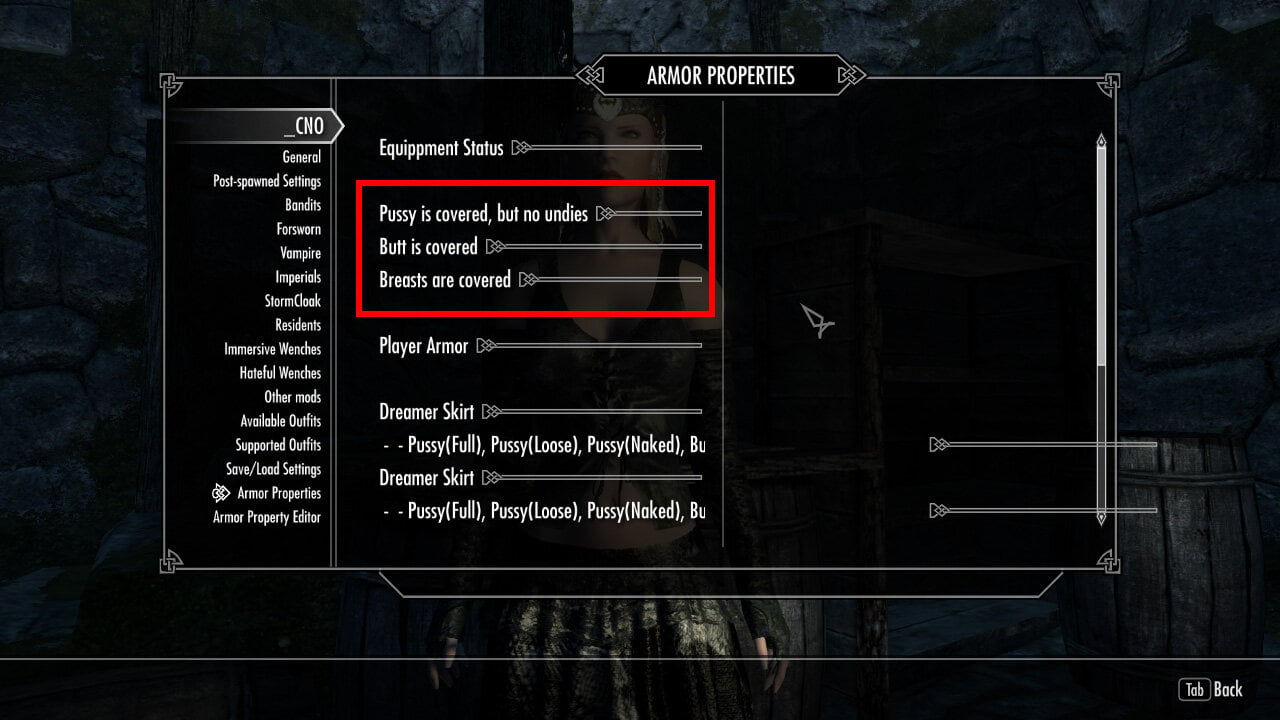

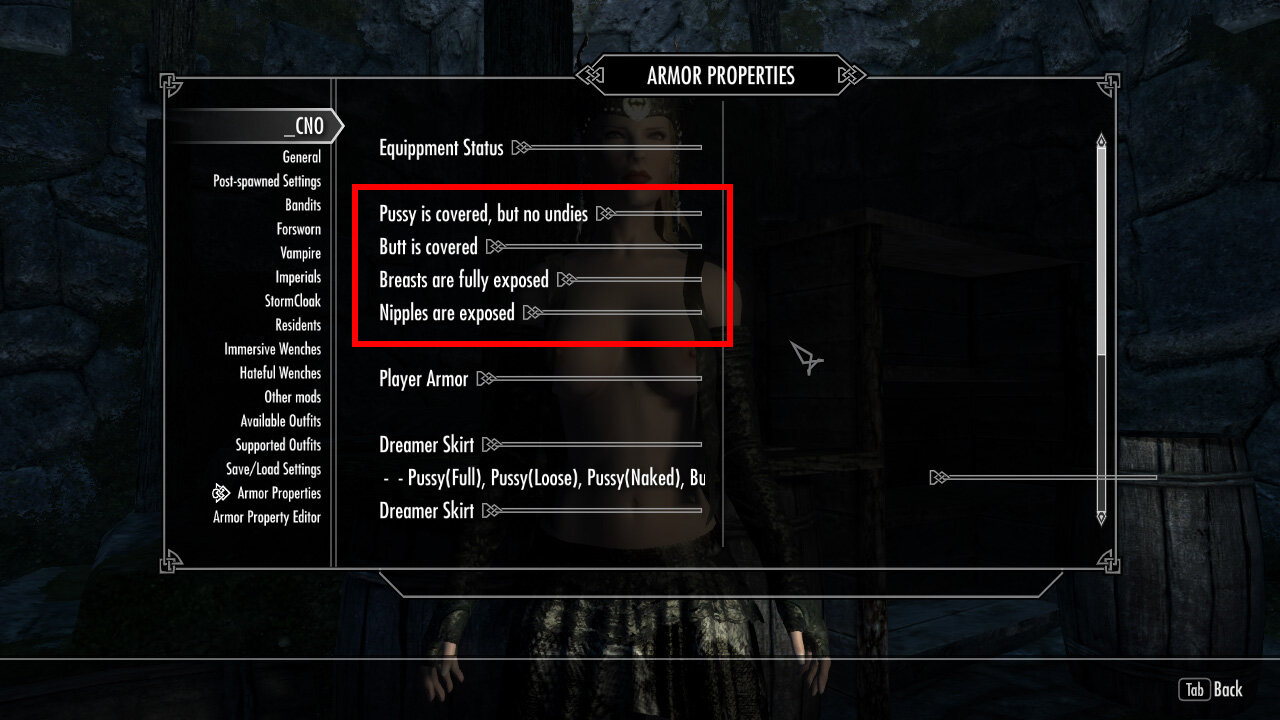
Post Spawned:
Post-Spawned will swap outfits of already spawned NPCs when player is nearby. This is the safest method that will not break quests or scenes, but might cause your game to stagger for a portion of a second while the new armor is being rendered. Two additional options are available - Actor Update and Actor Advanced Update. When "Actor Update" is enabled CNO will temporary disable nearby NPC, change its outfit and re-enable it. NPC will disappear and reappear wearing a new outfit after a short while. This method wont cause your game to freeze, as the armor is being loaded while NPC is disabled. The downside of this is potential problems with quests. It's hard to predict how would a running quest react to disabling one of the actors involved in it. Brief check did not show any incompatibilities with vanilla Skyrim quests, but it needs more testing. "Advanced Update" does the same thing, but can disable groups of NPCs at once.
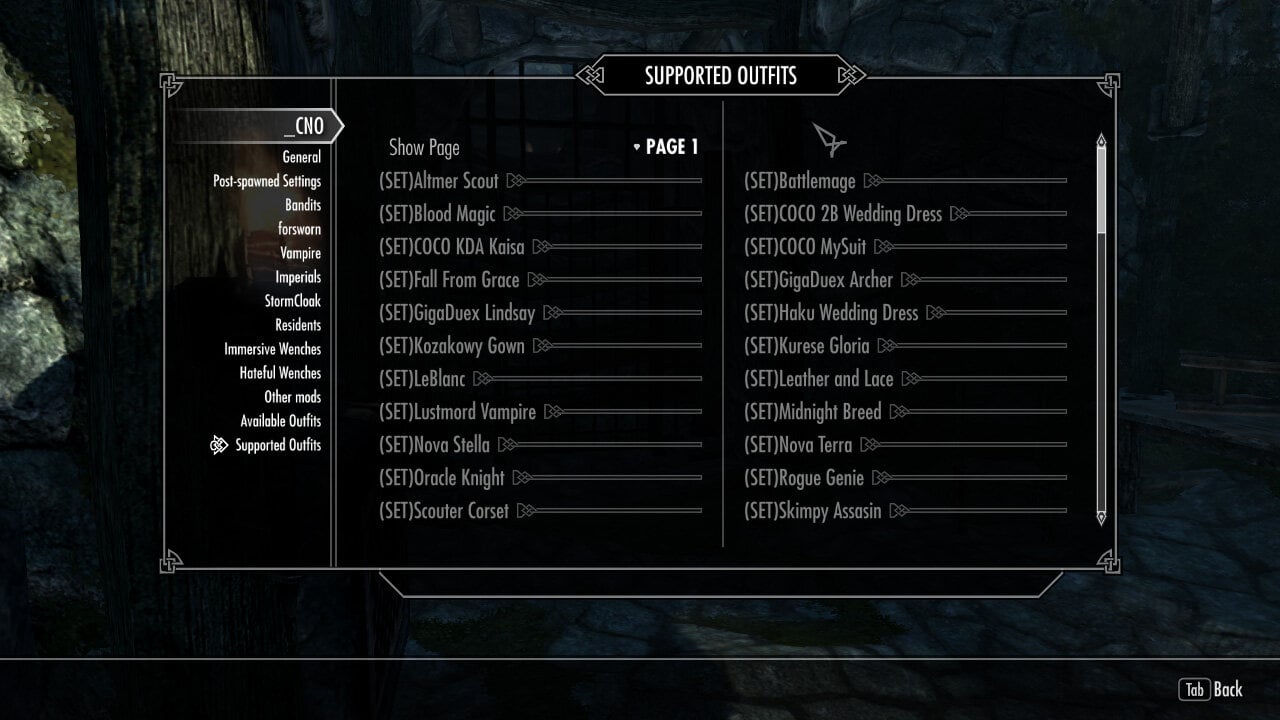
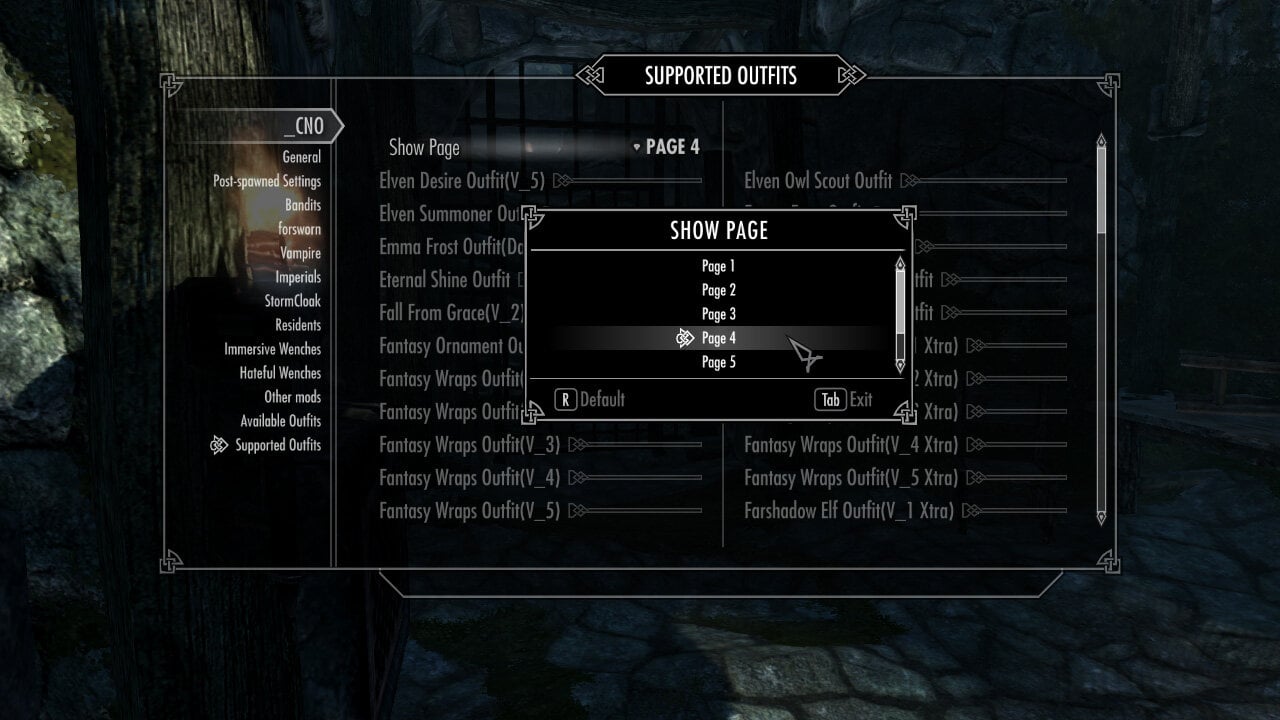
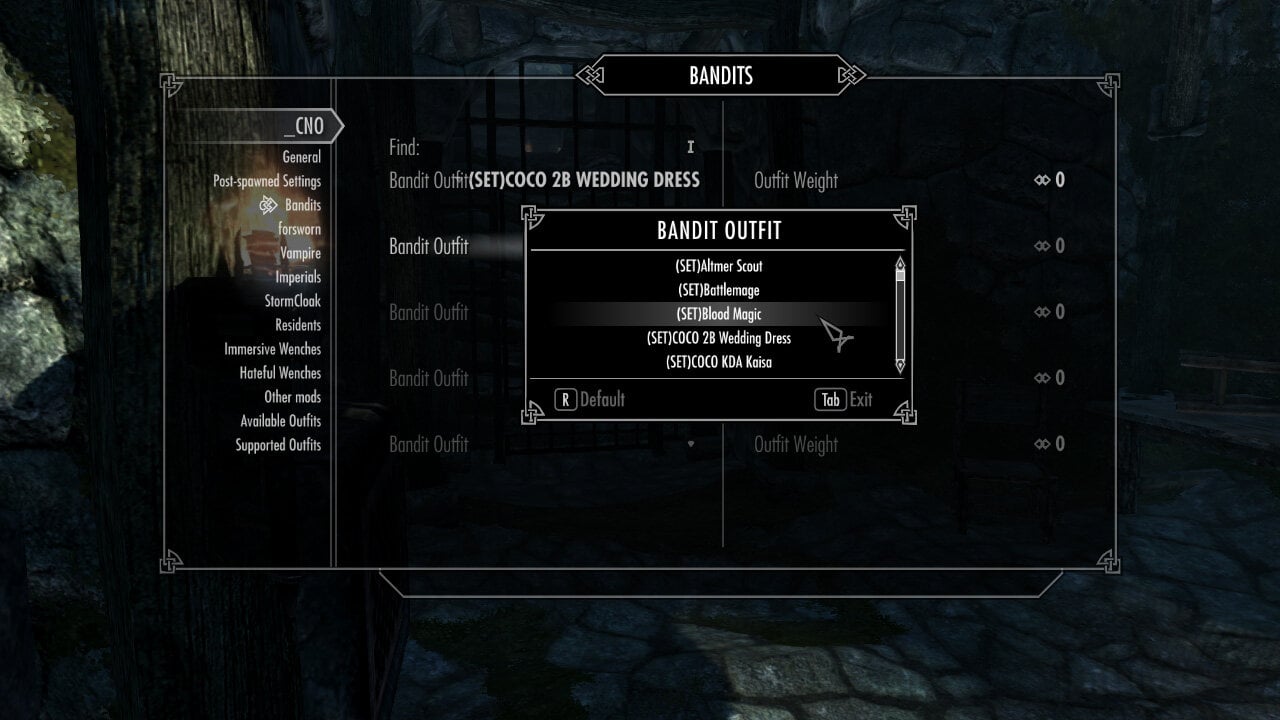
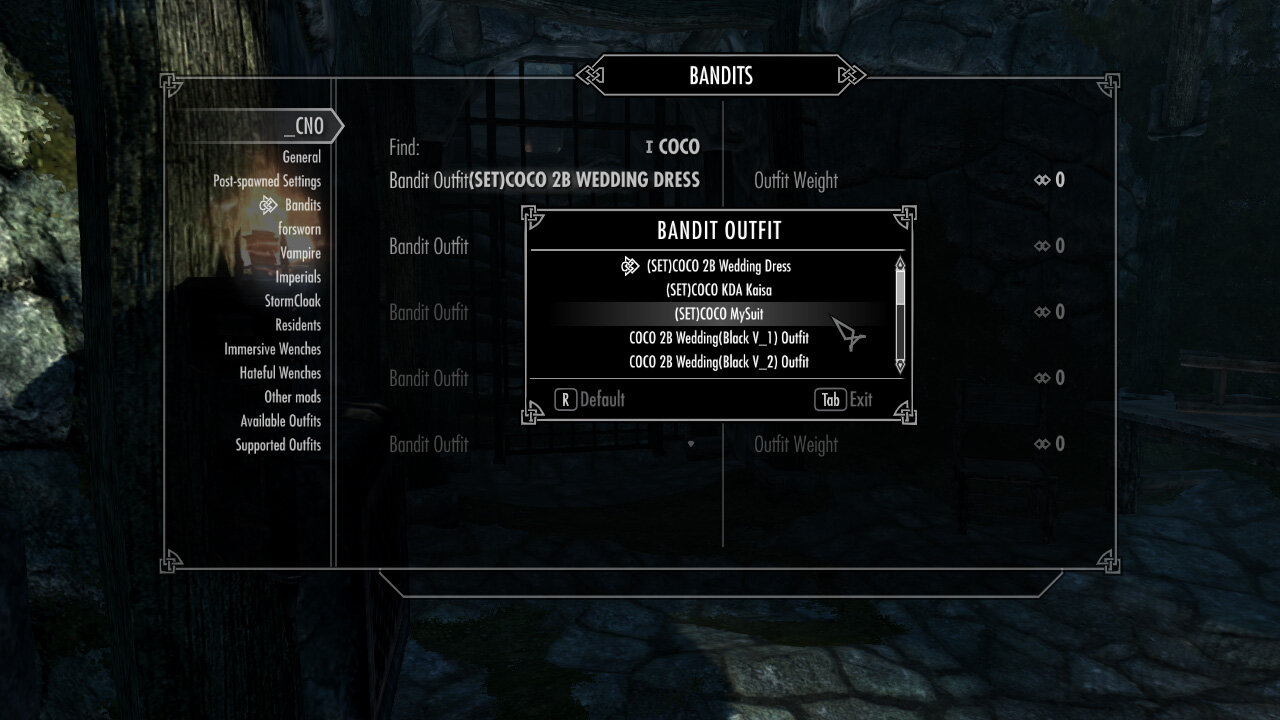
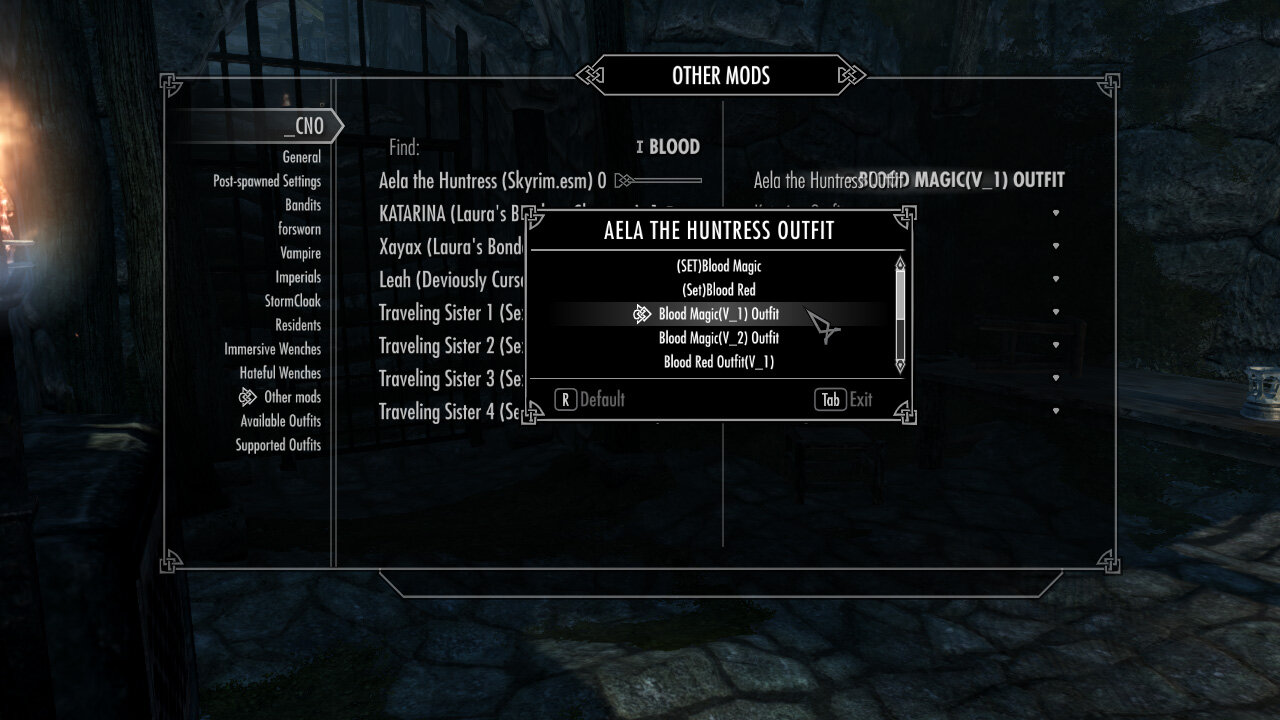

Some terminology:
Supported (Registered) Outfits - Outfits that CNO will look for while scanning your mods. If CNO finds a "Supported Outfit" it will be added to "Available Outfits".
Registering Outfits - Adding custom outfits to Supported Outfits list.
Available Outfits - Outfits that CNO found while scanning your mods. NPC's will wear an outfit you selected from this list.
Outfit Set - a group of outfits. Can contain up to 5 outfits. Outfit set names are marked with "(Set)". For example, (Set)Amazon. Outfit sets usually consist of different variations of the the same outfit - different colors, styles, version without a helmet or wig, etc. NPC will wear a random outfit from the set.
Supported Outfit List:
CNO is in testing stage, so the list in pretty small.
[Melodic] Adventure Girl
[Melodic] Alextrasza
[Melodic] Amazon
[Melodic] Amy Dress
[Melodic] Archangel
[Melodic] Bad Girl
[Melodic] Blood Red Outfit
[Melodic] Chains of Desire
[Melodic] Countess
[Melodic] Crux Obsession
[Melodic] Dark Elf Enchantress
[Melodic] Dark Heart
[Melodic] Dark sin XXtra
[Deserter X] Celes Mercy Outfit
Added in 0.2:
[Melodic] Divinity
[Melodic] Dragon Fighter Xtra
[Melodic] Dragon Guard
[Melodic] Dragon Queen
[Melodic] Drake Huntress
[Melodic] Dream armor
[Melodic] Dreamer Outfit Xtra
[Melodic] Eastern collection v1 (Wish Granter)
[Melodic] Ebony Silk
[Melodic] Elf Song Outfit
[Melodic] Elita Outfit
[Melodic] Elven Desire
Deadly Wenches Integration:
Once enabled CNO will add outfits you selected to wenches leveled lists. Bandits, Forsworn and Vampires added by Deadly Wenches will spawn with new outfits. This will reduce the amount of stagger caused by CNO, since it won't swap armors on already existing NPCs. You will need to install the main file "Deadly Wenches.esp".
Registering New outfits (outdated):
You can add your own outfits and outfit set from other mods by registering it withing CNO. You will only need to know exact names of armor pieces you want to add to your custom outfit. Lets see how to register your outfit on a practical example. Lets say, you want vampires to wear "Lustmord Vampire Armor" by AmethystDeceiver (https://www.nexusmods.com/skyrim/mods/25852?tab=description&BH=0). You can find completed example in Data/SKSE/CNO/CNO_Register_LustmordOutfit.json
1) Go to Data/SKSE/CNO and make a copy of 'CNO_Register_Template'. Rename your copy, leaving 'CNO_Register_' unchanged. For example, CNO_Register_LustmordOutfit or CNO_Register_SomeNewOutfit.
2) Open renamed copy. Notepad++ is recommended, but you can use any text editor.
2a) Line 1:
- "CNO_RegisterOutfit" : ["TemplateOutfitName", "TemplateOutfitName2", "TemplateOutfitName3"],
TemplateOutfitName, TemplateOutfitName2, TemplateOutfitName3 - outfit names. You can name your outfits what ever you want, but make sure the name is unique. We will create two versions of Lustmord Armor - with and without a hood and call them "Deceiver Lustmord Vampire Outfit" and "Deceiver Lustmord Vampire Outfit(no hood)":
- "CNO_RegisterOutfit" : ["Deceiver Lustmord Vampire Outfit", "Deceiver Lustmord Vampire Outfit(no hood)"],
2b) Line 2 - 4:
- "TemplateOutfitName" : ["TemplateArmorName", "TemplateArmorName2", "TemplateArmorName3", "TemplateArmorName4", "TemplateArmorName5"],
- "TemplateOutfitName2" : ["TemplateArmorName10", "TemplateArmorName11", "TemplateArmorName12", "TemplateArmorName13", "TemplateArmorName14"],
- "TemplateOutfitName3" : ["TemplateArmorName20", "TemplateArmorName21", "TemplateArmorName22", "TemplateArmorName23", "TemplateArmorName24"],
Each line specifies from what armor pieces each outfit consists of. TemplateOutfitName - Outfit name from 'line 1'. TemplateArmorName - exact name of armor piece (the one you see in game)

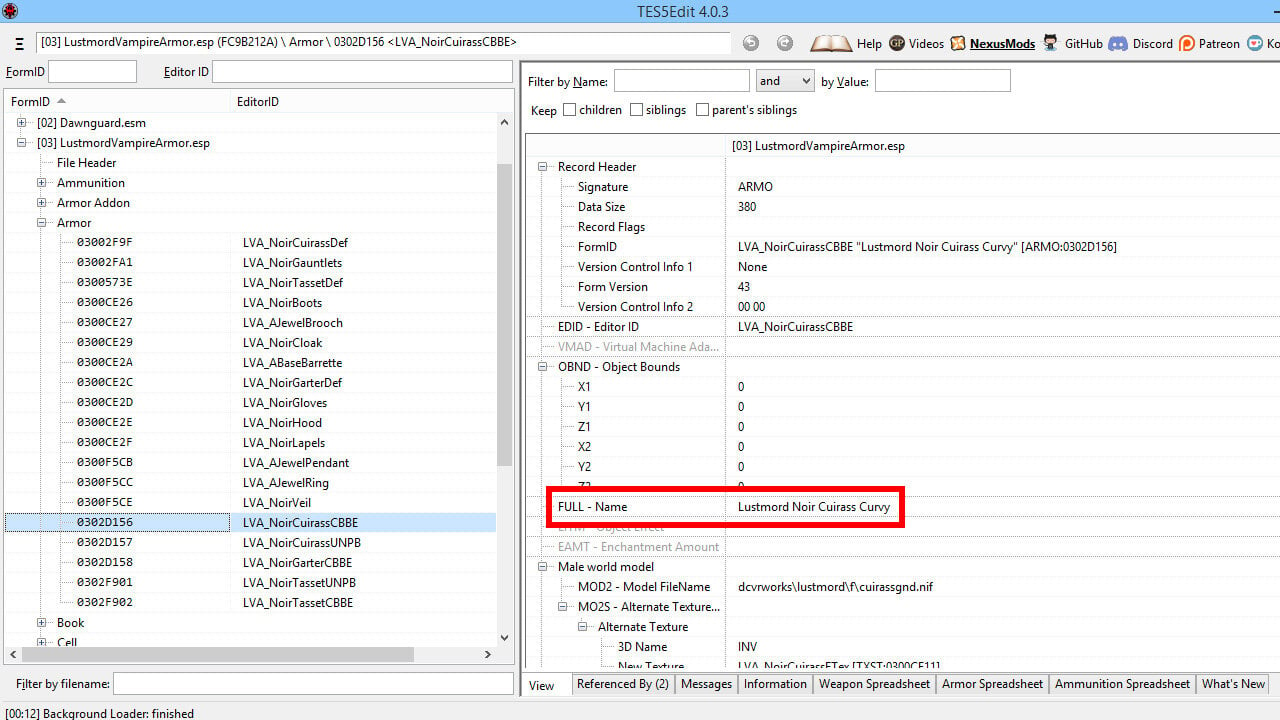
- "Deceiver Lustmord Vampire Outfit" : ["Lustmord Noir Cuirass Curvy", "Lustmord Noir Gauntlets", "Lustmord Noir Tasset", "Lustmord Noir Boots", "Lustmord Brooch", "Lustmord Noir Cloak", "Lustmord Barrette", "Lustmord Noir Garter", "Lustmord Noir Gloves", "Lustmord Noir Hood", "Lustmord Noir Lapels", "Lustmord Pendant", "Lustmord Ring"],
- "Deceiver Lustmord Vampire Outfit(no hood)" : ["Lustmord Noir Cuirass Curvy", "Lustmord Noir Gauntlets", "Lustmord Noir Tasset", "Lustmord Noir Boots", "Lustmord Brooch", "Lustmord Noir Cloak", "Lustmord Barrette", "Lustmord Noir Garter", "Lustmord Noir Gloves", "Lustmord Noir Lapels", "Lustmord Pendant", "Lustmord Ring"],
2c) Line 5:
- "CNO_RegisterOutfitSet" : ["(SET)TemplateOutfitSETName", "(SET)TemplateOutfitSETName2"],
Registering Outfit SETS. (SET)TemplateOutfitSETName - name of our outfit set. Outfit Set name must be unique, but it is not necessary to add (Set) in the begging. Lets make one outfit set containing both versions of Lustmord Armor:
- "CNO_RegisterOutfitSet" : ["(SET)Lustmord Vampire"],
2d) Lines 6-7:
- "(SET)TemplateOutfitSETName" : ["TemplateOutfitName", "TemplateOutfitName2"],
- "(SET)TemplateOutfitSETName2" : ["TemplateOutfitName1", "TemplateOutfitName3"],
Specifies what outfits are inside out each outfit set. Since we have only one outfit set we need only one line:
- "(SET)Lustmord Vampire" : ["Deceiver Lustmord Vampire Outfit", "Deceiver Lustmord Vampire Outfit(no hood)"],
2e) Line 8:
- "CNO_ModNameFragment" : ["TemplateModName"]
Contains armor mod name, or its name fragment. CNO will look for and scan a mod that contains "TemplateModName" in its name. You can use full mod name, like "LustmordVampireArmor.esp" or a fragment - "Lustmord"
- "CNO_ModNameFragment" : ["Lustmord"]
3) Register Outfits in CNO's MCM / General page. Outfits will be added to "Supported Outfits" page:
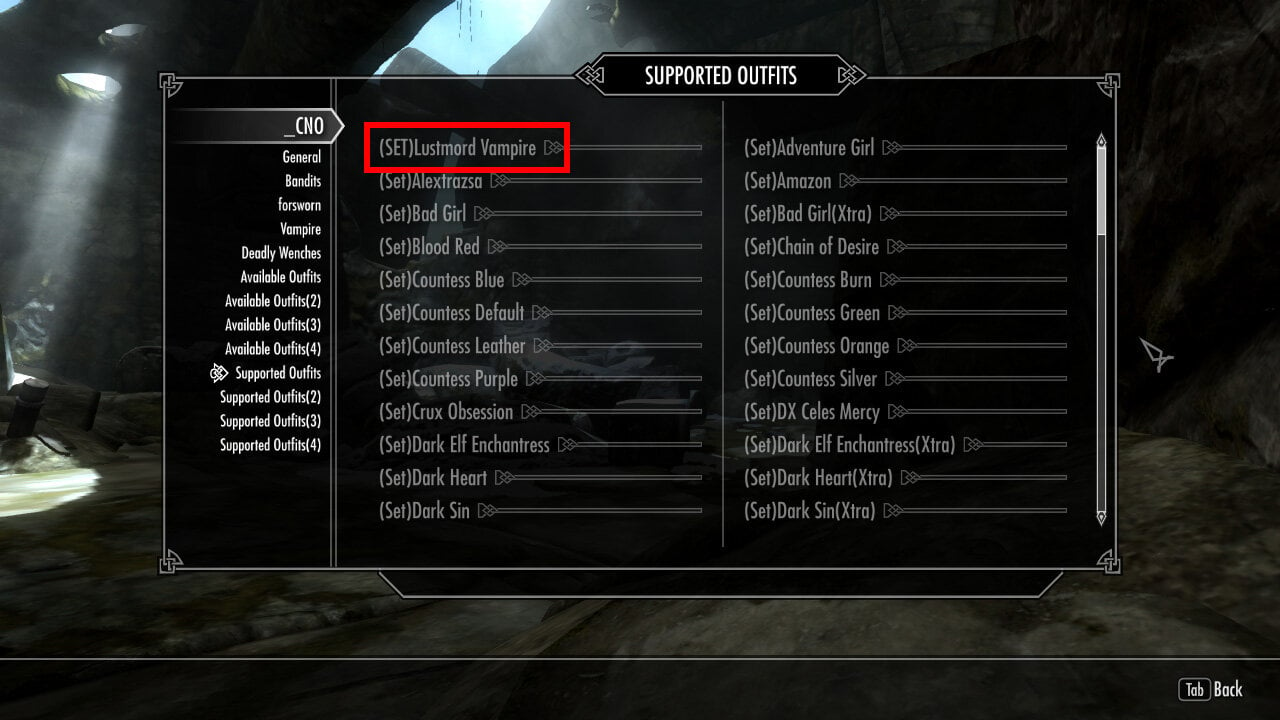
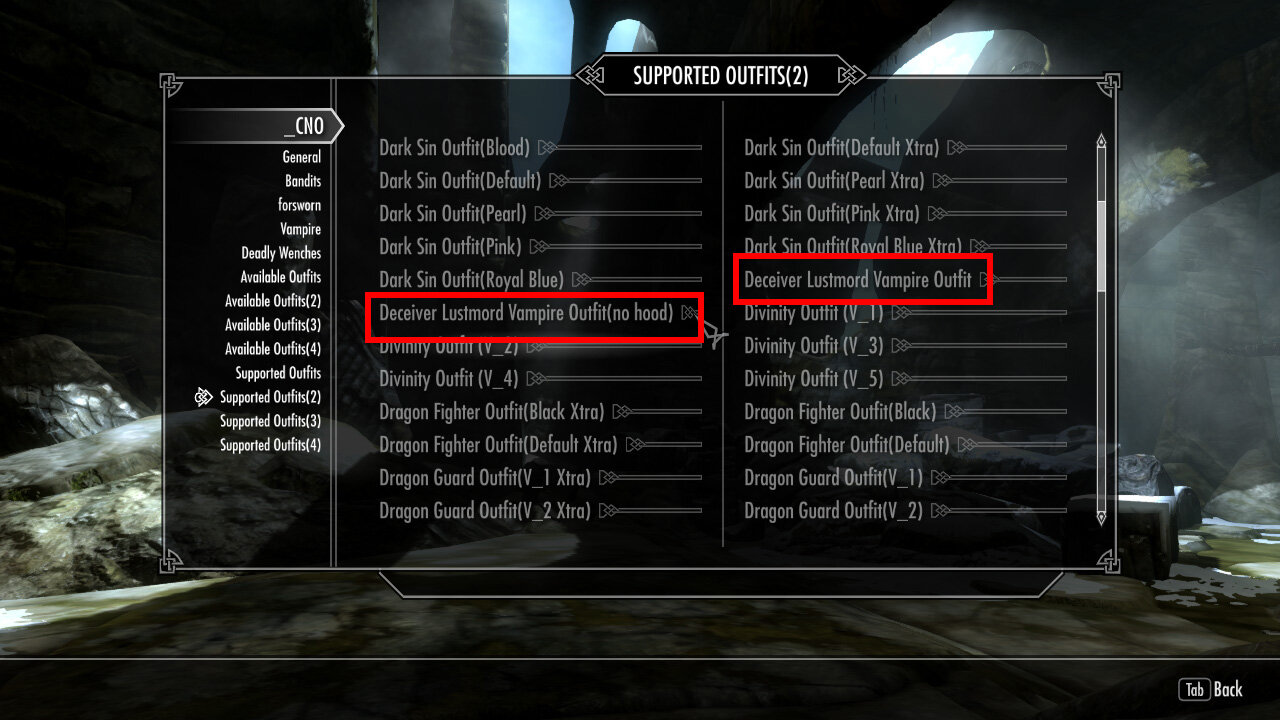
4) Scan Outfits in CNO MCM / General Page. If everything goes well, outfits will be added to "Available Outfits" Page and will be available in vampire outfit selection menu:
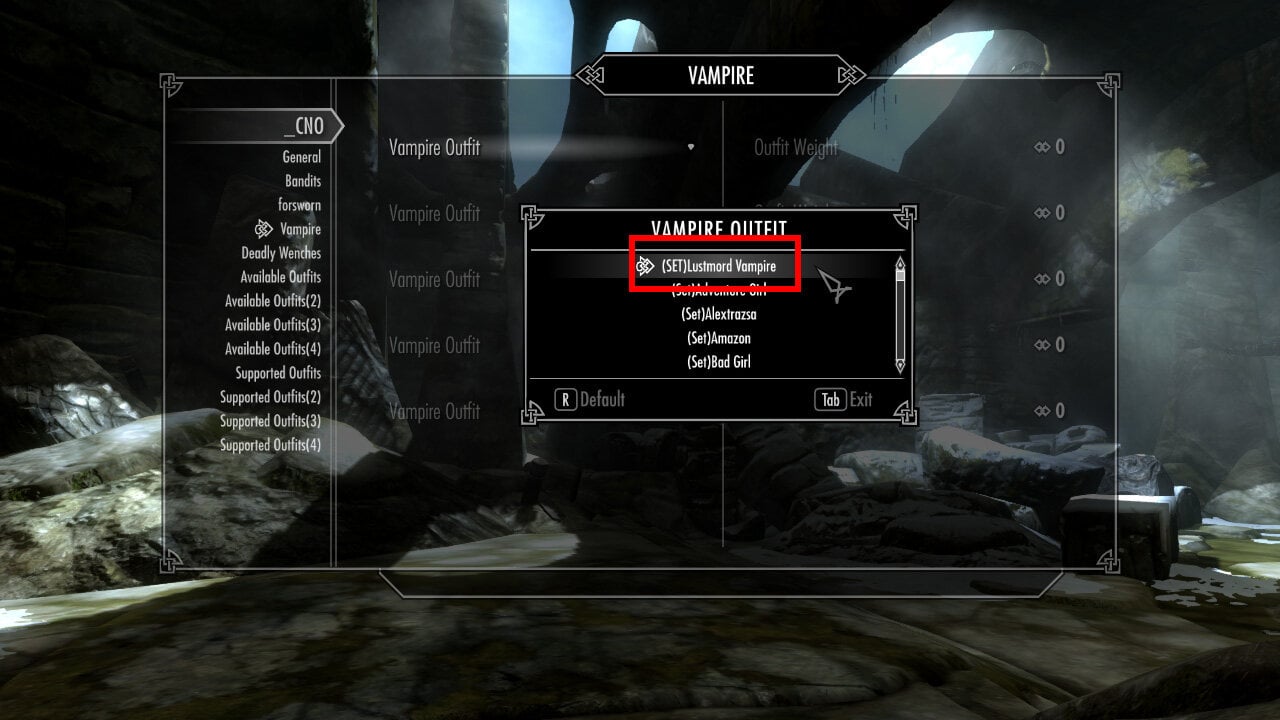
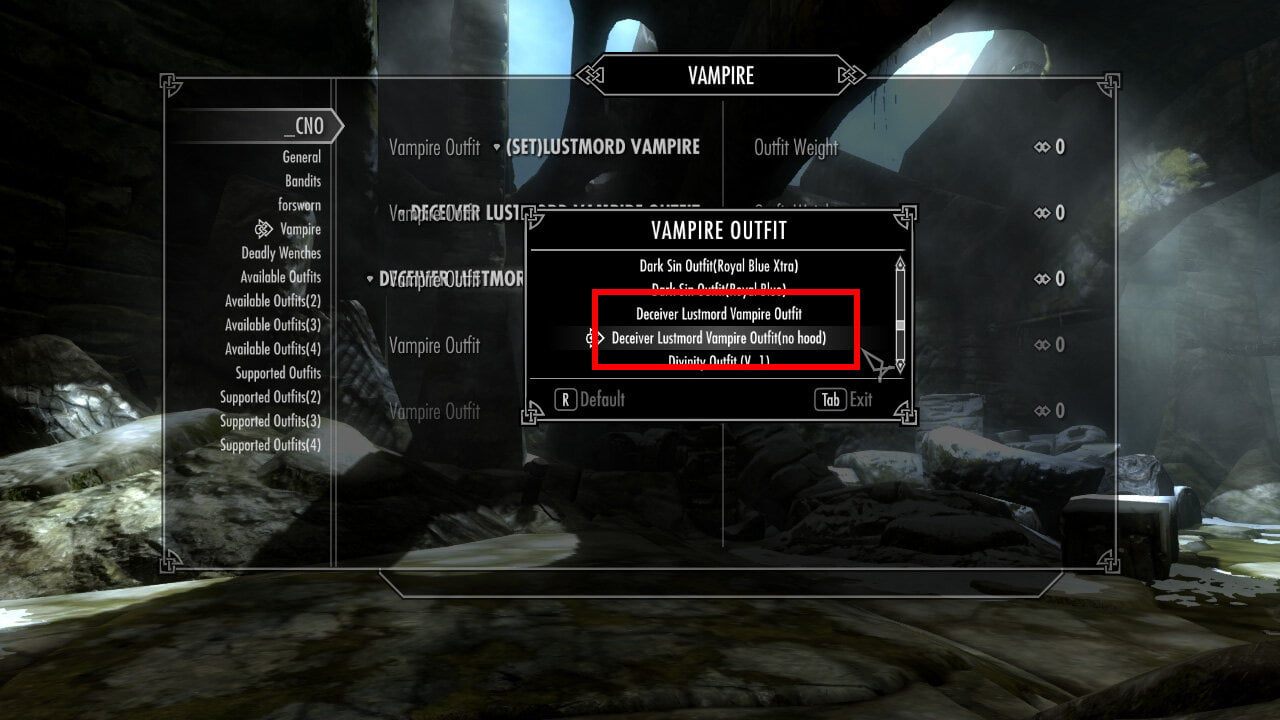
Older Versions:
Edited by AndrewLRG
Update to 0.8


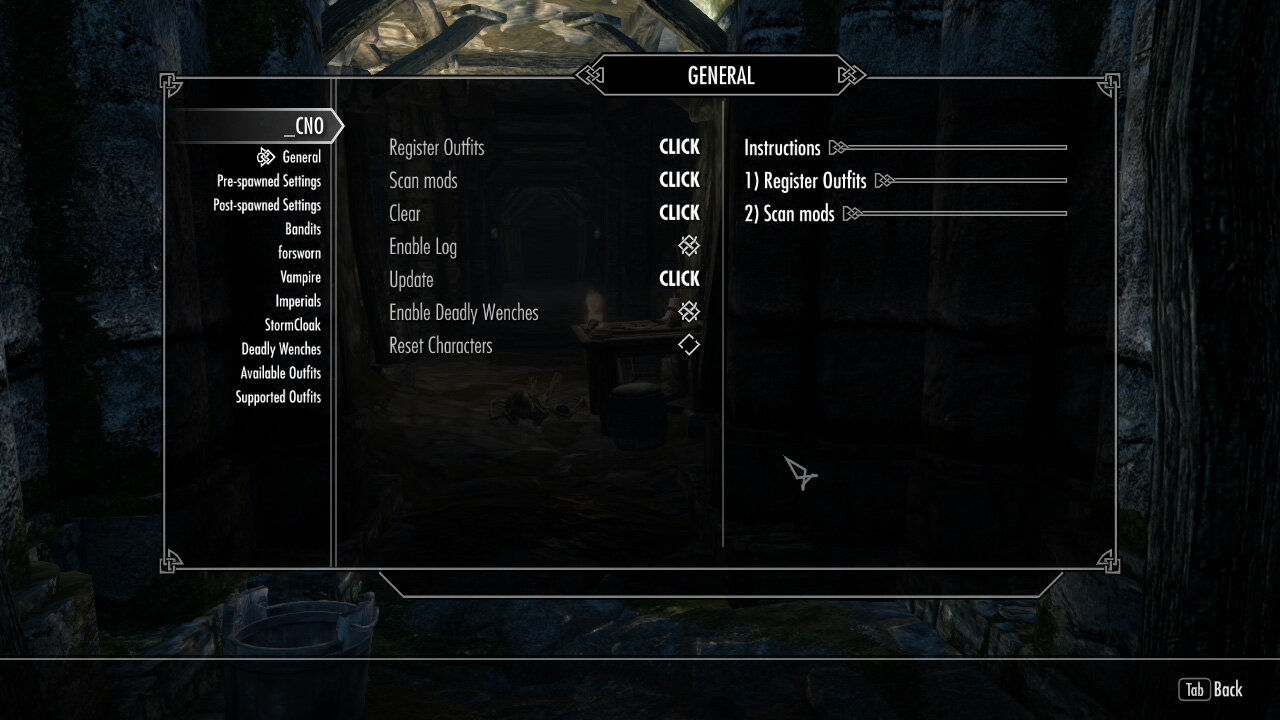
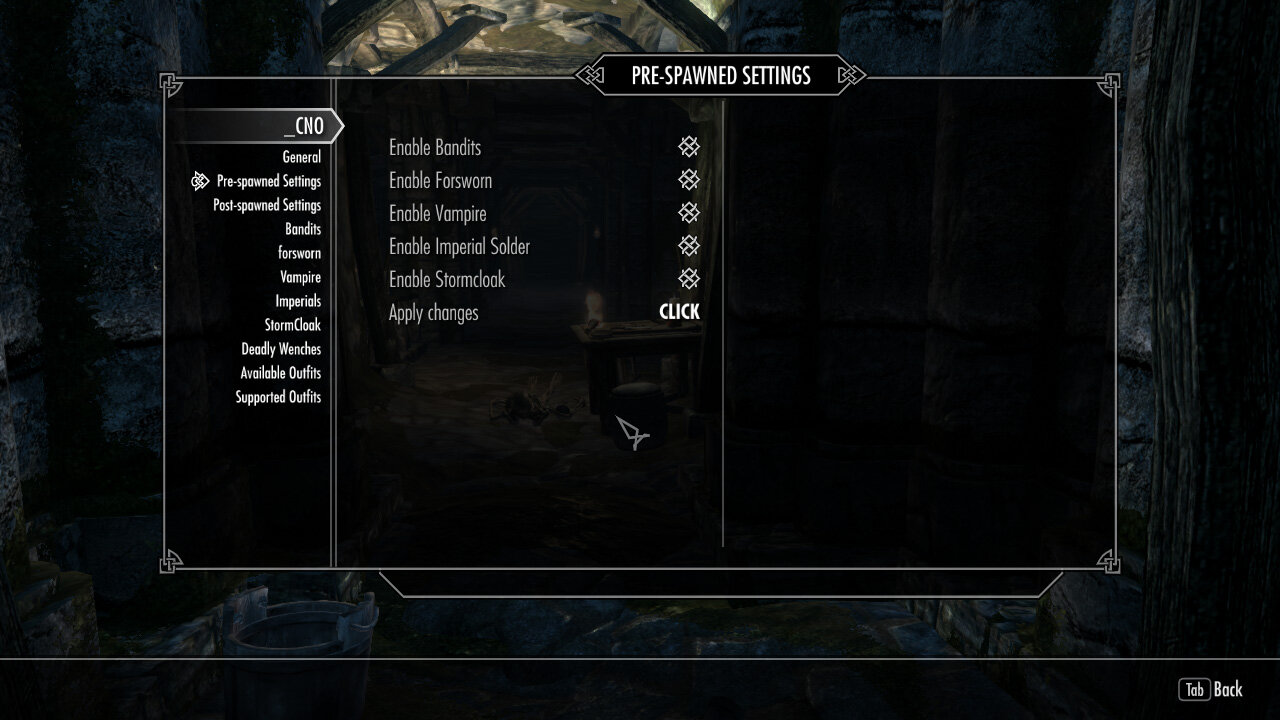
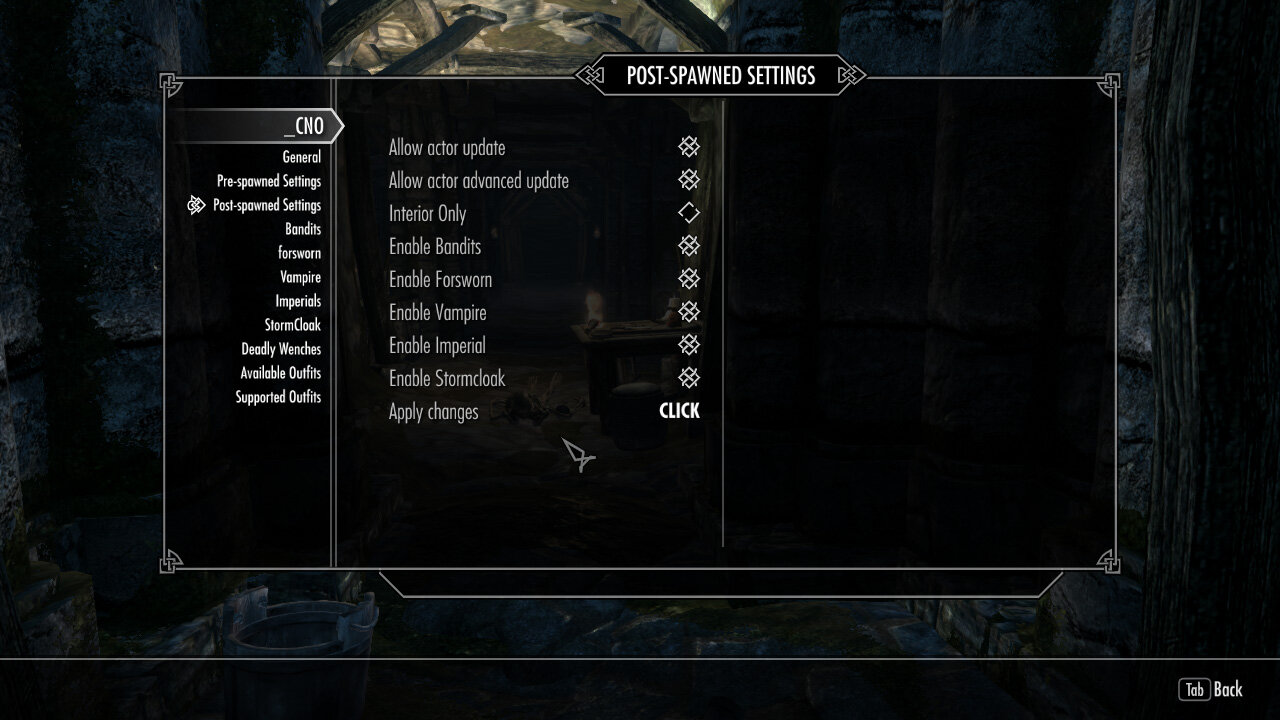
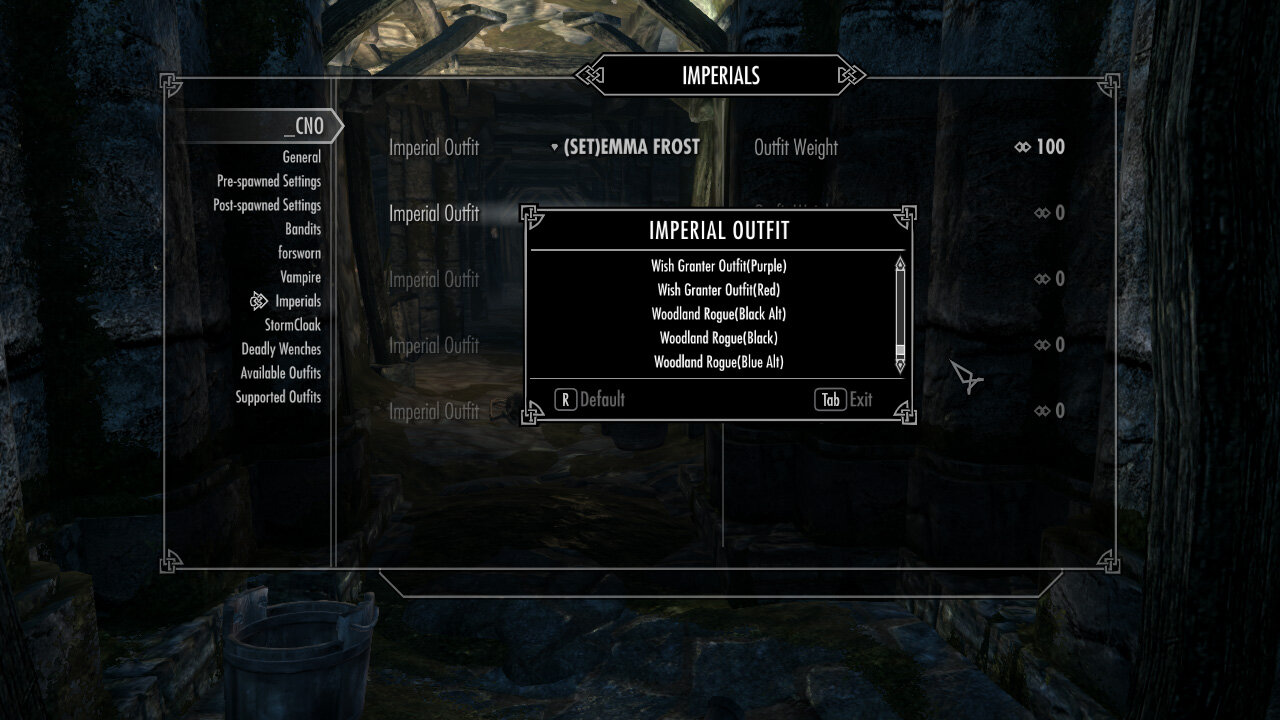
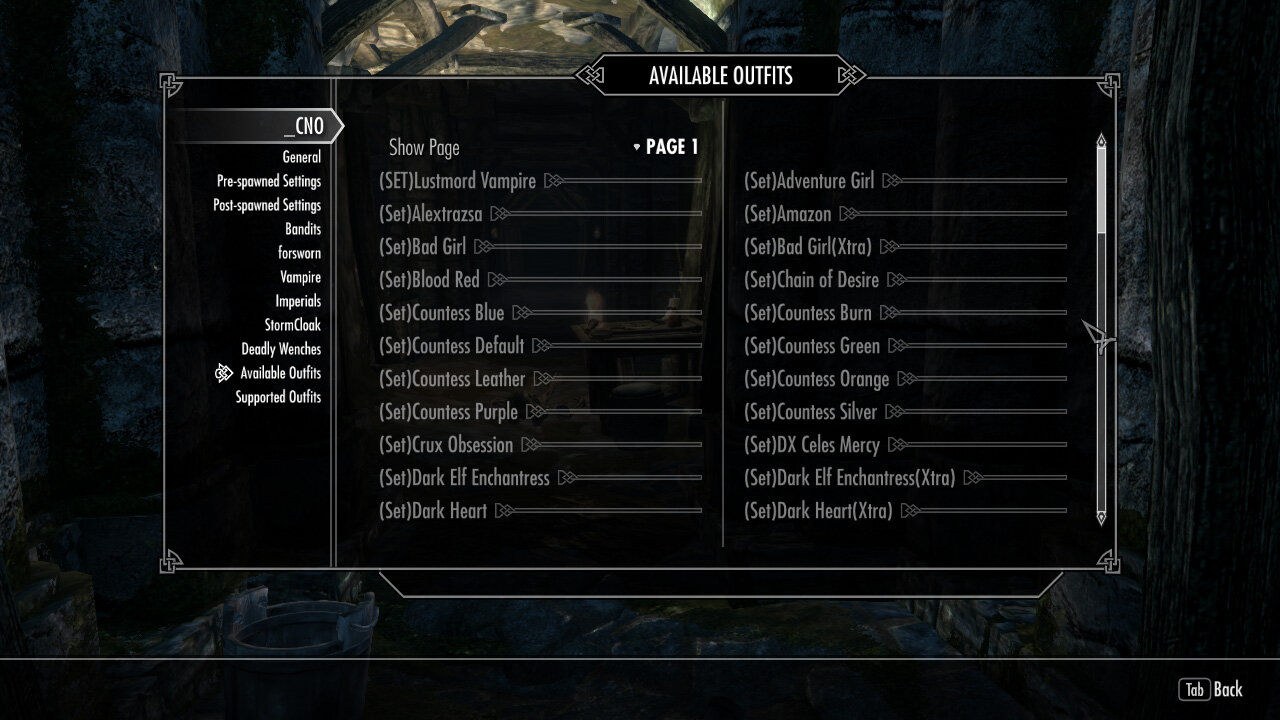
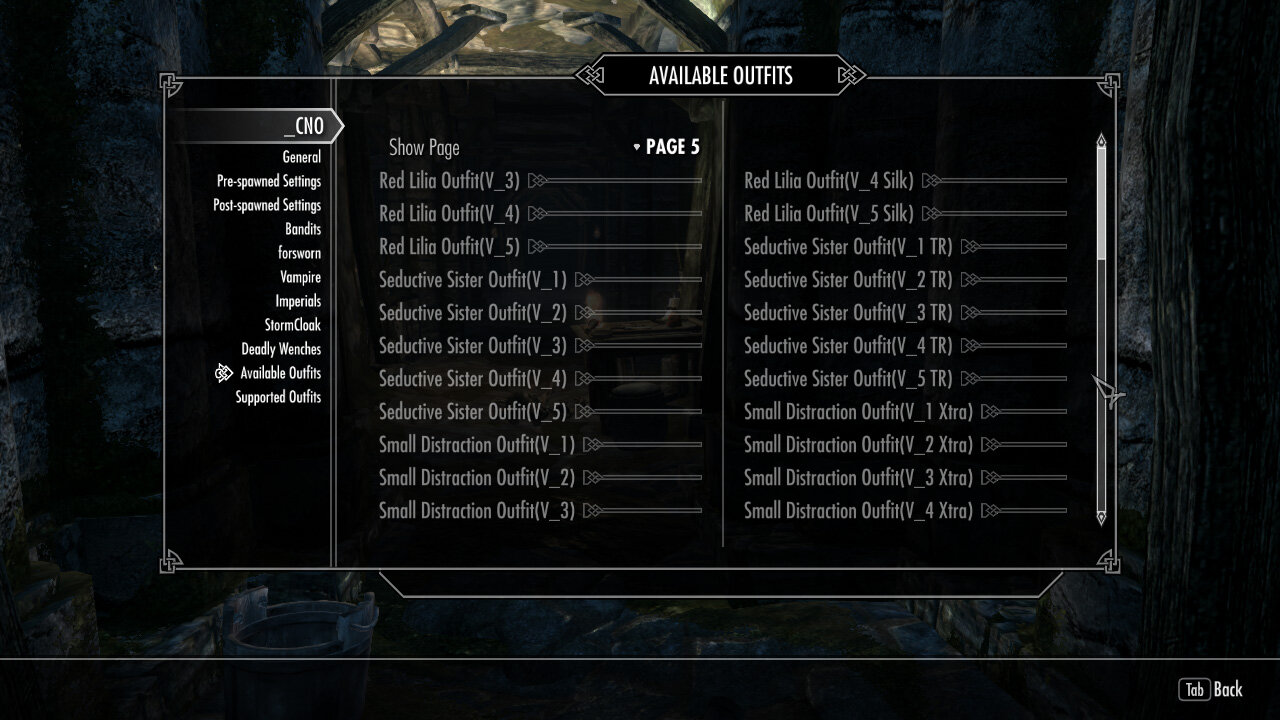

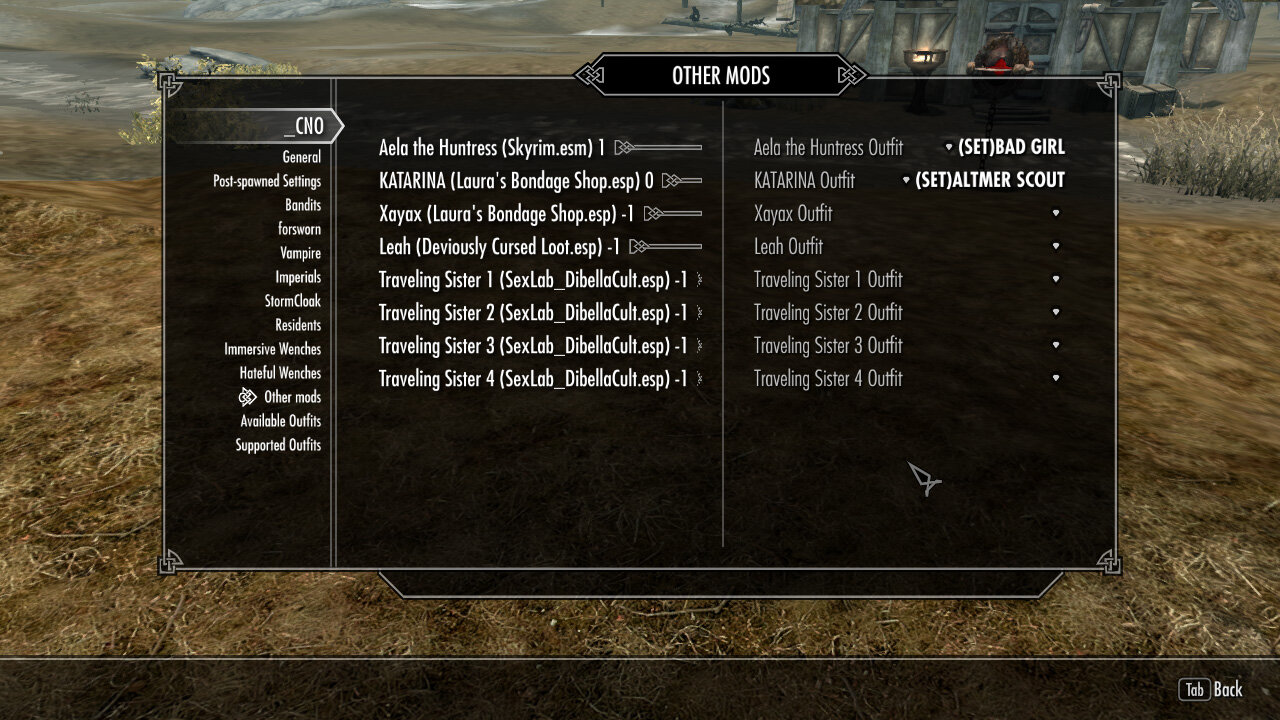
1 Comment
Recommended Comments