About This File
Azmodan22 Improved Male Rig
with Penis Bones
Description
This is an imroved rig that adds 14 more bones. 7 of them are intended to be used to animate the male penis, 3 to animate the male testicles and 4 for the tongue made by autobanned. It is mostly for animators ang penis model makers as simple gamers will not see anything new in their game. But you will be required to have it to see penis animations when they are available. Included you will also find Cmar's Penis from WW edited and weight painted. Overight the file that comes with WW with this one.
Moders and animators must also place the new rig in their Sims4Studio mod foler !!. Otherwise the new bones will not be recognized when you import your work.
Under normall circumstances most of my work (and especially such complicated one) is first puplished in my Patreon, and after a while it becomes public. However when it comes to a rig replacement that animators and other moders use, It Should be ONLY ONE. Therefore all animators and moders should be able to speak their mind, contribute to it's development and come up with ONE Rig to rule them All, to be used by all creators so in the future all our creations will not be incompatible with each other, because we made the with different Rigs.
This thread is aimed to do just that.!
About the Rig
The rig has 7 bones for the penis and 3 for the Testicles. Animators should use the b__Penis_Base bone to ROTATE the penis. The rest of the bones are not basicaly intended to be rotated in the animation as the erect penis usualy does not bent. But if you have a good weighted penis and a good idea, go ahead and try it.
They are mailnly there to avoid clipping. If in an animation the male penis clips out of the female (usuallu) body, you can use thes boned to bent or move the penis model to make it visually stay in the female dony.
For penis developers remember that vertices can only be bound to ONE bone at a time. What you add to each bone you must remove from every other bone thei might exist. Usually the Pelvice.
As of v2 aurobanned's bones for the tongue have been added to this rig as well so now you can use the tongue with this rig.
A Male and Female Rig are included, to help animators and developer use the new bones.
For this rig to work, you must delete any other rigs that you may have.
Weight Painting Basic Tutorial
This is how you should weight paint your Penis models :
For the example I will be Using Cmar Penis.
1. First of all I assume you already have your penis imported (or exported) with the latest New rig and all the bones. We are going to be selecting a lot of vertices so you can click the botton shown in the image and "link" the selctions in the UV window with the 3d Window. Combined with box selection it can make your life easier. The selection of the vertices can only be done in edit mode.
2. After you have your Rig and penis ready switch your view to Left

3. No we are going to add weights for the first bone b__Penis_Base. We need to select everithing from the first vertical line of vertices (Seam) and AFTER the bone. First we need to find the first vertice after the bone. Why AFTER is so important? Because if you assign vertices/faces that are Before that bone, when that bone will be bent UP everything that is assigned to it and is AFTER it will go UP and everything that is assigned to it and is Before it will go....you guessed it DOWN. And that will cause the model to be deformed. Badly !
So in this case the final selection will look like that:
4.Now we need the name of that bone. To be entirely certain that you got it right select the rig and in pose mode copy the bones name.
5. Now select your model again and go to edit mode. in the "Vertex Groups" Window add a new group and rename it by pasting the bone's name, in this case b__Penis_Base. With the verstices you selected in 3 select the new group (b__Penis_Base) and click the button Assign. Now you have assigned those vertices to this goup. YOU MUST ALSO REMOVE THEM FROM THE PELVIS. So, with the vertices still selected, select the Pelvice grop and press "Remove".
6.Now lets move to the next bone wich is the b__Penis_Base01
7. Again we go into edit mode, find the fist vertice after or on it if there is one, and select evrything after that seam.
The final selection will look like this. Now copy the name of the bone from the Rig select your model again and in edit mode add a new group, rename it by pasting the bone's name (b__Penis_Base01). Select the new group press Assign, select the previous bone group (b__Penis_Base) and press Remove. This is mportant as every vertex can only be assigned at one bone for the weights to work correctly.
8. Now we will move to the next bone wich is the b__Penis_Mid
9. Again find the first seam AFTER the bone and select everything beyond that.

With your vertices stil selceted copy the name of the bone from the rig and in your model add a new group and paste the name (b__Penis_Mid). Assign the selected vertcies to the new group and remove them from the previous (b__Penis_Base01)
10. The next bone in line is the b__Penis_Mid01
11. Again find the first vertice after it or on it and select everything beyond that seam

Again create a new group with the bone's name, Assign your selection to that group and Remove it from the previous one.
12. The last bone that is inside the penis model is the b__Penis_Tip.
But If we follow the same rule the region that will get selected is too small.
If you assign this region to a bone, when that bone will be bent it will only cause deformation of the model.
You might think that it does not mater, lets just add it becase someone might be crasy enough to use it, but the correct anwser is still.. NO!.
Because although This penis model will not be using the bone, does not mean that other penis models, bigger that this one will not use it either. So if you use it, this penis will get deformed in almost Every animation if that animation is compatible with bigger peinises, and obviously, uses that bone.
For the testicles you follow the same Rules.
13. First make a group fro Both testicles. Add the testicles to that group-bone and remove them from the Pelvis group-bone
14. Then selecet each testicle seperately ans assign it to its own group and remove it from the Testicles group.
15. When you select each testicle make sure the there is at LEAST ONE vertice between the testicles that is not selected. Something like a neutral zone.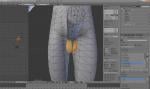
For the female model use the same rule. Keep in mind that the "base" of the Female model might not be at the same place of the Male equivelant. You must still use the same rule and select everything AFTER the b__Penis_Base.
When you make your female models you should also make the longer so that the tip of the female model will be very close (if not at the same place) with the male model. That way, your femlae model will be alligened correctly with the male animtaions.
Previews
Required Mods
WickedWims - Otherwise why would you need an animated penis?
Rcommended Mods
Sims 4 Tongue by autobanned - (http://www.loverslab.com/topic/85318-test-sims-4-tounge/)
Support
If you like my work please consider supporting me on Patreon.
Credits
Turbodriver for WickedWhims and for allowing me to use his penis packane
CmarNYC and biondosim for hard penis mesh (http://sexysims.info...ad.php?t=175352)
autobanned for the tongue bones and the tongue (http://www.loverslab.com/topic/85318-test-sims-4-tounge/)
wild_guy for the tongue's texture
What's New in Version 4.2
Released
V1
- -Added 7 bones for the penis
- -Added 3 bones for the testicles
v2
- -Added 4 bones for autobanned's tongue
v2.1
- -Added the Tongu mesh to the rigs
- -Added constrains to the tongu to move with the Jaw
v2.1.1
- -Fixed Tongue animations constraints
v3
- -Fixed Tongue Bones
- -Added on more bone for the penis.
- -Assign Bone weight for bothe male and female to ALL apropriate bones. Cmar's penis is now fully weighted
- -Added a tutorial on weight painting.
v3.1
- -Fixed broken Bones
- -Updated Weights to Cmar's Penis models
v4
- Repositioned tongue bones
- Added new tongue model to .blend files
- Fixed tongue bones in .blend files
- Hided the b__ROOT__ boned from the Male .Blend files.
- Added autobbaned's default head overides and overide slider in the file.
v4.1
- Updated the Flags of the Prop Bones to mach the new one for Cats and Dogs.
v4.2
- Changed tongue's texture to the one made by wild_guy










