About This File
QUICK NOTES
> THIS IS A WORK IN PROGRESS, for each description need to be more explicit !
It takes long time to edit and update everytime, with LL open, since it has no Save for later button.
> I call it ECF (Environment Cubemapping Framework), cause it contains cubemaps, and for each materials have to be setup with environmental mapping scale values...
But now that was included, i also added something else, find out more below what's included...
> Would be cool if you don't redistribute to somewhere else without my approval! The only place you can find me or where i host, is my discord server.
===
STORY ACTION COMPENDIUM [ DISCORD ]
*I host my mods in my server and LL for now on. I terminated NexusMods for Fallout 4 !
*Keep in track with my stories / mod status news, in my server, or nothing but chill like home.
===
[ INTRO ]
> This is a mod, and a framework for Users and Modders.
> ECF is a repository. The links are not hosted here.
> Cubemaps, material files, ... are added into one place, so i don't have to duplicate all of them for all my mods (100 times...), while i could simply use FROM it, for all, without adding anything. [ Find out about How to patch a mod with ECF, ONLY if you are a modder ! ]
*Permission granted by Ajhakra for custom cubemaps.
> Follow my topic, in case any updates arrive sometimes...
===
[ INSTALL ]
- ECF_ENGINE Placeholder (2.12)
- ECF_AJ_Cubemaps (2.0)
*I recommend you installing both, then merge into one mod using MO2.
I don't know about Vortex how you guys handle it.
[ MODS - PATCHED UP with ECF ]
QuoteENGINE
- Story Action Poses (Legacy) [ 3.2 ]
- Story Action Poses (NEXT-GEN) [ 4.0 ] [NOT RELEASED]
- Vioxsis Strap-on (ZeX Bones Fixes) [ FOMOD Selective ]
- Steel Devices [ 2.0 ]
- Chainsaw Helmet [ 2.0 ] (Discord Server - Exclusive Ported Request in channel)
== LOGS ==
QuoteECF_ENGINE Placeholder
> 2.12
- Brass, 2 and 3 cubemaps added, for Vioxsis strap-ons (Texture selective)
> 2.11
- Bronze2 cubemap added, for Vioxsis strap-ons (Texture selective)
> 2.1
- Flat colors, Emissive protected and black diffuse bgem are completed (What's not done remains wip)
- Added No specular version for both Flat colors and its reflections
- NEW WORKSHOP: Some snappable wall background (Black and White) that works well with SOE Lights (Only did for wall, wip for roof and floor)
Location (WIP): SPECIAL (Before making it appear for some interior workshop: PlayerHome DC ...) so its WIP
Read in Post how i actually set up, without using workshop...
> 2.0
- Completed missing colors between Emissive and its Vertex (now its renamed from "perColors")
- Corrected path locations in some bgsm materials and in ECF.esl's entities
- Color fixed for Emissive SAP, it was green before
- Changed the name and added cubemaps into one folder
- Renamed each modifications' case sensitive (omod, ms, co, kw) for easy eyes
- Flat colors, emissive vertex and stickers are completed in ECF.esl
*(Stickers and cubemaps gradient remains wip until next version)
> 1.3
- Gold3 cubemap is fixed. *Vtaw used the same original image but into panorama, flipped. (The original HDRI panorama image is taken from "Cubemap airport", source link: https://onix-systems.medium.com/how-to-use-360-equirectangular-panoramas-for-greater-realism-in-games-55fadb0547da )
- New Stickers (Square patches into a plane) [WIP, attach points and swaps are not added in ECF plugin, yet ! ] *Added because of SAP NG add-on: Coffee Cup. (Beta link in my discord server)
> 1.2
- Black Diffuse crashed the game with CreateTexture2D error. The problem is resolved where the 1x1 dds exported has been exported to as 128x128 with BC1 compressed.
- Added emissive colors (Protected), which covers the mesh pieces via vertex colors with colors from flat colors with emissive colors. [ Find out why you need to paint your mesh's vertex into black or cover up with emissive colors protected ]
> 1.1
- Added some bgsm for emissive colors, and more colors.
- New plugin: ECF.esl
- ECF.esl contains keywords: attach points, mod associations; material swaps and omods templates. [ Find out more how i patch my mods with ECF ]
QuoteECF_AJ Cubemaps
> 2.0 ~ Final release
- Removed DefaultOutside1. Instead, a new BGSM uses vanilla cubemaps path in ECF_ENGINE once it's released.
- Added BGSM for each cubemaps available. Adding them in ECF.esl goes to ECF_ENGINE Placeholder.
*Cubemaps are all into a subfolder: Cubemaps
> 1.1
- Added DefaultOutside1 from vanilla cubemaps, which is a default material swap to be swapped with another. (in case Modders integrate attach points if needed)
===================================================================
[ USER MODE ]
> ECF is a 'install and play', mod index-free. It's required only for patched mods.
*Self-troubleshooting
> If you see anything black/purple meshes as missing textures in game, that's cause cubermaps are NOT included in a mod you installed.
*Solution: It's patched up by ECF. Re-read, and install ECF
> If there's anything missing (wrong location) or something else, i figure out where and update it. In rare cases, broken textures that makes your game crash...
*DM me on Discord >.<
===================================================================
===================================================================
[ MODDER MODE - INTRO - What contains ECF ? ]
> CORE PLUGIN: ECF.esl
- Material Swaps: BGSM + BGEM - Emissive colors (Glowing in the dark), Cubemaps
- Keywords: Attach points and Mod associations - DEFAULT Swaps; for Emissive Colors, cubemaps, flat colors, etc...
- OMODs: Default setup along with material swaps, in a mod slot
> LOOSE TEXTURES
The main things to know, before patching a mod - What's the use for certain cases?
- Case 1: BlackDiffuse_d.dds
[ Used for covering meshes / Cubemaps passing over your meshes ]
*Sometimes, it's used along with Emissive Per Colors ... when getting your meshes brighter and glowy.
*Mostly, for diffuse, it's used as a protection, without having to paint the vertex color of your mesh: Black.
- Case 2: Disabled_d.dds
[ Used to hide one of your mesh parts, invisible. / Default Stickers OFF ]
*It's a temporary way of hiding your parts, using BGSM material. Otherwise, it can be done by just flagging the '(1) Hidden' enabled, with Nifskope...
- Case 3: GlassOverlay_d.dds (dds integrated with nifskope, only)
[ Used for Glass overlays ]
*Don't confuse one with gray one from Flat Colors! This has 50% alpha map, exported. BGEM only, because of better alpha blending for glass!
==========
[ MODDER MODE - CONTENT / MATERIAL LOCATIONS (BGSM / BGEM) ]
I suggest you, not to put anything from Textures folder in your mod folder!
---
> Black Diffuse (.bgsm + .bgem)
Location: ( ./ECF )
> Disabled (.bgsm)
Location: ( ./ECF )
---
CUBEMAPS (Ajhakra) (source) [ colors and rainbow ]
Location: ( ./ECF/Cubemaps )
CUBEMAPS (ENGINE) [ More colors, gradients, unused vanilla cubemaps ] [ WIP ]
Location: ( ./ECF/Cubemaps )
Location: ( ./ECF/Cubemaps_Gradient )
Location: ( ./ECF/Cubemaps_Vanilla )
---
Flat Colors (+ No Specular)
Location: ( ./ECF/FlatColors )
Location: ( ./ECF/FlatColors (NoSpecular) )
> No details, unless you want your meshes look realistic...
Flat Colors_Reflections (+ No Specular)
Location: ( ./ECF/FlatColors_Reflection )
Location: ( ./ECF/FlatColors_Reflection (NoSpecular) )
> Pale, Unsaturated colors, with or without specular, that doesn't look bright
(Ref: vanilla coffee cup that can be replaced for a good looking ceramic cup)
---
Alpha, Transparent, Translucent, Opague Overlays [ WIP ]
Location: ( ./ECF/Alpha_Maps )
> Differences are by how alpha blending behaves. These overlays work for any types of glass: Windows, lenses, screens, etc.
> Only works for BGEM-integrated meshes
---
Stickers / Patches [ WIP ]
Location: ( ./ECF/STICKERS )
> Logo and text stickers for fun, memes.
> This can only be done on a plane mesh, either by square shaped for patches or by ratio sized for text.
EMISSIVE / GLOWING [ BGSM + BGEM ]
-
Emissive
Location: ( ./ECF/Emissive )> This protects your meshes with BlackDiffuse_d.dds which securely covers everything. (+ You skip painting them to black)
-
Emissive (Protected)
Location: ( ./ECF/Emissive (Protected) )> This is alternative protection, using Flat Colors instead of vertex colors, to cover your meshes completely.
> Example: You want one Red, the emissive protected for it, contains flat colors red as a temporary "vertex color" cover.
> Without that, it would cause your mesh to behave like the emissive color uses 50% opacity, 50% empty textures with vertex colors off.
> NOTE: if vertex color is off OR it's painted white, the emissive colors MIGHT glow up brighter than ever in game. If so, enable vertex and paint them black.
-
Emissive (Vertex)
Location: ( ./ECF/EmissivePerColors )> This doesn't provide any protections. You MUST have your meshes' vertex color 100% black (or any colors), in order to integrate this!
> To paint your mesh pieces, refer to ([ MODDER MODE - Common problems ]) section.
===
[ MODDER MODE - HOW TO PATCH A MOD - with ECF ? ]
===[ NIFSKOPE ]====[ OUTFIT STUDIO ]===
Manual Injection ( ECF integrations with(-out) ECF.esl master dependencies )
*Note that if you going to inject a material with different colors and not default-ready one, it WONT work with material swaps done by ECF.esl in game!
*Default-ready materials are necessary for ECF.esl integrations. Even if you don't wanna use ECF.esl, you can still inject it.
*Default-ready materials integrated = Material swaps with ECF.esl + swap ANY colors you want in game!
*Tools for MATERIAL INJECTION: Nifskope or Outfit Studio (Object Properties)!
> Default-ready Cubemaps: Inject a BGSM for any matal pieces you have
( ./ECF/Cubemaps_Vanilla/DefaultOutside1.bgsm )
> Default-ready Emissive: Inject a BGSM or BGEM for any pieces with vertex color painted black
( ./ECF/Emissive/EmissiveOFF.bgsm )
( ./ECF/Emissive/EmissiveOFF.bgem )
> Default-ready Emissive (Vertex)
( ./ECF/Emissive (Vertex)/EmissiveOFF.bgsm )
( ./ECF/Emissive (Vertex)/EmissiveOFF.bgem )
> Default-ready Emissive (Protected)
[ Default material is reductant cause it also contains diffuse black = No any glow. But name changed to avoid duplications for material swap slot ]
( ./ECF/Emissive (Protected)/EmissiveOFF.bgsm )
( ./ECF/Emissive (Protected)/EmissiveOFF.bgem )
> Default-ready Flat Colors (+Reflection and NoSpecular)
( ./ECF/FlatColors/_Default.bgsm )
> Default-ready Stickers: Inject a BGSM on a plane you created from blender or 3ds max (You can check Braindance model as example) [WIP]
( ./ECF/STICKERES/StickerPatch_1.bgsm )
( ./ECF/STICKERES/StickerPatch_2.bgsm )
( ./ECF/STICKERES/StickerPatch_3.bgsm )
==========
===[ NIFSKOPE ]====[ OUTFIT STUDIO ]===
Manual Injection ( Simple integrations for no-plugin mods )
> If you don't plan to use ECF.esl, it's still required because of the textures!
> Tools for MATERIAL INJECTION: Nifskope or Outfit Studio (Object Properties)!
> Inject any BGSM / BGEM material from ECF for your meshes!
(e.g. Emissive RED that will be red only.... or Cubemap Gold that will never change)
> If you have your diffuse/normal/specular textures you wanna use, with cubemaps, you can have/create your BGSM material, BUT with path folder locations from ECF for cubemaps!
==========
===[ FO4EDIT ]=======
ECF.esl ( DEPENDENCY ) - [ *Used for attaching material swaps for your ARMO meshes ]
1. LINK YOUR MOD - SETUP
Quote*ECF.esl is a light master plugin, it can only be linked with other esl's and/or esp's (BOTH can be compacted, flagged as esl)
- Open xEdit, load your mod plugin and ECF.esl
- In your plugin, right click "Add masters...", enable ECF.esl, click OK
*If in Master Files: You have #1 - ECF.esl, you linked it successfully!
2.1. INTEGRATE [ AP + MA ] IN YOUR ARMOR ENTRY
Quote*Make sure you injected default-ready materials in your meshes to make it work!
*You can integrate as many AP+MA slots as you want, in a single ARMO!
*Find under Material Swap branches for location informations.
Targets per ARMO (Armor) Records
AP -> APPR - Attach Parent Slots
MA -> KWDA - Keywords (sorted)=====
> Cubemaps
Attach point: AP_ECF_Shader_Cubemaps
Mod Associations: MA_ECF_Shader_Cubemaps
> Emissive (BGSM)
Attach point: AP_ECF_Emissive (BGSM)
Mod Associations: MA_ECF_Emissive (BGSM)
> Emissive (BGEM)
Attach point: AP_ECF_Emissive (BGEM)
Mod Associations: MA_ECF_Emissive (BGEM)
> Flat Colors
Attach point: AP_ECF_FlatColors
Mod Associations: MA_ECF_FlatColors
2.2. INTEGRATE [ MATERIAL SWAP ] IN YOUR ARMOR / STATIC / FURN / PROPS ENTRIES
Quote*Same thing as you inject a material without needed to link with ECF.esl, but alternative way!
*To integrate, find in material swap in tree structure, and pick one of the swaps you need.
ARMA (Armor Addon), ARMO (Armor) have AP+MA (Reference. 2.1.)
STATIC, FURN..., don't have AP+MA keywords! Instead, we have ( MO2S / MODS - Material Swap ), inside of Model / Male + Female world model
> For clothes, you have to do twice. One for ARMO and ARMA (*Except if you use different GO Model, different mesh in ARMA record)
> For workshop objects, STAT or FURN records, both can be injected a material swap of your choice, as long as: if the mesh is set a default ready bgsm, using NifSkope, to make it work!
*The rest, ECF.esl will do the job for your mods, as it gives you all the options you can swap, using SAM or armor bench.
==========
===================================================================
===================================================================
[ MODDER MODE - Common problems ]
Quote*Issues with: You may have your textures that can't be done alone with ECF.esl. It means, you have to extend your mod with new attach points and many things...
ECF provides a sample template as it is ready for most cases. That's an except for this issue.
- For example, cubemaps. The material bgsm from ECF contains black diffuse and one of the cubemap colors. But your own textures?
Your textures must have enough specular level (specular high, smoothness high) to make the cubemaps visible.
- Understanding the specular situation. It has to do with spec-gloss since Fallout 4 uses. If specular is slightly higher as glossiness is, cubemaps are visible, BUT, also affects the other unwanted parts (since it's just environment, you are outside in the Wasteland).
The same thing as you make textures with Substance Painter. Thus, you use spec-gloss workflow or metallic-roughness. That's different story.
Quote*You can continue adding bgsm, containing your textures and Cubemaps from ECF ( DON'T ADD from textures folder - Use the ECF cubemap location instead ). As well as adding NEW AP and MA keywords + OMODS, and MSWP with xEdit.
Quote*Issues with: I have my glowmap (_g.dds), what to do?
*Sadly, you can't use emissive from ECF... Clone one of them, add your glowmap and your textures. Change the emissive color of your choice, and enable Glowmap flag.
Quote*Issues with: Emissive colors and your mesh pieces
"My mesh should have to look like it's glowing in the dark. But getting too brighter and colors look different... Why?"
- That's because your mesh piece input doesn't have vertex colors. OR, it's painted white.
*Open Outfit studio, import your affected mesh. Select one of your pieces. In properties, enable vertex color. Go to COLORS tab, make sure the color is black, and paint it all over until you see it pinch black. Save it.
Quote*Alternative way (without vertex color) is Emissive (Protected) or (Vertex).
===================================================================
Edited by EngineGaming


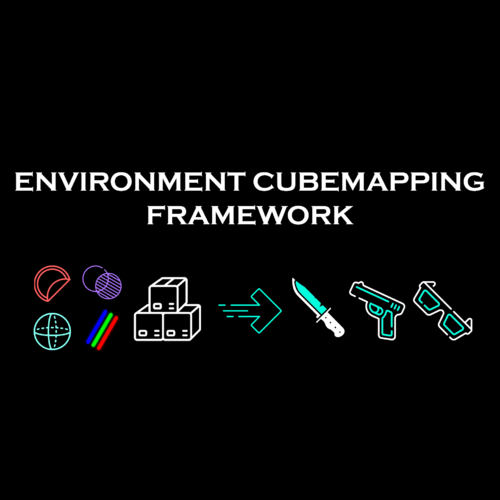


![More information about "F4BipedCAT (ZeX Skeleton Extended) [3ds Max]"](https://static.loverslab.com/screenshots/monthly_2023_09/EG_M_Standing01.thumb.png.54628adbe92eac20535c546ff7a53fed.png)
![More information about "Vioxsis Strap-Ons (ZeX Bones fixed) - ENGINE XML Patch [01/26/24]"](https://static.loverslab.com/screenshots/monthly_2023_07/Fallout42023-07-2302-39-42.thumb.png.c6ffa076b806264c06cdf2c04a9e8f45.png)
![More information about "Steel Devices (Standalone) [03/15/24]"](https://static.loverslab.com/screenshots/monthly_2023_06/SDC_Banner.thumb.png.30c407c15644f901d359b86d7b061b78.png)
