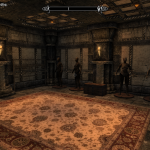About This File
This mod automatically pulls all Fusion Cores out of your power armor when you get out of it. It has two modes, timer (default) and distance. Because we have no MCM yet for Fallout, you will have to update and change its settings through the console. Don't worry, I've made it easy. See the Settings section for more info.
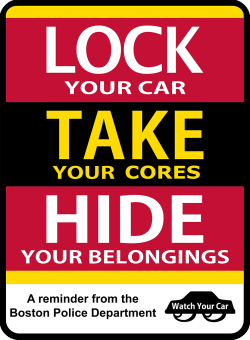
Timer Mode
Gives you the cores from the power armor X seconds after getting out of the frame. This mode is the default. Note that pulling the core before the shut down sound finishes, causes the shut down sound to stop. See the settings section for more info if you are using shorter animations or longer sounds, and you wish to hear it.
Distance Mode
Gives you the cores from the power armour after you walk X meters away from the frame. This allows you to keep the core in while staying nearby to do your charisma checks or whatever, and hopping back in without having to reinsert. Or if you are Eric and apparently constantly just accidentally jump out of your armor on accident. Honestly depending on feedback distance mode will probably become the default in future versions.
Settings
Because we have no MCM all settings are done through changing variables from the console. The pattern looks like this:
set VariableName to Value
So you literally type set, the variable name, the word to, and then the value you wish to set. Then hit enter.
- Switch to Timer Mode
- set PALockMode to 1
- Switch to Distance Mode
- set PALockMode to 2
- Timer Mode: delay before removing core. (in seconds)
- set PALockDelay to 5.5
-
This is the value (5.5) I use for Car Sounds for Power Armor, the most immersive mod on the Nexus, to get that beep beep at the end. If you aren't using that mod you might as well just go throw your power armor in the ocean and give up ever being accepted in the Atom Cats.
- Distance Mode: Distance before removing core. (in meters)
- set PALockDist to 8
Update Notes and Instructions
Because we have no MCM I have included two bat files with the mod. Every Time You Update you should run the PALockUpdate file, and if you want to reset the options to defaults then you can run the PALockReset file. These are TXT files which sit next to the ESP file, if you care to inspect them.
DO THIS IN THE CONSOLE AFTER YOU INSTALL THE UPDATES. NO EXCEPTIONS.
bat palockupdate
Permissions
Under no circumstances is this to be uploaded to any other sites by anyone other than me.




![More information about "Mana Tanks [SSE]"](https://static.loverslab.com/screenshots/thumb-616a352f7189742d7400e6a780d739c1-untitled-1.jpg)