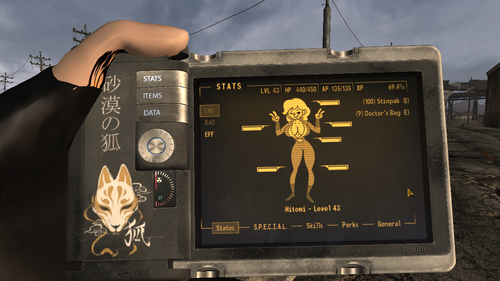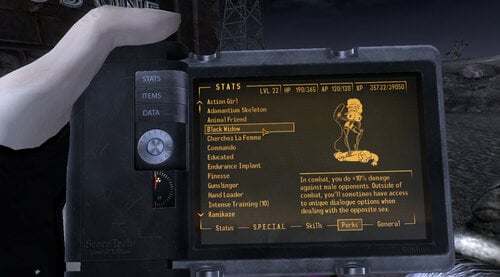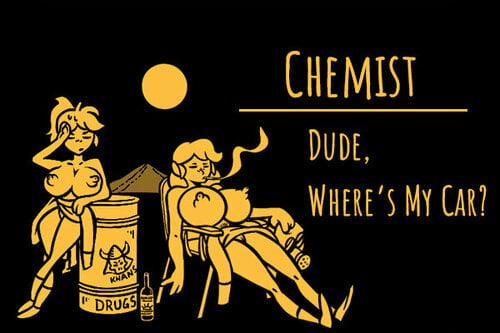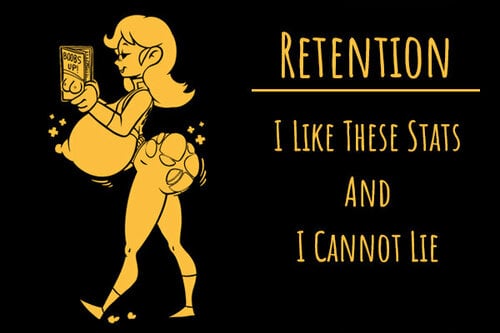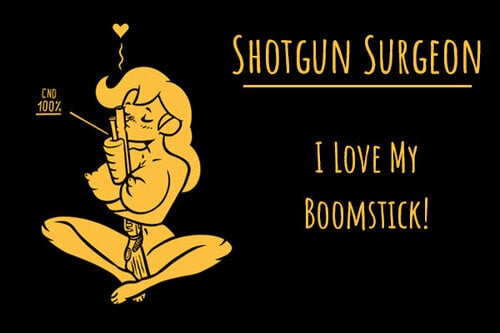About This File
This File stays here as an archive option and to refer users to the main page, but it'll remain outdated. To get the latest version, Head over HERE to the Nexus, where we will always feature the newest stuff.
This is the Official, beta release of what will be the most unique and sexy FULL icon replacer for Fallout: New Vegas as reimagined by Forno and engineered by Fluffle Puss.
This is intended for female player characters, but will work for anyone if you don't care for roleplaying and just want to see some puss- Err... Some high brow quality art. Zipper down and let your big iron jingle jangle jingle to the rhythmic sway of Forno's Vault Girl's luscious assets.


This THIRD release (August 2022 - 0.3) includes:
- All Unarmed Perks
- All new Dead Money DLC icons like companion perks
- All S.P.E.C.I.A.L. icons
- Most Level Up Perks
- All Skills (guns, lockpicking and whatnot)
- All Contextual faces (Karma changing actions, thirst, Hunger and sickness updates)
- Corrected Limb status screen.
- Fixed HUD cripple indicator.
- Optimized Textures.
More will come as Forno releases his art.
This new installer NEEDS VUI+ 9.05 or newer. Vanilla support was scrapped in favour of providing FULL compatibility for Fallout 3, New Vegas, and Tale of Two Wastelands. That's right, you can install this same file with either of those 3. It was also fully optimized to make up for the lack of vanilla support so both Potato Low AND Ultra High end machine users can use the mod without trouble.
You can find the latest VUI Plus here:
First of all, if you already had the 0.1.1 version, delete it completely, leftover files from it will break the new improvements. Get rid of it and then install 0.3
Install VUI Plus 9.05 or newer FIRST, then this mod. Let your mod manager overwrite everything with this file. That includes VUI Plus too. If that screws up a mod, let me know which one detailing the problem and I'll release a patch if possible.
On that note, there's a patch for any users of the Fallout 4 HUD mod at the Nexus. Ignore it if you're not using that mod, of course. If you are, let the patch overwrite/win file conflicts over both that mod and this one.
The installer uses a fomod format that will work on any Mod Admin, including Vortex, MO, and whatnot. If for some obscure reason it doesn't work for you and you know what you're doing, it can also be extracted and installed manually. Instructions for that are in the following spoiler. Of course, if your mod manager has no problem with my installer, then ignore the spoiler completely.
1. Extract the downloaded file with 7zip anywhere, you'll get a folder named FPP_VGI. Inside there will be 3 folders: fomod, img, and VIPlus. Open img in a different window to make things easier on yourself.

2. Open VIPlus. We will call this folder our ROOT for clarity. Inside it, find the one labeled _Base. Copy and paste the contents into your Data folder in your New Vegas installation. It'll be 2 folders: menus and textures.

3. Check your img folder window. The images inside will help you choose your preferred icons for those with alternative images. First off, choose and open either VIPlus_Stats_Nude or VIPlus_Stats_VaultSuit and once again, copy and paste the contents inside your New Vegas Data folder. This time it will be a textures folder.
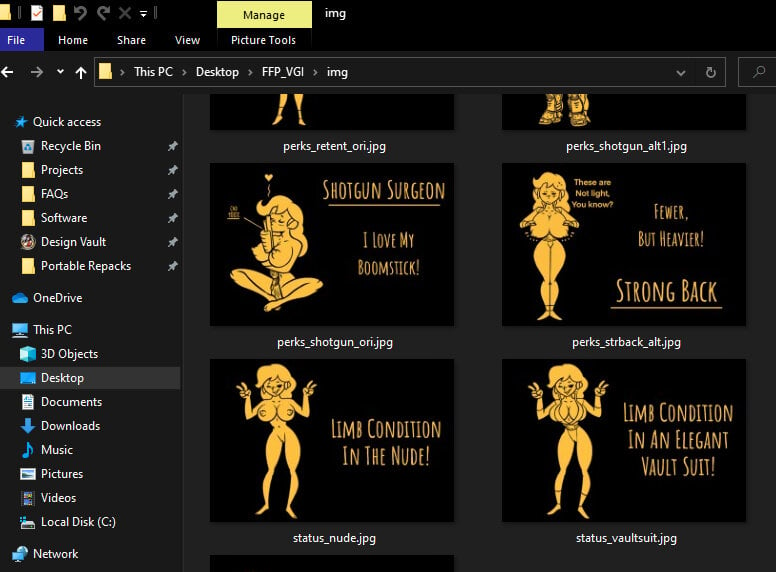
4. Now, back to the ROOT folder, and using the img folder as reference; choose your preferred icons for perks and repeat the process of copying to the NV Data folder. Example:
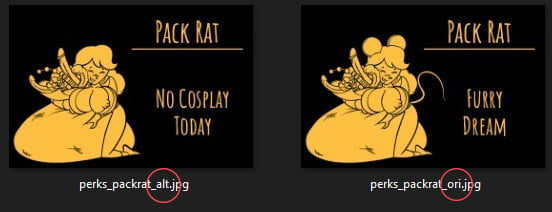
Let's say you choose between the two pack rat icons. You want the furry dream version (pervert), and you see that the image is labeled with _ori. So in the ROOT folder simply find the folder labeled with the _ORI suffix and the packrat perk name.
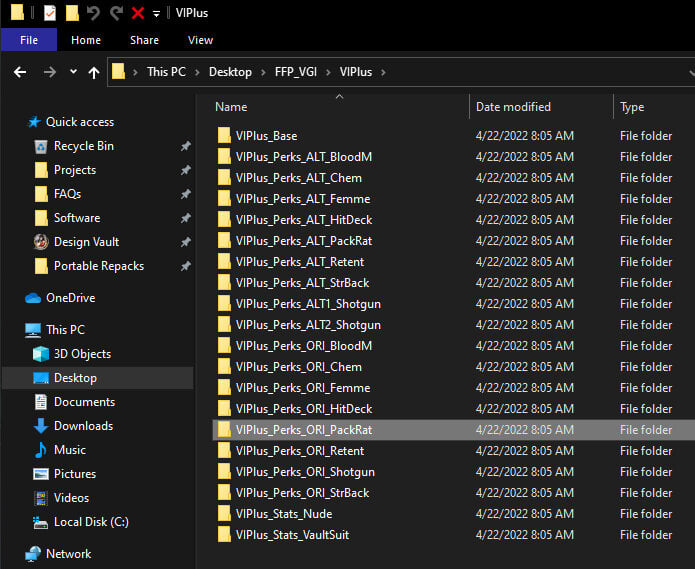
That's the one. open it and copy the contained textures folder into your NV Data folder. Repeat for the other icons and you're done. the mod does NOT contain an .esp plugin, so no need to activate it on the NV launcher or your mod manager; BUT, it is necessary to use archive invalidation, with which everyone should be familiar with by now (Still, if anyone is new to modding, like REALLY fresh, ask about it in this support thread, no such thing as a stupid question there).
Since this is a beta, I'd appreciate any feedback in the comments and please include a screenshot. Especially from 4K and 1080p users.
All art belongs to Forno at Lovers Lab (C) 2022
Bonus shameless plugs:
Check out my Desert Fox Ninja and Nevada Cowgirl Sets. I don't care if you hate the Nexus, these beauties are worth a visit! DOWNLOAD THE COWGIRL SET HERE and also GET THE DESERT FOX HERE. I've also got a nice sexy NPC replacer series that overhauls the NV ladies with custom Pin-Up versions of the vanilla lasses HERE.

Edited by Fluffle Puss
What's New in Version 0.3
Released
All of Forno's new art from August 21 2022.
- Unarmed Perks Icons included.
- Dead Money DLC Icons included.
- Refined Texture upscale algorithm method (high resolutions look smoother)
- A couple of missing unreleased icons are now included like the Nerves of Steel Perk.