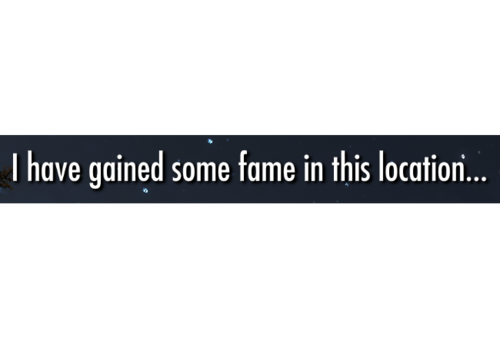About This File
This is a simple to use xEdit script that copies and converts Devious Devices 5 to a Devious Toys.esm and patches the bodyslide nifs to so that Devious Devices can be used with Toys framework.
The script was made for SE, and the following steps are for SE. But it should work for both SE and LE.
What is this not? A toybox...yet (Read here for info on what toyboxs are). I am working on a toybox now, but I do not know when it will be done. So I am releasing the xEdit script so anyone who want to make their own toyboxes don't have to wait for me.
Also, this script does nothing special to the Devices Toys. It leaves the devices as near black slates, other than all of them by default using the basic toy key.
How to use!
1. Download and install Devious Devices
2. Download and install Toys
3. Download SSEEdit, this is not a normal mod so it can be installed anywhere. Somewhere you will remember would be best.
4. Navigate to the CalienteTools\BodySlide\Shapedata folder
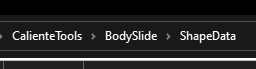
5. Make a new folder called "ADTPatcher"
6. Move the devious devices files inside of shapedata over to ADTPatcher. 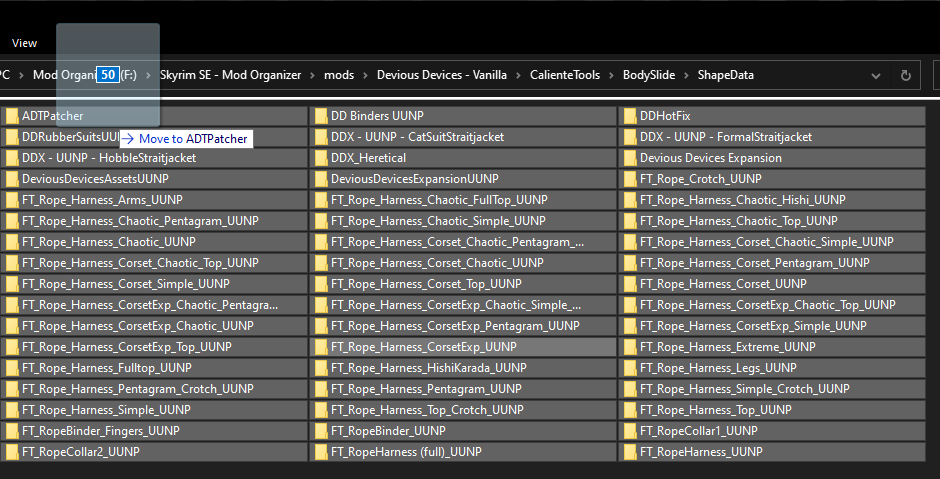
7. Launch SSEEdit
8. Right click the window and click "Select None"
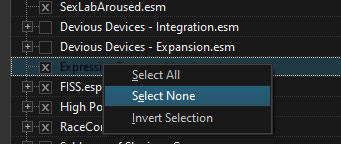
9. Then select "Devious devices - Expansion.esm" and "Toys.esm" and click ok
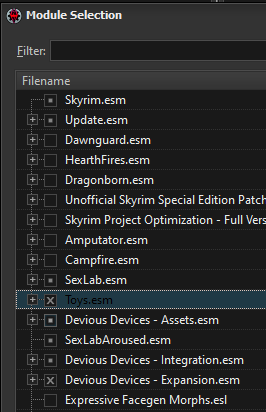
10. After SSEEdit is done loading all record, right click on "Devious devices - Expansion" and click "Apply script"
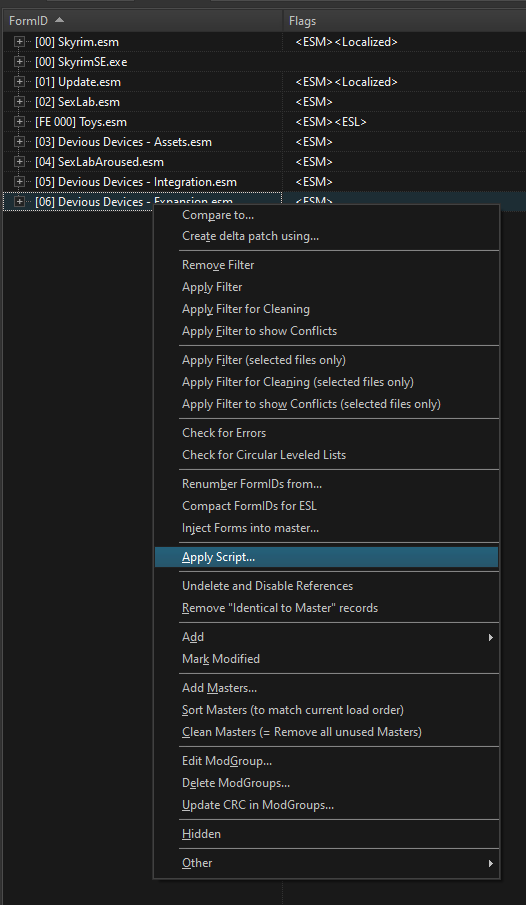
11. Then select "DeviousToysGenerator" from the drop down menu and hit ok. 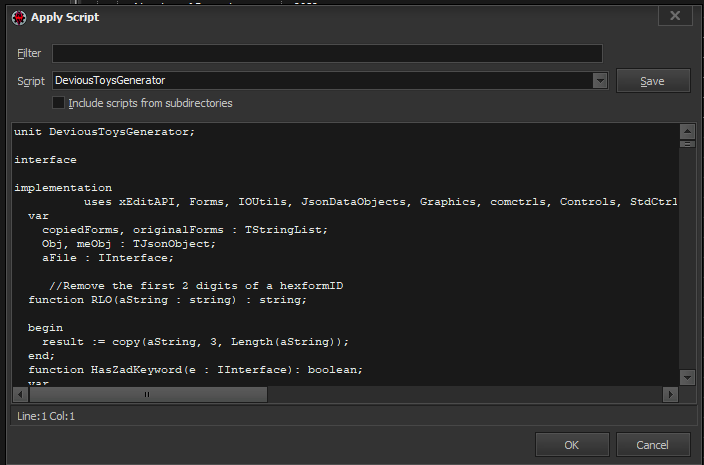
12. When the script is done, Close SSEEdit, When the popup asks to save file click ok. Then move all the devious Devices shape data files back into "CalienteTools\Bodyslide\shapedata"
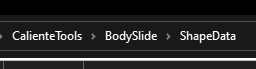
13. Then delete the .esms from Devious Devices
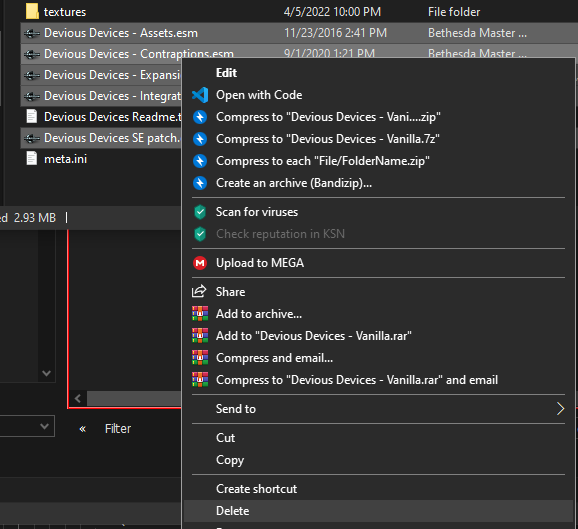
14. Run BodySlide and your all set!
What's New in Version 1.0.1
Released
-Uploaded a version that doesn't esl flag.