Updating from SES v0.x to v1.x
Most people can just install the new version and keep playing. However if you have followed my tutorials to create an Outfit Theme, or used xEdit to export NPC default outfits, then you will need to do a little extra work after installing the new version. For those users only this guide will help you update.
Remember the .json files your created? Those changed a little.
This mod supports both LE and SE/AE users. LE users are stuck on PapyrusUtils v3.3. An old version that uses a different .json format than the new version. Until v1.0.4 of this mod I was stuck using the old LE format, and a couple of hacks to make it work in SE/AE. In the new version SES will now use the new SE/AE format. If it detects that it is running on LE, then it will do a one time conversion from the new format to the old. This is better in a number of ways.
Here is what changed. The LE version stores .json forms in decimal format:
"3428|Skyrim.esm",
In SE/AE PapyrusUtils stores forms in hexadecimal format:
"0xD64|Skyrim.esm",
In the console, in xEdit, almost everywhere, we reference forms using their hexadecimal ID. For example Lydia is A2C94 in hex. The hex format is better and supports >255 .esl plugins. Now hex is the native SES format. No more hacky support for LE.
So you will need to convert the custom .json files you made. Unless you are on LE you must convert them from the old format to the new. To start out you need to rename the file. These are three files you might need to convert and rename.
- SlaverunOutfitsFree.json renamed to SES_Outfits_Free.json
- SlaverunOutfitsSlave.json renamed to SES_Outfits_Slave.json
- SlaverunNPCOutfitList.json renamed to SES_Outfits_NPC_Defaults.json
Now SES can find your files. But you still need to update the contents.
Updating an Outfit Theme file
If you are updating an outfit theme, and you used the xEdit script from my tutorial, then you are in luck. All you need to do to convert is a find and replace using regex. That xEdit script output the form with a comment next to it:
"689757|Skyrim.esm", /* A865D ClothingRich */
This comment contains the form ID in hexadeximal! A865D. So an advanced search & replace will convert it. If your text editor has a Regular Expression option in its search and replace, then tick that checkmark and input the following.
Find:
(\d+)(\|.*\/\* )(\w+) ([^*]+ )
Replace:
0x\3\2\4Dec.\1
And there you have it. Run the find and replace with those options and it will automatically convert the .json file to the new format. That ClothingRich keyword will now be:
"0xA865D|Skyrim.esm", /* ClothingRich Dec.689757 */
If you did not use my xEdit script, or if you altered the comments, you might need to download the new script. Then go back to xEdit and reexport the forms with the new script. The new version of that script exports an updated version of the theme.
Updating NPC Default Outfits .json file
To update this file just follow the tutorial a second time. Just download the updated version of the xEdit script. Following the tutorial will output a new .json file in the new format. Easy peasy.
Edited by kaxat


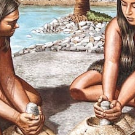
0 Comments
Recommended Comments
There are no comments to display.