How to create or modify an Outfit Theme
An Outfit Theme specifies what clothes are appropriate for Free Women, and which ones are appropriate for Slaves. These clothes will not be automatically stripped by the Enforcer. The Theme also decides what clothes & items are given to NPCs when the "Apply Outfits" MCM box is checked. Outfit Themes can also be specific to a city. So a cold wintery place like Dawnstar might permit a bit more clothing than sunny Riften.
Create a Free Woman theme
The Free outfits theme is a JSON file located in \SKSE\Plugins\Slaverun\SES_Outfits_Free.json. Before reading this tutorial I recommend you open this file in a text editor. It contains helpful comments and will help you understand what is being talked about.
In this file you can specify entire outfits (OTFT records). Individual clothes (ARMO records). Or clothing keywords (KYWD records). You will need a sound knowledge of xEdit and JSON to add records to this file. Steps are below.
- Download and install this xEdit script: List JSON Form Values.pas
- Find the records you want to add. Use Ctrl + Click to select multiple records.
- Right Click. Click Apply Script. Find and select the 'List JSON Form Values' script you just installed.
- Click OK to apply the script. This will output a JSON array to your Messages tab. Which can be copied and pasted to the JSON file. Inside this array are all the records you selected.
As an example assume you wanted any armor with the keyword for Daedric, Dragonplate, or Ebony to be treated as free female clothing. Following the above steps will output this message to the console:
"yourArray" : [ "0x6BBD4|Skyrim.esm", /* ArmorMaterialDaedric Dec.441300 */ "0x6BBD5|Skyrim.esm", /* ArmorMaterialDragonplate Dec.441301 */ "0x6BBD8|Skyrim.esm" /* ArmorMaterialEbony Dec.441304 */ ],
Next download this example mod which contains a SES_Outfits_Free.json override file. SES Outfit Theme - Free.zip Edit that JSON file in a text editor. Copy the above content message from the xEdit console into the relevant array. In the above case we would copy everything between the brackets [ ] into the "keywords" array. But the same steps can be used to copy OTFT records to the "outfits_valid" array. Or ARMO to the "clothes" array. Any of these arrays can be empty if you prefer not to use them.
OTFT records in the "outfits_apply" array are the outfits given to an NPC when the MCM "Apply Outfits to Free Females" is checked. A random outfit is chosen and given to the female.
Make sure that this file remains valid JSON. Sometimes a trailing comma might be missing. I recommend running your final file through this JSON validator. Thankfully PapyrusUtils allows comments in JSON files. That validator does too.
After you have finished editing the JSON file save your changes to the zip file. Then install this zip using your mod manager. Give it a priority that will override the Enforcer mod. Now your version of the stripping rules will be loaded by the game.
Create a Slave Clothing theme
The same steps can be used to update Slave clothing. These clothes will also not be stripped by the Enforcer. Anyone wearing mostly these clothes will be treated as a Slave. Allows you to give slaves special clothing that might ordinarily be stripped from a body slot.
If your MCM options indicate the Enforcer should "Apply Outfits to Slaves" then a random outfit from this theme will be assigned to an NPC when she is enslaved. Using this you can change slave clothing from Devious Devices to other mods.
To do this for Slave clothing download this example mod. SES Outfit Theme - Slave.zip It contains the SES_Outfits_Slave.json file. Then follow the same steps as you did with Free Women clothing. The JSON file structure is identical. The only difference is that this Theme applies to Slave clothing.
Create City Specific Themes
The same steps can be used to create a theme specific to a city. Copy and rename the existing .json file. Append _Cityname to the end of the file. For example to create a Free theme specific to Dawnstar, your duplicate file would be renamed to SES_Outfits_Free_Dawnstar.json. This works for Free and Slave themes.
If a city does not have a theme specific to it then the default SES_Outfits_Free.json is used.
Share your integrations with clothing mods
If you created a cool Outfit Theme please share it in the forums. We would love to see your work! Other users might download and install the mini mod you created. In particular I am excited to see integrations with third party clothing mods.
Some clothing mods do not contain OTFT records. But if are intrepid you can easily create these in xEdit. They are very simple. Just a list of clothes that are part of the outfit. If you create new OTFT records in a separate .esp file, be sure to include it in your upload.
Useful Tools
The Enforcer Settings MCM page contains the ability to reset all NPC outfits back to their default. If you made changes to your JSON file you may wish to use this option afterwards. NPCs will be restored to default outfits and slave status. After this the new stripping rules you created will start to take effect as you travel Skyrim.
Edited by kaxat
Updated downloads to be v1+ compatible.


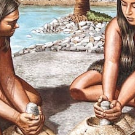
0 Comments
Recommended Comments
There are no comments to display.