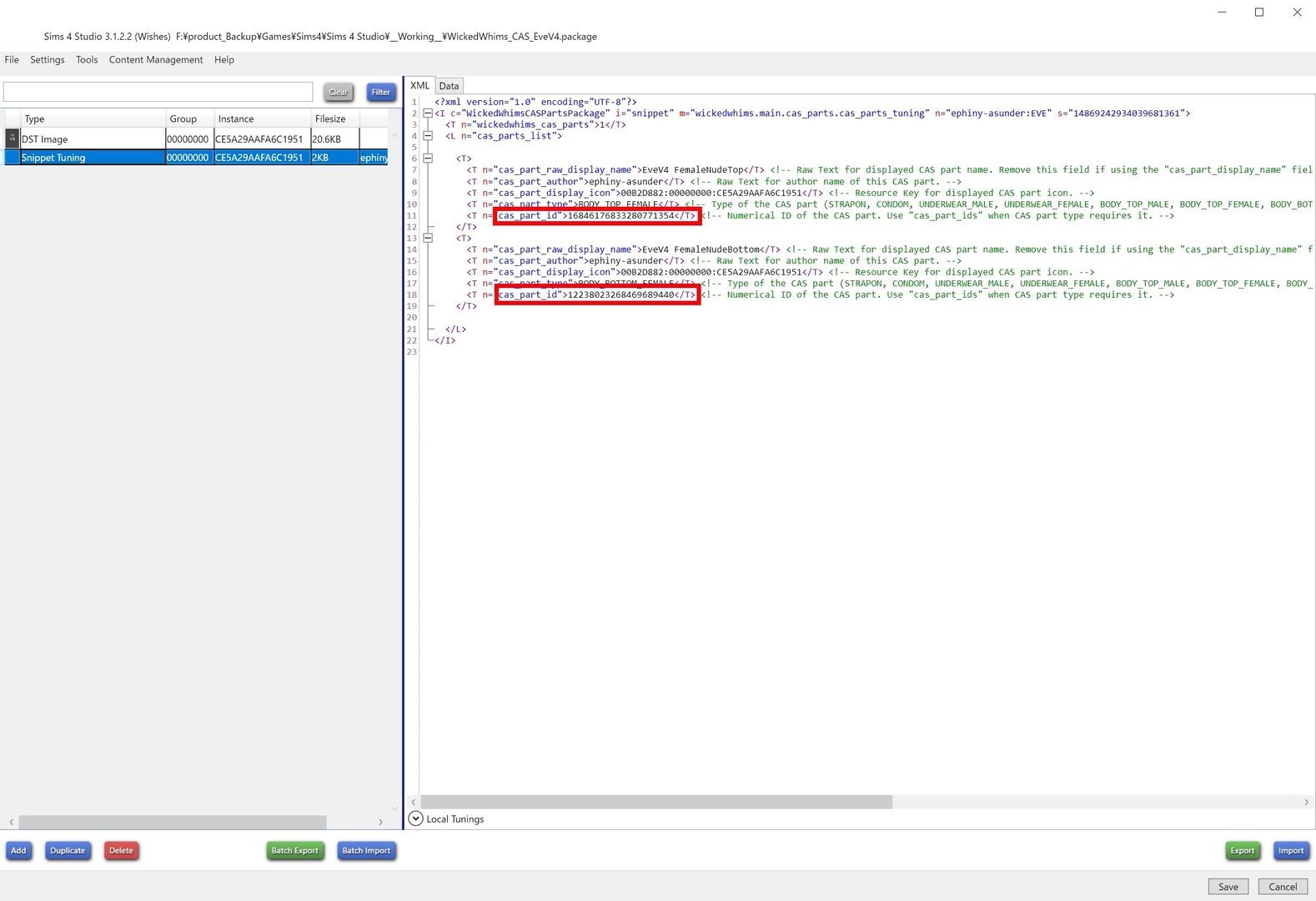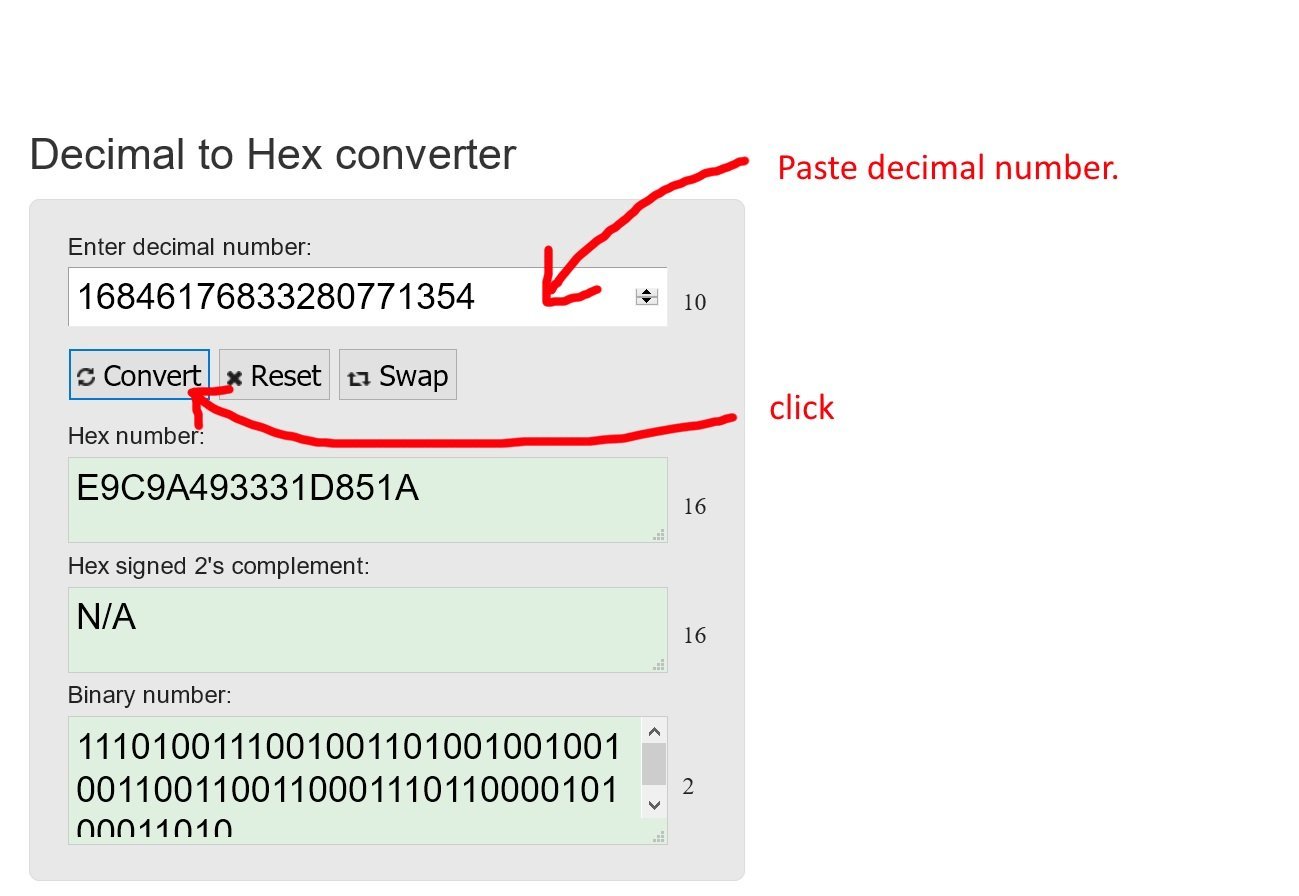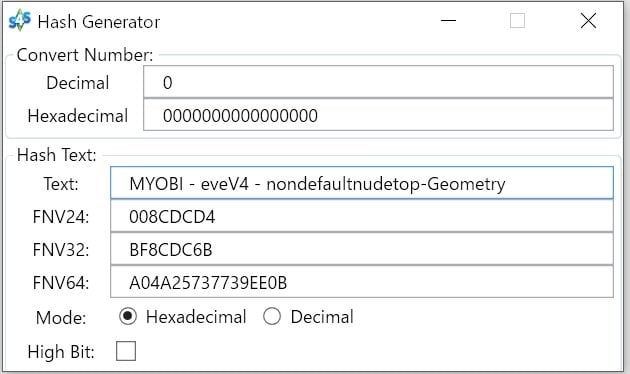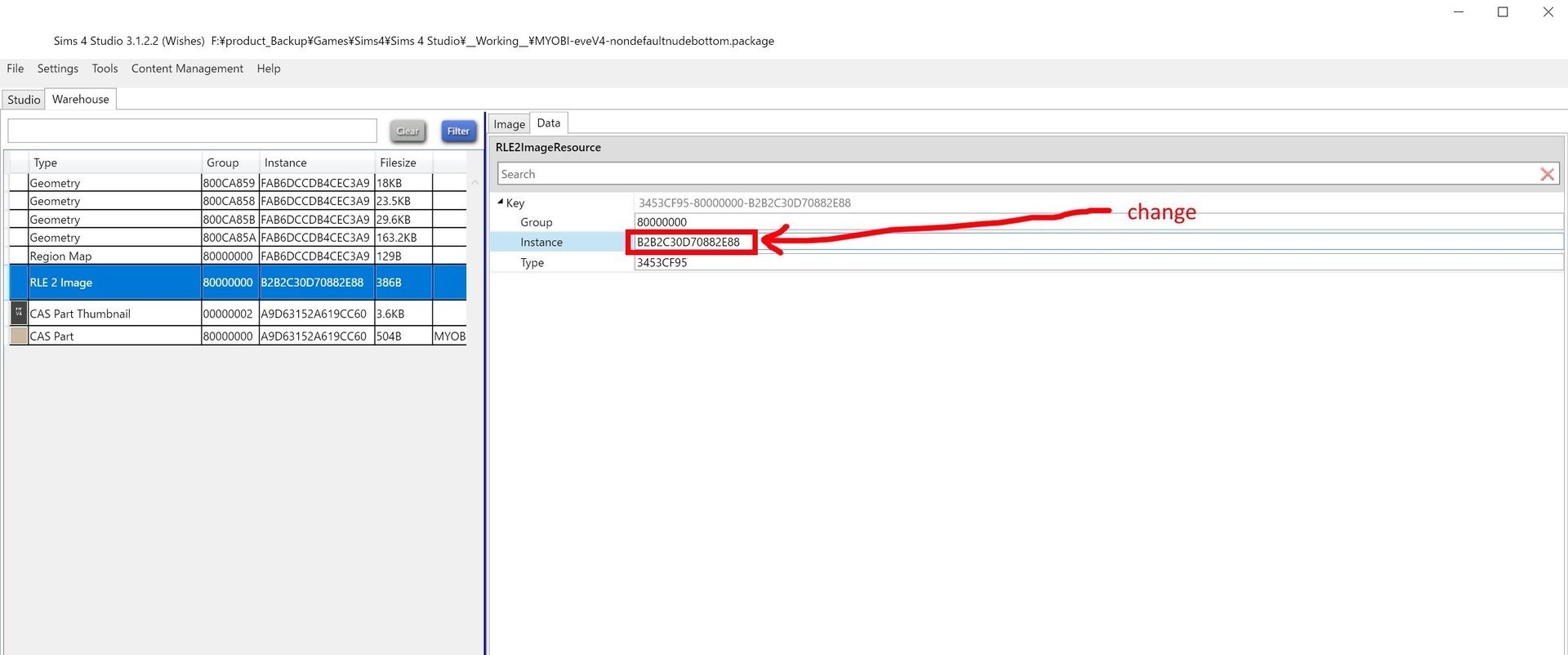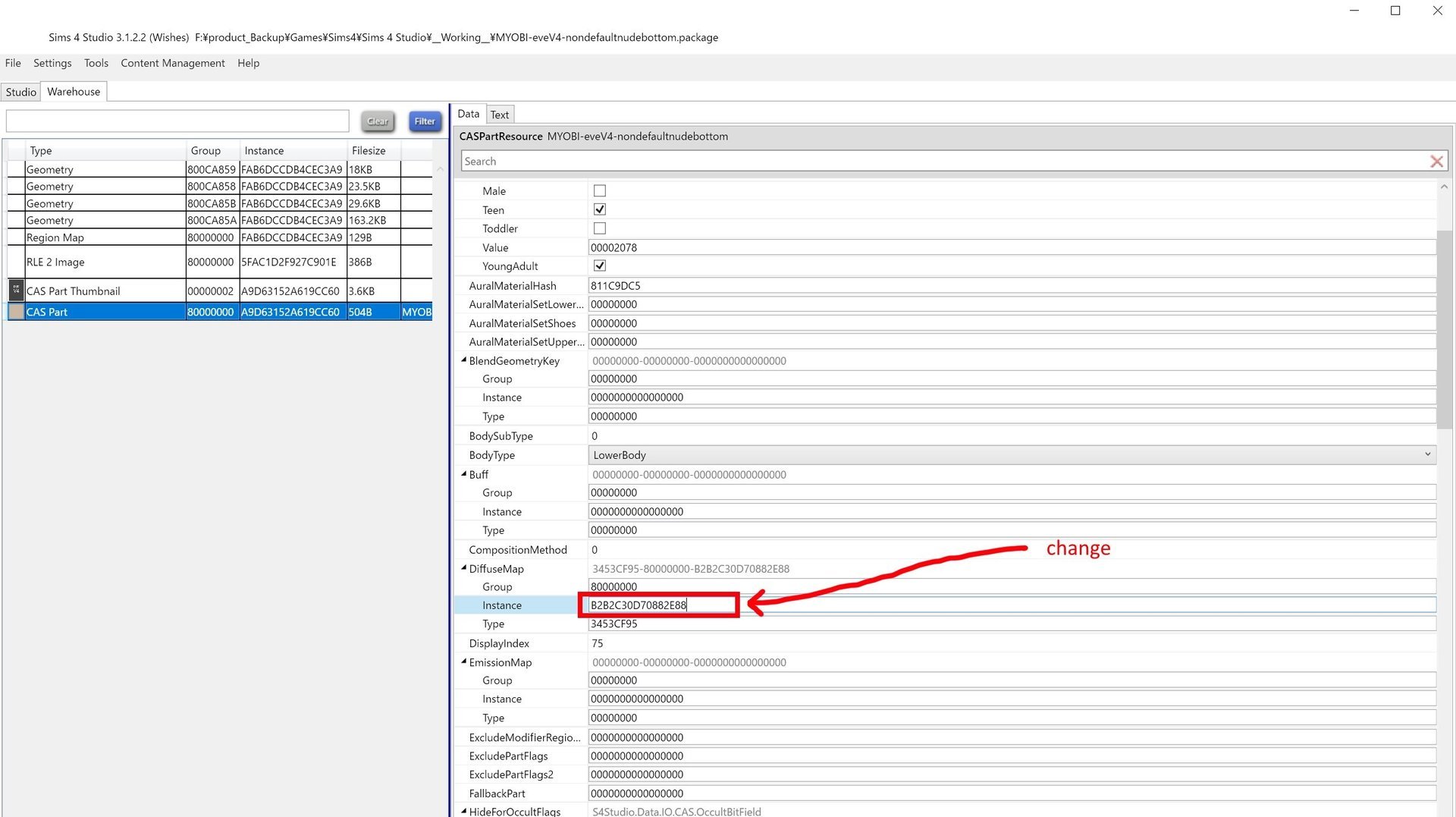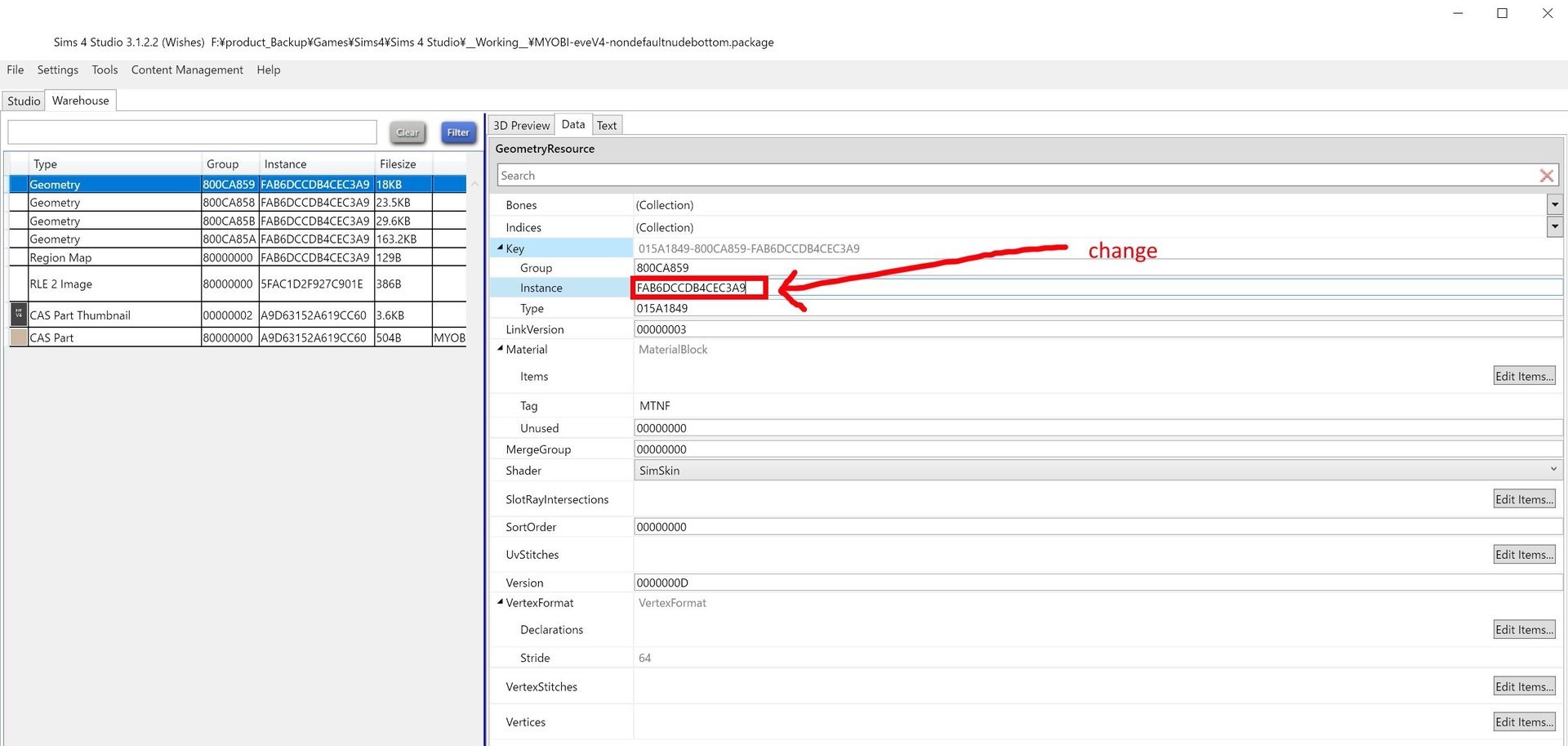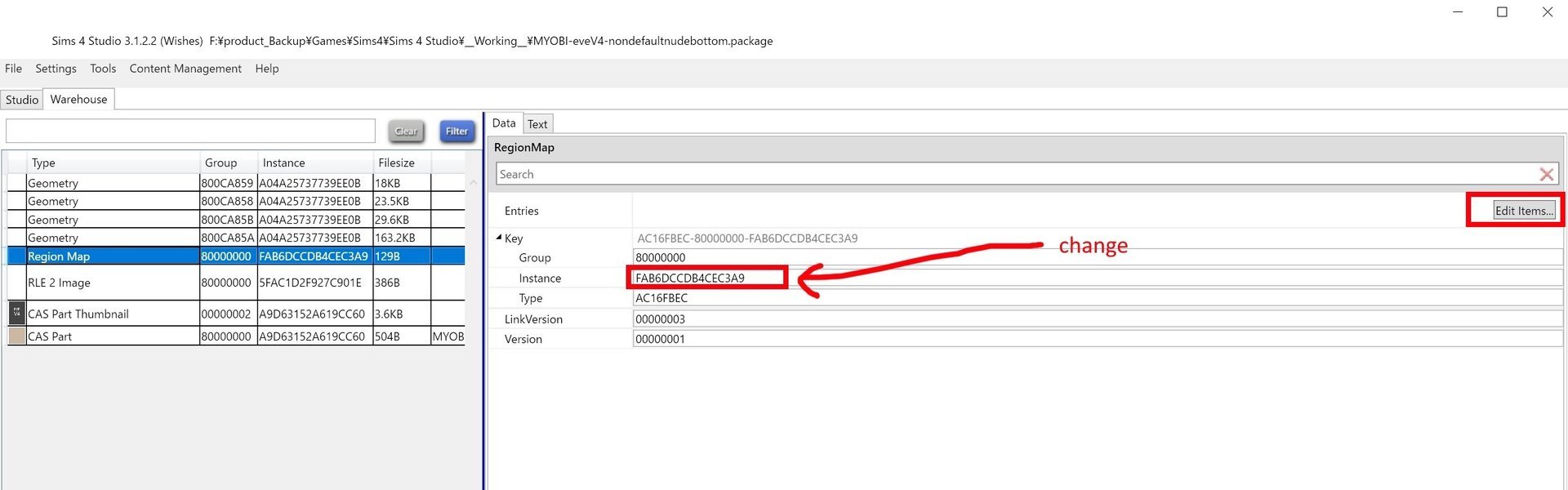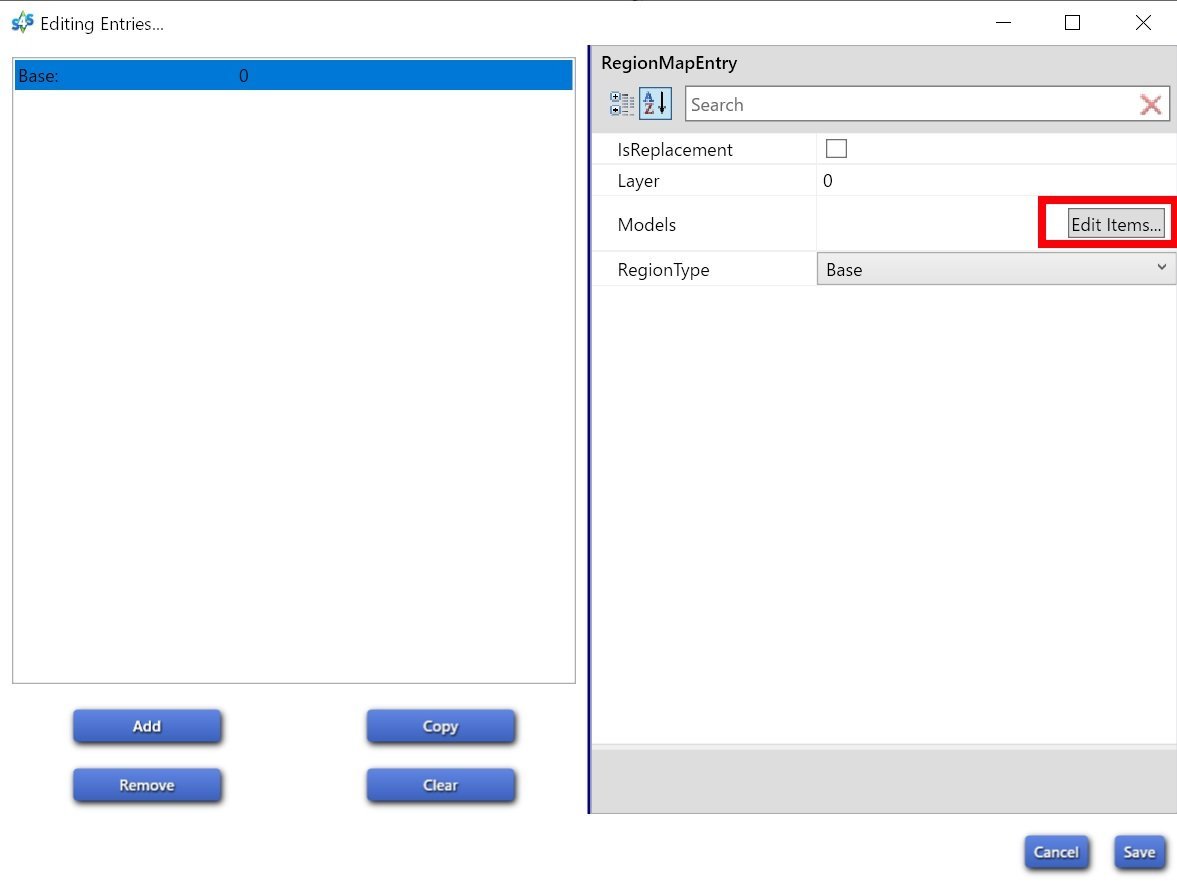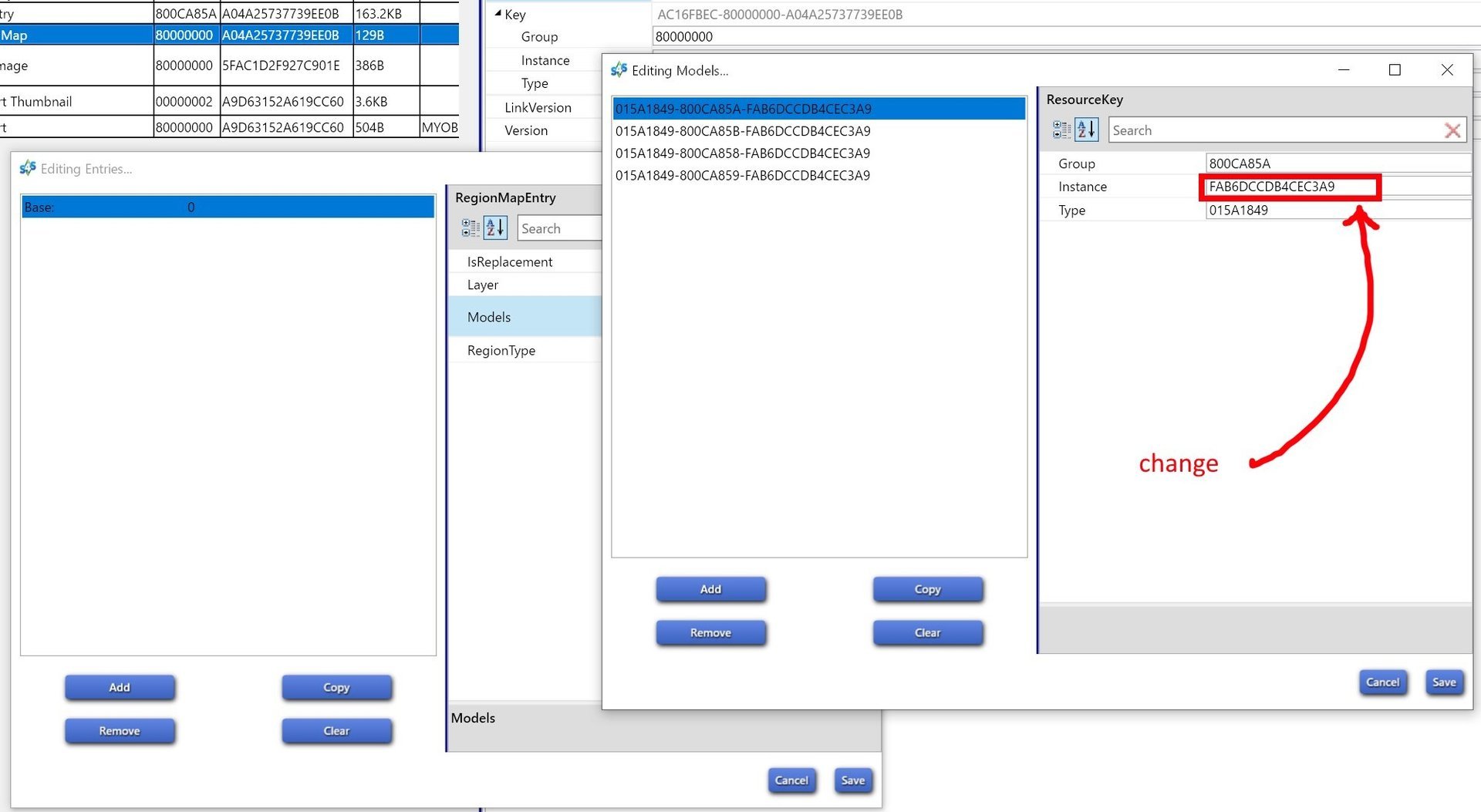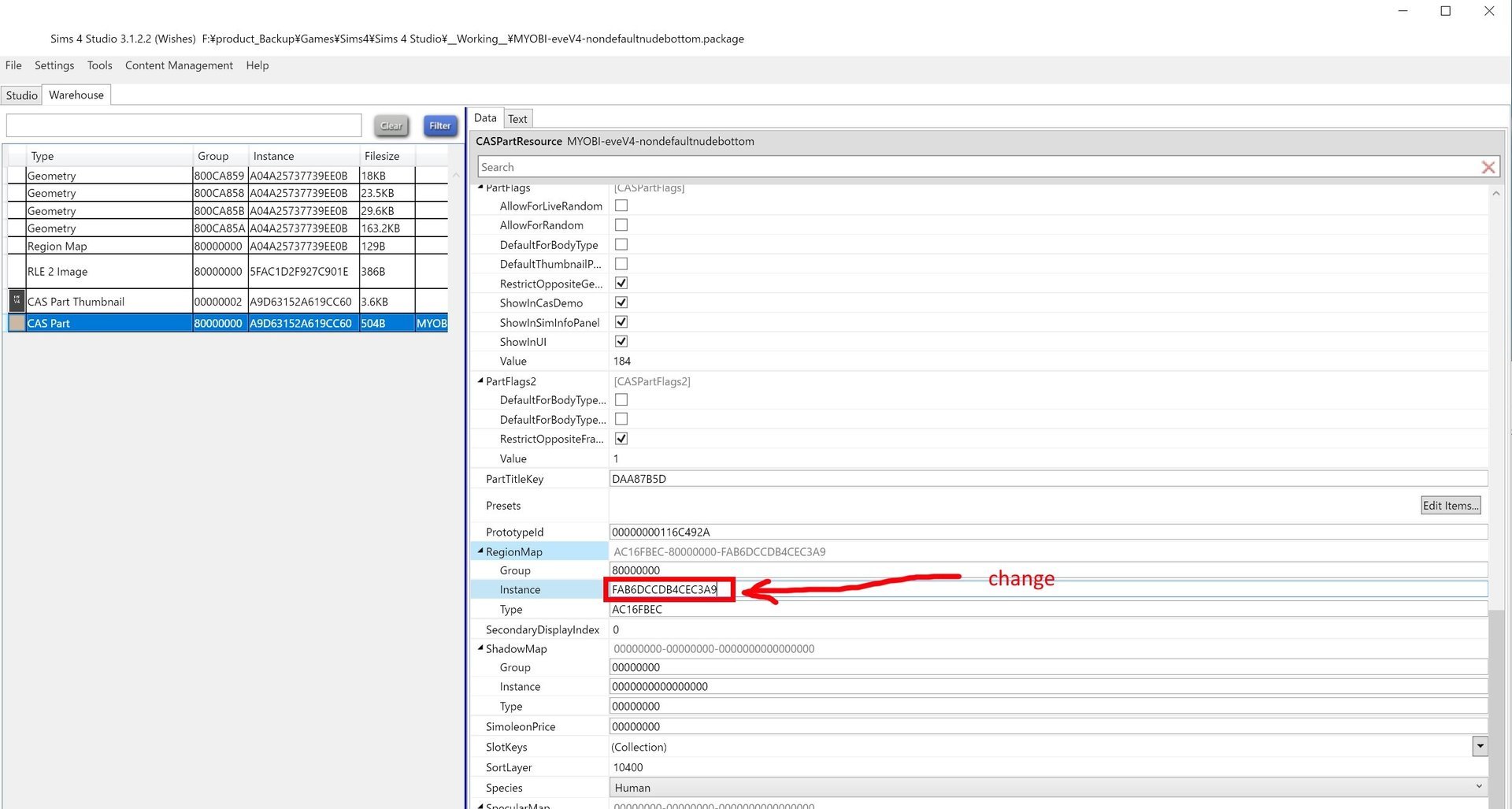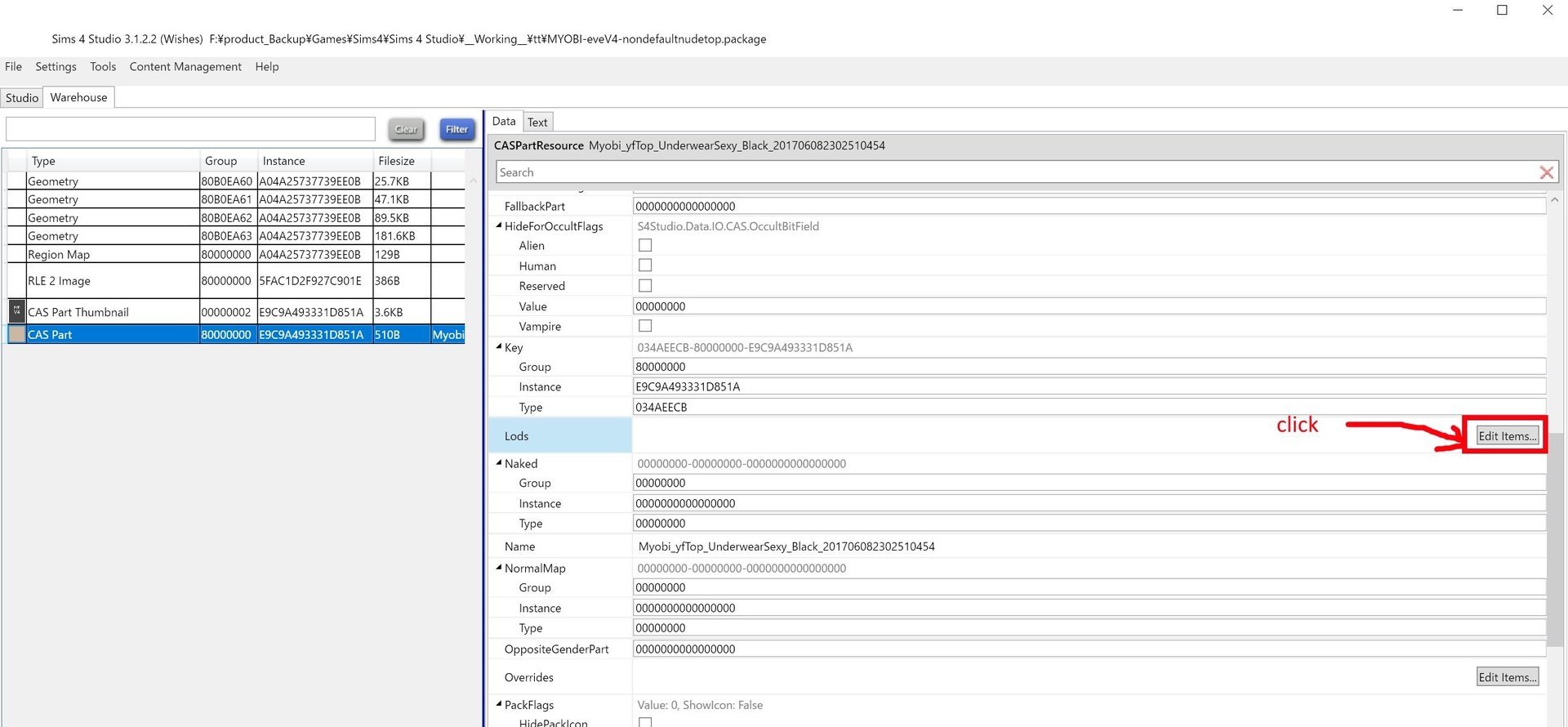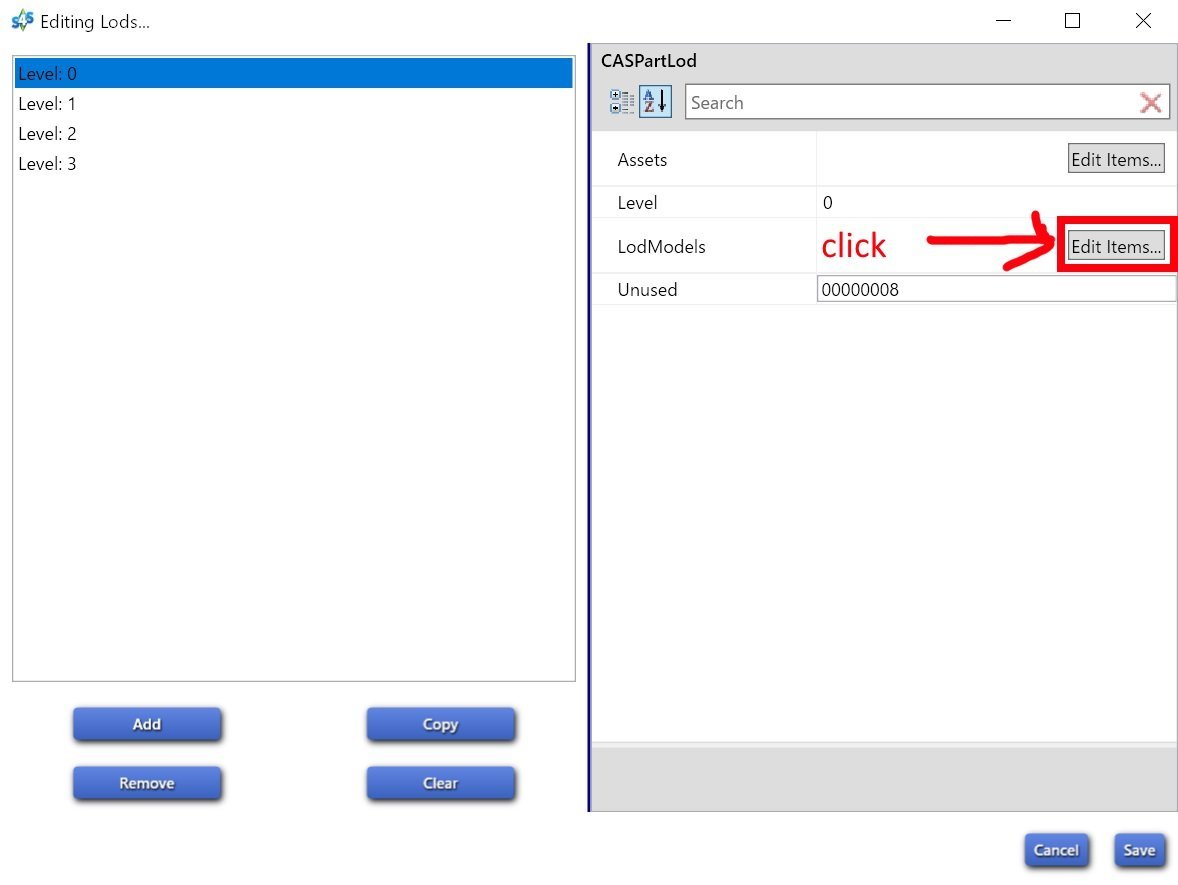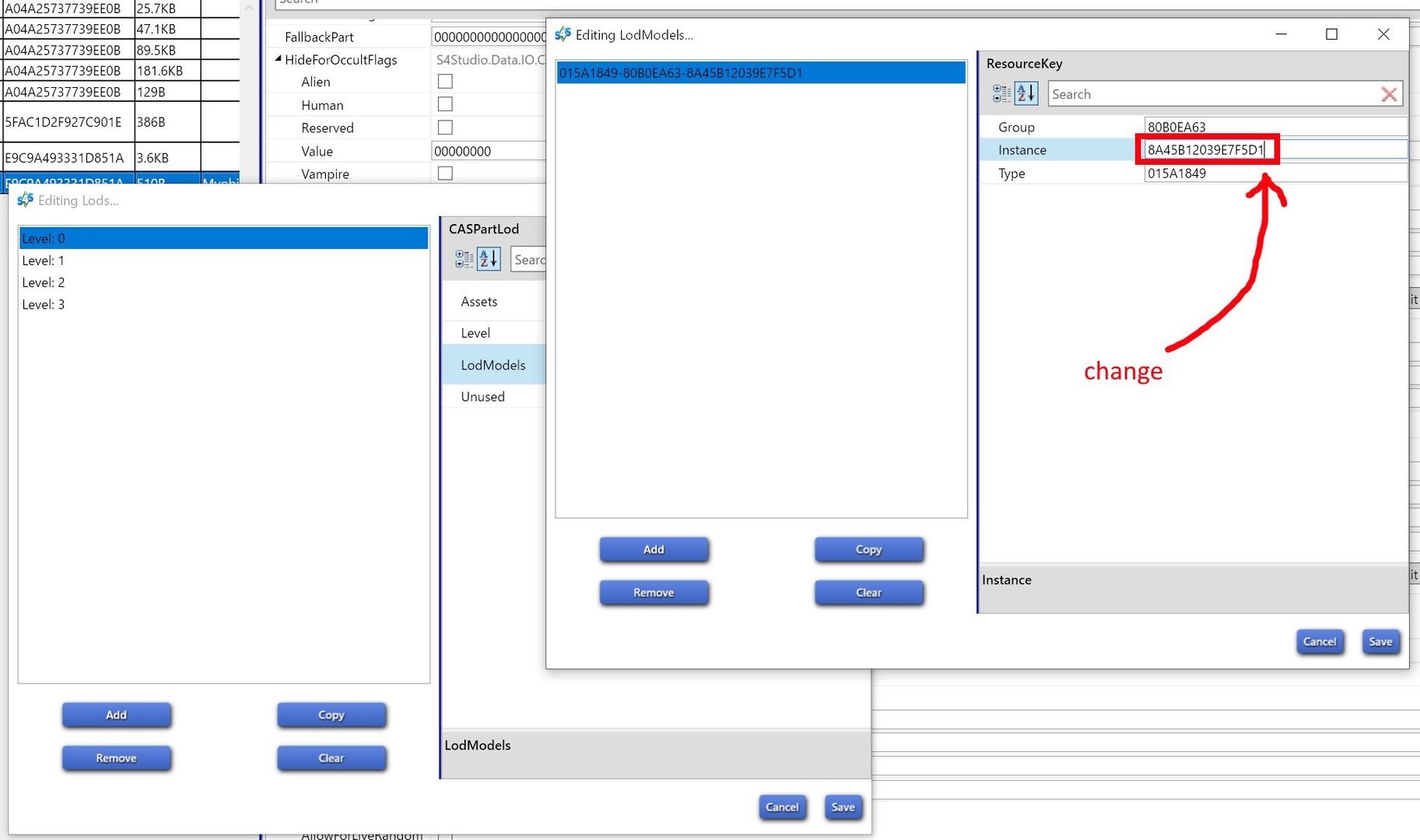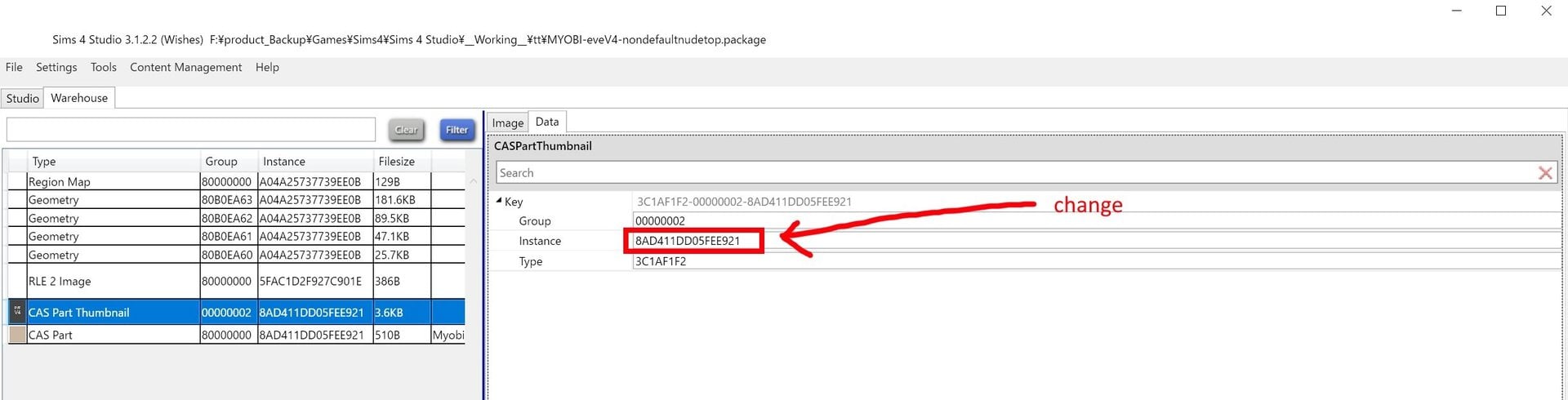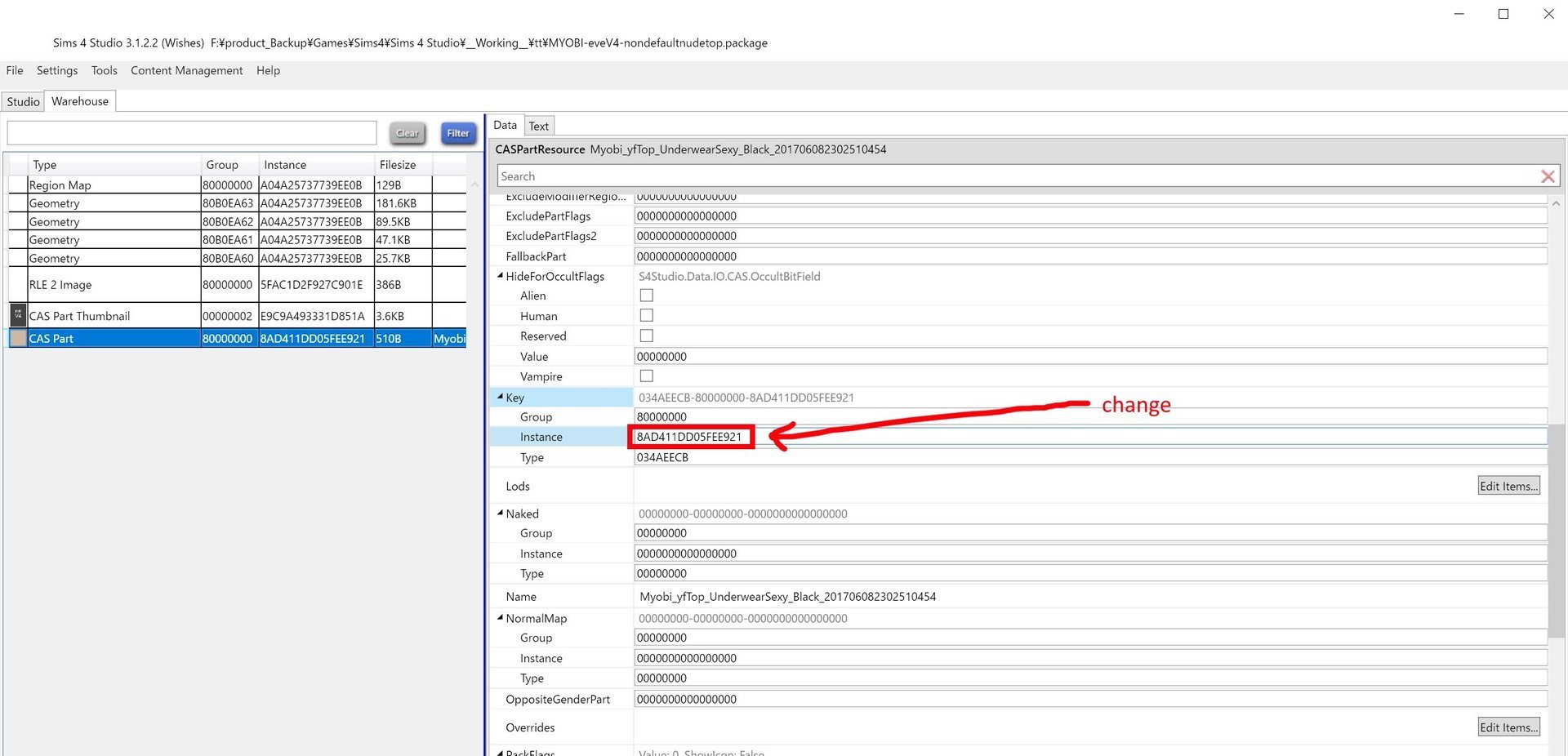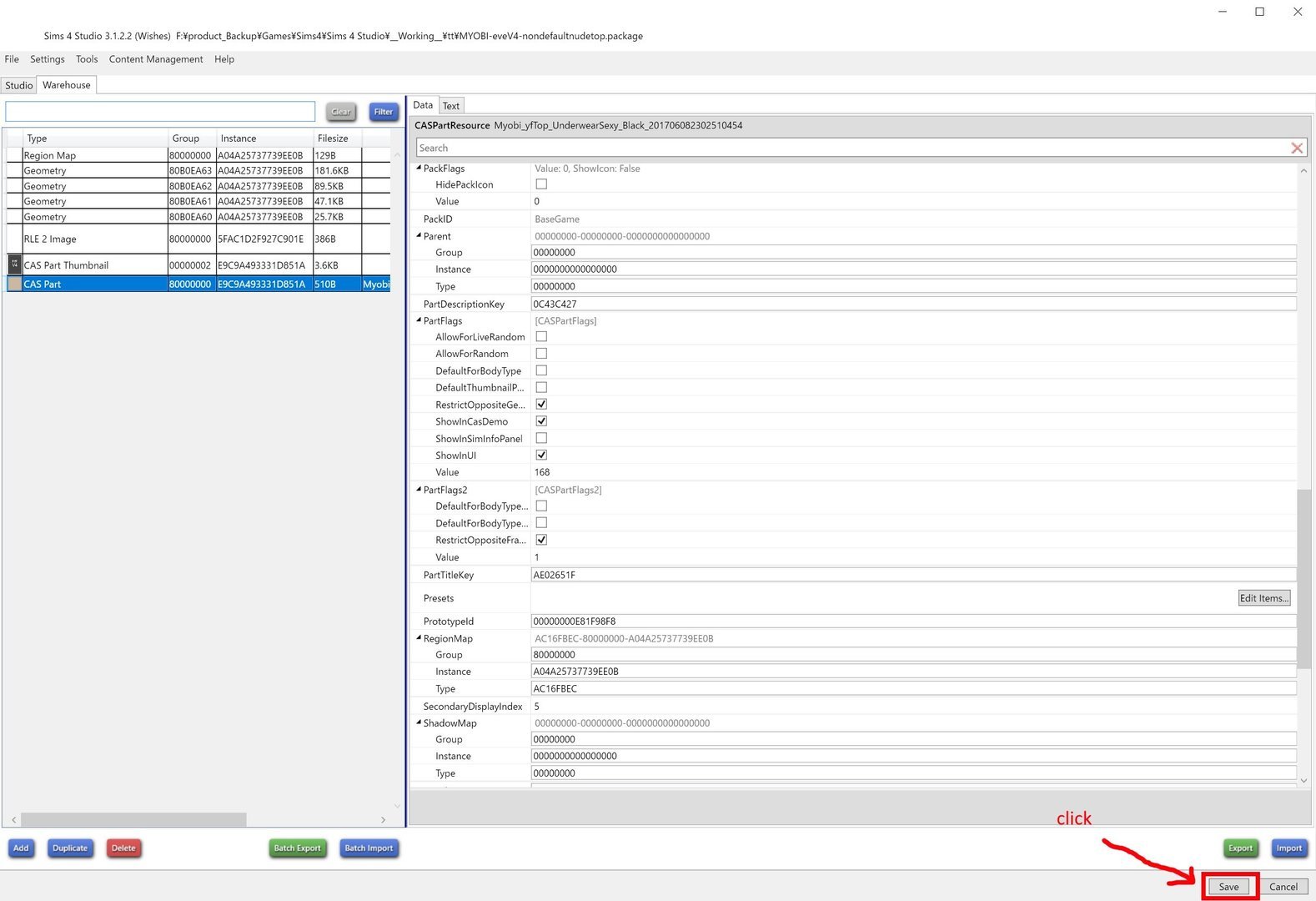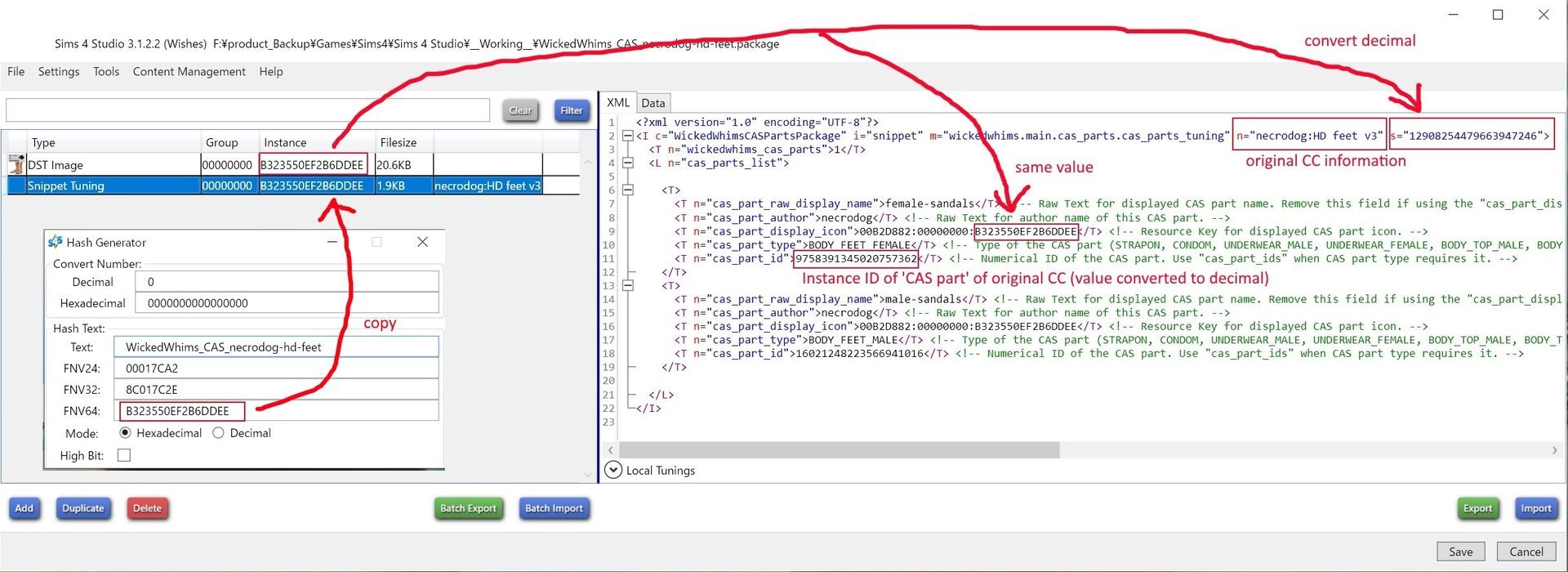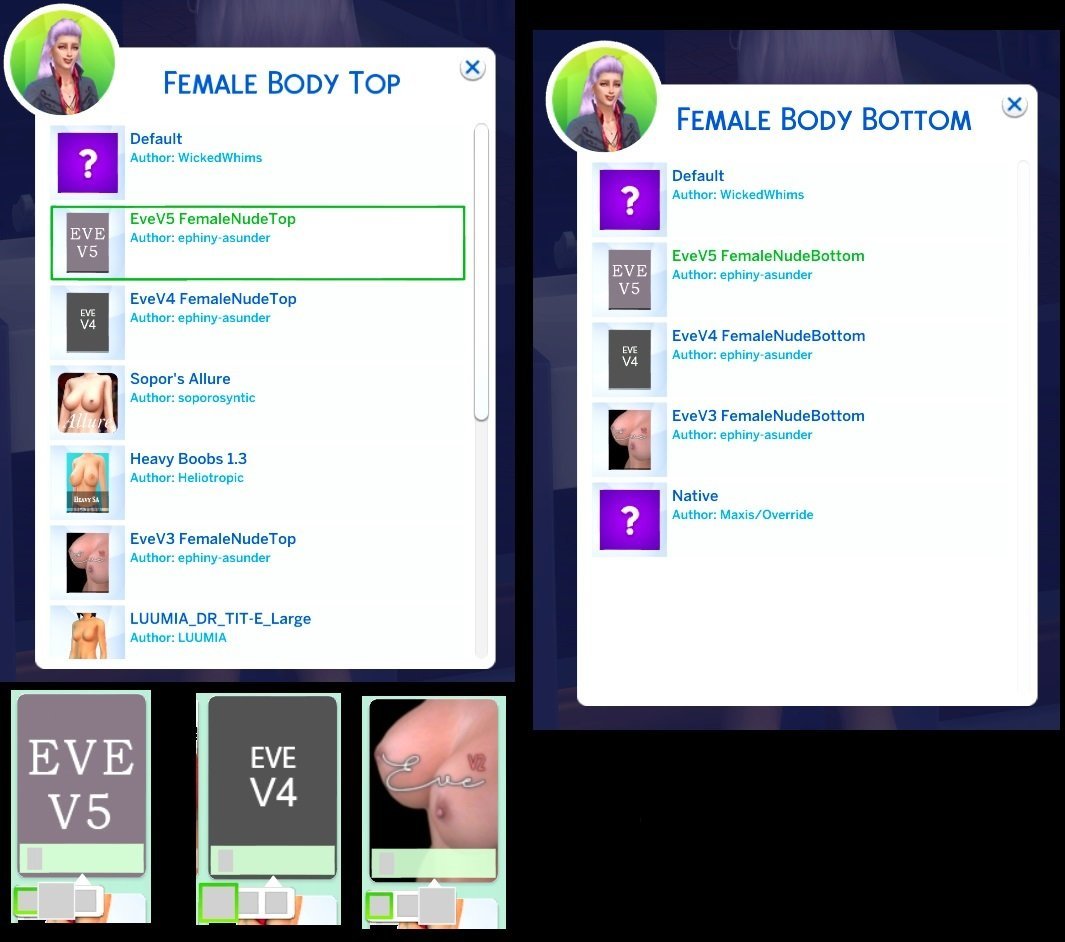-
Posts
554 -
Joined
-
Last visited
About perfectioncat
- Birthday 03/01/1961
Contact Methods
-
Website
http://perfectcat.blog101.fc2.com/
Recent Profile Visitors
The recent visitors block is disabled and is not being shown to other users.
-
-

EVE V9.2 + KLEOS | 2024-04-29 UPDATE
perfectioncat replied to ephiny-asunder's topic in Downloads - The Sims 4
If your modified package is correct you will be able to see them in the body selector and CAS. It should look like #456 I posted. One of the variations is displayed on CAS. If you switch the variation under the CAS icon, it switches to the corresponding CAS. Install the non-default model you modified and the corresponding body selector package. -

EVE V9.2 + KLEOS | 2024-04-29 UPDATE
perfectioncat replied to ephiny-asunder's topic in Downloads - The Sims 4
This is a body selector for using ephiny-asunder's past work and the latest version together. WickedWhims_CAS_EveV4.package WickedWhims_CAS_EveV3.package To use multiple EVE models at the same time, the instance ID must be set individually. The above package was created for a package with individual instance ID set. The method of remodeling the past EVE package is shown below. The past EVE public release of the work is distributed at the patron site of ephiny-asunder.(If you search for a previous post it will be found.) I do not get permission to post remodeling methods. 'Sims 4 studio' and 'Decimal to Hex converter' are required for remodeling. 'Sims 4 studio' : http://sims4studio.com/board/6/download-sims-studio-open-version 'Decimal to Hex converter' : https://www.rapidtables.com/convert/number/decimal-to-hex.html -

wicked whims NOT working
perfectioncat replied to brmorse26's topic in Technical Support - WickedWhims
WickedWhims Manual Mod Instllation Guid -

Schlongs of Skyrim SE
perfectioncat replied to galgaroth's topic in Downloads - Skyrim: Special Edition Adult Mods
Probably Schlongs_of_Skyrim_SE - v1.0 should work. -

EVE V9.2 + KLEOS | 2024-04-29 UPDATE
perfectioncat replied to ephiny-asunder's topic in Downloads - The Sims 4
The 'EVE Body Selector' I offered is not dedicated to 'EVE V5'. For example, a combination of 'V3 non default top' and 'V4 non default bottom' is also possible. However, if multiple versions are installed for the same location, only one of them will be used. (System dependent) When using 'EVE Body Selector' please use the nondefault model. -

EVE V9.2 + KLEOS | 2024-04-29 UPDATE
perfectioncat replied to ephiny-asunder's topic in Downloads - The Sims 4
I can download. -

EVE V9.2 + KLEOS | 2024-04-29 UPDATE
perfectioncat replied to ephiny-asunder's topic in Downloads - The Sims 4
Necrodog HD Feet (Female,Male) WickedWhims_CAS_necrodog-hd-feet.package -

EVE V9.2 + KLEOS | 2024-04-29 UPDATE
perfectioncat replied to ephiny-asunder's topic in Downloads - The Sims 4
It would be easy to remodel the CC I distributed. It can be done with sims4 studio. Preparation matter 1. Open the original CC (create CAS) with studio. 2. Export the catalog thumbnails in the Studio tab. (.png format) Modification procedure 1. Rename the package. 2. Run the studio. 3. Run the hash generator from the Tools tab of the Studio. 4. Paste the name of the package into the hashtext. 5. Copy the value of FNV64. 6. Convert the value to decimal by 'Decimal to Hex Converter'. 7. Open the renamed CC in studio. 8. Copy the value of FNV64 to the instance ID of 'DST Image' and 'Snuppet Tuning'. (Data tab) 9. Open the XML tab of 'Snippet Tuning'. 10. Paste the value of FNV64 converted to decimal into the item 's =' on the second line. 11. Paste the name of the author of the original CC and the title of the original package into the item 'n =' on the second line. 12. Change "cas_part_raw_display_name", "cas_part_author", "cas_part_display_icon", "cas_part_type", "cas_part_id". 13.Import thumbnails exported to 'DST Image'. 14. Save. Note 1. "cas_part_display_icon" Do not change '00B2D882: 00000000:'. Paste the Instance ID of 'DST Image' in hexadecimal in the part. 2. "cas_part_type" Paste the corresponding one from the character string described in the comment part. 3. "cas_part_id" Open original CC (create CAS) in another studio. Click the Werehouse tab and copy the instance ID of the CAS part. Convert the value to decimal by 'Decimal to Hex Converter'. Paste the converted value. 4.If there are different parts of the same CC, copy the blocks from <T> to </ T>. -

EVE V9.2 + KLEOS | 2024-04-29 UPDATE
perfectioncat replied to ephiny-asunder's topic in Downloads - The Sims 4
Here is the way to make it. Support for Custom CAS Parts 'Decimal to Hex converter' recommends here. Decimal to Hex Converter This is why I recommend this converter. In the officially released 'TS4 Custom Content Guide' it is recommended to set the high bit of the instance ID of the CAS part to indicate that it is custom content. The 'online converter' introduced in the above tutorial does not support the high bit set value. -

EVE V9.2 + KLEOS | 2024-04-29 UPDATE
perfectioncat replied to ephiny-asunder's topic in Downloads - The Sims 4
-

EVE V9.2 + KLEOS | 2024-04-29 UPDATE
perfectioncat replied to ephiny-asunder's topic in Downloads - The Sims 4
It is possible if there is original which changed instance ID. If another instance ID is set, simply create a CC for the body selector with that instance ID. -

EVE V9.2 + KLEOS | 2024-04-29 UPDATE
perfectioncat replied to ephiny-asunder's topic in Downloads - The Sims 4
Since EVE V5 and the old version have the same instance ID, they can not coexist. Because the instance ID is the same, you can use WickedWhims_CAS_EveV5.package even if you use the old version instead of V5. -

EVE V9.2 + KLEOS | 2024-04-29 UPDATE
perfectioncat replied to ephiny-asunder's topic in Downloads - The Sims 4
Thank you. -

Schlongs of Skyrim SE
perfectioncat replied to galgaroth's topic in Downloads - Skyrim: Special Edition Adult Mods
Thank you.