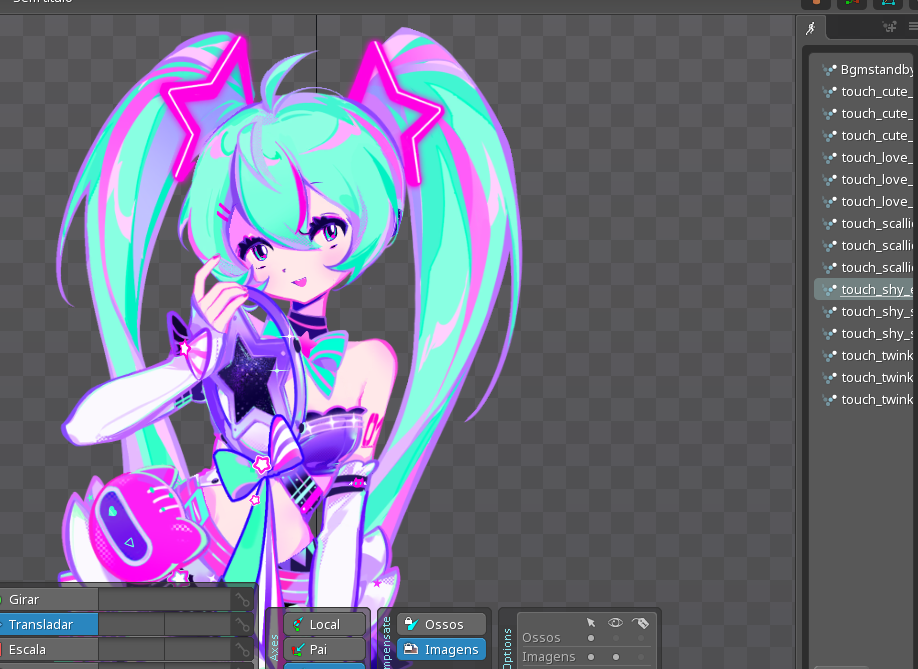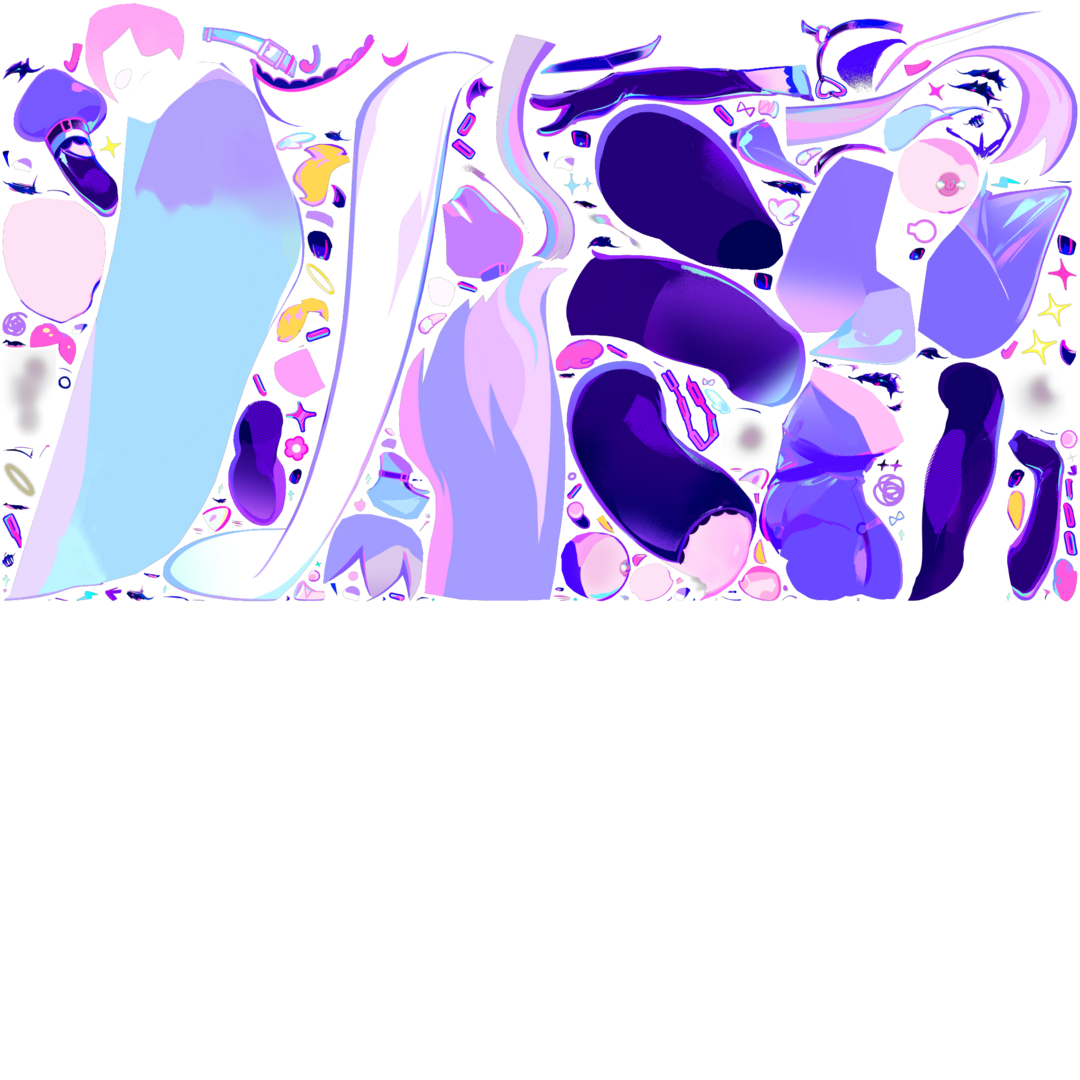-
Posts
892 -
Joined
-
Last visited
About The Butler
- Birthday December 11
Profile Information
- Talented Butler
-
Gender
Not Telling
-
Location
Someplace somewhere
-
Interests
Games,Manga
-
Issue 1 You can adjust pre-multiply by adjusting the meta file for that asset, but it's been a while since I did it so i don't remember. Issue 2 Some important information is saved on the actual .png file. you can do a small and quick experiment by simply copying everything from a png file and pasting in a brand new png file. You will notice that texture will be fully broken, so my guess is that unity write important data in that png. Workarounds: 1. Make thick black borders, however it will cause issues such as connection joints (where leg collect with main body) will have a visible seam. 2. When erasing use an aliased eraser, this way there will be no lefthover 1% opacity colors.
-
Game runs on unreal engine, so you make a mod as usual for this engine. (.pak, .sig).
-
Hmmm, interesting ideas. But as a request would you be willing to make just normal nude portraits ? I should go back to modding as well when I have time...
-
Oh, Zai, welcome back.
-
My guess... You will have a better time if you hide unnecessary body parts. (H = Hide ALT+H = Show hidden) Select areola area → remove → select vertices → extrude → move (G) → scale down → extrude → join vertices → paint vertices weights select nipple area vertices, extrude , move (G) , scale down, extrude Other options is Create round plane, model/sculpt it (similar to above), merge in the correct place, check weights. Note: removing any part will also change UV map which you will also need to edit later. And edit texture of course >.< Dirty example
-
It was pointing out to 2.26~27. UModel Viewer and Fmodel But AES key I got working was 4.24 I think. AES-KEY-FINDER Hmm, maybe that's the reason I couldn't properly repack the file.... Might try that out later.
-
Hmmm, trying some texture editing but after repacking with unrealpak mod doesn't work, dunno what I'm making wrong. With the most experienced..... I'm trying to avoid dowloading UnrealEngine if possible.... My Steps: Unpak @jmedia7 mod Extract textures from "Potionomics-WindowsNoEditor_sylvianude_P\ThirdParty\Textures\Character\Sylvia" Edit textures and re-inject with DDS-Tool-Main (same tool used to extract) Grab engine .ini files with FModel Re-pak with unrealpak Fail. Mostly studying how to work with unreal. If anyone experienced could give me some tips.
-
The reason of the white pixels/artifacts is due to unity Pre-multiply and mipmaping. When unity upscales or downscales the texture it multiply the semi-transparent pixels and causes it to glow in these cases. Pre-multiply off Pre-multiply On
-
Always had that issue, regardless if I used, Sai2 (usually my main painting tool, Photoshop, ClipPaint, Krita, Paint.net. Could never achieve the complete. My fix for that was doing some tricks on Photoshop, it works however it will fuck up on areas with soft transparency, it would became slightly black. HatsuneMiku.7z
-
-
1 - First and most important step in troubleshooting. Check if BepinEx is recognizing the game. How to do that ? Extract it in game folder and run the game. If It's being recognized it will automatically create all necessary folders. 2 - Extract TextureReplacer plugin inside plugins golder. (.../BepInEx/plugins) As a sidenote: make sure you're putting the files in their correct place. For modders... Fortunately this game has unique filenames for each model so do not include the hash in the file as it will likely not work for some users. As I explained before hash can change between different GPU brands (AMD/NVIDIA/INTEL).
-
GIMP: Save in gimp with `preserve transparent pixels`. PS: Do not work for me Photoshop Open Image. CTRL+CLICK on image layer Go to `Select > Save Selection` Deselect, Create black background behind the edited area. Save as... Super PNG Select Alpha layer for transparency.
-
There is an issue that I mentioned on the other topic, and that is related to VGA (Graphic Cards) So you will need to ask someone with other video card to dump all texture on their device and send you the hashes. In short, NVIDIA Hash is different from AMD hash. It's a quirk with texture replacer. So you will need to make 2 model versions. Nvidia texture0_AAAA AMD texture0_BBBBB
-
The biggest issue are the limitations of editing the spritesheet as you don't have much guidance to wat points where. TLDR: Editing image directly from a screenshot is easy, however editing spritesheet is a pain in the ass. If you want to give it a go let me know and I will provide you will all the spritesheets and I can also further editing them (in case of white artifacts).
-
Yeah, someone gifted me the game. I did some further improvement on the WIP models I had. However I'm taking a short break from gaming and modding in general. But I will resumo on this next monday. My plans for this game is... Portraits for all Female MC Default costumes for all Female MC Town NPCs At least 1 extra costume for All Female MC Q: Why one 1 extra costume? A: - Each costume have 2 texture files, so if we assume 1 character has 30 costumes. 30*2=60 And 4 characters = 240 - Each file takes from 5 min to 30 min to get a proper version that works as intended in game, with good graphics, no white artifacts, `proper` anatomy (nipples pointing in the right direction). - Each testing process takes some time since I need to restart the game to check each change. Female Bosses (Hey there Arachne Mommy) Initially I also wanted to mod female wandering/random npcs. However don't know if they're worth the effort. With that said during this break I also did some small research, namely on Spine. Trying to find a way to further improve my testing performance so I don't need to restart the game countless times. And as You can see below, I had to add markers to boobs, do all the importing process, then check in game to see how accurate are the markers.
- 108 replies
-
5
-
- dragon_spear
- pc
- (and 6 more)