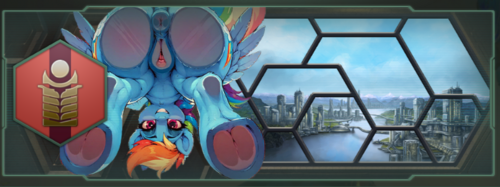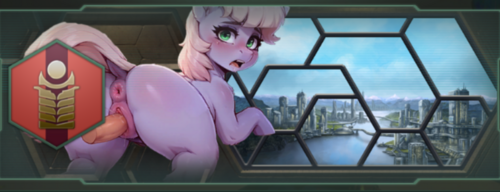About This File
Всем привет, представляю любительский мод от НЕ программиста. Что это значит? Это значит, что мод максимально базовый и не располагает обильным количеством функций. Он просто добавляет расу с 107 портретами, без каких либо отличительных особенностей. Старался не накасячить.
УСТАНОВКА.
Поскольку я хер знает как заставить мод автоматические определять путь к файлу других пк - делаем следующие.
1)После того как закинете мод в папку C:\Users\ПОЛЬЗОВАТЕЛЬ\Documents\Paradox Interactive\Stellaris\mod
Открываем блокнот который лежит не в папке а рядом с ней под именем "MLP" и меняем путь к файлу
2) Открыв видим такую картину и меняем путь к файлу на ваш (меняем пользователя)
version="1.0"
tags={
"Balance"
}
name="MLP"
supported_version="3.8.4"
path="C:/Users/ПОЛЬЗОВАТЕЛЬ/Documents/Paradox Interactive/Stellaris/mod/MLP"
Как только вы это сделали, все должно работать.
Редактирование.
Всего в моде 107 портретов, если вам какие - то неугодны вы можете их просто удалить
Идём по пути
C:\Users\USER\Documents\Paradox Interactive\Stellaris\mod\MLP\gfx\models\portraits
Смотрим какие не интересны и удаляем их.
На этом можно и закончить если вы ленивый, но в игре будут пустые портреты, которые будут заменятся другими файлами. Это не страшно, но если хотите сделать все красиво то открываем блокнот по пути.
C:\Users\USER\Documents\Paradox Interactive\Stellaris\mod\MLP\gfx\portraits\portraits
И видим, что там дохуя имён в виде mlp_mach с нумерацией.
Допустим я захотел удалить портрет под номером 36.
Следовательно мы удаляем все строчки mlp_mach36 везде, в каждом блоке!
Все, на этом редактирование закончено.
Еще раз напомню что мод сделан любителем и для меня это является не больше, чем хобби. Я пытался более конкретно окунутся в модинг, но без умения написания кода это к сожалению гиблое дело, поэтому довольствуюсь готовыми исходниками и редактирую их под себя.
Hello everyone, I present an amateur mod from NOT a programmer. What does it mean? This means that the mod is very basic and does not have a lot of functions. It simply adds a race with 107 portraits, without any distinctive features. I tried not to mess up.
INSTALLATION.
Since I don’t know how to make the mod automatically detect the path to the file on other PC, we do the following.
1)After you put the mod in the folder C:\Users\USER\Documents\Paradox Interactive\Stellaris\mod
Open notepad which is not in the folder but next to it under the name “MLP” and change the path to the file
2) Having opened it, we see this picture and change the path to the file to yours (change the user)
version="1.0"
tags={
"Balance"
}
name="MLP"
supported_version="3.8.4"
path="C:/Users/USER/Documents/Paradox Interactive/Stellaris/mod/MLP"
Once you've done this, everything should work.
Editing.
There are 107 portraits in total; if you don’t like any of them, you can simply delete them
Let's go along the way
C:\Users\USER\Documents\Paradox Interactive\Stellaris\mod\MLP\gfx\models\portraits
We look at which ones are not interesting and delete them.
You can end here if you are lazy, but there will be empty portraits in the game that will be replaced with other files. This is not scary, but if you want to do everything beautifully, then open the notepad along the way.
C:\Users\USER\Documents\Paradox Interactive\Stellaris\mod\MLP\gfx\portraits\portraits
And we see that there are a ton of names in the form mlp_mach with numbering.
Let's say I wanted to delete portrait number 36.
Therefore, we delete all mlp_mach36 lines everywhere, in every block!
That's it, editing is complete.
Let me remind you once again that the mod was made by an amateur and for me it is nothing more than a hobby. I tried to dive more specifically into modding, but without the ability to write code, this is unfortunately a lost cause, so I am content with ready-made source codes and edit them for myself.