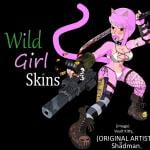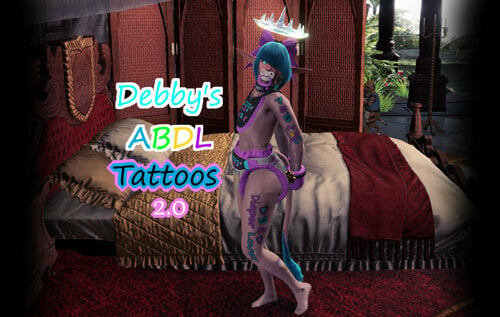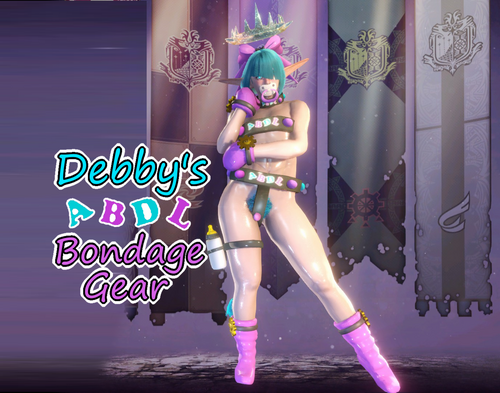About This File
Heres a Skin texture i whiped up in a bunch of colors 4 all u peeps who are into (Foxy) ladys.
--------------------------------------------------------------------------------------------------------------------------------------
You can also find this file I've made on the Nexus.
I also Ported these skins to Skyrim.
you can find the Skyrim version on the Nexus also...
However I wont be uploading it to Loverslab.com for the sole reason that it wont let me
for some raison Loverslab.com's (Skyrim) file uploader is forcing me to use an (Attach File) button that does NOT exist
and the basic uploader doesn't work.
Im sorry in advance to u all but these skins must be installed manulley do to my modding NOOBNESS
Ssooo below and in the file there are tutorials on how to do so.
Last but not least if u have these four mods
Animal Tails And Animal Ears by Chemistt
Zella's Hair Dye Collection by ANiceOakTree (V.2.1 not V.2.2) found on Nexus
as well as
3D Pubic Hair for Fo4 by Vioxsis loverslab.com (Body replacer version)NOT(the color change version)
Then these files will retexture the (Cat Ears)the(Wolf Tail) and one hair color to match the skin color of ur choozing.
------------------------------------------------------------------------------------------------------------------------------
To those of u wondering about the pacifier its form a mod called (Diaper Lovers' Fallout 4) by Lucia1
and it can be found right here on loverslab.com
I personally don't really care for Half that mod but when I saw that it had pacifiers I had to have it.
----------------------------------------------------------------------------------------------------------------------------------
The body is glossy but only where there is skin...
all the fur has NO gloss so that it wont reflect light like the rest of the body (that has skin).
-------------------------------------------------------------------------------------------------------------------------------------
Wild girl bush is now also available
Its a retexture of 3D Pubic Hair for Fo4 by Vioxsis from loverslab.com (Body replacer version)NOT(the color change version)
---------------------------------------------------------------------------------------------------------------------------------------------------------------------
The Furry-er version has arrived
This version is my first (Halfassed) attempt at making the (fur) actually look like fur.
--------------------------------------------------------------------------------------------------------------------------------------------------------------------------
Version 5 is available.
V5 is a retouch of V4 with a new butt/new tail texture/better hair texture/& fancy yingyangs on the feet 4 no raisen.
The hair textures for V5's 1st pack has both pink and black in both folders/in game.
I will make more colors of V5 in my spare time...but I am lazy.
-------------------------------------------------------------------------------------------------------------------------------------------------
V.6 has been released.
V6 is a retouch of V5 with (all) of the skin re-done...along with new Tail texture(s).....and the foot yingyangs have been removed.
Theres also new (optional) Wild Bush(s) in this version.....When I get around to making more (V6) colors I'll do the bush(s) too.
FOR NOW theres just (Pink / Blue / Black n White / White n Black / Red n Black /& Orange)&(1st Dark / Light & Solid pack) to choose from.
--------------------------------------------------------------------------------------------------------------------------------------------------------
Miss.Kitty's Fur
This is a slightly darker sharper version of the Pink Solid Wild Skin with an undertone of pink for the strips instead of white undertone.
---------------------------------------------------------------------------------------------------------------------------------------------------------------------
I made a full skin texture to make my mod compatible with the mod (Unique Player) by d_rail
------------------------------------------------------------------------------------------------------------------------------------------
credit goes to ousnius & Caliente for the original body textures
used in the creation of these Furry ones.
Everyone enjoy ![]()
-----------------------------------------------------------------------------------------------------------------------------------
Here is how to install the skin texture(s)
Step.1
(Optional)Backup your normal skin.WARNING-if you do not follow Step.1
your original skin texture will be overwritten.
Open the (basehumanfemale) folder in your (Fallout 4) folder.
most likely located in here (C:\Program Files (x86)\Steam\steamapps\common\Fallout 4\Data\Textures\actors\Character)
Now move the following dds files from the (basehumanfemale) folder
to the folder labled (z.Folder to backup your skin.z)
in the (Wild Girl skins pack) folder.
1.basefemalehands_d.dds
2.basefemalehands_s.dds
3.BaseFemaleHead_d.dds
4.femalebody_d.dds
5.femalebody_s.dds
this will keep your original skin texture safe.
When installing these skins u need to do step 1
for the (AnimalEars AnimalTails Hair & CharacterAssets) folders NOT the (character assets) folder i know confusing this is for the pupic hair.
So you preserv those original textures as well...Assumeing u have these four mods.
Animal Tails (CBBE_Vanilla)
Animal EARS (CBBE_Vanilla) by Chemistt
Zella's Hair Dye Collection by ANiceOakTree (V.2.1 not V.2.2)
&
3D Pubic Hair for Fo4 by Vioxsis from loverslab.com (Body replacer version)NOT(the color change version)
-------------------------------------------------------------------------------------------------------------------------------------------
Step.2
Installing the Skins.
Copy the folder of the Skin Color you want to use to your desktop...
as an example for this guide we'll say the ((Blue)Wild Skin) folder.
Now open the ((Blue)Wild Skin) folder grab the folder labeled (Textures) and drop it in the (Data) folder thats in your (Fallout 4) folder
most likely located in here (C:\Program Files (x86)\Steam\steamapps\common\Fallout 4)
If you followed these steps correctly your Player should now be wild.
-------------------------------------------------------------------------------------------------------------------------
Step.3
Play the game and enjoy the Colors.;P
-------------------------------------------------------------------------------------------------------------------------
Unique Player compatibility (FIX)
Here is how to install the FIX.
Step.1
(Optional)Backup your normal skin.WARNING-if you do not follow Step.1
your original skin texture will be overwritten.
Open the (basehumanfemale) folder in your (Fallout 4) folder.
most likely located in here (C:\Program Files (x86)\Steam\steamapps\common\Fallout 4\Data\Textures\actors\Character)
Now move the following dds files from the (basehumanfemale) folder to the folder labled (z.Folder to backup your skin.z)
in the (Wild skins pack) folder.
1.basefemalehands_d.dds
2.basefemalehands_s.dds
3.BaseFemaleHead_d.dds
4.femalebody_d.dds
5.femalebody_s.dds
this will keep your original skin texture safe.
-------------------------------------------------------------------------------------------------------------------------------------------
Step.2
Installing the Skin.
Copy the (Unique player patch) folder to your desktop...
Now open the (Unique player patch) folder grab the folder labeled (Textures) and drop it in the (Data) folder thats in your (Fallout 4) folder
most likely located in here (C:\Program Files (x86)\Steam\steamapps\common\Fallout 4)
Then put the Wild Girls skin color that you want in your PlayerHumanFemale folder.....now you'll stand out more ;P
If you followed these steps correctly your NPC(s) should now be sepret from your player's looks without any neck or hand seems.
-------------------------------------------------------------------------------------------------------------------------
Step.3
Play the game and enjoy.;P