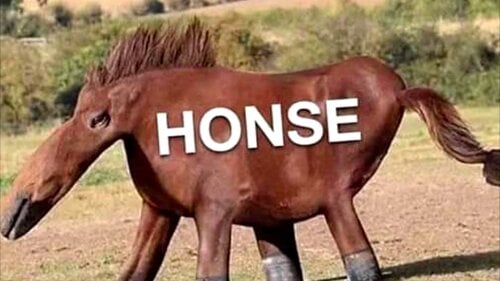About This File
Just a Mod I felt like making cause I had a spare hour and felt like making a mod, This is a Work In Progress! Let me know what's your favorite image and I'll try to add more of those kind of images in a week or so when I feel I got time.
I know of the Sizing issues!!
I'll fix it before the next addition of images.
How to install:
I remember the first time I manually downloaded a mod so I tried to make as easy as possible:
1. Right Click and Extract the File
2. Drag the Folder into the "mod" folder in Crusader Kings III\
3. Open the Folder and Take out the Descriptor called "Alt Loading Screens" out of the folder.
4. Open the CK3 launcher and click the enable mod button
5. Enjoy the enlarged Pics!!
For anyone trying to create a mod like this you gotta use the image type DDS, it causes unnecessary tears if you don't know that.
Future Versions Will contain more images and maybe even music (probably not)
What's New in Version 1.0.2 (Beta)
Released
So, I resized 1 image, removed 1 image, and added 4 images (so 3 more images in total), also I have a few more images in the resizing works so I should have all of these images Before Next Update (Pls don't quote me on that)


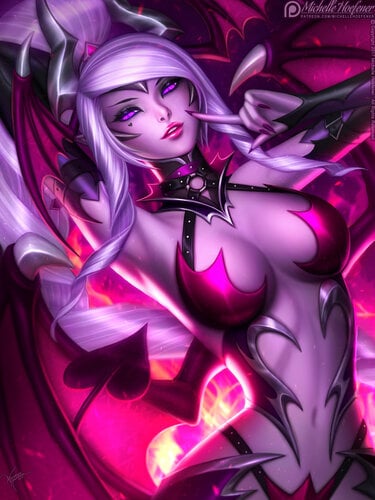
![More information about "[Hiatus] LoversLab Event Mod"](https://static.loverslab.com/screenshots/monthly_2021_02/event2.thumb.png.ea4672efb2a3993b762d228d1ceb2c48.png)