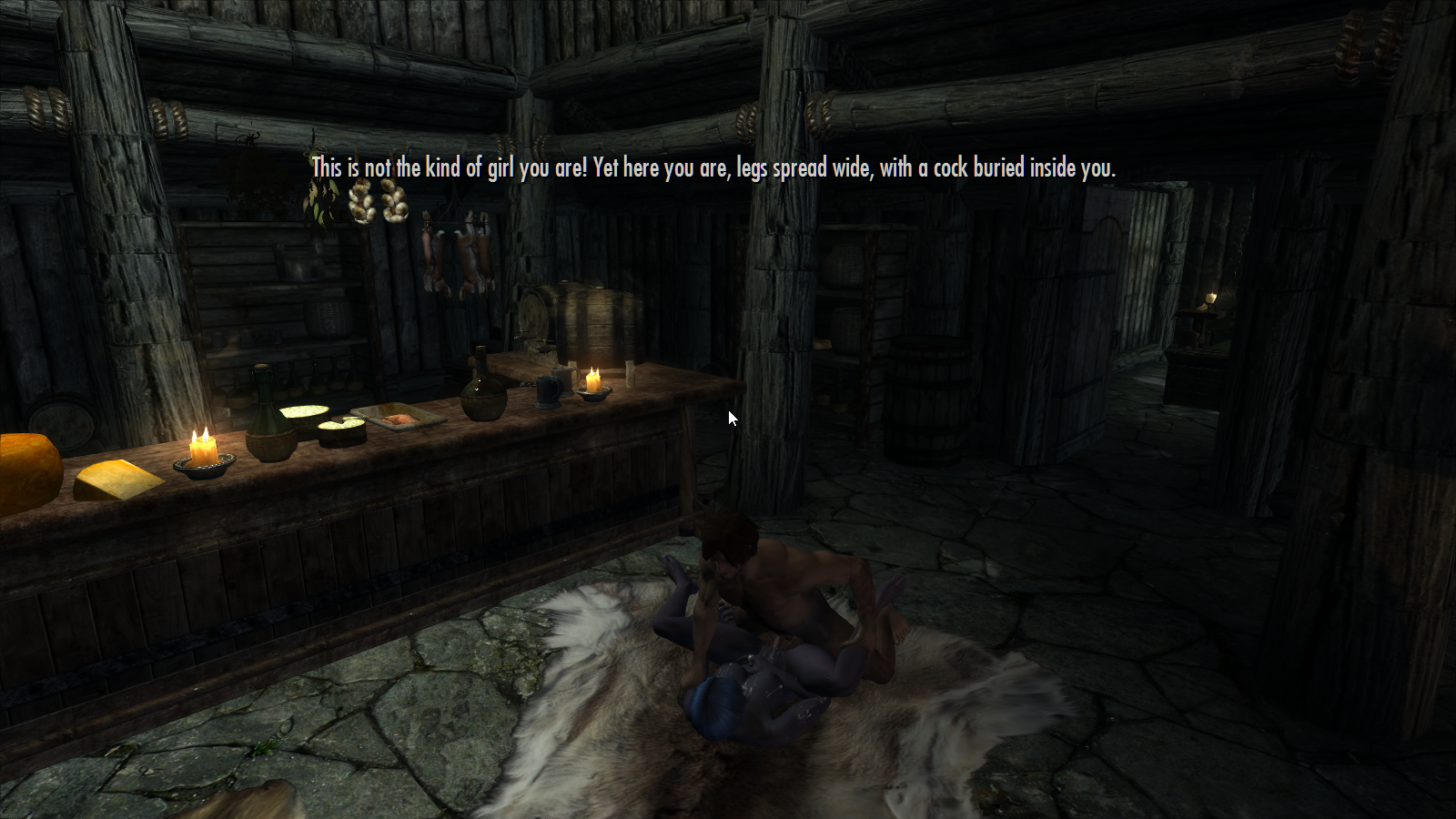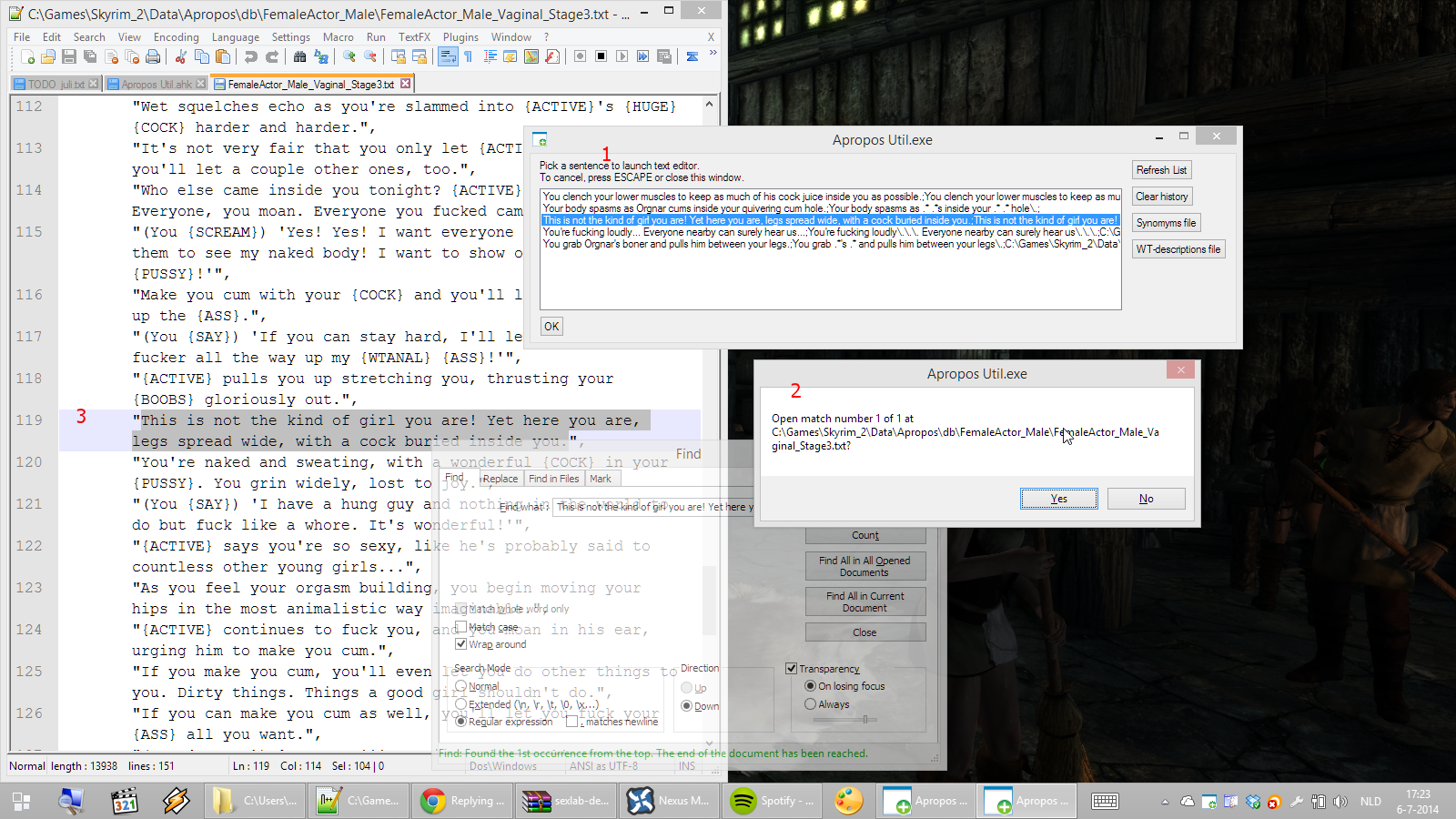About This File
This is a utility program I wrote to add to the functionality of the awesome mod, Apropos, http://www.loverslab.../28123-apropos/
This utility started out as a autohotkey script, to allow for better readable text overlays for Apropos. So instead of the ingame notification messages, with it's sometimes unreadable speeds, you get a text which looks more like the subtitles during normal conversation.
It works by showing the texts in an always on top overlay window from a tray program which continually reads the apropos descriptions from the Apropos log file.
Later I added some extra features:
- it keeps a history of the last used lines in the game, and shows these in a list which allows these to be quickly opened in a text editor for editing.
- I added some text to speech functionality, which reads the apropos lines out loud with any voice you have installed on your system.
- wrote some functions to allow as of yet unsupported animations from apropos to work in the overlay, for now only FF.
- added JSON parser function to check for errors in database files.
getting it to work requires you so set some things up, in skyrim, apropos, and in its settings.ini file. This can be a bit tricky if you don't know what's what. so here's a 'way to in-depth' guide:
Installation:
Extract all files into a folder, don't run from the zipfile:)
if you want to use the option to turn off the apropos messages and only the ones from this, also unzip the apropos patch archive into your skyrim dir. or use NMM and overwrite files, or use MO. (btw. patch is for version 20141018 of apropos no idea if it will work in future/past versions)
Operation:
The program (Apropos Utility.exe) once started resides in your tray menu, it has a right click menu for some toggle settings, a link to the 'settings.ini' file and a 'Reload' option (use reload to apply any changes in the settings file). 'View history' or left clicking the tray icon will open the history and voice settings. And the Exit button exits the program.
Setting it up:
Text Overlay:
first off, to get the text overlay to work, you need to run skyrim in fullscreen windowed mode.
With 'onetweak', an skse plugin for borderless fullscreen, you hardly notice the difference between fullscreen windowed and fullscreen mode. http://www.nexusmods...im/mods/40706/? .
It also fixes the double mouse cursor problem and allows you to alt-tab in and out of the game without waiting ages. you have to set the BorderlessWindow = true flag in the onetweak.ini file for the overlay to work. (don't set skyrim to 'windowed' in the launcher, it's not necessary if you use onetweak)
to get my program to read the apropos logs, you need to do 5 things: (see last screenshot for settings)
1. check if logging is enabled in the skyrim.ini file.
2. enable 'enable debug messages' in the Apropos MCM.
3. enable 'enable detailed trace messages' in the Apropos MCM.
4. There are 2 options depending on if you used the patch to disable apropos mesages:
-no patch option) disable 'break messages into segments' in the Apropos MCM.
-with patch option) enable 'break messages into segments' in the Apropos MCM, and set 'segment lenght' to 25 characters.
5. specify the path to the apropos log in the settings.ini file of this utility.
* you can test the overlay by pressing, ctrl+alt+t,
* you can change the text location during the test by pressing, ctrl+shift+ {up / down / left / right - arrows}
* you can change font size with Ctrl+Shift+Alt + {up / down }
* you can change change opacity with Ctrl+Shift+Alt + {left / right}
* ctrl+shift+t toggles the overlay on and off, also during the game.
* there are a lot more settings for the text, such as displaytime, font styles, alignment, disable/change fading. etc. in the ini file. open it and read the comments. (change the font type to something else if you don't have Futura installed, or to match your font replacer in skyrim)
Text History:
To get the sentence history to work check these lines in settings.ini:
1. enable the setting, 'searchfiles', it should be, searchfiles= 1;
2. add the path to your text editor .exe file, notepad_path=
3. specify the directory of your apropos db, its in *skyrimpath*/data/apropos/db. apropos_db=
(or when using MO, just, *MOfolder*/mods/*aproposfolder*/db
* you can open the history by clicking the tray icon, or by pressing, ctrl+shift+o.
* you can check to see if you set the right ini settings for the notepad, db and log paths by clicking, 'open log file' and 'Synonyms file' in this window. These should both open in your specified text editor.
TTS:
to get text to speech to work:
1. have some text to speech voices installed, windows usually comes with some options. I recommend, http://www.ivona.com/en/voices/ , because these sound great.
2. open the utility by clicking the tray icon, ignore the message, that voices don't exist.
3. change all voices on the right side to ones available on your system.
* you can toggle voices on and off, from the right click menu of the tray icon, or by pressing, ctrl+shift+v
* you can change voice volume up and down by pressing, ctrl+shift+ {- / =}
* check the ini file for more options, such as pitch, speech rate, volume offsets.
Any sentences starting with (You ... ) will be said by femalevoice ( change female voice to a male voice if you play male char. ) any lines starting, with (....) will be said by male voice (same, change to female voice if you play a male char.). all other lines by narrator.
to force narrator, check 'always narrator' in the util. To change the narrator voice saying '(xxxx Says)' change, Xsays = 0 or 1, in the settings.ini.
to use voiced parts, you need a db with lines starting with the (you Say) / ({ACTIVE} says).
The one I use is in the download, all credits to decauk for the original lines. It still has a lot of errors, I'm sure. I try to correct them as I play.
Also this feature will break when the lesbian, gay, functions will be added to apropos, since {active} can by either gender, (I'll try to fix it when it's released)
Not working?:
The above covers all difficulties I could think off, but maybe I forgot something. I haven't tried it on any other install so let me know if it doesn't work as expected, and please attach your apropos.0.log file. it makes trouble shooting 10 times easier.
check this forum topic, your question might be answered there.
Credits:
gooser: for building the awesome Apropos Mod
decauk: for the huge description database
What's New in Version v 0.5 (2015-03-09)
Released
- v 0.5
- -some updates to try and minimize the low fps problem some people were experiencing. skyrim now is the topmost and active window when no message is on screen.
- - added a patch to remove the apropos notifications so you just see the ones in the overlay. (requires replacing some apropos script files).
- - I made is so the text is now auto centered when changing the position and you can now change the font size and opacity with shortcuts.
- - I also added a short (or long depending on settings) fade in and out effect, of the text.
- v 0.4.2
- - hopefully finally fixed the QGREP problem, so now database search really times out if noting is found, (so no more QGREP hogging all your cpu if descriptions aren't found in database)
- - pressing alt+f12 will shift focus to overlay, so hotkeys for third party screenshot apps will register, then it will send the hotkey ctrl+alt+f12. I use screenshot program picpick and configured it to use ctrl+alt+f12 as screenshot hotkey. (only program I could find that got the overlay to appear on screenshots.)
- v 0.4.1
- - resets overlay to always on top, every line.
- - database search times out if not found.
- v0.4
- - updated database
- - updated util, (orgasm messages for ff after animation switch, added support for female masturbation messages)
- v0.3.2
- - new icon
- - Unicode support (utf-8)
- - small fixes
- v0.3.1
- - added FF support
- - fixed bug which prevented the program from working correctly if your skyrim folder was in any directory path with spaces.
- - JSON validator for db files.
- v0.2.1
- - fixed the bug with hotkeys not working when skyrim is running
- - fixed some log messages being shown in the overlay.