Skyrim creation kit (Making an object)
Objects
Objects in the game are saved as a nif file (meshes) that contain primarily 3 things.
1) Shape of the object
2) UV map for the texture on the object. (+location of the texture)
3) Collision
1) The shape of an object + texture can be seen in mod/program bodyslide and outfit studio: https://www.nexusmods.com/skyrimspecialedition/mods/201?tab=files
I believe most people already have this as it is almost necessary for most armor modding. If you don't have it you can download it from the link or watch a tutorial on YouTube. Bodyslide provides the most basic and simple way of editing nif models. It is also capable of transforming files from nif to obj for example and vice versa.
Objects can also be changed/edited with any 3D software program such as Blender (I am using this) and Maya. It is also possible to convert models with this program or create new models if they don't have too many polygons. Polygons (vertices) can be seen as the numbers on a white page that when all connected make the shape of the image. The more numbers there are the clearer and better the shape will be, but also heavier. For an in game skyrim model a few hundred would do fine. A few thousand is heavy. Above 10k polygons for the object it becomes unusable due to heavy processor requirements (pc hardware). Hence the name low poly objects for game design. That being said, Baldur's Gate has models with
Exporting nif models from blender won't work unless you install a special extension. You can probably find a tutorial on
YouTube
.
When you try to import nif models from skyrim SE into Blender they will have to be converted with the program SSE Nif Optimizer. The LE skyrim models are made with NiTrishapes where SE models have been changed into BSTriShapes I don't know why this is, since the BSTriShapes seem to be incompatible with a lot of programs but never less this is the case. You can find the Nif Optimizer to convert SE nif models to LE and reverse in the link. https://www.nexusmods.com/skyrimspecialedition/mods/4089
When converting SE mods to LE and reverse this should be the only thing necessary to modify in order to make the mods work. Everything else is compatible as far as I know.
I strongly recommend that you use LE nif models when building/editing for your mod. If you do want to use SE models I suggest you convert them to LE models for the time being until they are in their final form and you are going to use them in your SE game/mod. Then you can convert to SE and paste in a mesh folder.
Instructions and tutorials on how to work with Blender can be found on YouTube.
Nif Optimizer is very easy to use. You simply download the program run the program. Select the target version. Browse for you nif file location. Press the convert button and done. Your mod has been converted from LE to SE or vice versa. Yes, it really is that easy!
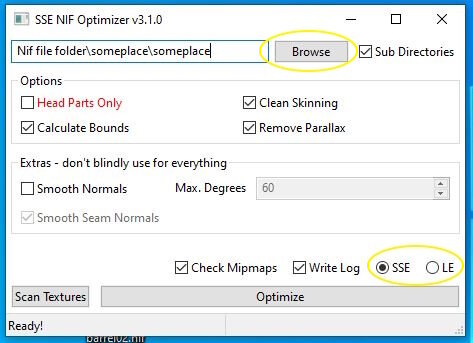
I myself have an issue with models from blender, they are for some reason not good for skyrim. What I do to solve this is I take a nif model from the base game and go into Nifskope. Nifskope is a very handy and useful free tool that you can download online and helps you with modding. Nifskope can be found in the link: https://github.com/niftools/nifskope/releases
Instructions on how to install/use can be found on YouTube. After you put your base model into Nifskope you remove the the NiTriShape. Then you got to your blender NiTriShape, copy this and paste it in the LE nif file. Now you save it and you have a working Nif file. Keep in mind BSTriShapes can only replace BSTriShapes and same with NiTriShapes, you try to mix them you gonna crash it. Nif Optimizer is your best friend.
2) UV maps for objects can be generated in Blender and edited with the program Nifskope. A UV-map is like the wrapping around a present. You take the flat paper (image) and you fold it around the object. The UV-map are the instructions on how to fold the paper around the present. Instruction on how to do this in Blender or Maya can be found on YouTube.
3) Collision of an object. This one is a pain so I will explain it. You can see the collision of an object in Nifskope.
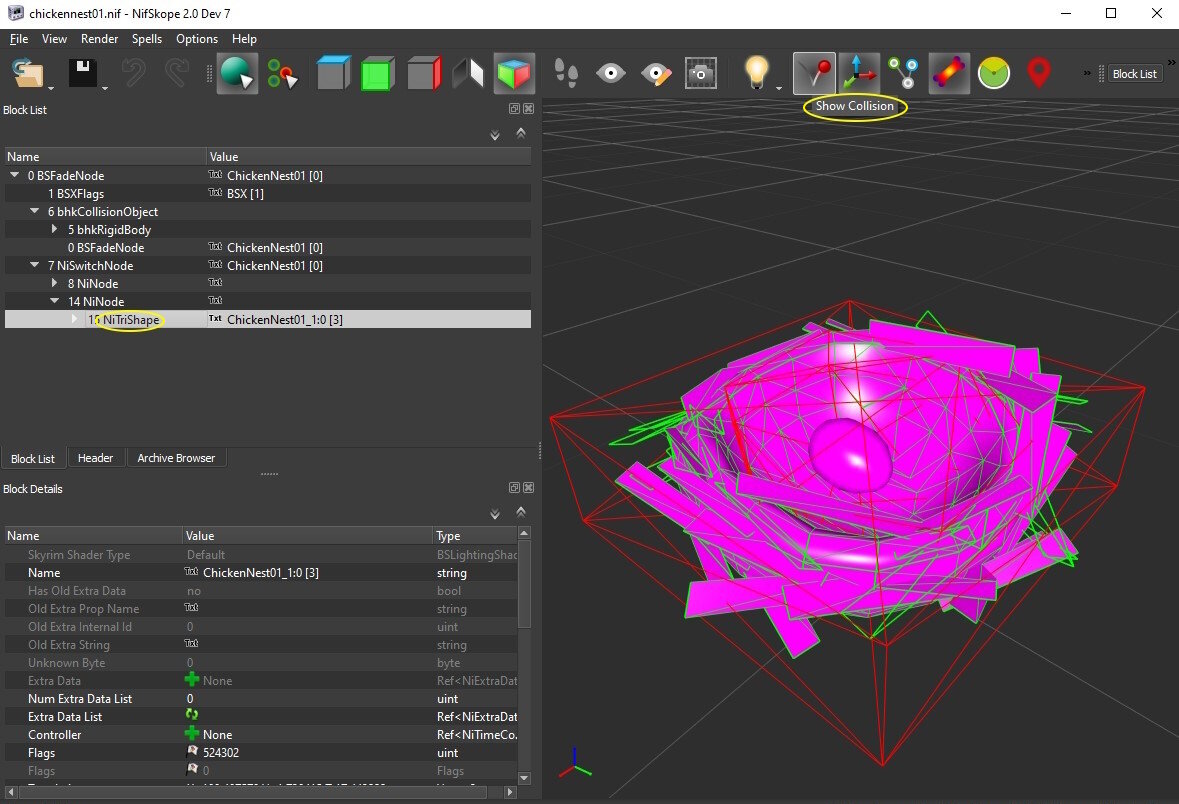
You can also change the material of the collision. The collision of an object is like a second invisible object around the visible object. In Skyrim this is limited to one shape for each material only. This means you will have to make all of the same material of a single nif file in one giant shape that covers all this material. Unfortunately for us Skyrim did not provide us with their collision model files. This means if you want to edit or modify you will have to generate your own. Collision shapes of an object can just like any regular object be made in Blender or Maya. Luckily for use there is also a tool called chunkmerge. Since I am no longer able to find the tool online I will just put it in attachment. If somebody does know where to find it please contact me then I will take my file down and replace it with a link instead. Chunkmerge will take the shape of the nif model, duplicate it and generate collision according to either one single set material or according to the names that are set in Nifskope. This one is to set one single material in nifskope
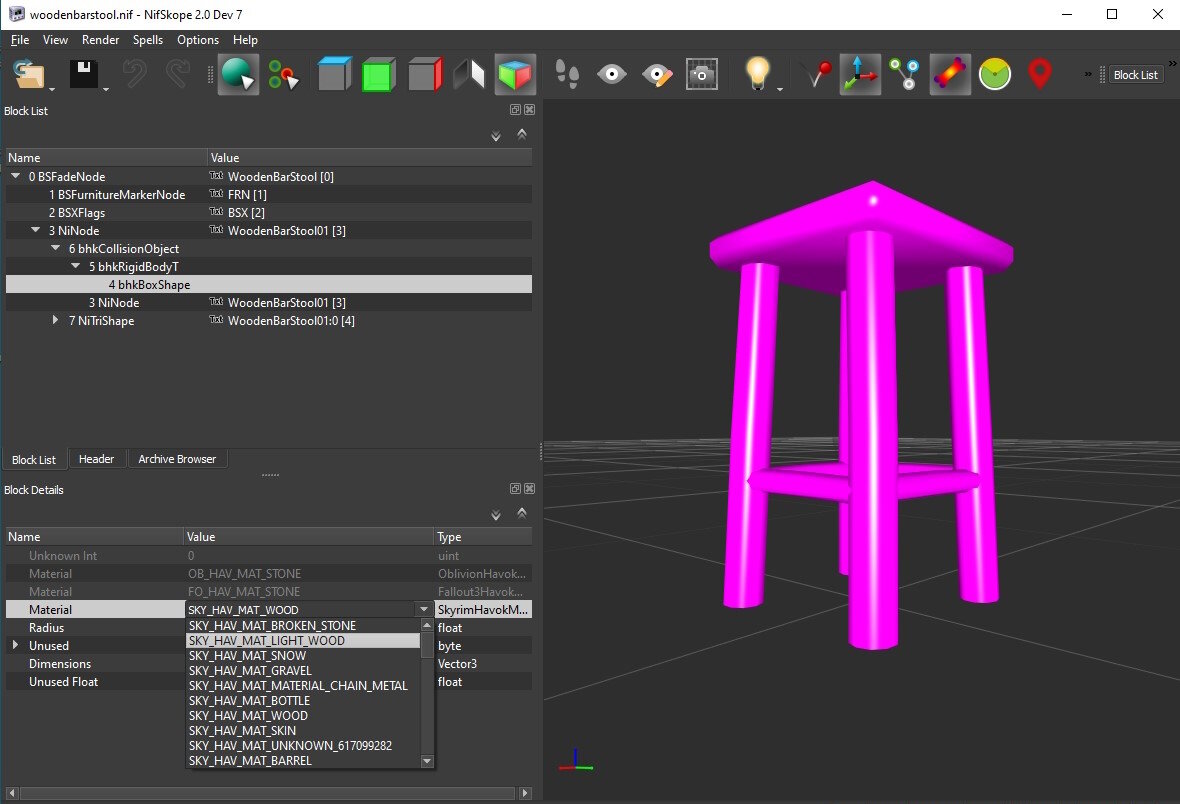
This one is if you want to have multiple materials.
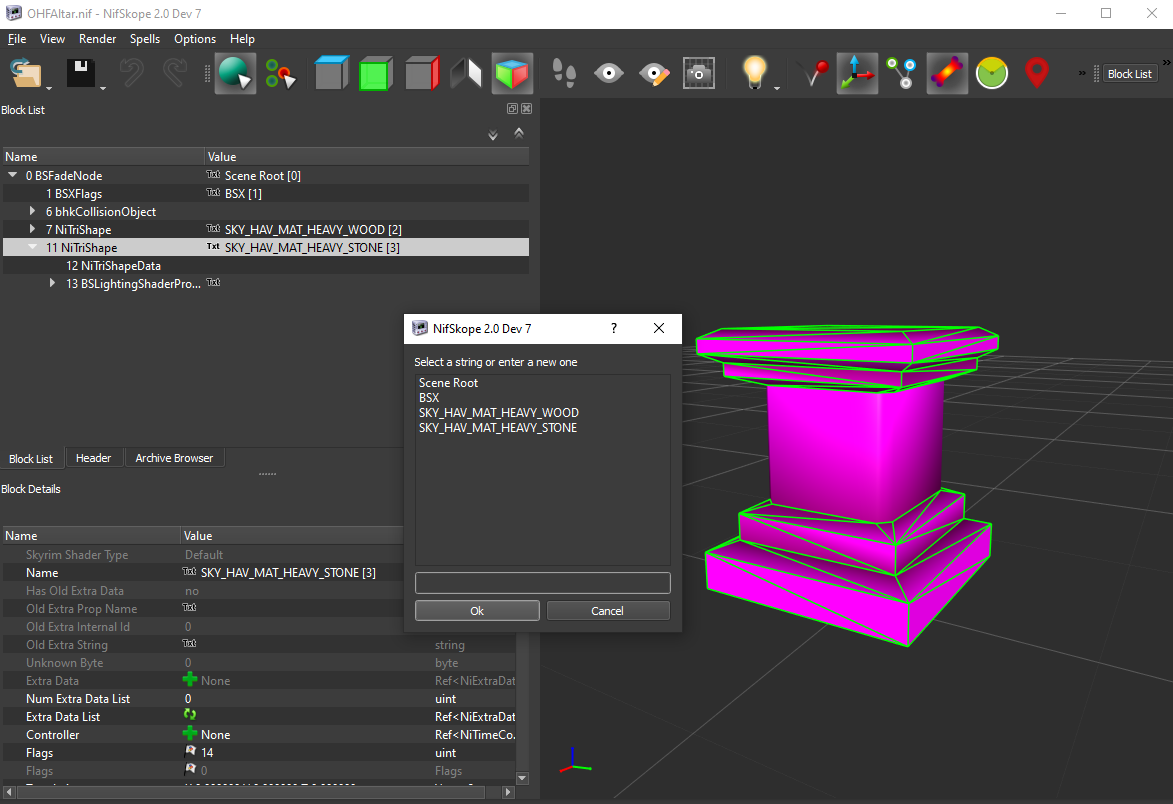
There are two ways to give an object collision. An easy and fast way for less conplex shapes and a slow and difficulat but more complex shapes (Auto generated).
1) Fast and easy
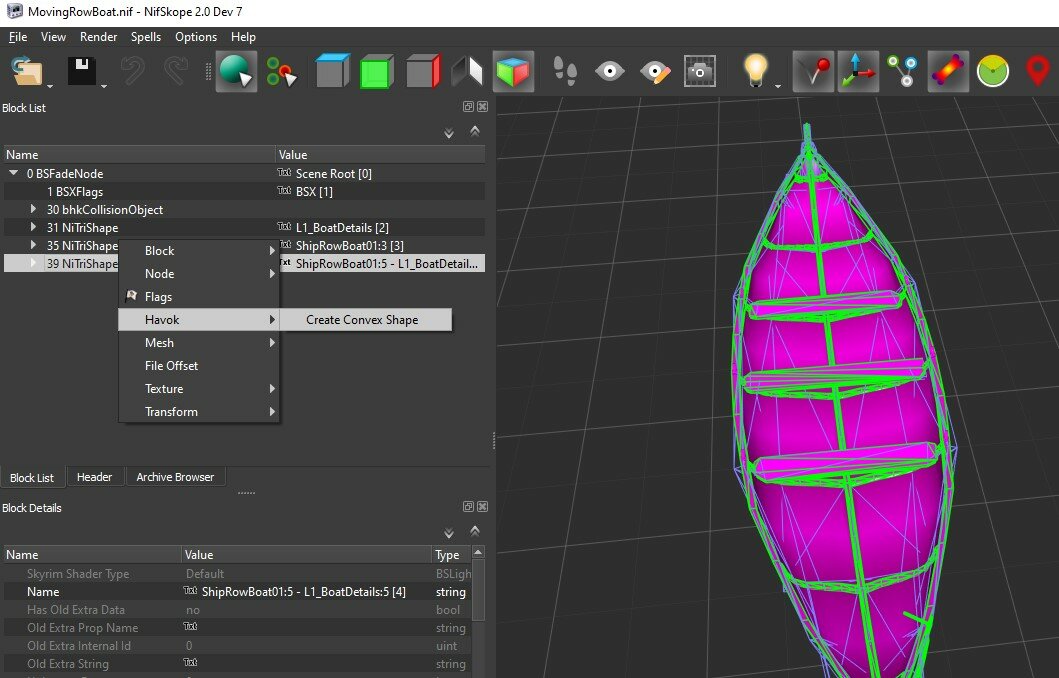
Simply copy paste the bhkCollision from an already existing object into your nif file (Choose red for static items and blue for dynamic clutter items). Make sure both are LE (NiTriShapes), it won't work with BSTriShapes. Then right click on the NiTriShape you want to have collision from -> havok ->Create Convex Shape, done. Save the object, now you have collision enjoy. You can always tweak the settings of the collision later on.
You can also make your own custom collision building it block by block this way. Simply copy bhkConvexVerticesShapes that you already made paste them into now nif files and link them to the bhkLisShape.
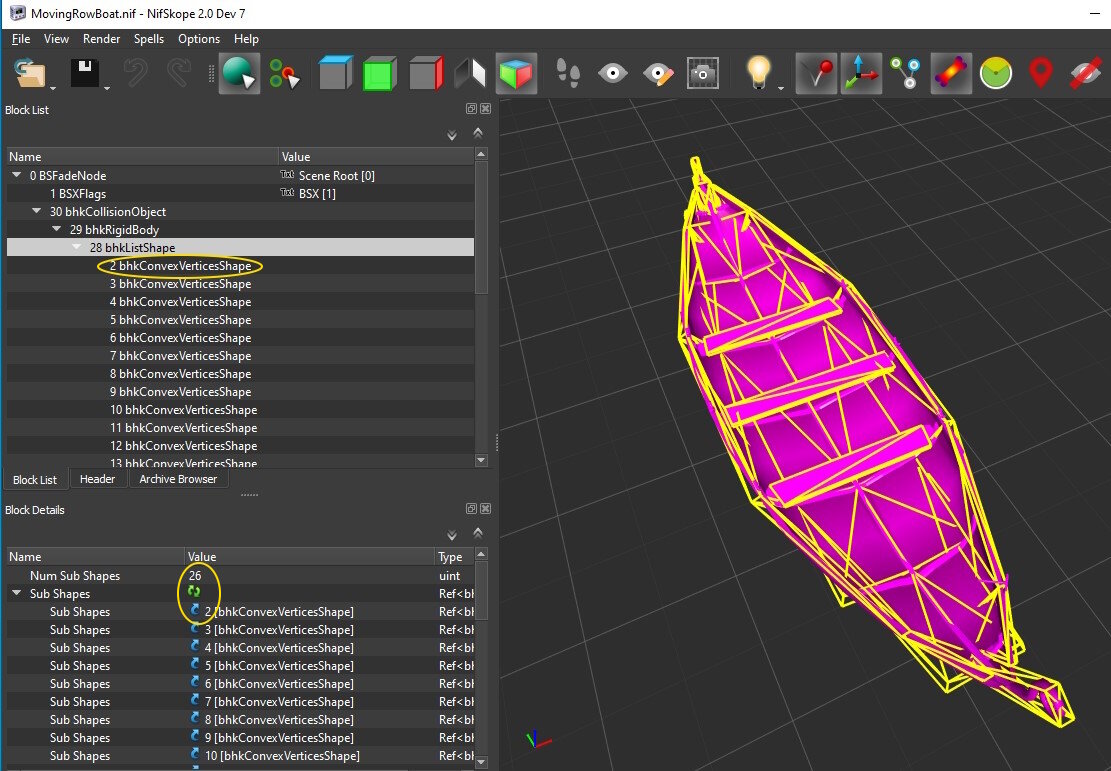
If you do it this way don't forget to set the material type for each block of your collision
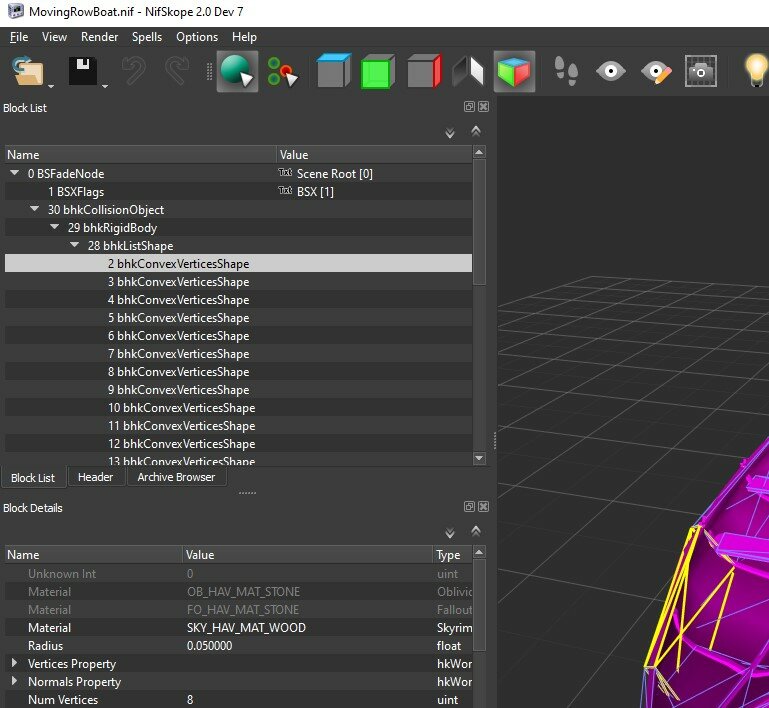
2) The difficult way to make accurate/complex auto generated collision.
First you need a nif model that doesn't have a collision. If you are going to make collision for stairs this should be a straight plain going up by 44°. You can delete the collision in Nifskope. In this case right click "6 bhkCollisionObject" got to Block->Remove Branch. Save the nif file. Then you need a nif file that only has collision and nothing else. Get a second nif file where you do the same for all the NiTriShapes but not the "6 bhkCollisionObject". Now last but not least you need a nif file that contains your collision data in the form of a NiTriShape (6 bhkCollisionObject works too). When you have these three files make sure you do the right sequence.
1) Open ChunkMerge.exe
2) Find your Nifskope folder (this requires you to have Nifskope installed, if you don't have it don't worry you will only be able to choose one material instead of by each NiTriShape name)
press the nif.xml
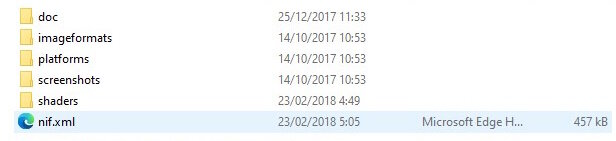
Find your Skyrim exe (desktop icon will do) double click. Now you should have this screen.
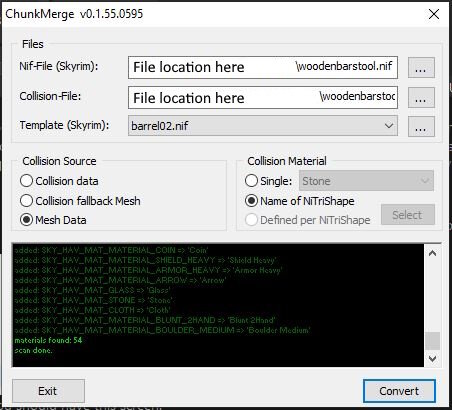
For the first nif file you select your file that doesn't have collision. For the second you select your collision file (Or you can also select the first file, this will cause the collision to be the exact same shape as the actual object.) For the template you select the nif file you made, that only had collision in it an nothing else. Name of NiTriShape will only be available if you had Nifskope selected and selected the xml. Otherwise you can only pick "Single" for the material. Now press convert you should see something like this. Make sure all files are NiTriShapes or this app won't work!
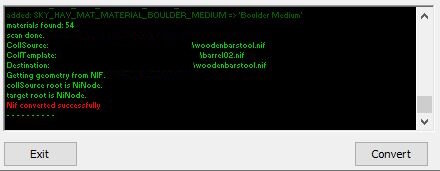
That is everything there is to know about nif files (meshes)
Edited by DarkBlade13


0 Comments
Recommended Comments
There are no comments to display.