Teaser Idialia 1 and a question
Hi everybody, Lianeline here.
So, I have started to gather screenshots for my first chapters of Idialia's story. Frankly, before starting all that I had no idea of the difficulty of it. At first, since I had already taken hundreds of screens before, i was thinking of using them to tell the story, but most of the time, they weren't consistent with what i wanted to tell, so well, I started photoshooting, and damn, getting one picture right sometimes takes me close to an hour!
I have actually been inspired by the incredible work of Renferal, (who plays altmer like me, but my Idialia is much more of a coward than the brave Sirrae ^^), and to be honest, don't expect the same level than Renferal's work, it is just incredible and, now that I am trying to do some stories too, I realize even more the amount of work needed, so wow, just wow...
On that note, for now, i place the characters with "moveto player" then i "Tai" them to keep them here in the pose that i want. However, it is very cumbersome. Does anyone knows of a simpler way to place npc?
Anyway, the pictures taken today will probably be divided in 2 chapters, the first one being far shorter than the second (maybe 3 chapters?)
For the background, as I said before, Idialia moved to Skyrim from Highrock. I'll give more details in the actual stories later (and probably remove this post when the real ones will be in place), but suffice to say that in the first chapter she will arrive in Windhelm, and in the next one, she will travel, and end up lost in the sulfur swamps of eastmarch.
Chapter 1 teaser:
Chapter 2 teaser:
That's it for now, thanks for reading and see you on the next update.
Lianeline
Edited by Lianeline
added feature photo



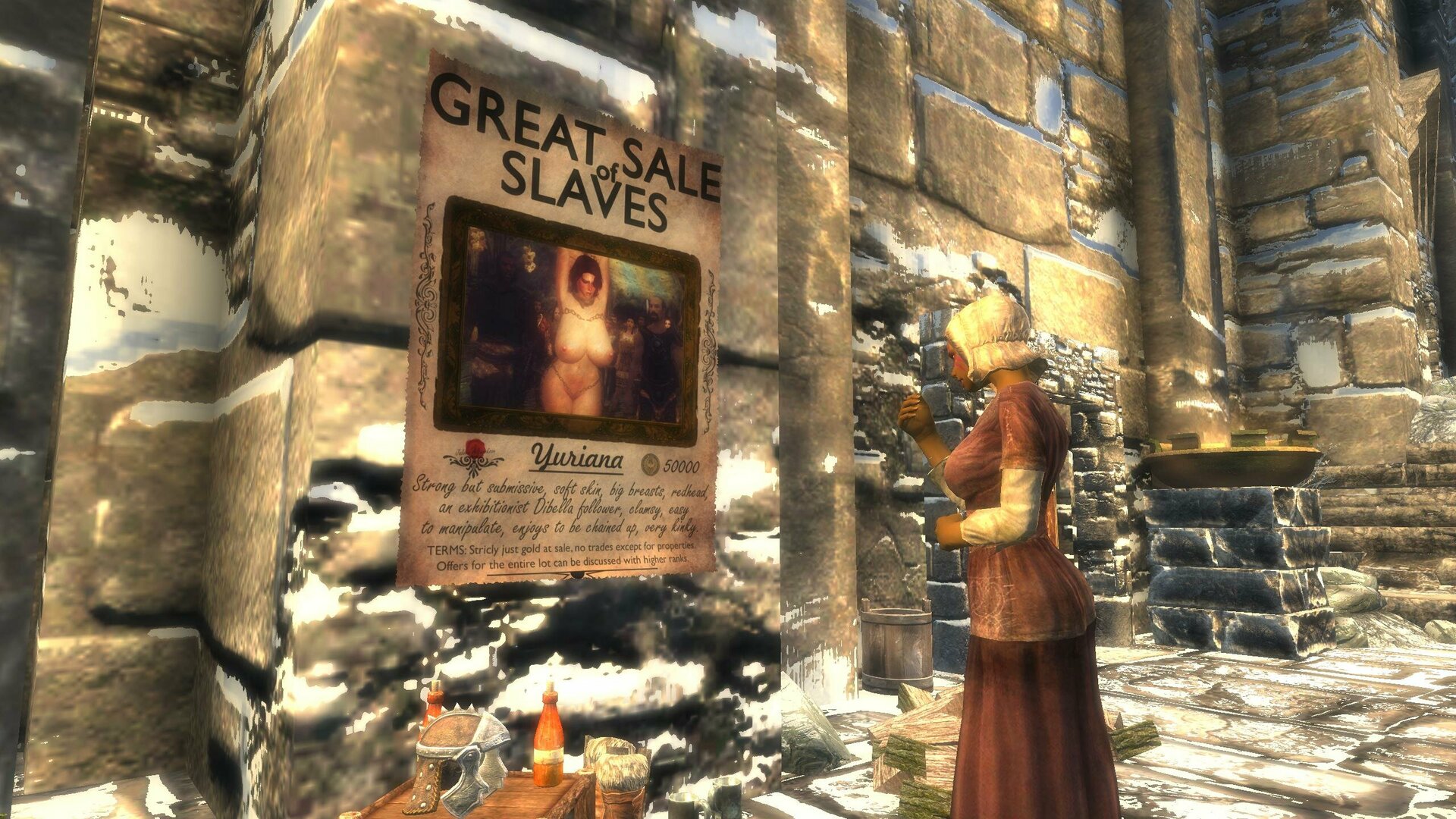


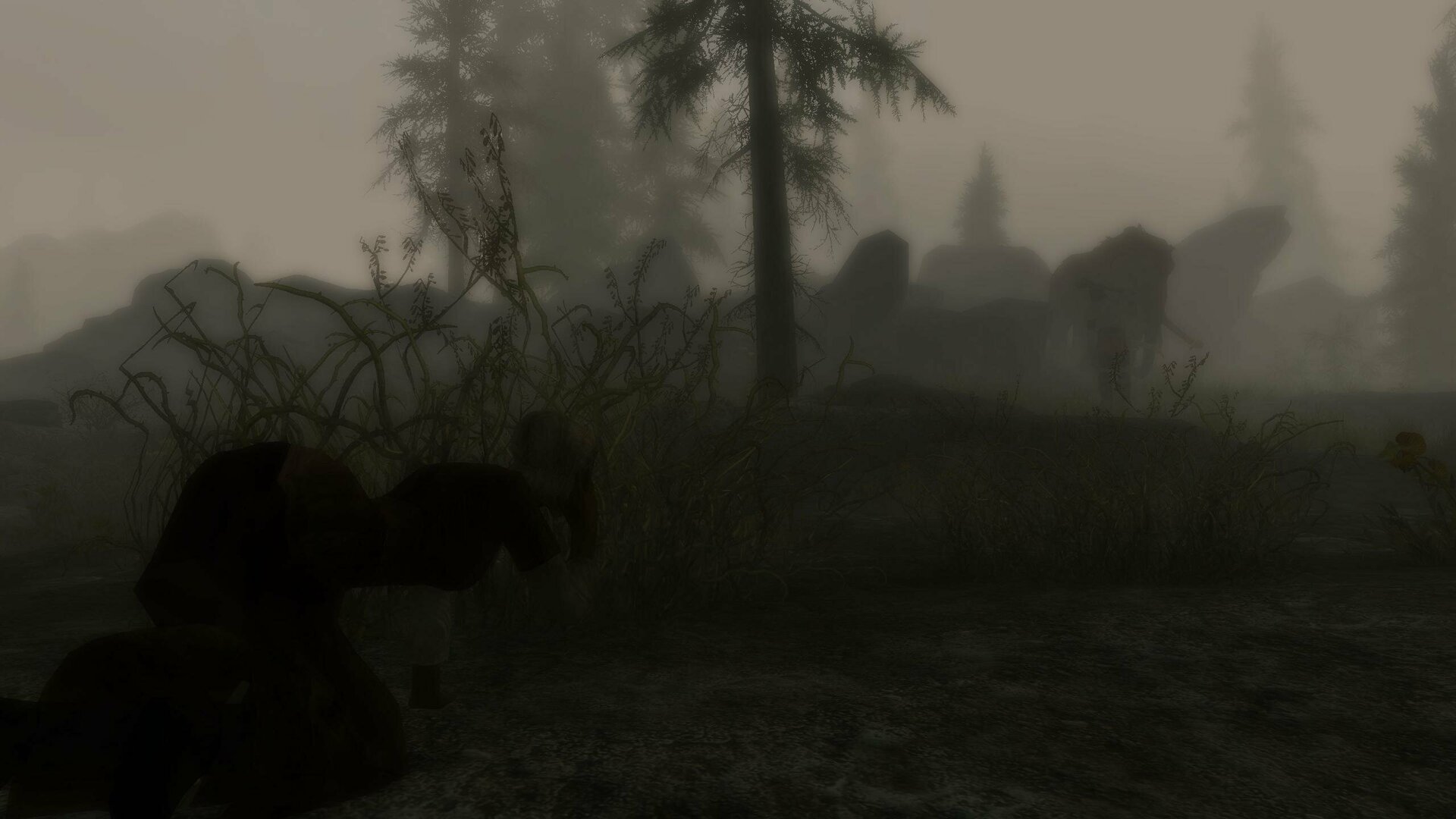



1 Comment
Recommended Comments