Share Baidu account and high speed large file download without client tutorial
I. Account share
1. Install this extension: J2team Cookies
This extension helps to share accounts without revealing the password
2. Import cookies
Go to pan.baidu.com and click on j2team cookies extension
Click Import and choose this file: pan.baidu.com_08-11-2020.json (updated on 08/11/2020)
After reloading the page you will notice that you are now logged in
SUPER IMPORTANT NOTE: Don't ever click log out! Just one of you clicks log out and all of you will be logged out as well.
(You will also be logged out after 3 or 4 days due to Baidu's policy. Please check this post again when the cookie is expired and let me know if I forget to update the cookies ?)
II. Download files at high speed without client
You know, you can only download files smaller than 50mb on the website. Files are larger than 50mb will have to be downloaded via Baidu net disk client which you have to install on your PC or Mobile. Morever, you can only download at ~10kb/s without super vip accounts.
There is a way to download large files at high speed directly from the website, and you will need this extension: Netdisk Assistant
This extension also can help to download from Weiyun, Lan Zouyun and Tianyi Cloud Disk.
Here's the guide how to download:
NOTE:
- You can't generate links for folders
- Netdisk Assistant can get the extraction code and fill in automatically .You don't even need to reply to get the code at 9dmao. However, at bbs.3dm, you need to reply to get the download links :))



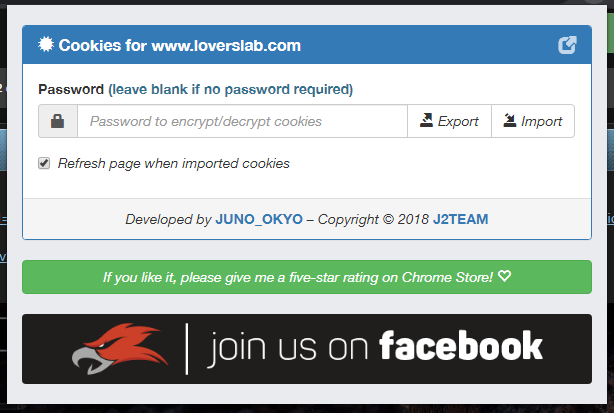
14 Comments
Recommended Comments