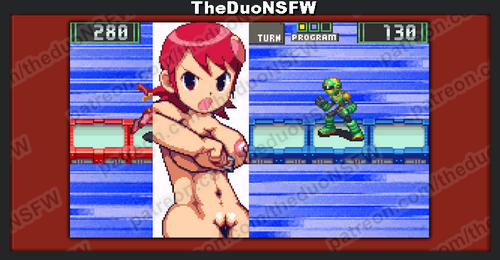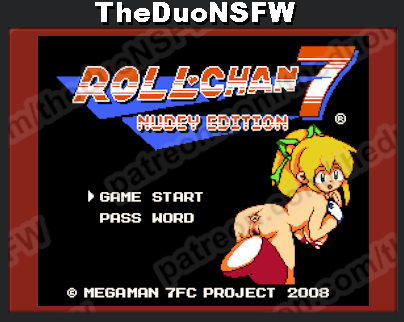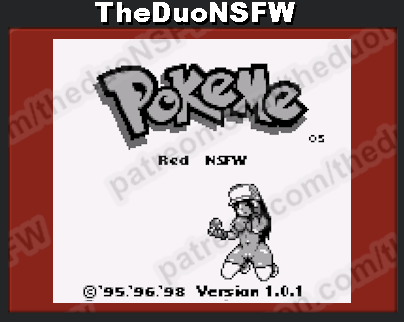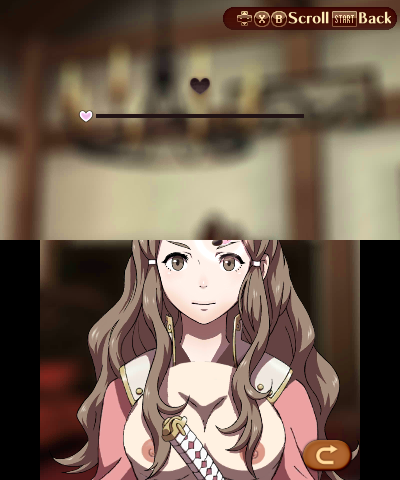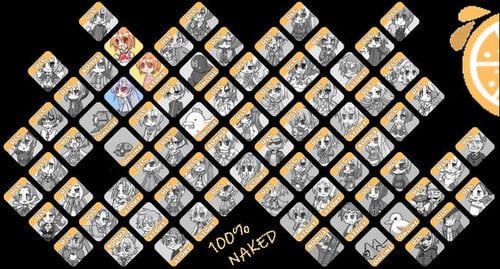About This File
Installation
- Open Citra ( Emulation>Configure>Graphics )
- Enable Use Custom Textures & Preload Custom Texture
- Right click Stella Glow
- Open Custom Texture Location
- Place files directly into it
____________________________________________________________________________________________________________________________________________
Follow us on our main post for more information
Edited by Sotaeko

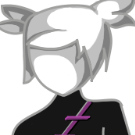

.thumb.png.e9d199639dffef783946b5898e0aa9c3.png)